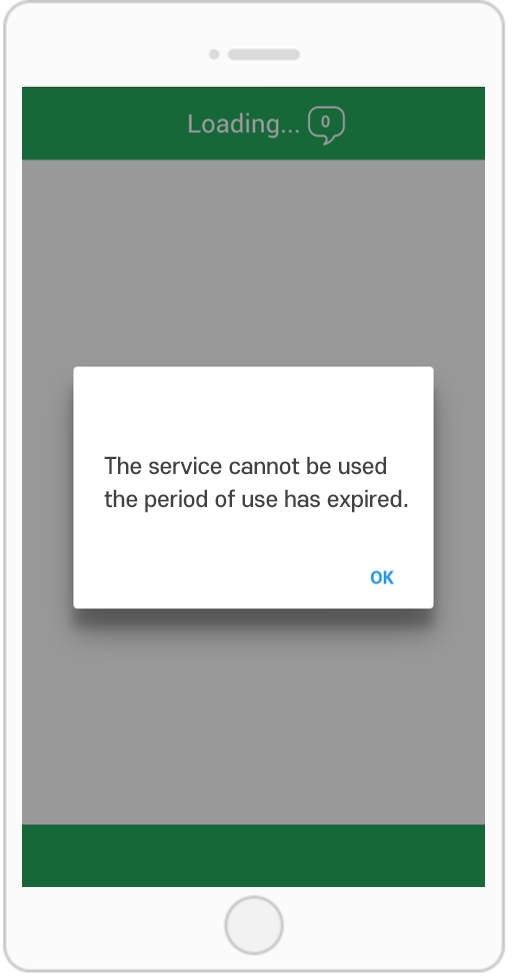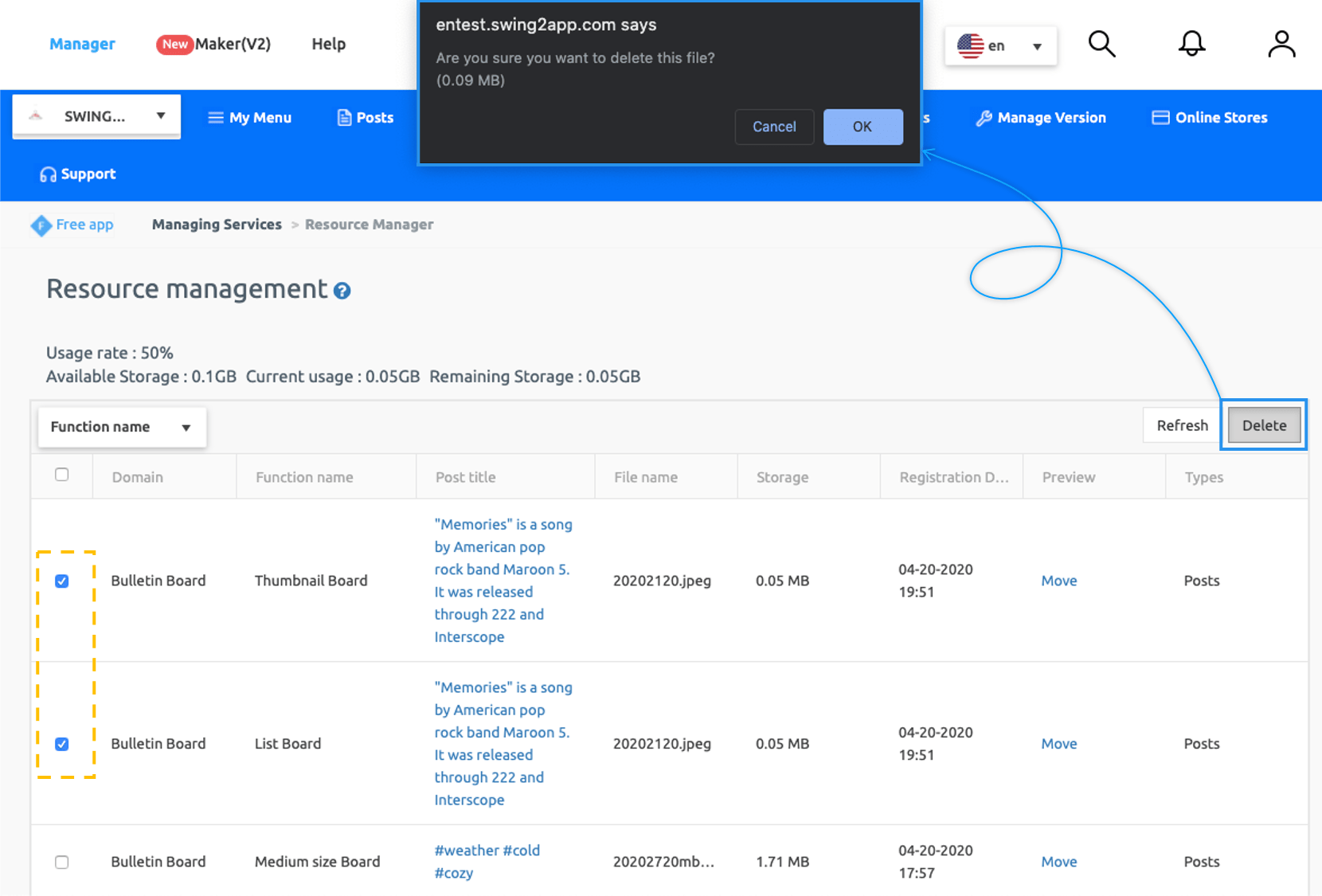All menus in the service management are user-friendly.
Survey management is conducted for members who use the app.
Let’s explain how to use it.
ex) App satisfaction checks, promotional surveys for events, community apps can increase the participation of members by selecting a topic and taking a survey according to it.
There are many ways to use the Survey menu.
Survey management also provides tools in Swing2App.
Users can create their own questionnaire by selecting questions and answers, multiple choice & short answer.