Swing2App update, 3rd week of August 2022
We have added a tool to set permission access pop-up for web apps (WebView, Push apps)
With help of this tool, now users can set and modify the permission access pop-up window which appears in the web app after user installs the app.
What is the Allow Permissions pop-up feature?
Allow permission access is a pop-up window that appears during initial installation of the app to get permission to access some features of the app users’ phone for smooth app operation.
Here you can select permission options that you wish to get access of when user install your app.
After installing the web app (WebView, Push app), this pop-up message will appear during the first time launch of the app.
From this pop-up, user will get to know what permission of their mobile is required to grant access, permissions like access to the camera, access to use external storage (downloading, media access) and location access.
You can modify the permission instructions in the advanced settings to match the required permission of your website which is connected to your web app.
▶ How to use
On MakerV3 screen
1)Select advanced settings
2)Click on drop-down arrow-> Select App Production Settings
3)Here you will see all three permission access options (Use camera permission, use location permission and use external storage permission)
4)Click on the [EDIT] button for each item to set or remove permission option (click on drop-down arrow to select YES or NO option)
5)Click on the [Save] button.
6)Click on the [App Update] button.
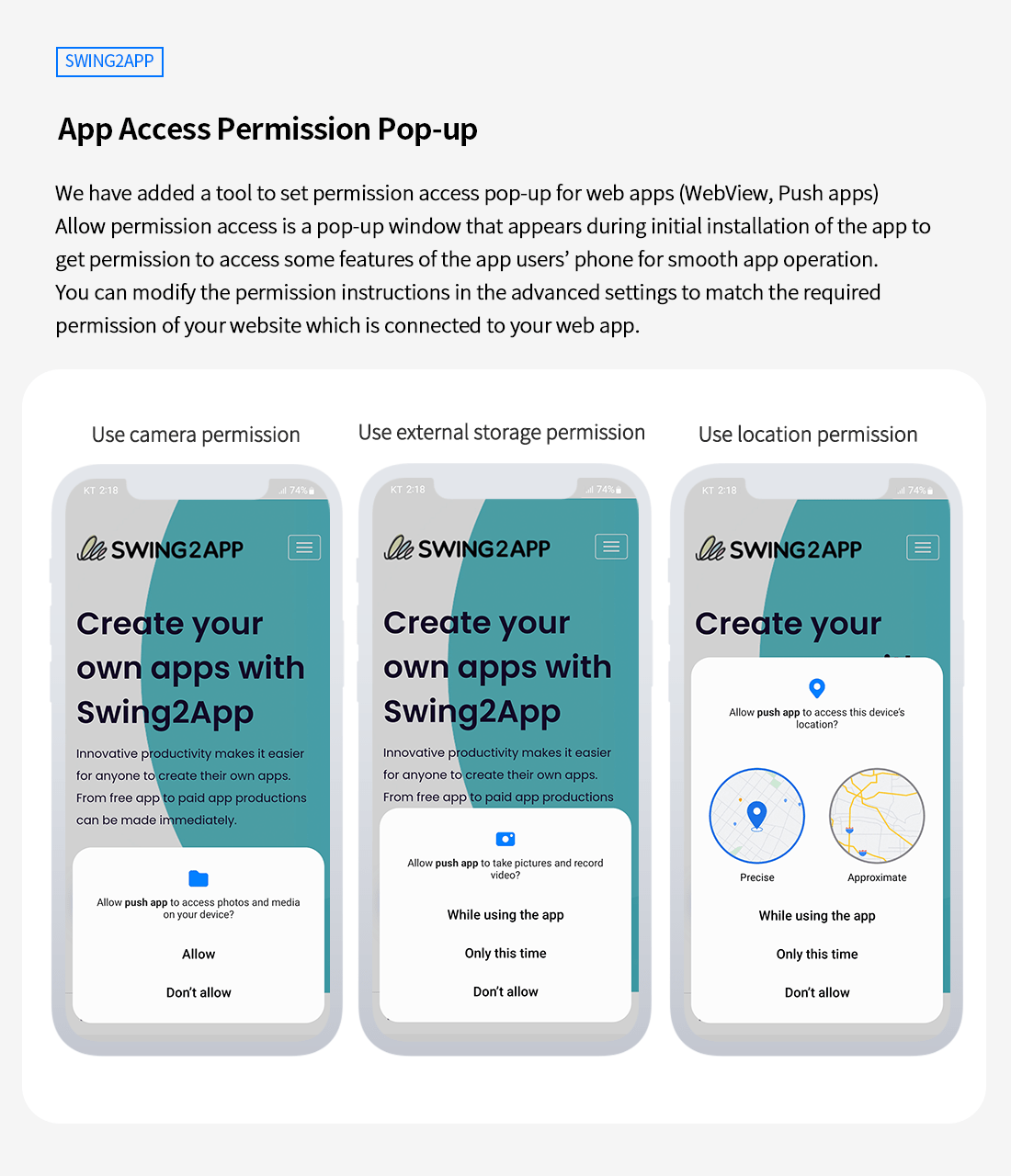
Swing2app Update History
New service launch
Distribution of low-volume version apps _ January 2019
Released Swing Preview App_ September 2017
Released the free commercial version of Swing_August 2017
Released Swing Shop (Swing Shopping Mall) _ May 2017
Affiliate Program Release_January 2017
Released Swing version 2.1 _June 2016
Add new app features and improve features
Add blocking function and improve reporting function_Week 4 of September 2021
Improve the survey period end action_Week 4 of September 2021
Improved sorting of replies (large comments) _Week 1 of December 2019
Chat list feature update_Week 3 of November 2019
Improved calendar function: Added option to set time in minutes_ 2nd week of July 2019
Map (location registration) bulletin board UI style update_July 1st, 2019
Released large comment (reply) function_Week 3 of May 2019
Improved download screen and added sharing function_Week 4 of April 2019
Added QR code error message_Week 4 of April 2019
Added full screen video button_Week 4 of April 2019
Cannot process reservations that have been overdue_Week 4 of April 2019
Developed app exit review button_Week 4 of March 2019
Added 1: 1 Chat [Chat List] function_Week 2 of March 2019
Revised 1: 1 chat design_Week 2 of March 2019
Private App-App End Screen Modification_Week 1 of March 2019
Improved file download process_Week 1 of March 2019
Added the message setting function for membership registration_Week 3 of January 2019
Changed the shape of the file attachment icon_Week 3 of January 2019
Added the ability to view favorites (collected and displayed ‘Like’ one post) _ 2nd week of January 2019
Supplementing the calendar function correction_Week 3 of December 2018
Change the app sharing comment_Week 4, November 2018
App home screen-Improved application of bulletin board ‘writing screen’ _Week 4 of November 2018
Use of the app- Improved the speed of uploading bulletin board photos, processing the background of photo upload_Week 2 of November 2018
Post Comment-New line processing (line feed) correction _ 1st week of November 2018
App registration: Added ‘ID duplicate search function’_Week 4 of August 2018
Modified to register profile image when registering as an app_Week 1 of August 2018
E-mail ID setting: Adding authentication mail sending_Week 4 of July 2018
Top, Footer prototype sub-menu design renewal_Week 2 of July 2018
App access notification popup added_Week 3 of November 2017
App home screen-App introduction screen style change_Week 3 of October 2017
New release of the app ‘Admin page’ function_Week 4 of September 2017
New and improved app operation functions
Member Inquiry – Member Creation Function Launch_2nd week of March 2021
Bulletin board: Adding the sort order feature for posts_2nd week of January 2021
Survey Management Functions: Survey Option Feature added_2nd week of January 2021
Swing Shop Reservation System: Check-in, check-out reservation date added_ 3rd November 2019
Added batch deletion function_ 3rd November 2019
Swing Shop product registration page design update_ 1st September 2019
Link Wizard Design Update_ 1st September 2019
Web Template Page Update: New Design Added_ 3rd July 2019
Added calendar event download function_ 3rd July 2019
Swing Shop product registration: Added single delivery option_ 2nd July 2019
Open the app string management screen _ 2nd June 2019
Swing Shop-Item Collection Method Added_ 3rd May 2019
Added audio file upload function_ 3rd May 2019
Added post download function_ 2nd May 2019
View Post Change Style_ 2nd May 2019
Swing Shop) Reservation product order page Add company information_ 2nd May 2019
Message display function after confirming push notification_Week 1st April 2019
Admin screen: App member name change_ 1st April 2019
Development of automatic issuance of coupon after stamp registration completion_ 4th March 2019
Swing Shop) Reservation product [Time reservation setting] option added_ 4th March 2019
Swing Shop) Added a button to check deposits without bankbook_ 2nd March 2019
Swing Shop) Link to product inquiry link_ 1st March 2019
Added integrated notification function-App push delivery, post comment notification_ 2nd February 2019
Added payment product usage screen _ 5th January 2019
Post creation-HTML editor function update_ 5th Jan 2019
Added advanced board option _ 2nd January 2019
Statistical function update _ 1st January 2019
Post Management-Added the ability to display the number of views for each post_ 1st January 2019
Web template page-Added top and bottom margin adjustment function_ 3rd December 2018
Added individual copy function_ 2nd November 2018
Bulletin board detail page: Added option to display author name and creation date_ 2nd November 2018
Full search function: Post search, App filter added_ 3rd October 2018
Swing Shop Order Management Page: Added product name search_ 3rd October 2018
Web template page: button added, number of characters automatically opened_ 3rd October 2018
Google Map (Google Map) Bulletin Board New Update_ 3rd September 2018
Applying push notifications for booking posts_ 3rd September 2018
New Calendar _ 1st September 2018
Admin Chat Room: Improved viewing of previous chat list _ 1st September 2018
Additional improvement with 100 bulletin board images _ 4th August 2018
Added resource management (check app capacity) _ 1st August 2018
Collection of app activities: Filter function added_ 4th July 2018
Swing Shop: Added out of stock settings for each product_ 4th July 2018
View post Added UI style_ 1st July 2018
Add post reservation setting_ 1st July 2018
Whether to post: Public or private setting_ 1st July 2018
Add temporary storage_1st July 2018
Link Wizard [Admin Chat] menu added_ 2nd June 2018
Bulletin Board [Completion Form Title Form] Revision_ 2nd June 2018
App operation page [Use of license] Immediate reflection on the dashboard_1st June 2018
App operation page-Speed improvement of statistics menu_ 1st June 2018
App Subscription Policy-App disclosure menu added_ 2nd May 2018
Added 1: 1 chat room [Member Information] item_ 4th April 2018
Released integrated notification function _ 3rd April 2018
Chat Manager Page Released_ 3rd April 2018
App sign-up policy-Privacy policy item added_ 3rd November 2017
Bulletin board-Set stamp quantity, add hashtag operator, add thumbnail image function_ 1st November 2017
Push system replacement_ 2nd August 2017
New and improved app production features
Push-Only App iPhone Updates_ 2nd Jun 2021
New features released_ 1st December 2019
Template page creation tool screen design update_ 1st September 2019
Web navigation ‘Back’ key added (Advanced setting) _2nd August 2018
[App introduction page] Automatically reflected when modified and saved_ 2nd August 2018
Prototype: Drop-down box NEW released_ 2nd July 2018
App creation tutorial_ 4th May 2018
Additional update of web template page industry_ 3rd May 2018
Design theme-App main design style, app navigation style function added_4th November 2017
Change of prototype design style_ 3rd October 2017
Prototype: ‘Slide’ UI Style Update_ 4th September 2017
Swing2App Website Modifications
App production wizard design reorganization in swing2app version 2 _ 1st November 2019
Version management-Market registration management, market registration record, app production history page design update_ 1st September 2019
Bulletin board management: Pop-up design feature setting update_ 4th August 2019
Swing shop- Order management: ‘Order information’ pop-up design update_ 4th August 2019
Swing2App web dashboard reorganization_ 1st July 2019
Swing2App Homepage-Landing Page NEW Opening! _ 2nd April 2019
My payment status-Tax invoice, cash receipt request function added_ 2nd February 2019
Added swing2app homepage login maintenance feature_ 2nd February 2019
Added automatic card payment function_ 3 rd January 2019
Launched new swing package _ 1st December 2018
Speed up Swing website_ 4th July 2018
My payment status menu-Display paid app usage period, check payment history receipt
My payment status menu-Display paid app usage period, check payment history receipt_ 2nd January 2018
App production engine upgrade_ 4th October 2017