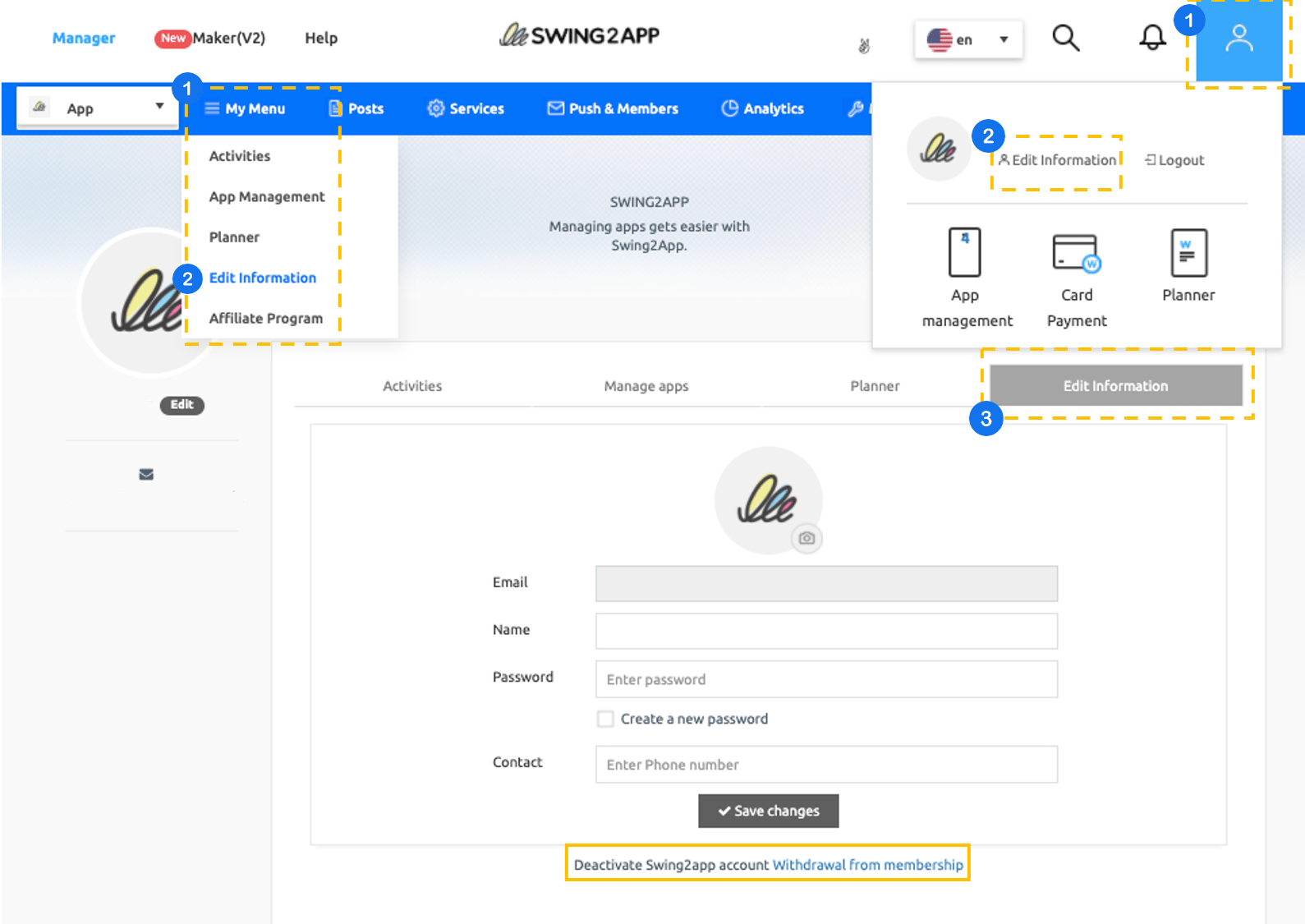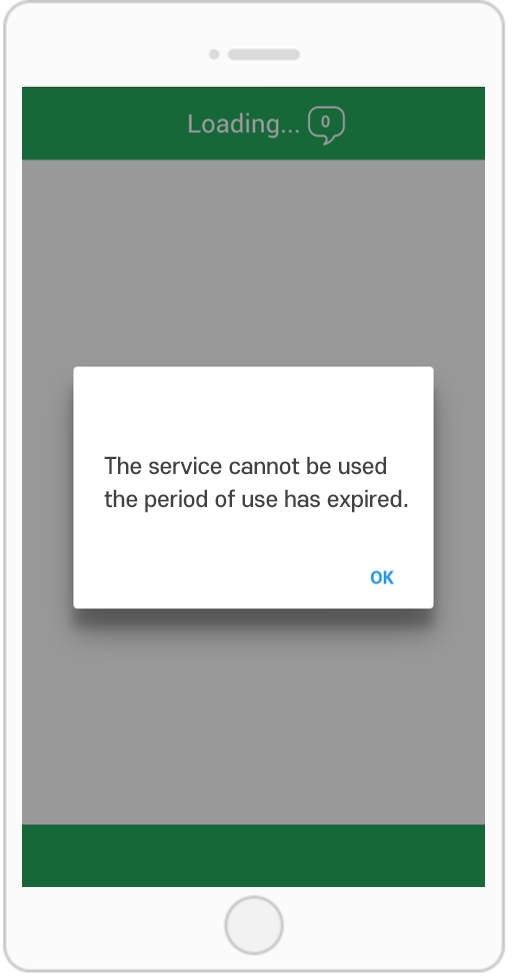The first difference between a paid version and a free version is being able to launch (commercialized) in the Store and not being able to do it.
Free is only available as an Android phone installation file, and paid can be commercialized and released on Play Store, App Store, etc.
Secondly, there is a difference in capacity.
Free version comes with a basic 100MB, while the paid version offers 2GB. (Depending on the product, the amount of the paid version app varies)
Third, the number of app productions is different.
Paid users can create up to 10 apps per account, and free users can create up to three apps per account.
In addition, there are differences in the number of bulletin board productions, the establishment of group chat rooms, and the limit of the number of users.
Most features are also available in the free version, so try it out for free and switch to paid if necessary.