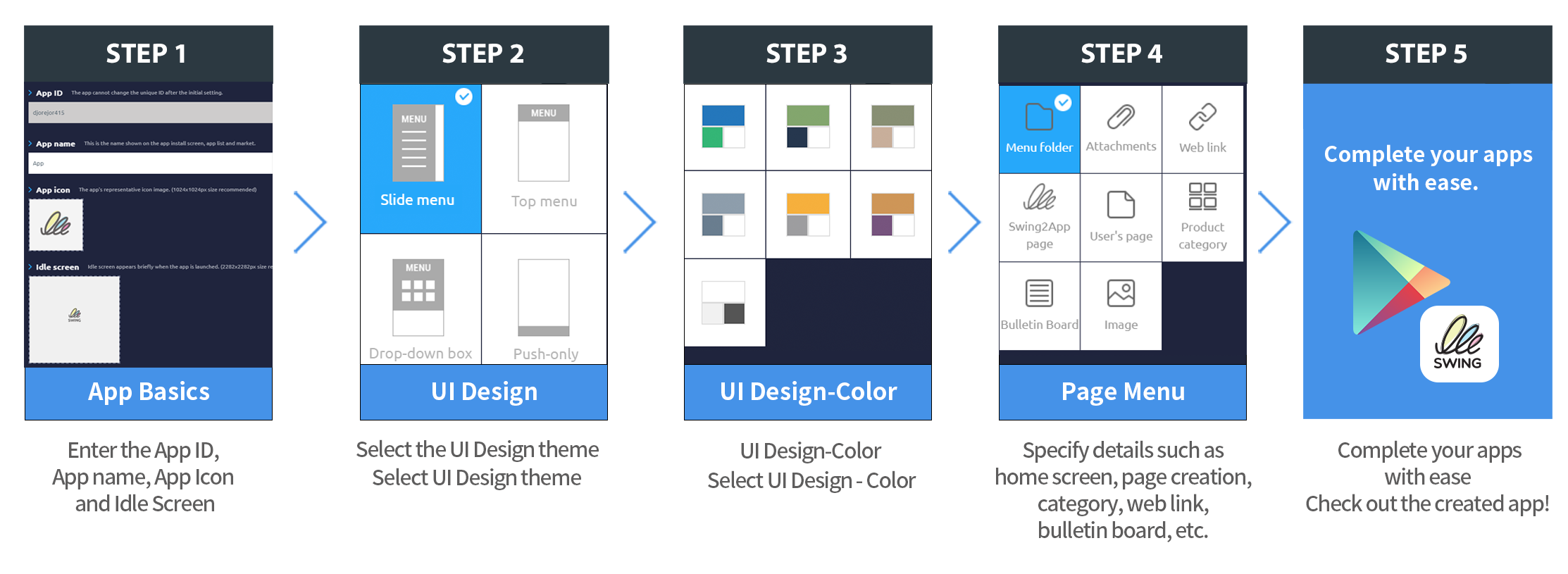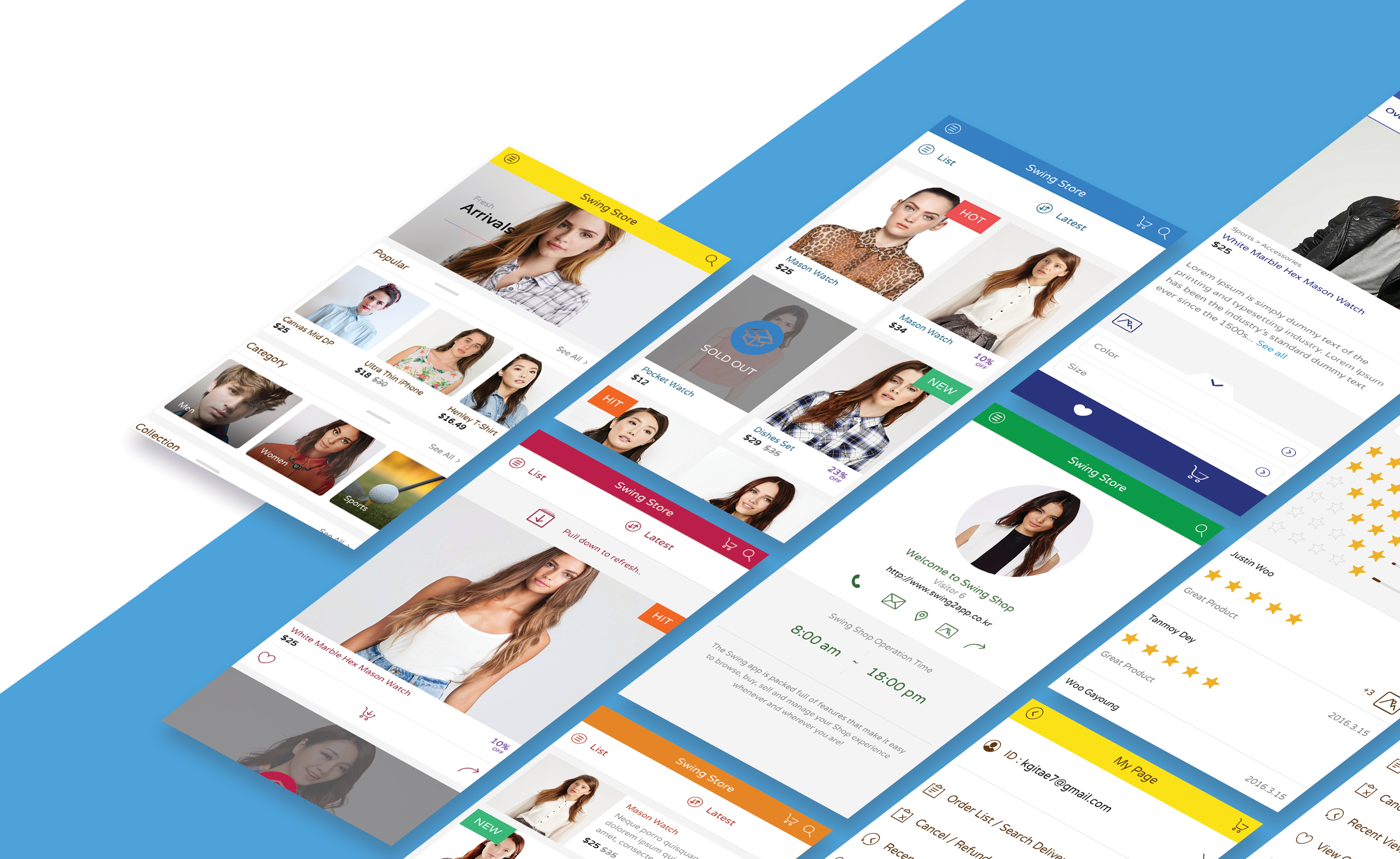Develop your mobile application without any coding.
You can create and check your own apps 24 hours a day, 365 days a year.
-
Service optimized for mobile platform
Available for all platforms operating with various platform support
-
- Support Android app development
- Support Apple iPhone app development
- Support Mobile web authorization
- iPad and tablet compatible
-
Powerful App Operations
After launching the app, we provide various tools for App production such as push sending membership management.
-
- HTML authoring tool
- Industry specific template pages
- Image-based page creator
- Various bulletin board features and tools
- Unlimited free shipping
- Powerful app management tool
-
App Production
You can check your apps in real time as you create apps by providing various tools for initial App production and distribution.
-
- Real time app development
- Real time virtual machine
- iPhone Preview App
- APK download function
- Fast app creation in 3-5 minutes
-
User Support
Anyone can easily access the customer service required for production and registration service for uploading apps.
-
- Online and Landline Customer Center
- Online help
- Customized service
- Google PlayStore and Apple Store registration agency
- Reasonable usage fee

Swing2app is a free app development service that you create yourself.
There is no development cost, no construction cost, and production is free.
- You can easily create apps with the app development tool provided by Swing2App.
- You can customize the menu and use various functions for free.
- Manage your app’s operations anytime, anywhere.
- Create your own app by applying various functions to the app production tool provided by Swing2App.
Create your own app by applying various functions to the App development tool provided by Swing2App.
Free features provided by Swing2App
Swing2App provides all the various features required for app production and operation for free.
Free APK File
You can check the app directly on your phone by downloading the APK file you created.
Chatting
Manager and user 1: 1 chat service and group chat service with multiple users.
Push Alarm
Unlimited push notification service. Use push notifications as an effective marketing tool.
Notice Board
Various board styles are provided – post creation, images, videos attachments, comment, Likes etc,.
Pop – up offers
Unlimited pop-up service - effectively promote events and announcements.
Real Time Update
You can edit and update app content and designs in real time anytime, anywhere after App production.
Social Media Sharing
App can be shared with regular sites in addition to social media sites such as Facebook, Instagram etc,.
Shopping Mall (Swing Store)
You can build a shopping mall mobile app in Swing2App. 'Providing an easy creation method.'
Location Registration
Map board (Google map) provided. Register the desired location to link the map to the app.
Membership Management
By setting permissions for each member registered in the app, operating and managing app gets easier.
Stamp Offer
Provide stamp function. Apply the stamp to the app to manage the coupon in the mobile app.
Android & iPhone Integrated Creation
The app created in Swing2App is Android & iPhone integration. Available on both platforms.
Calendar
Provide calendar. It is possible to share schedules such as free scheduling and important notices.
Integrated notifications
App, shopping mall integrated notification - You can receive web, app, email and SMS notification.
User creation tools
App production tool provided - Web template, image page, editor page available.
Statistics
App statistics - Easily check app membership, page views, post views, and more with statistics.
Coupon offer
Mobile coupons can be created, and sent to app users.
Link Wizard
Phone number, SMS, email (e-mail) link - Go to the page you’ve linked in the app.
Most Frequently asked questions
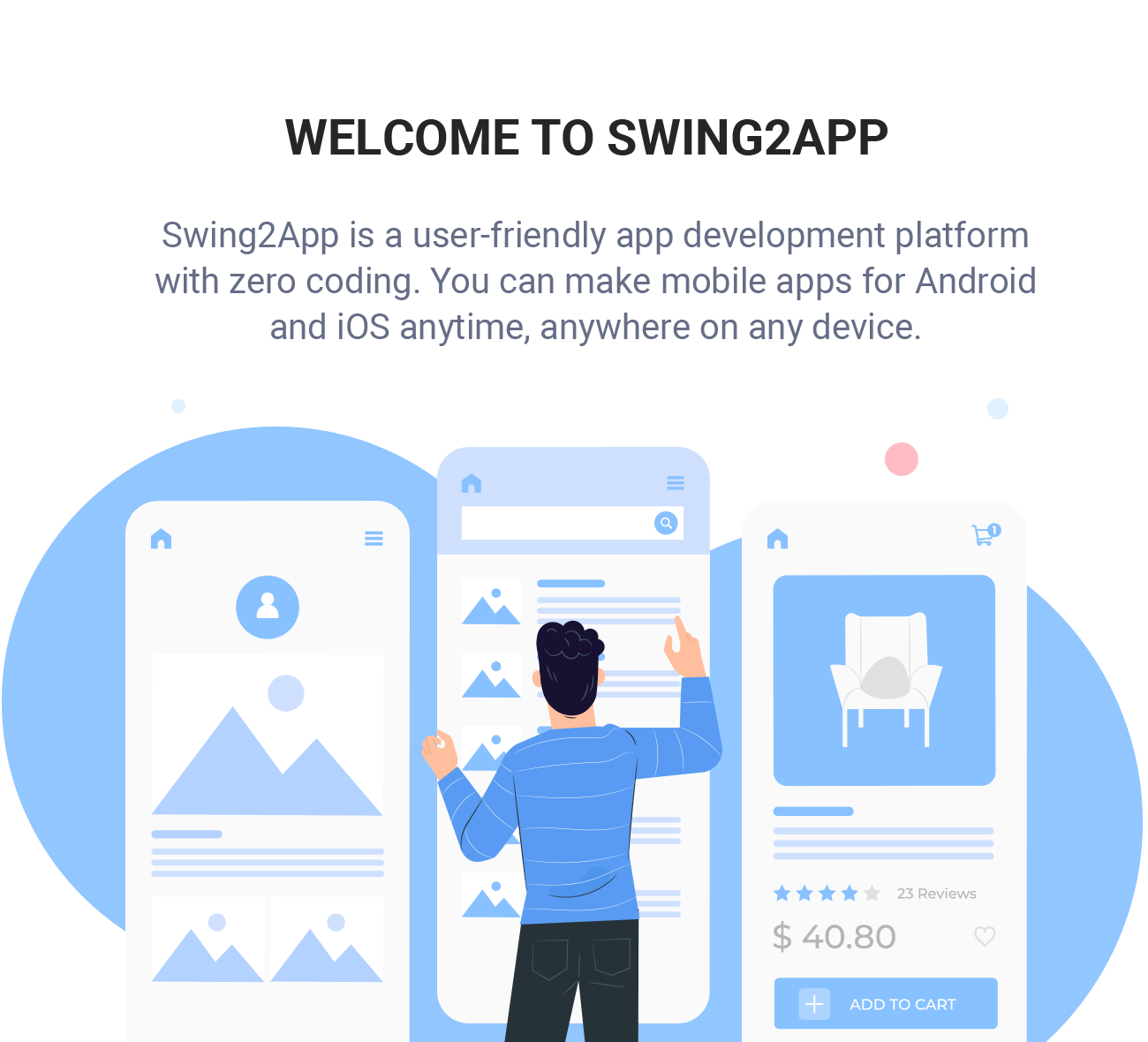
How can I use Swing2App? Is it free?
Swing2App is a service where you can create your own apps. After completing a simple subscription on the homepage you can create your app.
We provide all of the authoring tools, so you can create apps by typing on top of the authoring tools without any coding.
Swing2App production and app operation are all free.
Therefore, users can use all the functions for free without any restrictions.
What is the difference between the paid version and the free version of Swing2App?
The first difference between a paid version and a free version is the difference between being able to launch (commercialized) in the Store and not being able to do it.
Free is available only as an Android phone installation file, and paid can be commercialized and released in stores such as the Play Store and App Store.
The second is the difference in capacity.
The free version provides 100MB, while the paid version offers 2GB. (The app size varies depending on the paid product)
Third, the number of app creations is different.
Paid users can create up to 10 apps per account, and free users can create up to three apps per account.
In addition, there are differences in the number of bulletin board productions, the establishment of group chat rooms, and the limit of the number of users.
The free version is also available for most features, so try it out for free and switch to pay if needed.
What is the free commercial version of Swing2App?
Free commercial version of the app is a service that allows you to release the free version of the app to the Play Store with an unlimited period, without having to pay for a paid subscription.
The free commercial version app will have its own swing2app ad, and the commercial versions of the app can be released to the Play Store and One Store, even though it’s free. *Cannot be released on App Store.
So if you want to release your app to the Store, but is being burdened by cost issues, you can apply for a free commercial version app and use it freely.
Since the period of usage is unlimited, you can continue to commercialize and use the free commercial version app.
How to edit and update the app after creation?
Swing2App has no restrictions on app modification and update, and can be freely edited and used.
There is no work page to edit (update) the app content, so please go to the same [app production page] when you make the modification.
You can continue the update by overwriting the existing app.
After saving, press the [App Production Request] button to update it to a new version and make it a reproduction.
What happens if the subscription period expires while using the paid app?
If you do not pay for your subscription after the expiration of the paid app period, your app will be suspended.
Apps released to the Store will not be deleted or removed. However, when you open the app, you’ll see a message that says “The paid subscription period has expired” and the app won’t run.
Users who have previously downloaded an app from the market will also be restricted from using the app when the message appears.
Once you pay for your subscription, you won’t receive the message, and you’ll be able to use the app again normally.
If your administrator wants to use the app for free again, please delete the app that was already installed on your phone and recreate the app again as a new version.
After the paid period ends, the version is free, so you can use it as a free app.
How to check My App on phone?
*There are two ways to download and check the app you created on your phone.
*Android phones can be checked by installing the app on your phone, and available as a preview on the iPhone.
1) Installing APK file for Android Phone.
When you make an app production request, APK file will be sent to you by e-mail.
You can download the APK file to your phone and install the app.
You can download the APK file from the swing2app operation page → version control → app production history.
*Only available on Android phones (For iPhone please check below)
2) Check the swing2app preview (app preview)
Please download the official [Swing2App] app from the App Store and Play Store.
After launching the app → Select the top of the category [App Preview] menu → Please log in with your account subscribed to swing2app in the admin login window.
In the app preview, you can see a list of apps created by swing2app.
-iPhone: Check by pressing the Preview button.
-Android: Preview or app download available.
*Please note that for the iPhone only preview is available and not downloaded. (Apps created with Push and Web View cannot be checked on the iPhone)
Cannot check free version of iPhone
The free version of the app created by Swing2App can only be downloaded and installed on Android phones.
The iPhone only uses apps downloaded from the official App Store..
iPhone users can view the app with a preview.
You can check the app you created on the iPhone as ‘Preview’ using [App Preview] in the official swing2app.
[How to use swing2app preview]
1) Please download the official [Swing2App] app from the app store.
2) After launching the app → Select the top of the category [App Preview] menu → Please log in with your account subscribed to swing2app in the admin login window.
3) In the app preview, you can see a list of apps created by swing2app.
*However, apps created with prototypes – push and web views cannot be viewed with swing2app preview.
Is it possible to act on the market at Swing2App?
When you release your paid version of the app in the Store, App registration in the App Store and Play Store can be carried out on behalf of the swing2app.
You can purchase an upload ticket and apply.
-App Store upload ticket cost: $20
-Play Store upload ticket cost: $5
If the Play Store can be uploaded directly, the user can release it directly, and the App Store can only be uploaded.
Please check the link below on how to apply for upload.
[Play Store Upload Application]
https://support.swing2app.com/documentation/appmanage/version/playstore-upload/
[App Store Upload Application]
https://support.swing2app.com/documentation/appmanage/version/appstore-upload/
Inform us about your time of release for each store
[App Store]
It typically takes more than 1 – 2 weeks for release after the review period.
Normally, if there is no problem with the app, it will be released within two weeks.
However, please note that Apple may take longer because it is often denied review.
[Play Store]
The Play Store typically takes 1 weeks to complete and release.
If there is no problem with the review, it will usually be released within 1 weeks.
What is the price of the ticket when using the paid app?
Swing2App offers a wide range of voucher.
The price varies depending on the app capacity, the number of bulletin boards, and the services provided.
*In general, many users use the most basic voucher $33 (including VAT) for one month.
For more information on product prices, please visit the Swing2App homepage – swing2app voucher and ticket purchase page.
Contact us
If you have any questions about Swing2App, please contact us. We will guide you in details.
Swing2App Production Status
APP CREATION
APP DEVELOPER COUNT
APP COUNT