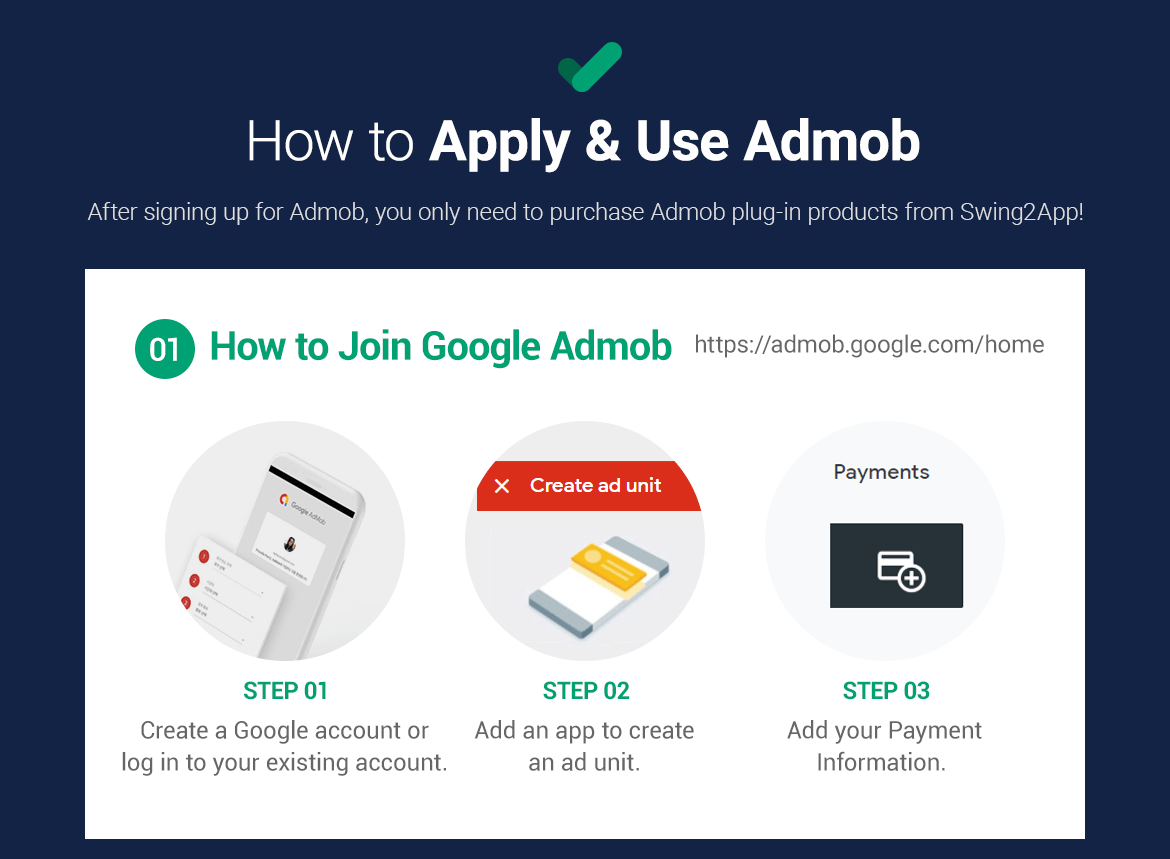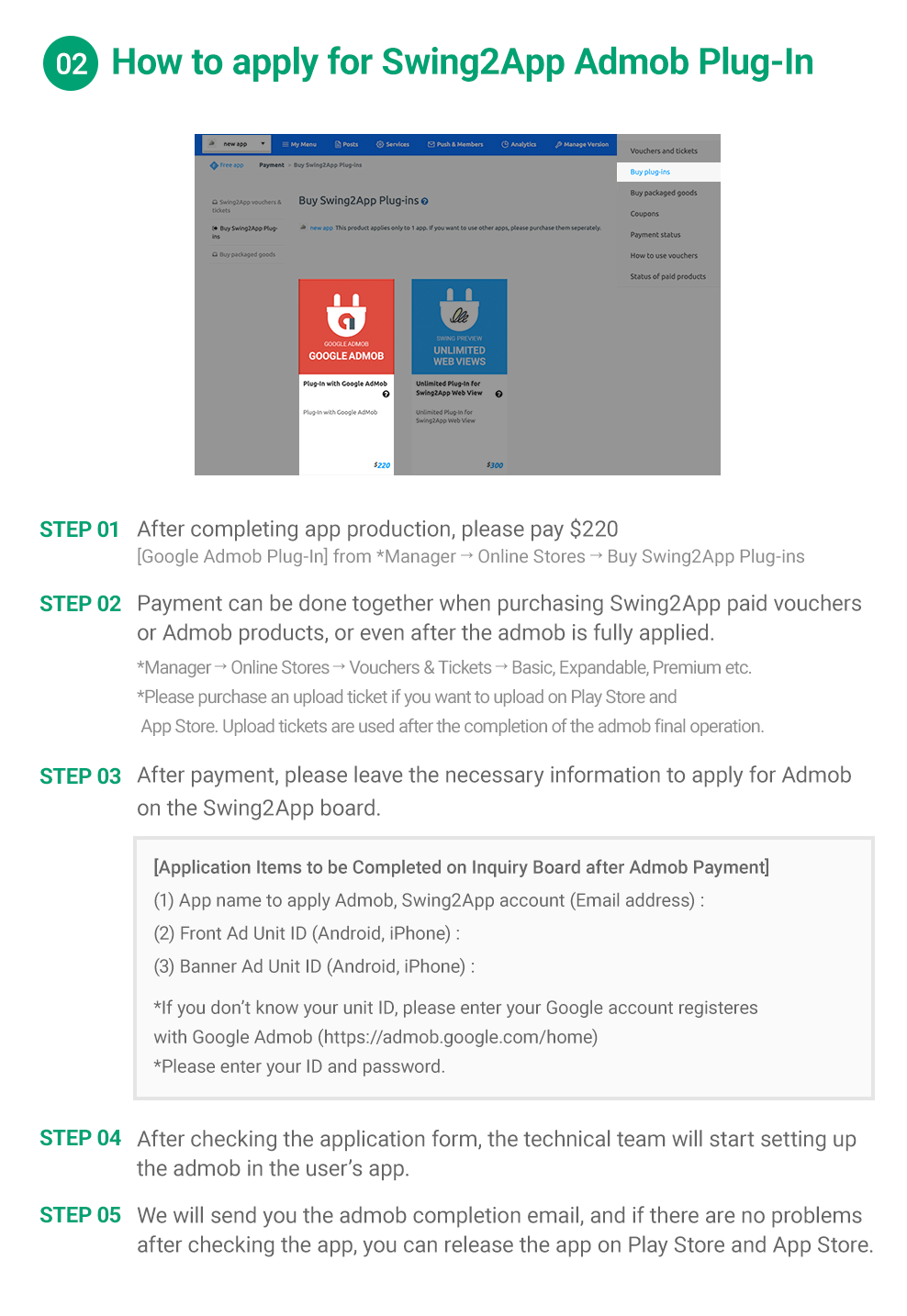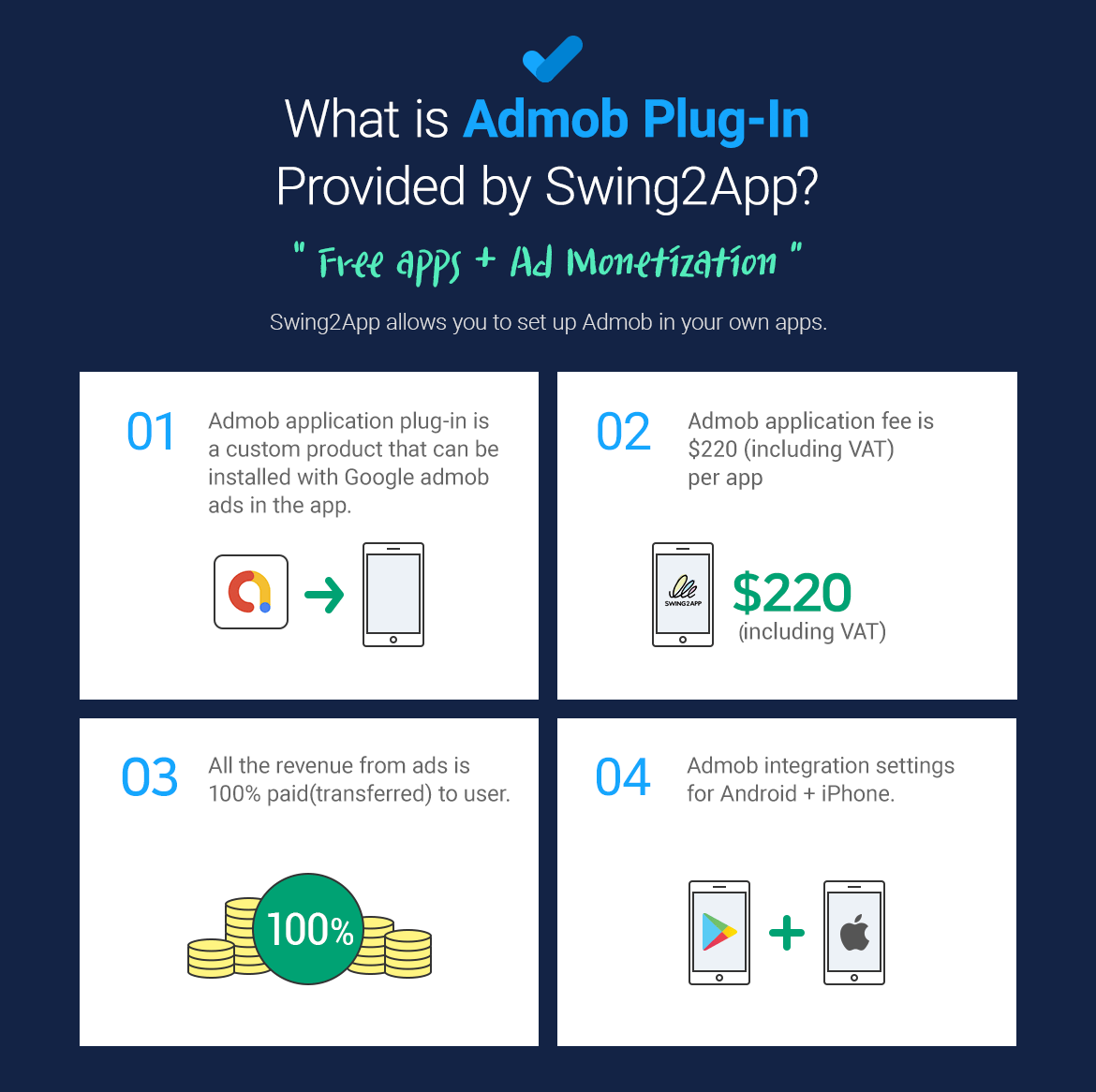
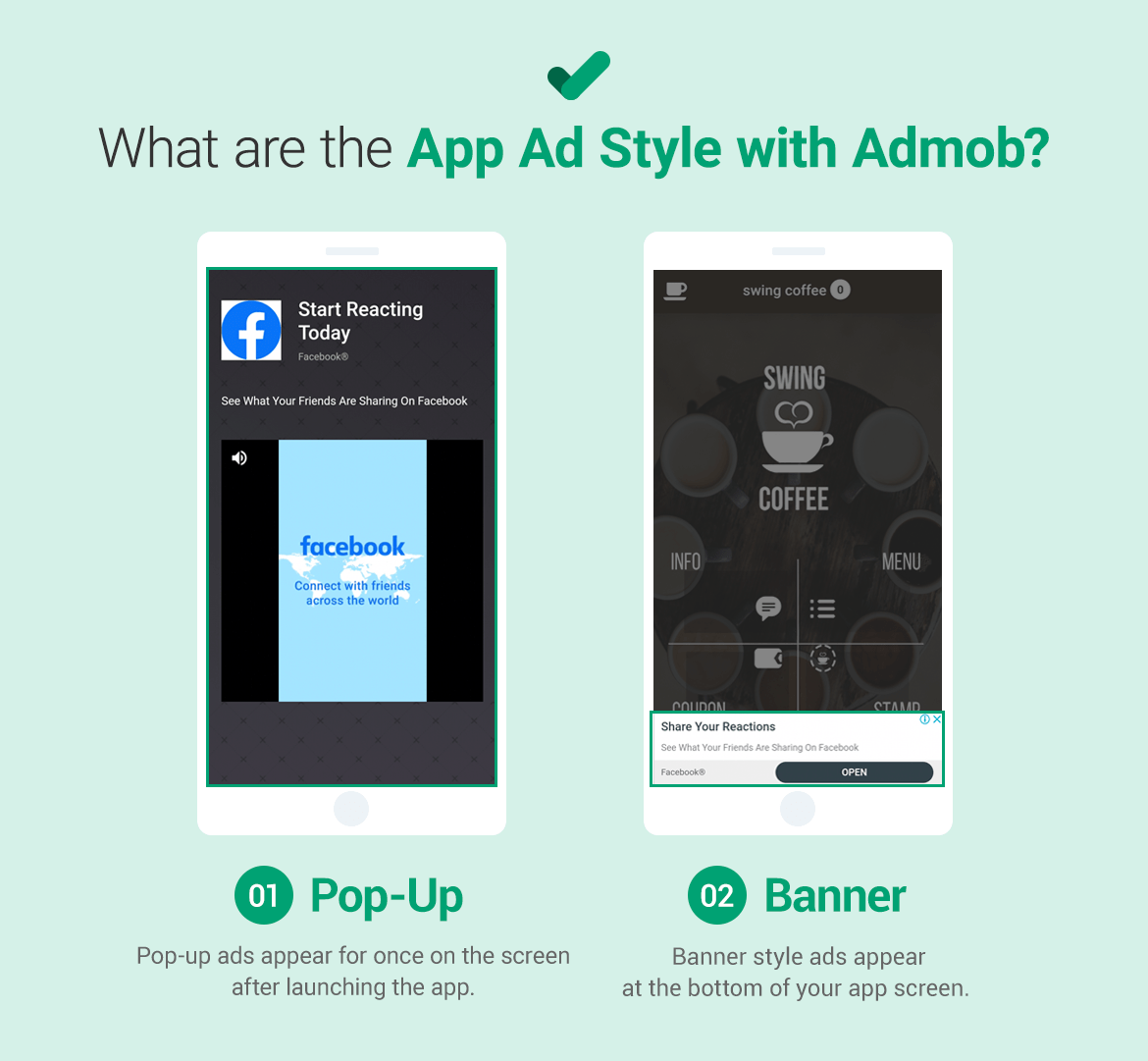
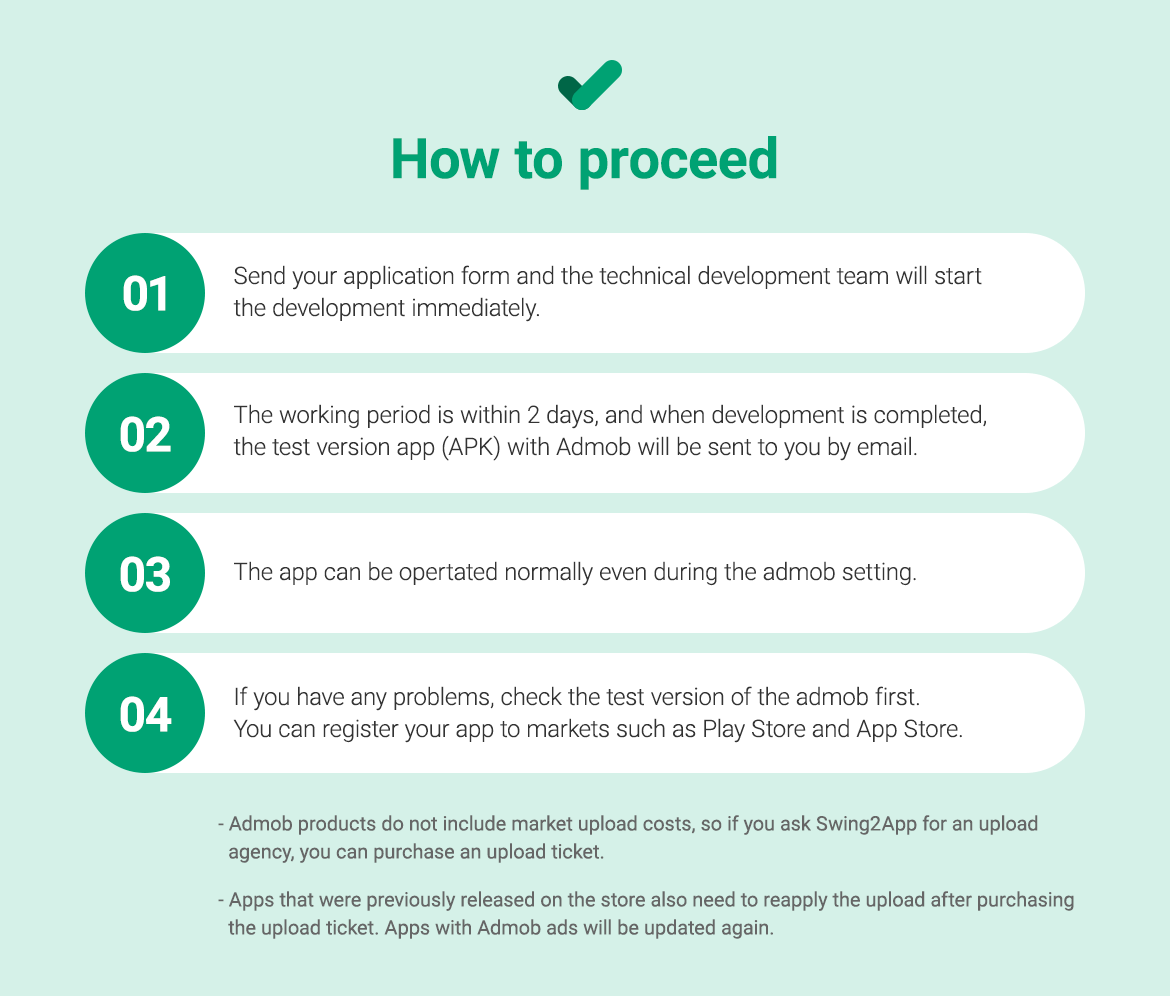
AdMob will generate revenue only when users click on the ads mounted in the app.
In order to make money with AdMob, you need to induce a lot of app installs.
On average, there are between 5,000 and 10,000 Admob app users.
1. Swing2App does not provide information related to the operation of the admob, such as advertising revenue, operation method, and policy matters.
Please check the contents and precautions on the official Google Admob site before applying.
Swing2App only sets up admob ads in the app, so we can’t talk about admob operations.
2. If you have any questions about the application of AdMob in the app, please contact the customer center and proceed.
3. Once the payment has been made and the development is completed, the admob can not be stopped or the details of the payment cannot be refunded.
4. Ads are not user selectable and are displayed randomly on Google.
5. Ad setting – front-page ads and banner ads will be processed.
6. Advertising settings can be done by integrating Android + iPhone, but can be applied to one platform of Android or iPhone.
7. We will send you an email when the admob installation process begins. Please check the notes again.
8. Do not tap the ad artificially in the app with Admob. * Important * If the number of artificial increases, Google will consider it as a fraudulent click.
9. Apps with admob must be released to the Play Store and app store to generate app advertising revenue. After applying the admob, be sure to use the app to the store.
10. Even if you update your app, the admob ads you’ve set will remain the same.