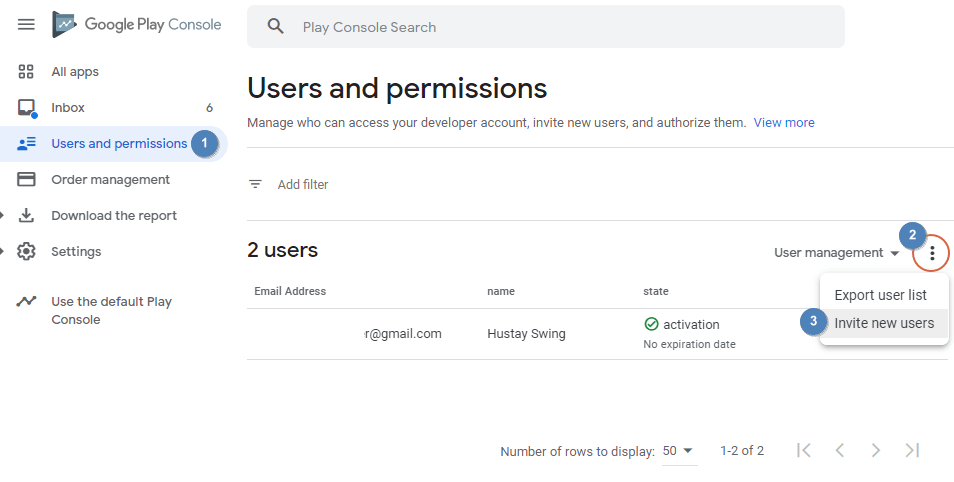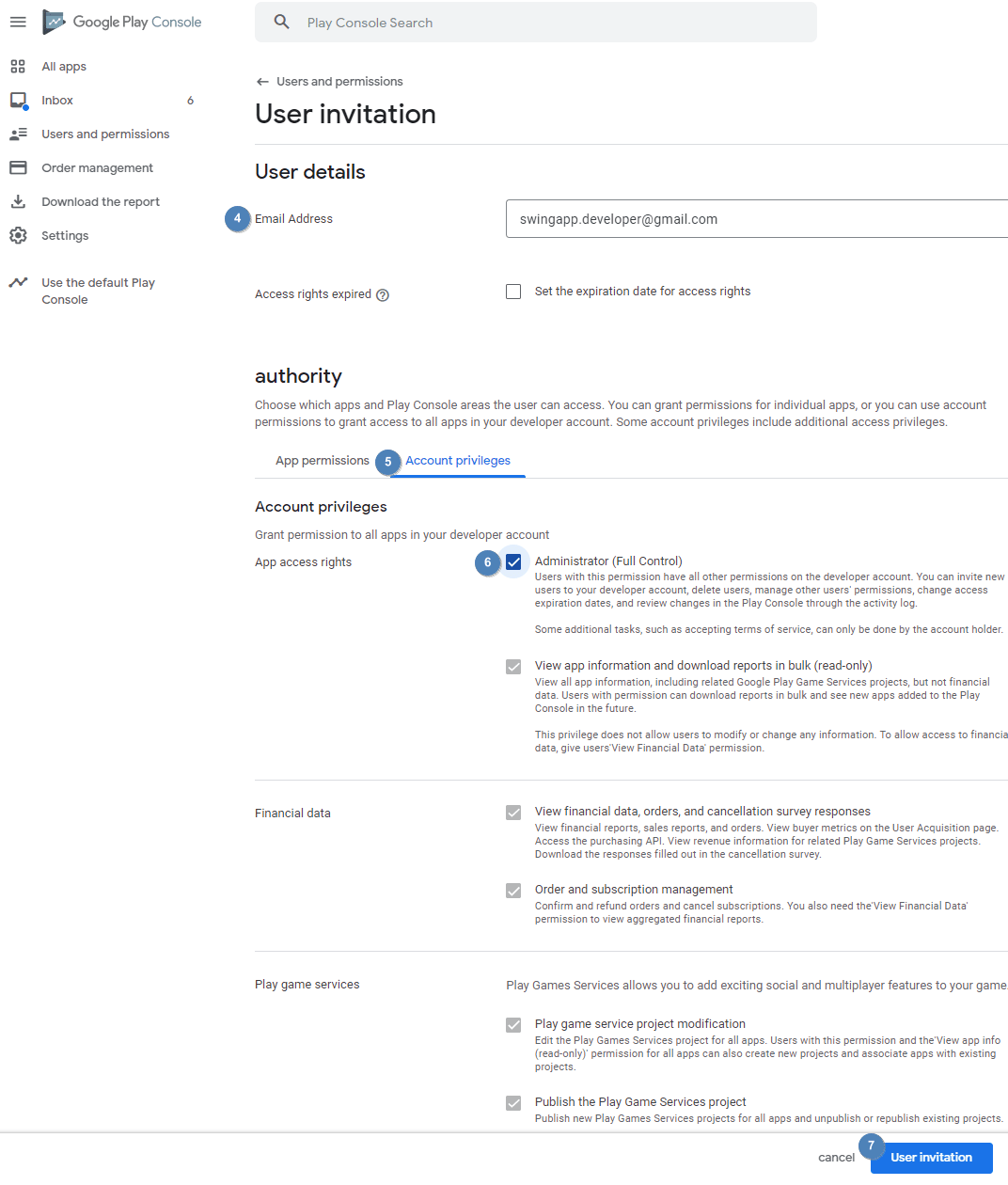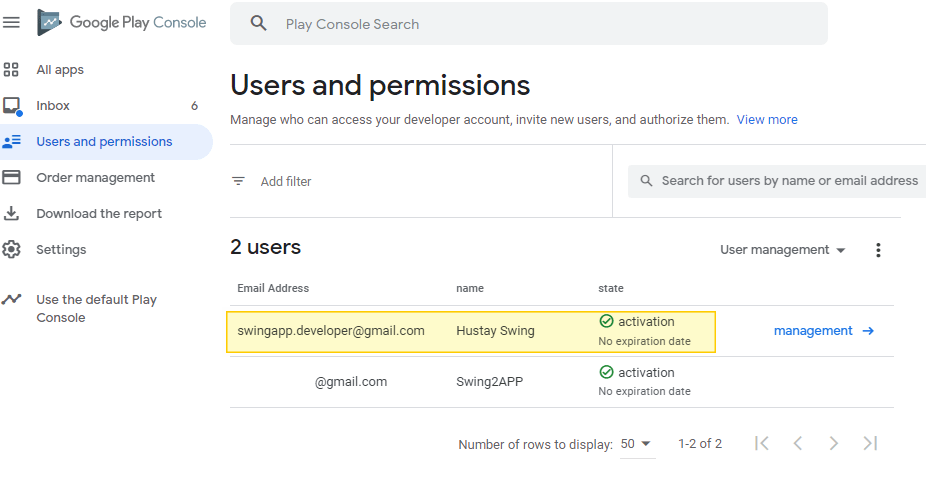▶ What is a Google Developers Account invitation?
▶ What is a Google Developers Account invitation?
The reason why Google developers invite other users is that they can give permission to upload applications without telling others their account (ID, password).
When you apply for a Play Store upload in Swing2App, you enter your Google Developer Account: ID and Password.
There are many inconveniences by taking the user’s password because there might be a risk to the security of personal information.
So if you add your swing2app account as a user to your Google Developer account, we can upload your app to the Play Store without sharing your account information.
▶ How to Invite a Swing2App Account.
After logging in to the Google Play console site: https://play.google.com/console/developers
→Select [Users and Permissions] from the left category
→Select 3 dots button on the right side of the screen
→Select [Invite new users]
→E-mail address: Enter the Swing account you want to invite: swingapp.developer@gmail.com
→Account authority: Check’Administrator’
→Select [Invite User] to complete.
The Google developer invitation is used for app registration only by checking only the user’s Google Play console without accessing the user’s Google account.
Where can I check invited developer accounts and where can I manage them?
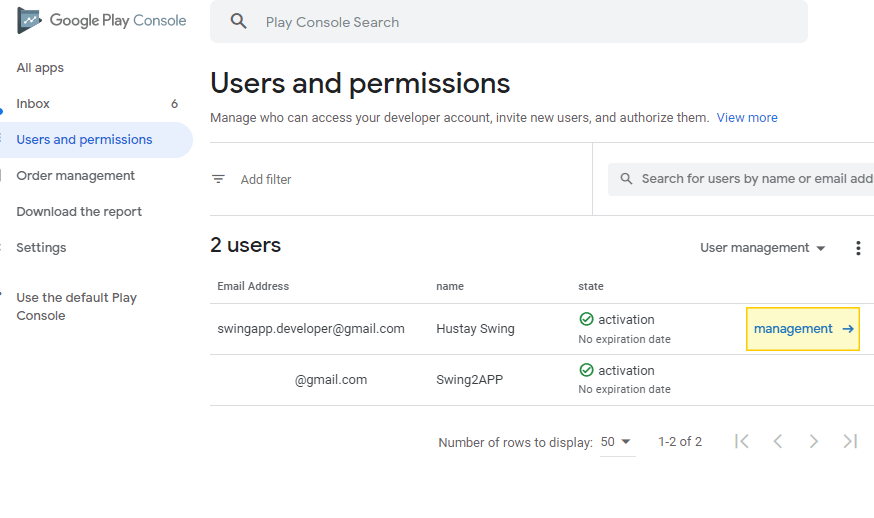
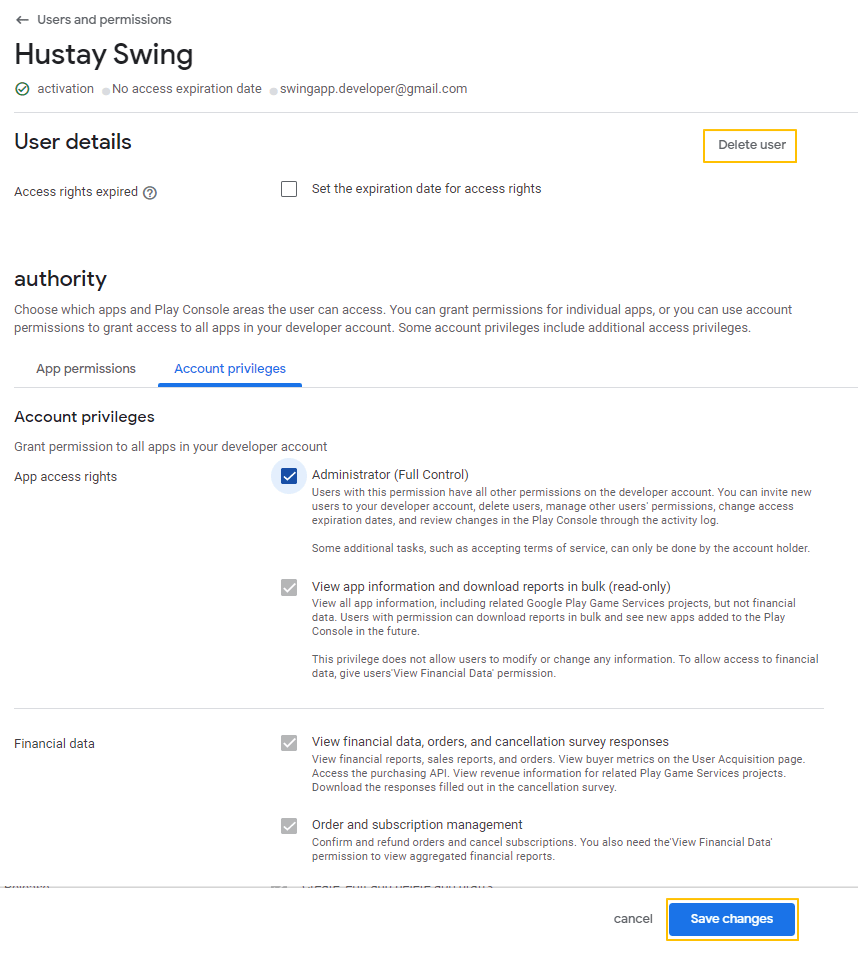
You can use menus such as changing permissions, changing access expiration date, and deleting users.
However, additional updates may be required after uploading, so if you delete it immediately, you have to invite your Swing account again.
So, I think it would be a good idea to keep the account instead of deleting it. (If you don’t need it, you can delete it!)