 How to change your Google Play Store developer name
How to change your Google Play Store developer name
▶ What is the developer name?
When you register for your first developer account, you enter the developer’s name, and Google can change the developer name after the app is released.
(Apple will not change the developer’s name)
Q. Where does Google and Apple developer names appear?
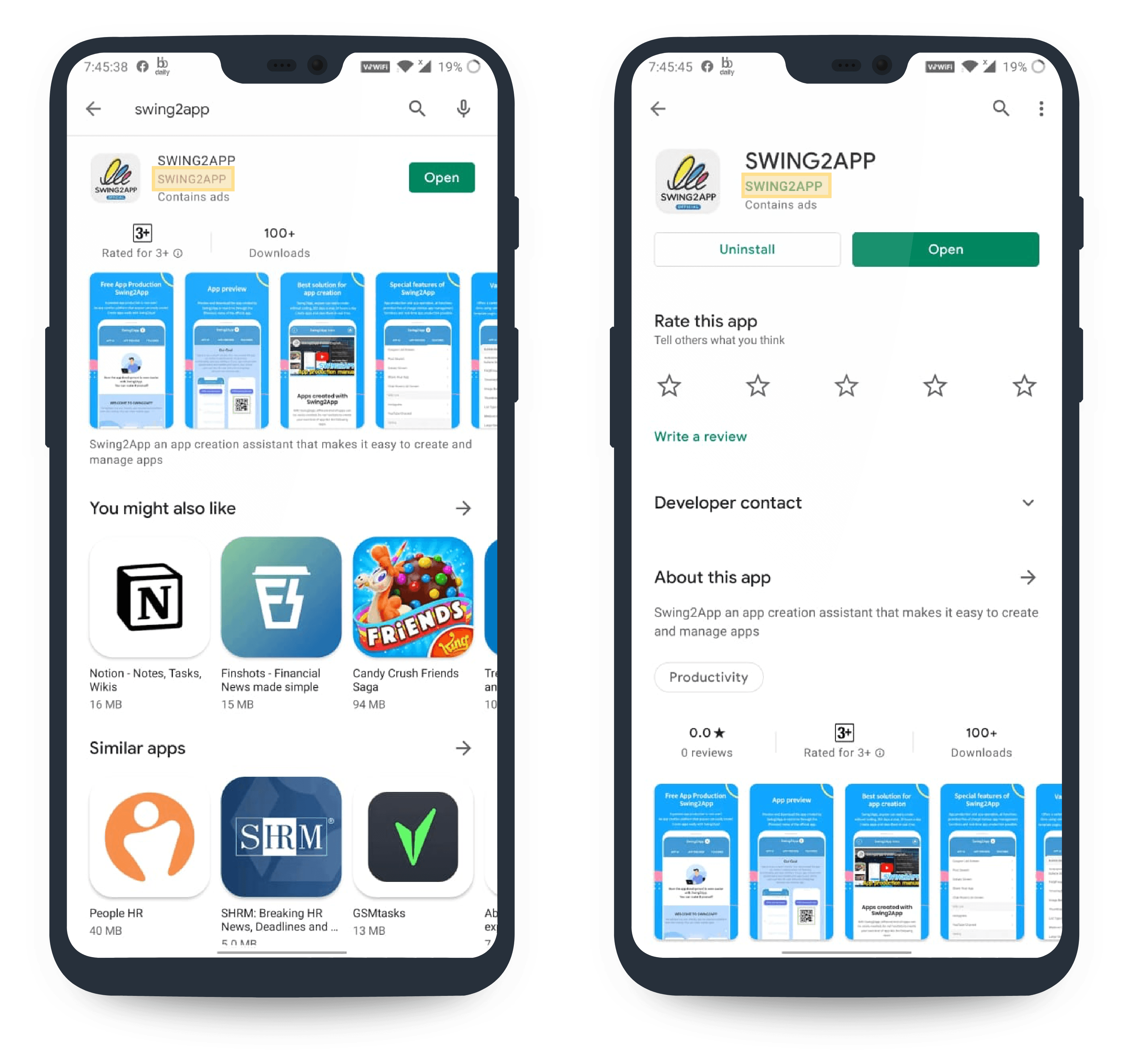
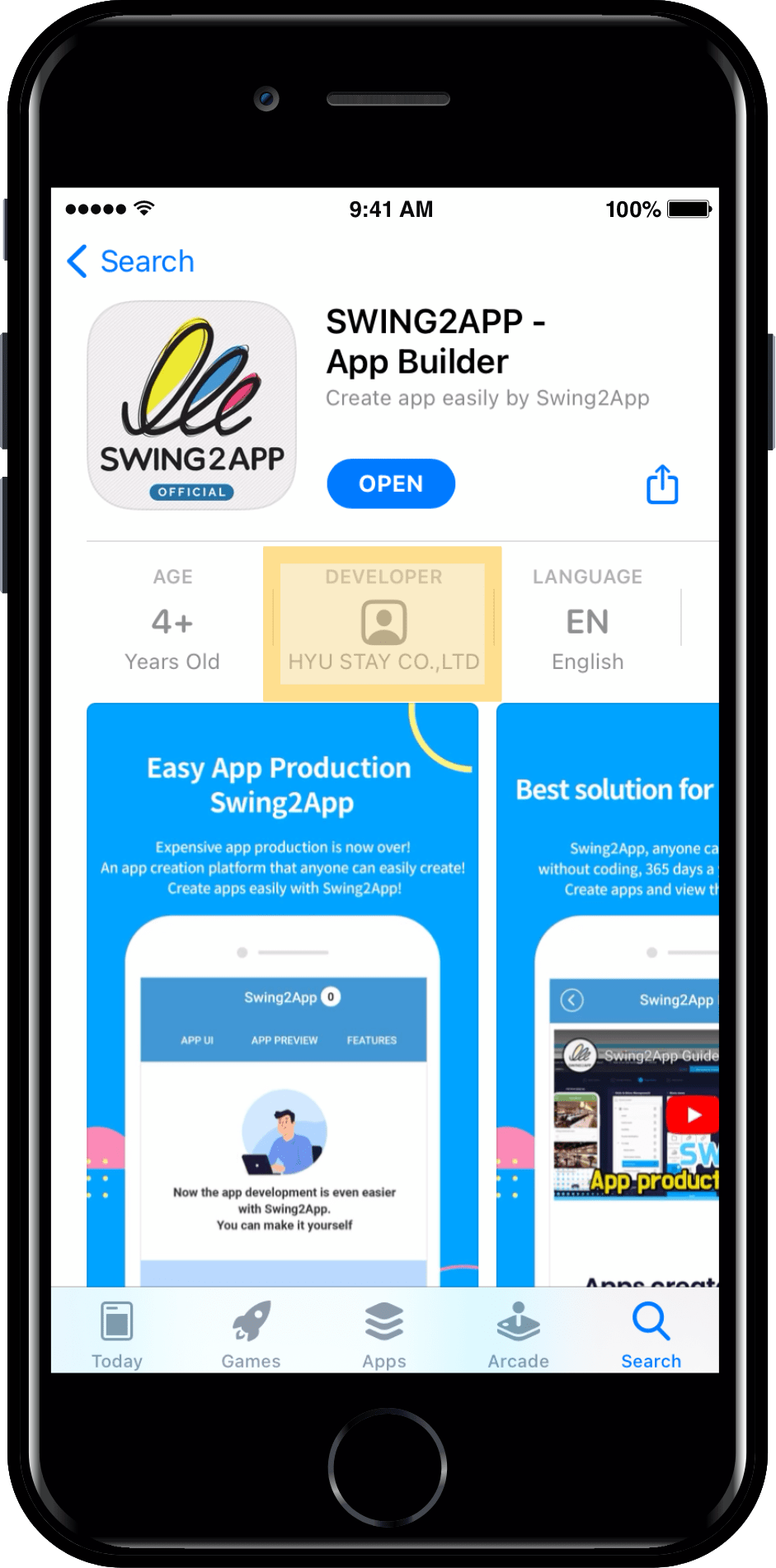
It is the same for the app store.
The developer name is displayed under the app name.
However, as mentioned above, please note that in Apple, once registered developer name can not be changed later.
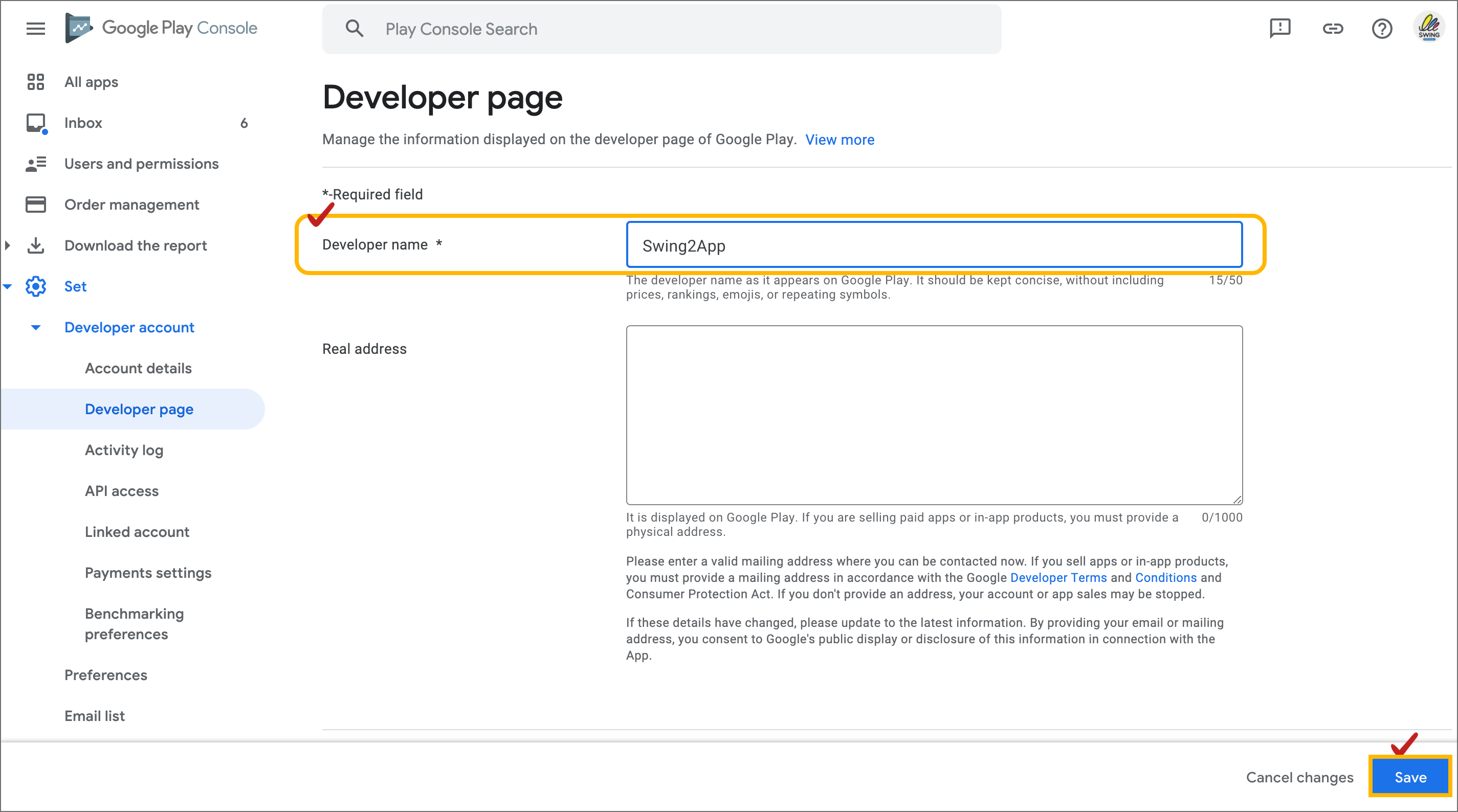
*Go to [Settings] → [Developer Account] → Developer page on the left side of the dashboard.
https://play.google.com/console/developers/accountdetails
On the developer page – Edit the developer name and click the [Save] button to complete.
In addition to the name, the developer page can be used by modifying the address and contact information.
★But what if the developer name cannot be changed? Please check the content below
From November 2, 2020, according to the changed Google Play console policy, when changing a developer’s name, you must enter the contents of the developer page to change the name.
If you change the developer name and do not proceed to the next step, please check the Google developer page input method below and enter the contents.
https://support.swing2app.com/knowledgebase/playstore-developer-page/
![]()
2. Google Play Store developer name change completed
★Time to reflect developer name
The developer name will be reflected within 1 day (usually a few hours) of the reflection time after modification.
After approval is complete, search for the app on the Play Store and you can see that the developer name has changed.
