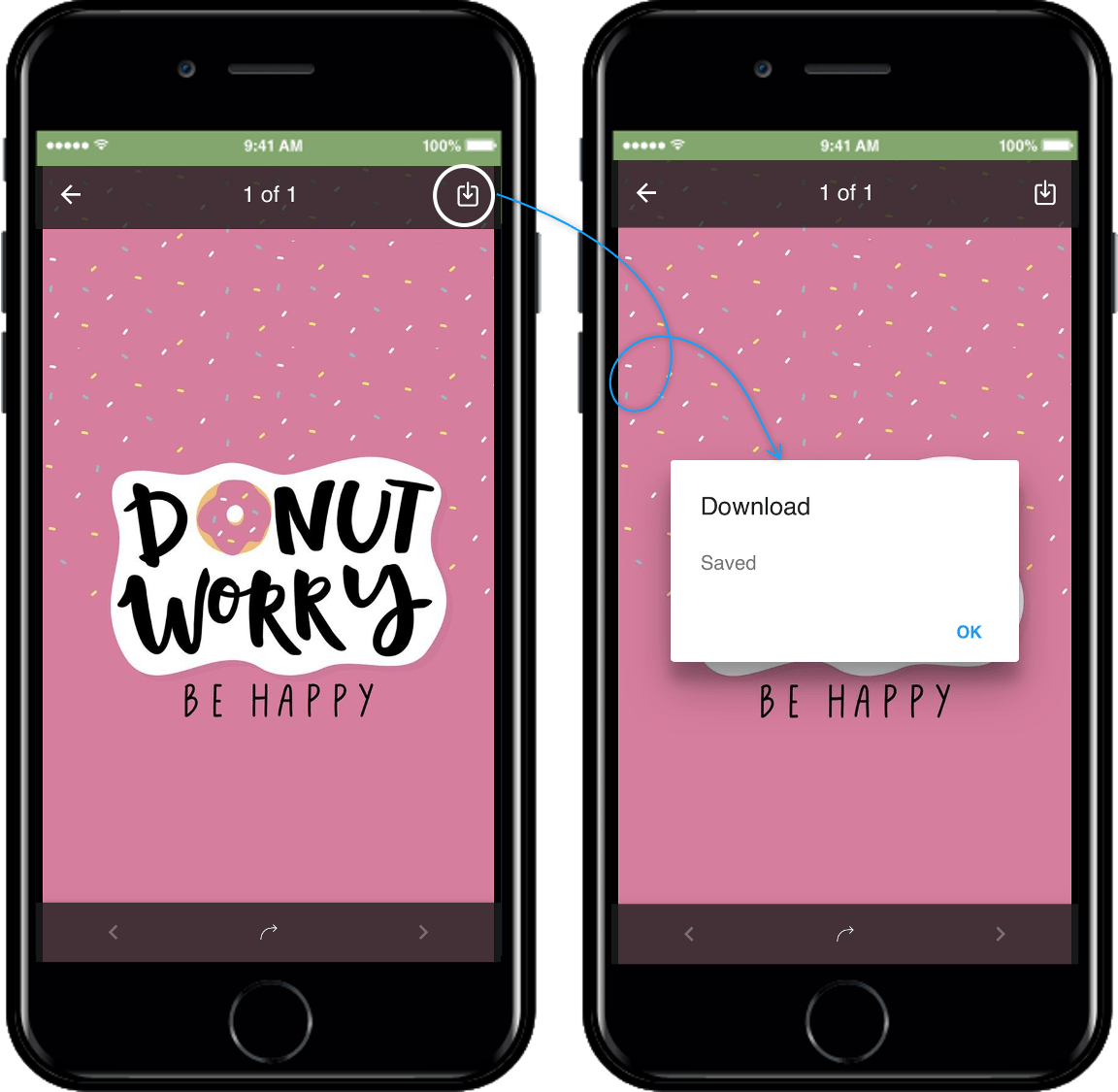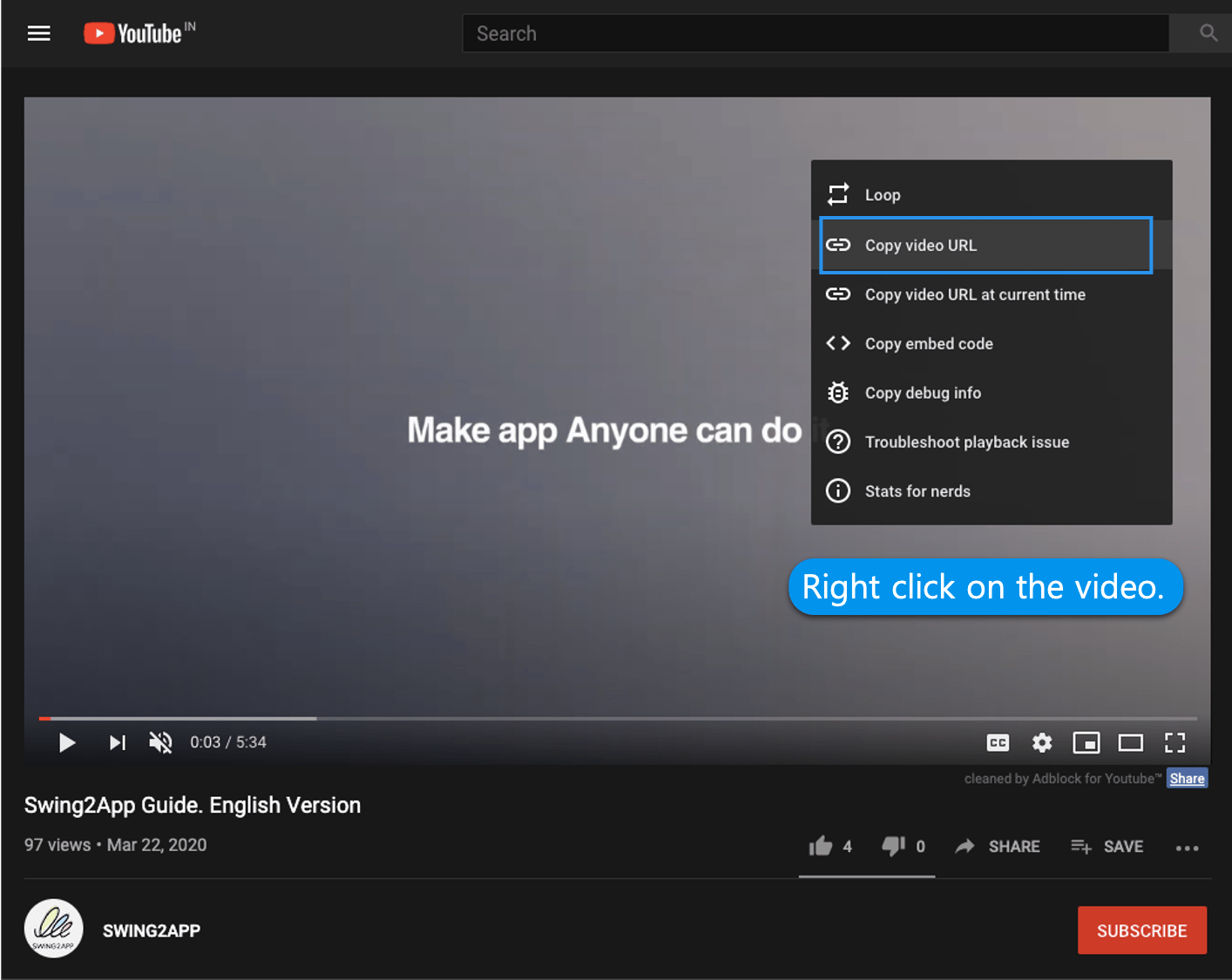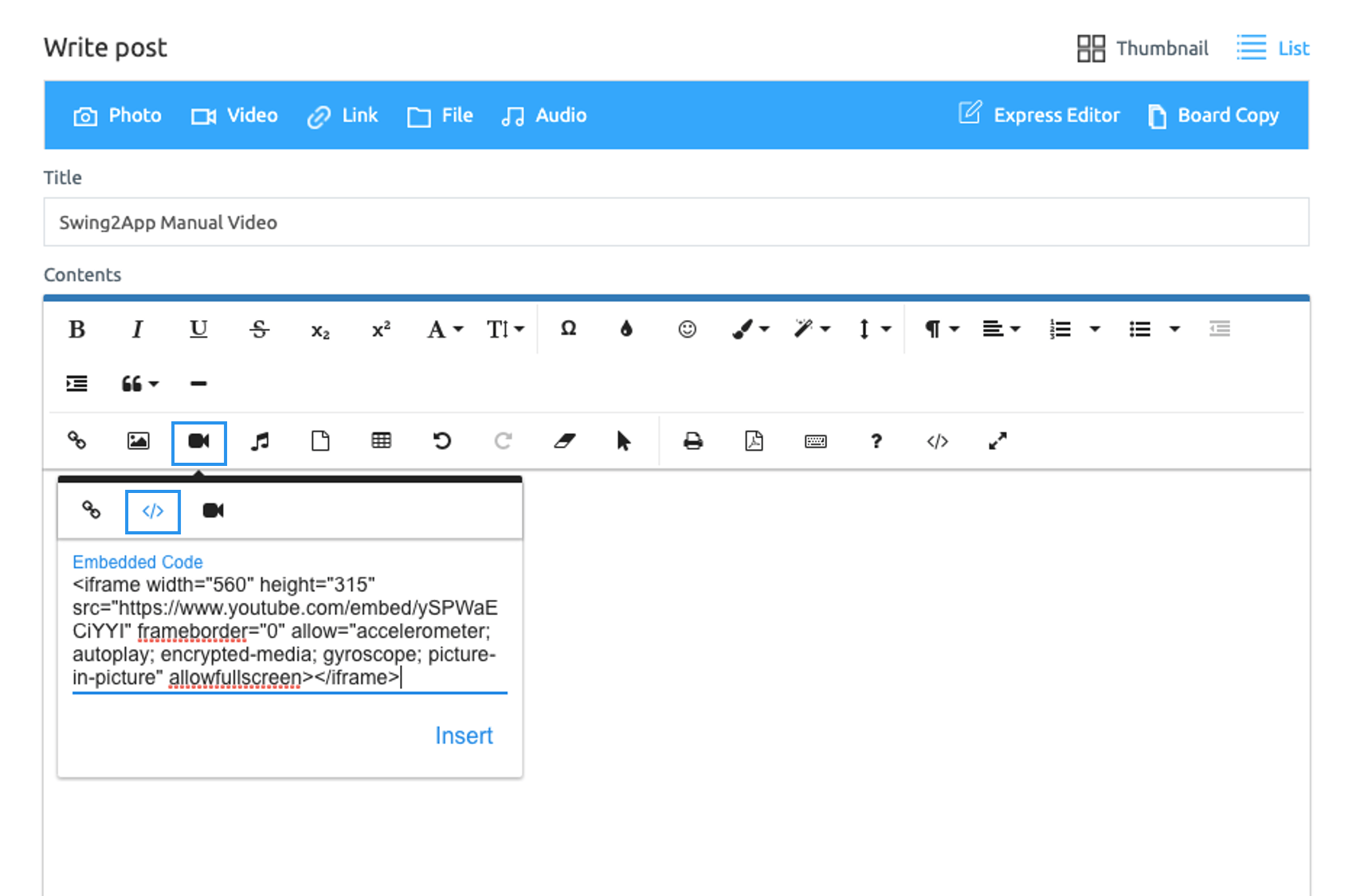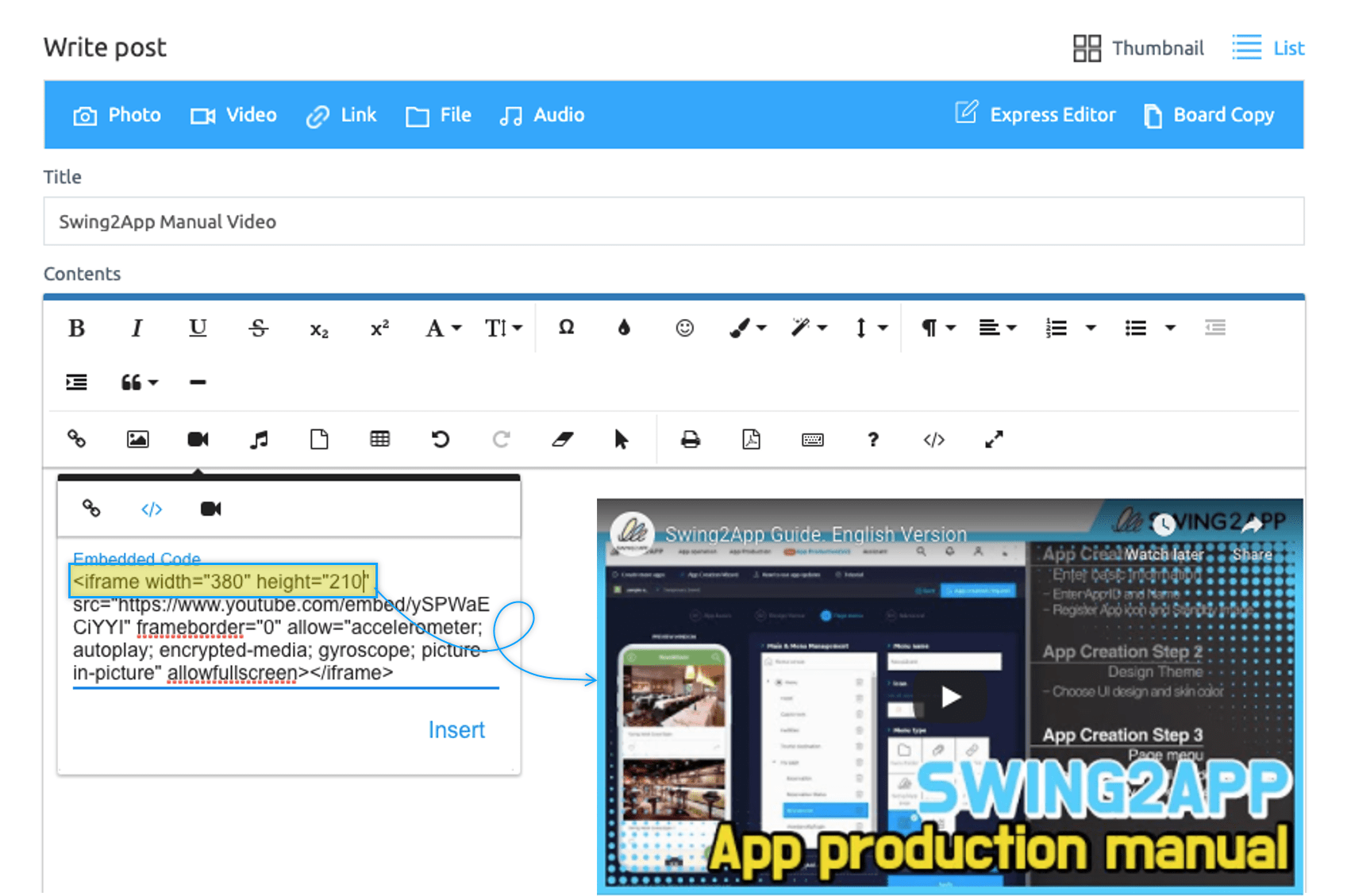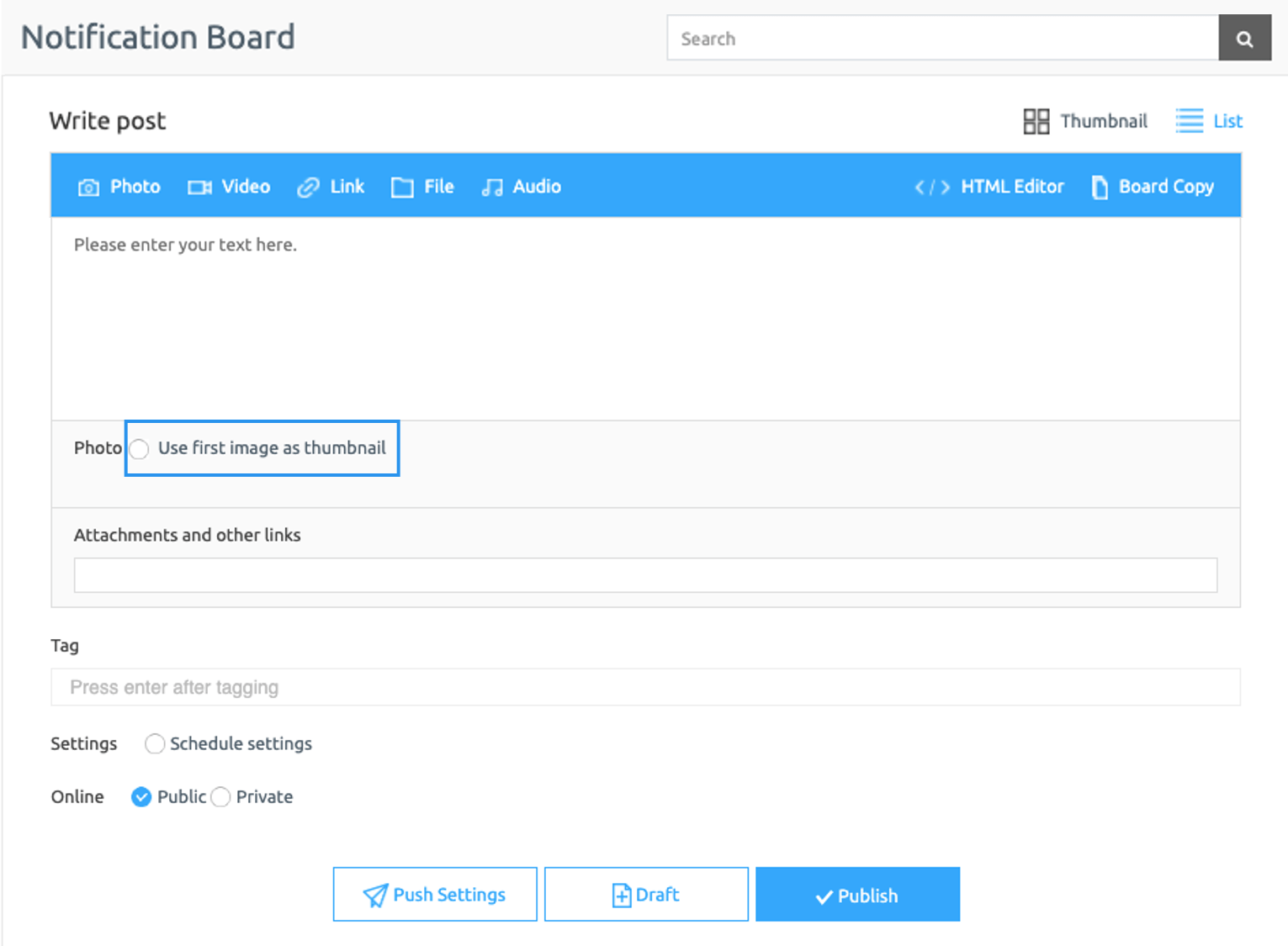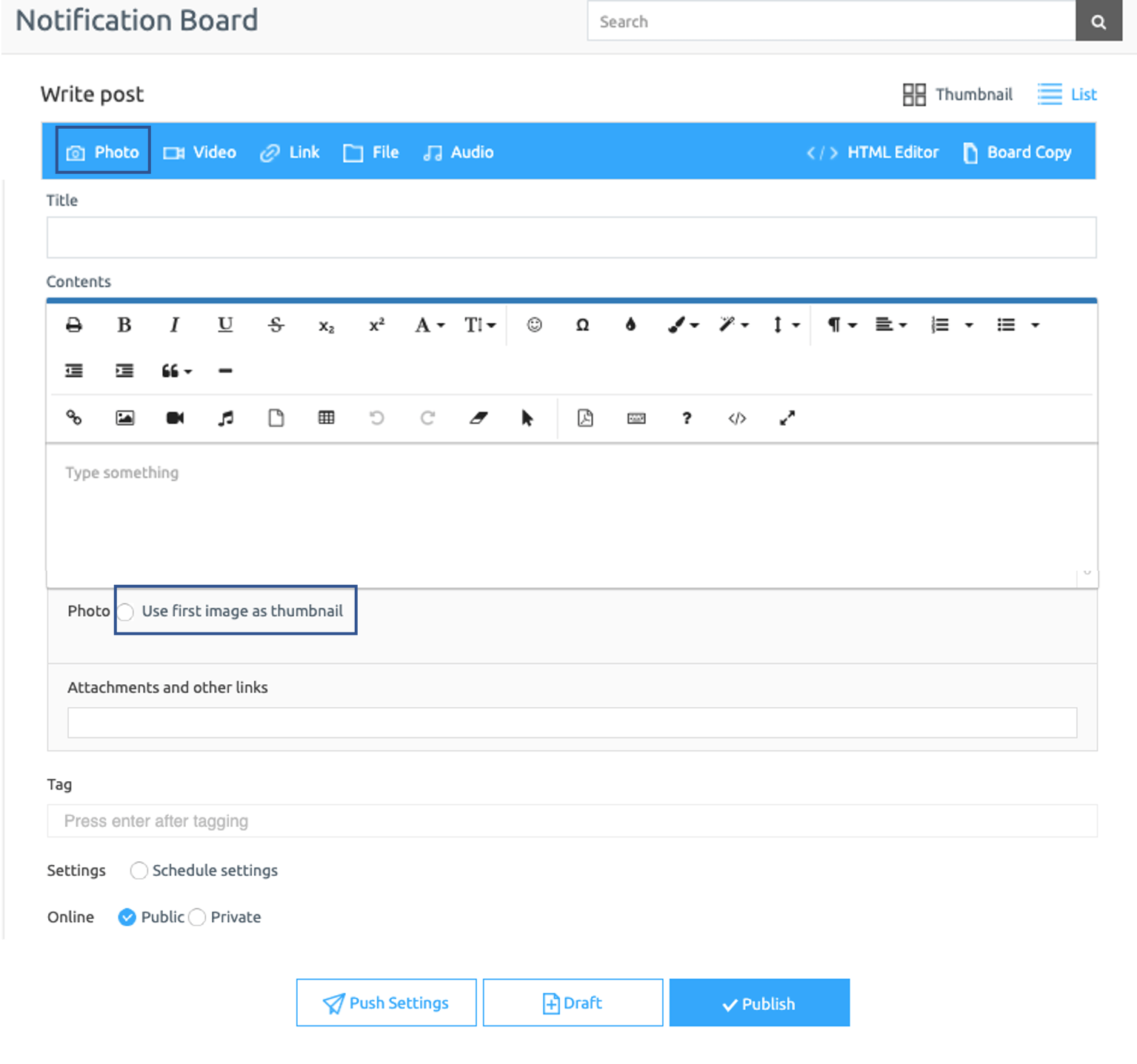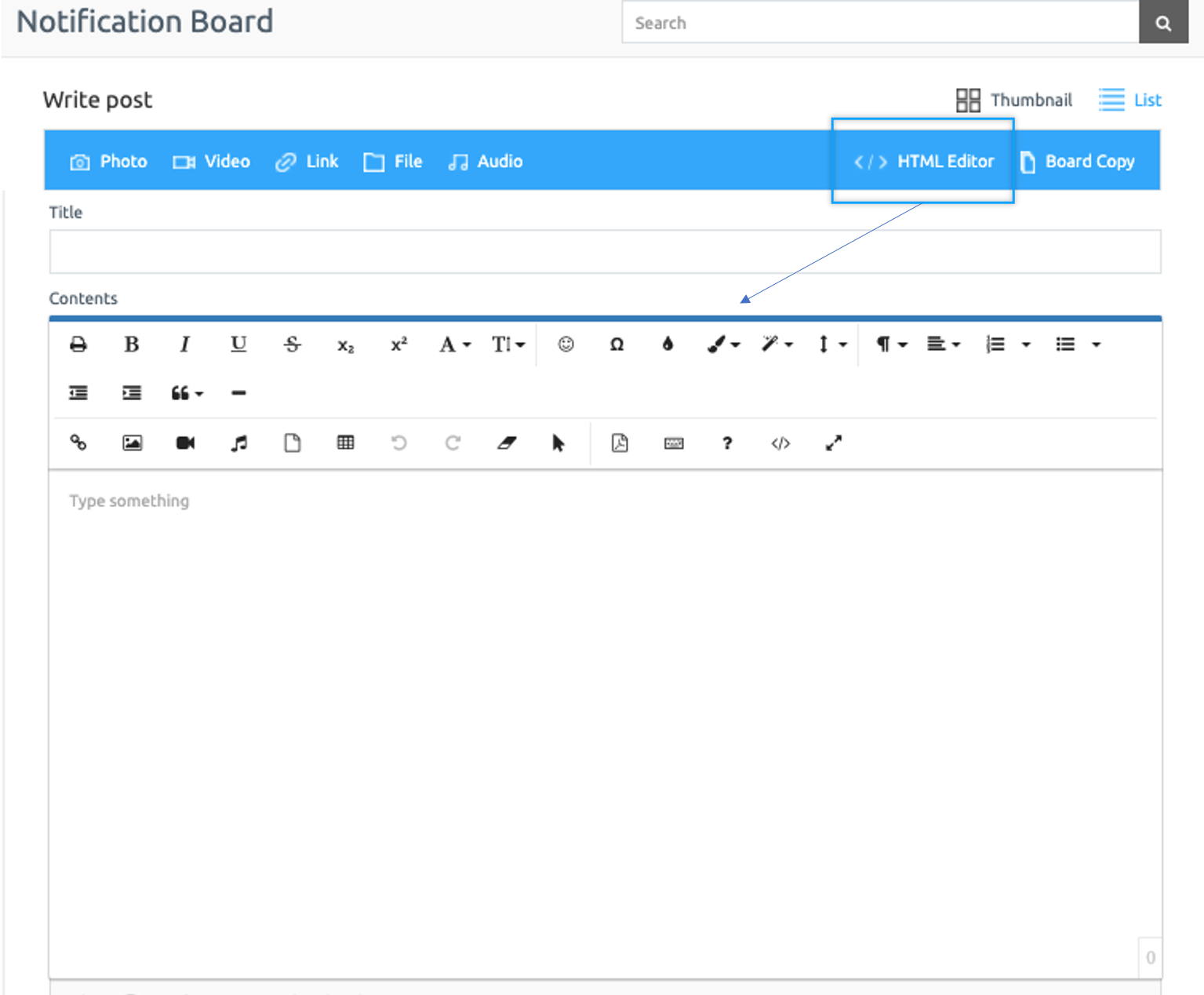You can copy the bulletin board.
Copy board function is set for each board.
* Go to the Bulletin board you want to copy from the Posts menu on the Swing2App Manager page.
If you press the Board Copy button at the top of the bulletin board, you can select the target board to copy. When you copy, all posts on the
bulletin board are copied to the other bulletin board you selected.
(View Image)
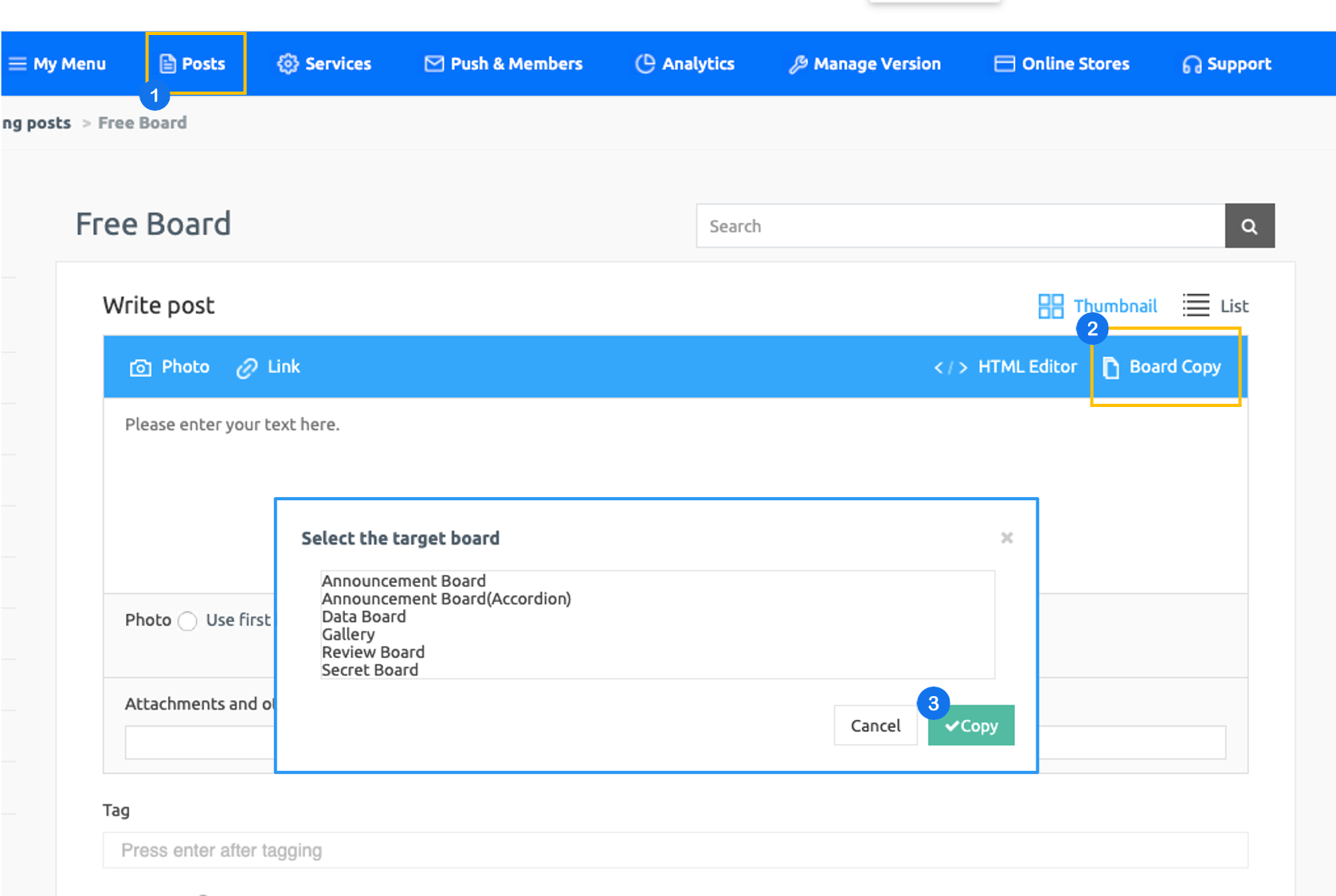
☞ View how to copy Bulletin Boards