It is an affiliate program that promotes Swing2App on my blog, homepage or social media, and receives a portion of the sales amount of the user who accessed my ad for a fee.
Anyone can become a marketer by Swing2App, and the revenue of users who access through my advertisement becomes my profit for life.
*How to use
You can fill out the affiliate program application form by selecting the Swing2App Manager-> My menu-> Affiliate Application
Where is the Affiliate Program administrator’s place?
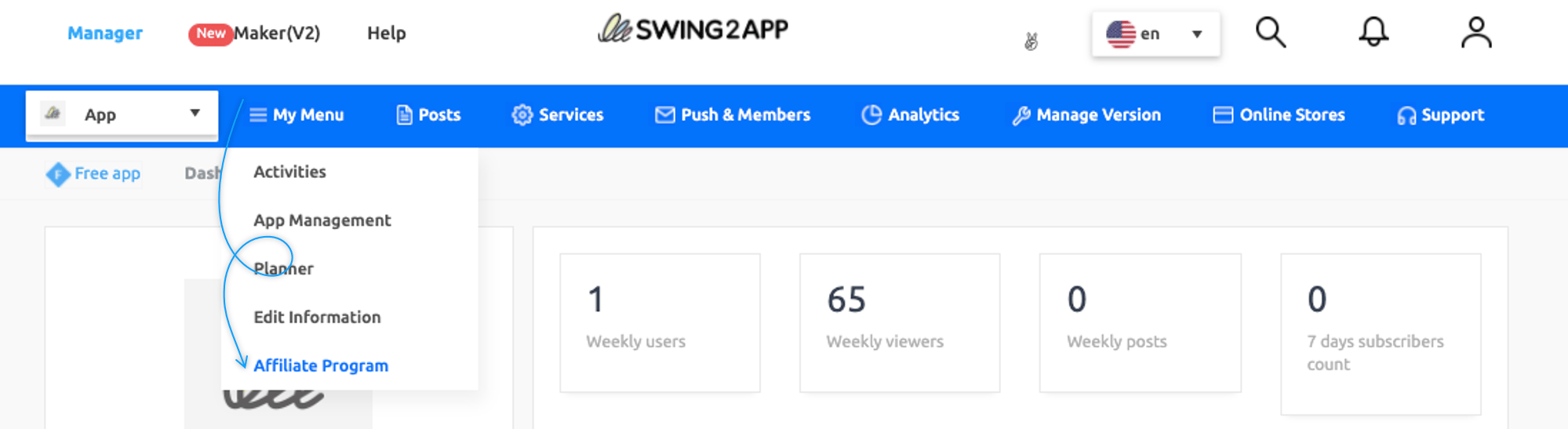
The affiliate management page will not open until approval, so you can check the affiliate program menu after confirming your approval.
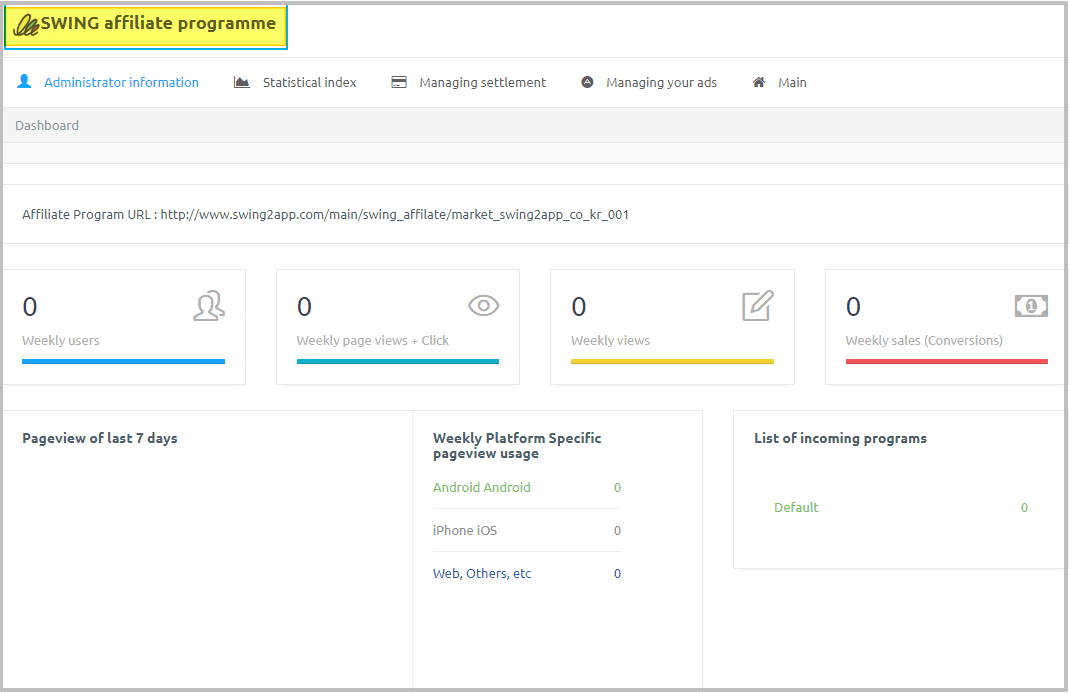 This is the affiliate program manager page. You can check the affiliate URL through the admin information. Just link the URL to the banner. You can check out the various menus in the top menu bar. You can manage affiliate programs while checking menus such as statistics, settlement management, and advertising management.
This is the affiliate program manager page. You can check the affiliate URL through the admin information. Just link the URL to the banner. You can check out the various menus in the top menu bar. You can manage affiliate programs while checking menus such as statistics, settlement management, and advertising management.
Who are eligible for Affiliate program?
Users who are counted as affiliate program inflows are only new members who are new to Swing2App.
Existing members of Swing2App are not counted as affiliate users because they have already completed their subscription. Only new members who have accessed the user’s affiliate URL and registered at that URL will be counted.
Therefore, please remember that only new members are eligible for the influx of affiliate programs.
How is user settlement calculated?
Payments will only be made for the actual payments made, such as deposits and credit card payments, among those who have accessed through the user’s affiliate URL.
Users who are using paid services by using free coupons, etc., are not counted.
How is the Swing Affiliate Program reviewed?
When you apply for the Swing2App Affiliate Program, the person in charge will review it.
Reviewing is not difficult.
First, make sure you have a suitable homepage to promote your Swing2App, and make sure it is not a site with no activity at all.
Also, when you apply, check the company introduction and introduction materials attached is written sincerely.
Also, we check whether there are many other users’ connections, and comprehensively decide who is applying for the Swing2App Affiliate Program.
Screening takes about 1 day.
What is the payment due date and settlement method?
It is settled on the first day of every month.
Please note that sales will be settled after counting sales for the previous month until the 25th of the previous month.
How do I unsubscribe from the swing2app homepage?
OR
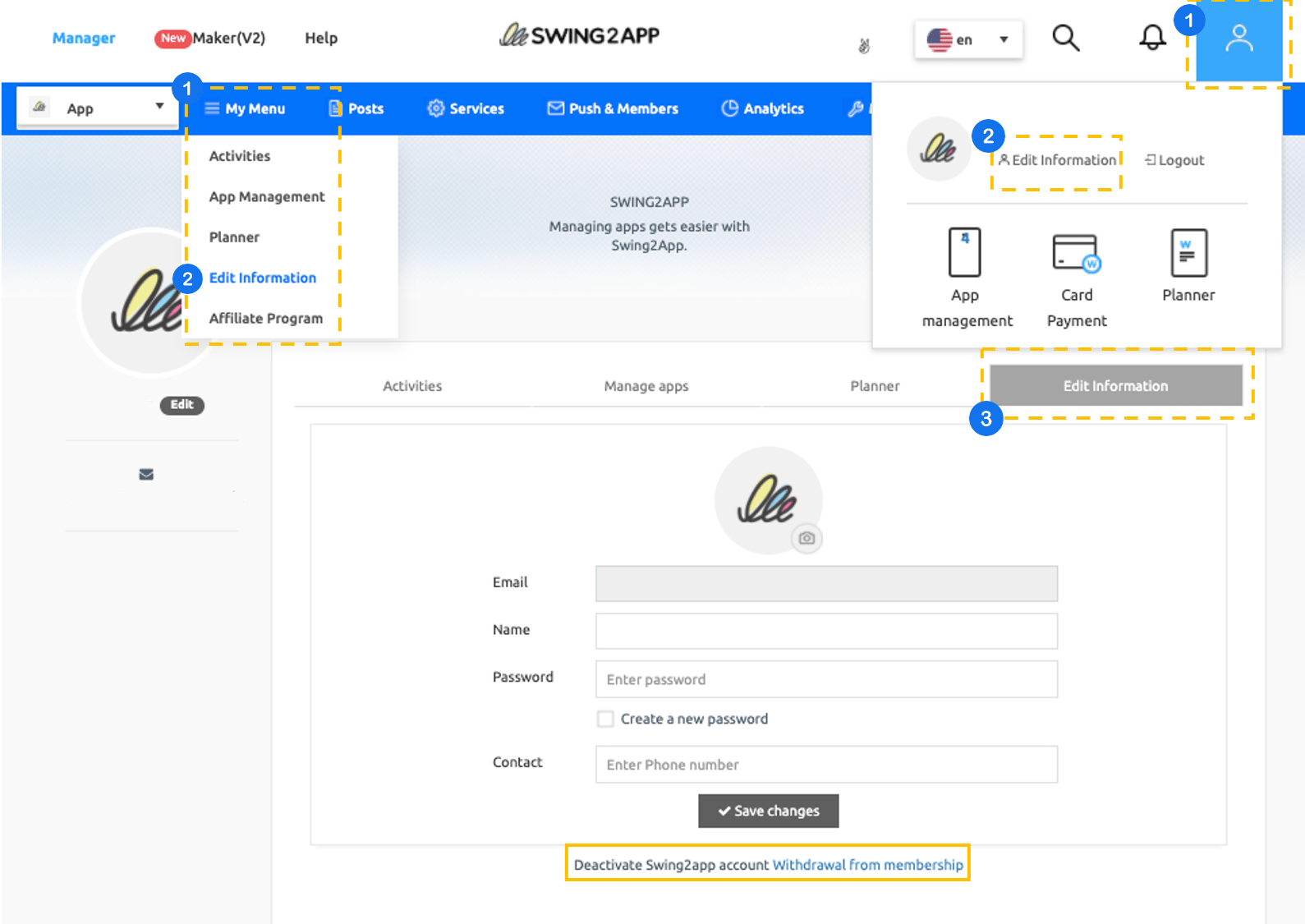
You can’t recover your ID, and you can’t sign up again with the same ID.
Please choose carefully as all apps and content created at the time of membership withdrawal will be deleted.