
How to delete an app released on the Google Play Store (how to cancel posting)
If you change the app to unpublish, existing users can continue to use the app and receive app updates.
New users cannot search or download apps on Google Play
First, I’ll tell you how to get an app released on the Play Store out of the store.
*Access to Google Play Console https://play.google.com/console
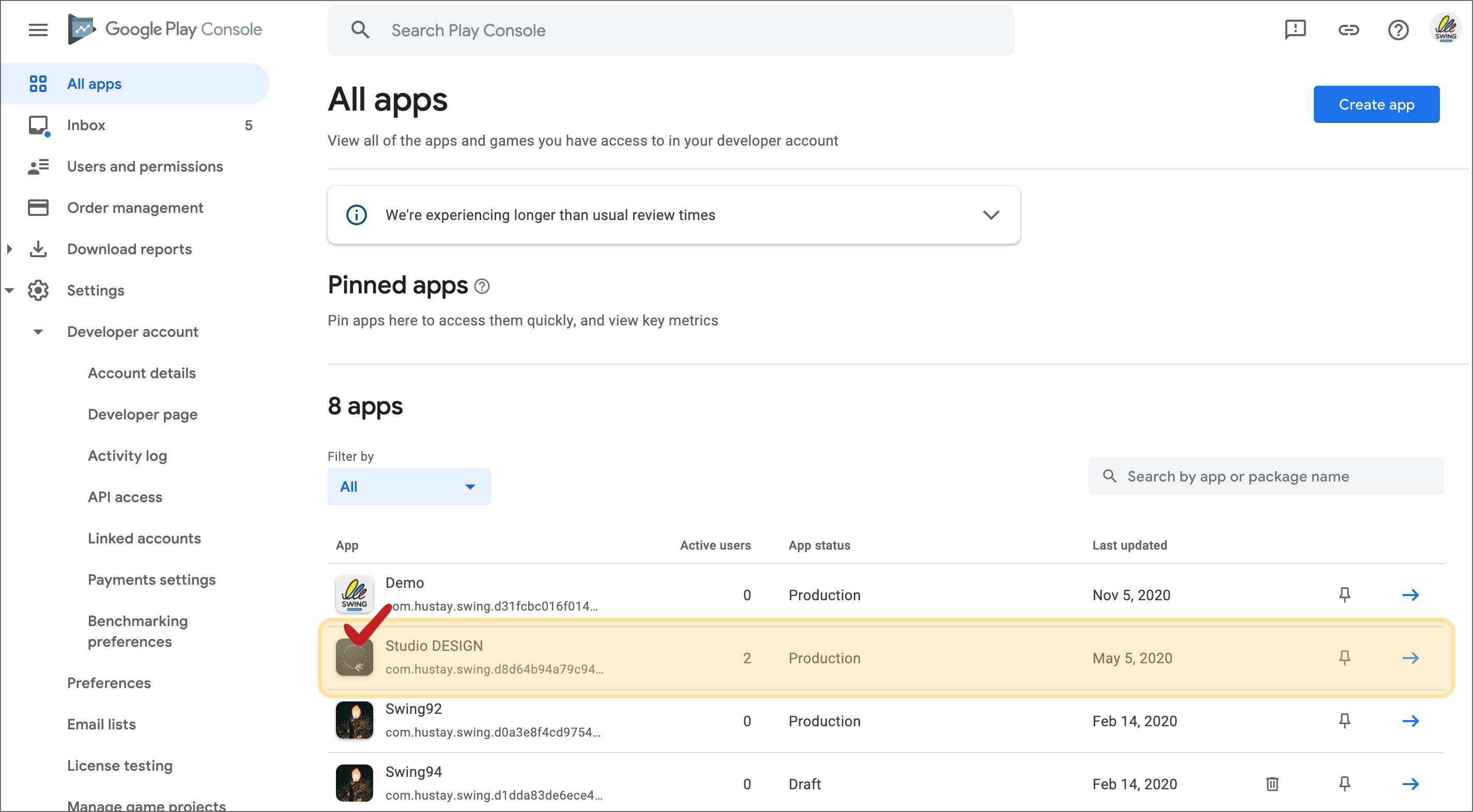
Open the Play Console.
Select an app to unpublish on the Play Store.
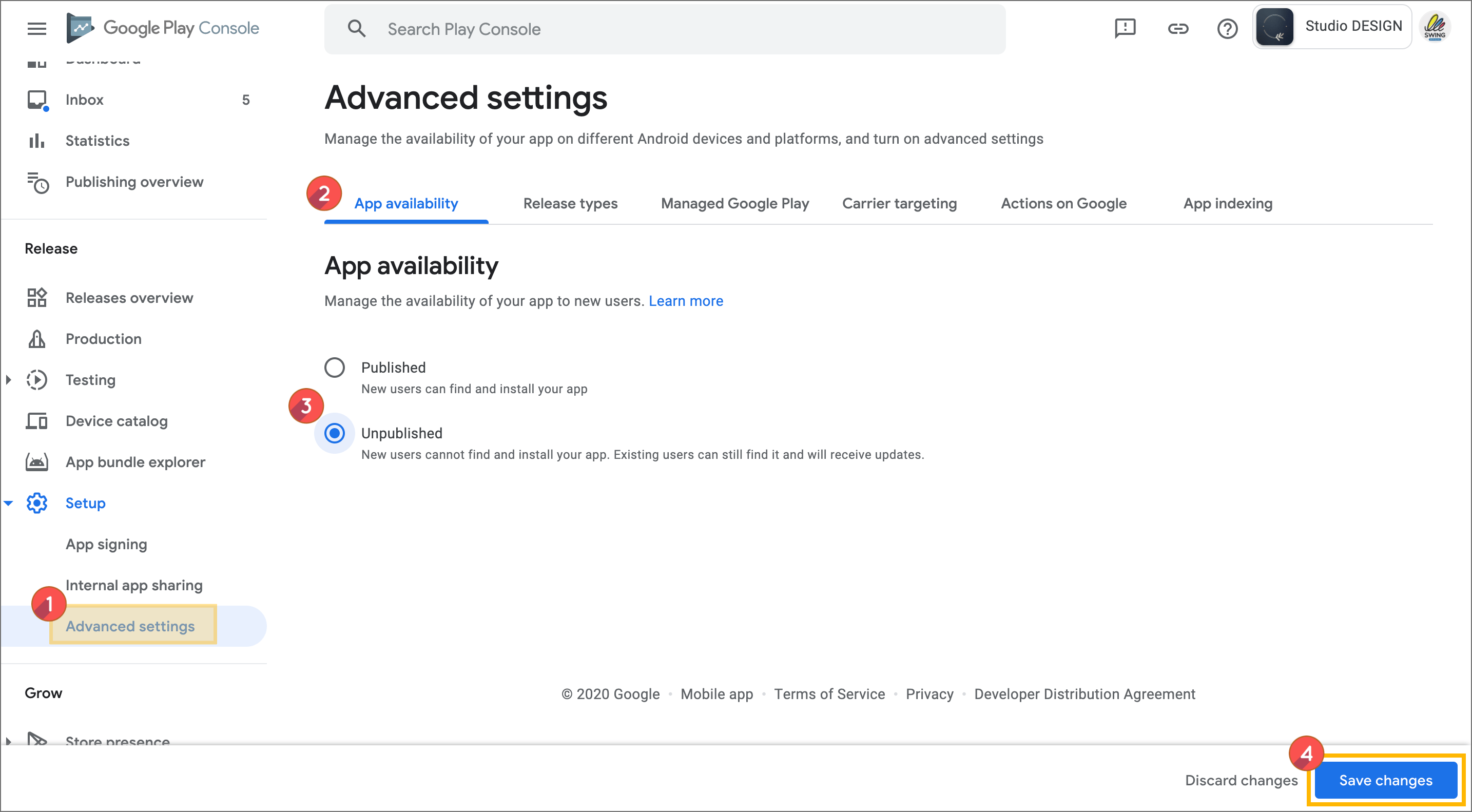
From the left menu, select 1) Settings> Advanced Settings.
2) In the App Availability tab, check 3) Released.
4) Click the Save Changes button to finish.
★Caution
Even if I click the Unpublish button, it is not reflected on the Play Store immediately.
It is reflected after 2-3 hours, and the app is downloaded to the Play Store afterwards.
If the app is temporarily stored and not released on the Play Store, you can delete it directly from the console.
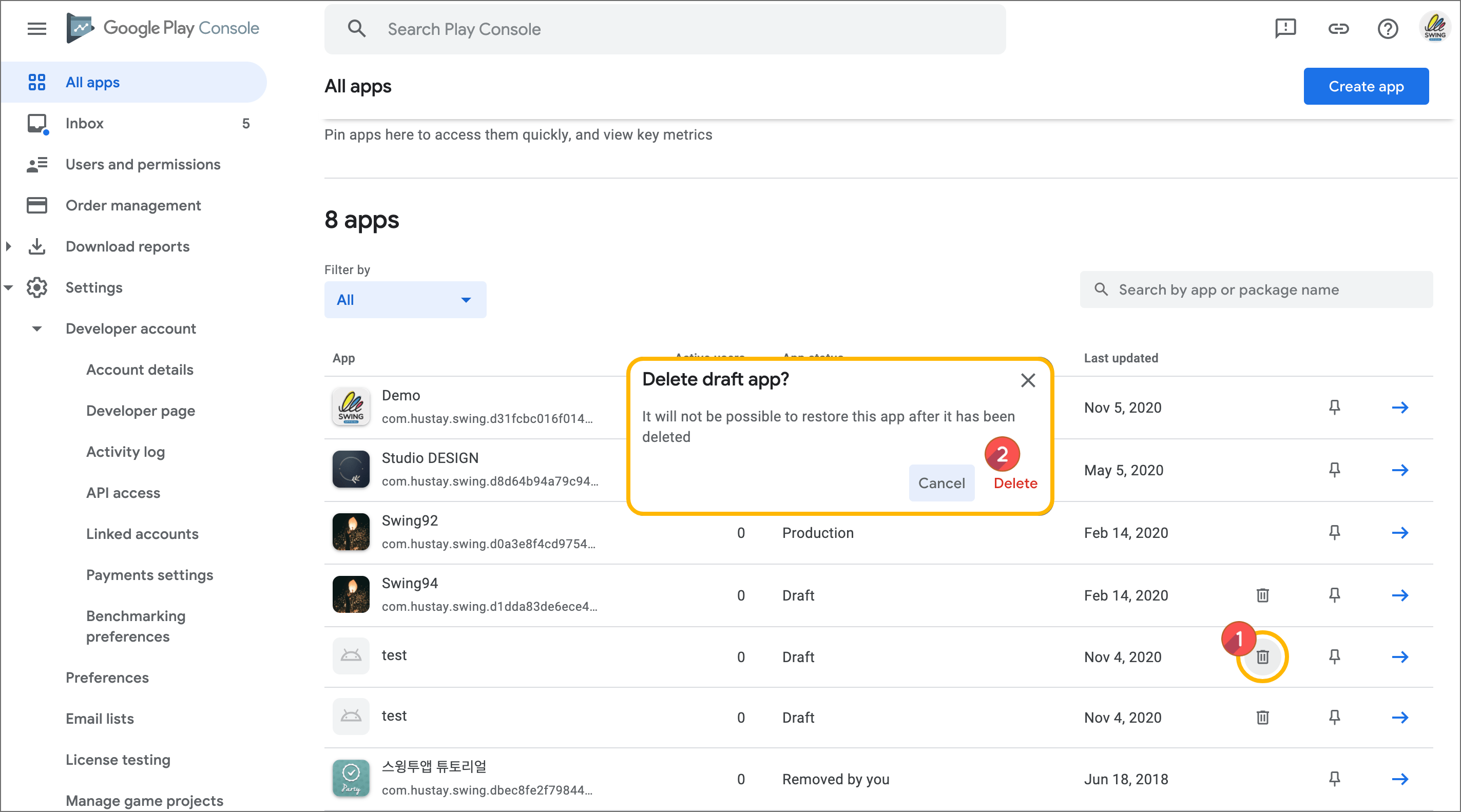 You can see a ‘trash bin’ icon right on the app list page.
You can see a ‘trash bin’ icon right on the app list page.
Apps that are being ‘temporarily stored’ before launch can be deleted immediately by selecting the ‘trash bin’ icon.
* Since the app is not released, the app is permanently removed immediately after deletion.
[Guidelines]
- Unpublishing a Play Store app is only to make the released app invisible from the Play Store, and it does not delete the app created by Swing2App.
Therefore, you can change the posting status to ‘release’ again later. - If you stop posting the app on the Play Store, it is not reflected immediately, but is reflected after 2-3 hours.
- Users who have previously downloaded to the Play Store can continue to use the app even if the app is downloaded to the Play Store.
- If the app is in [Pending] status (at the stage of being reviewed before release), it cannot be deleted until the app is released.
Therefore, when deleting an app, it can be deleted only when the app has been released or is being stored temporarily.