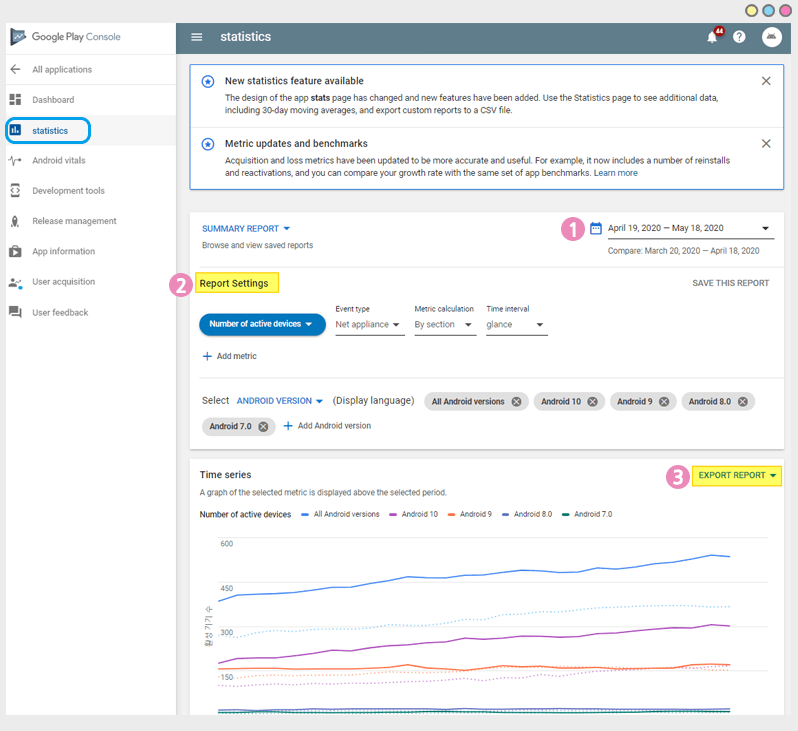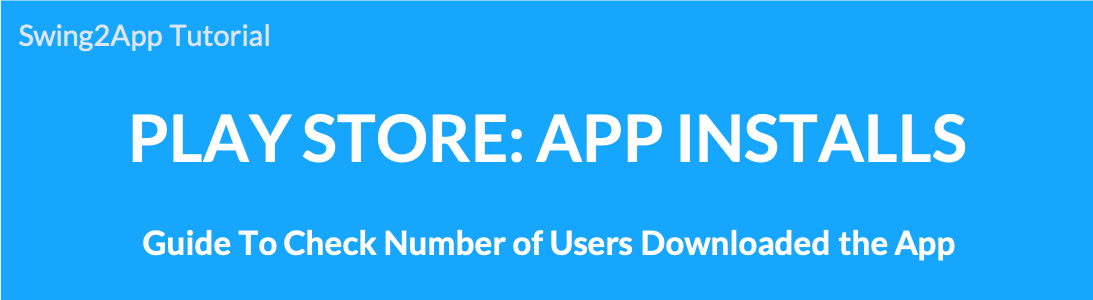 How to check the number of apps installs released to the Play Store
How to check the number of apps installs released to the Play Store
Statistics show how many users have downloaded your app, how many times it’s installed on your device, and how many apps have been removed.
This manual will tell you how to check the number of Google Play Store app installs.
1. Access Google Developer Console site
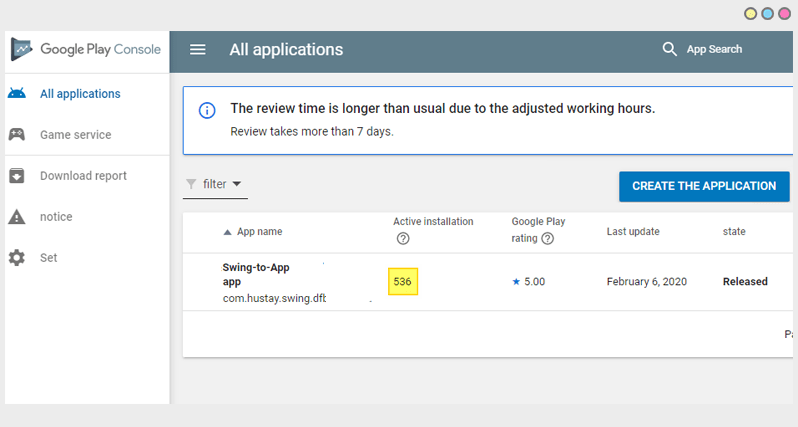
.
2. Dashboard page
You can select the app from the main page, or if you select the number of installs, you’ll be taken to the dashboard page.
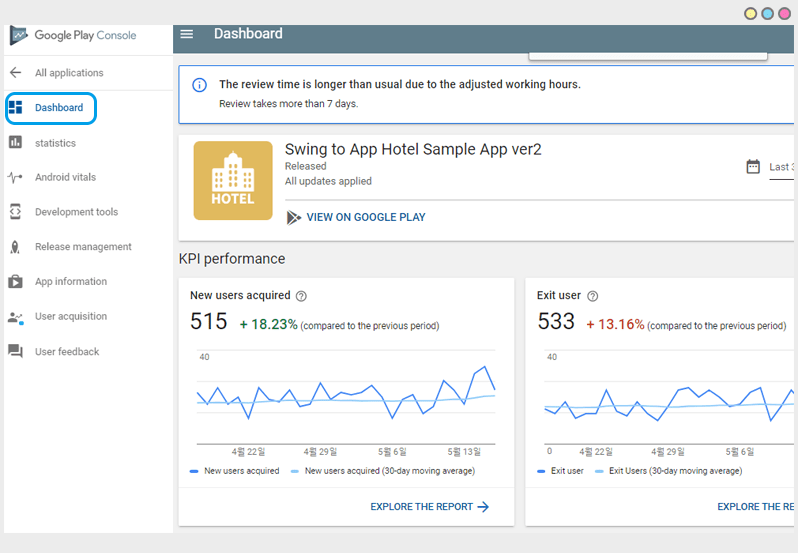
The dashboard shows your app’s data for a given period.
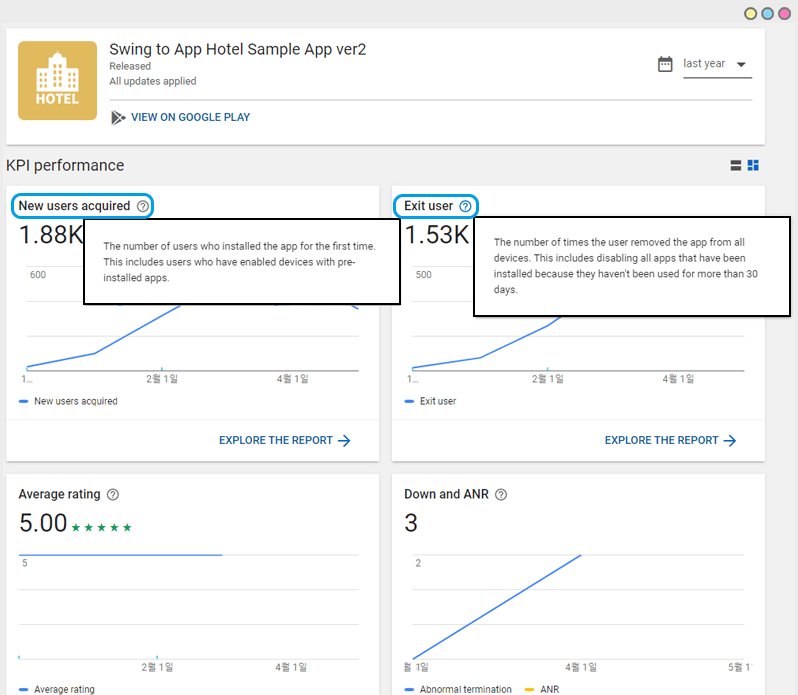
In addition to the number of app installs, you can see a variety of information at a glance, including user app, uninstalls, the number of installs on your device, ratings, and revenue.
+ If you select the “?” question mark icon, you’ll be able to learn more about the description of the topic.
+ View details to learn more about the metrics.
3. Statistics page
2) Report Settings
If you select the [Report Settings] button, you can reset the metrics to filter the items you want.
3) Export report
★ Instructions