1)Incorrect web link URL address
3. Loading images used only on iPhone
▶Top bar image is shown on Android phone
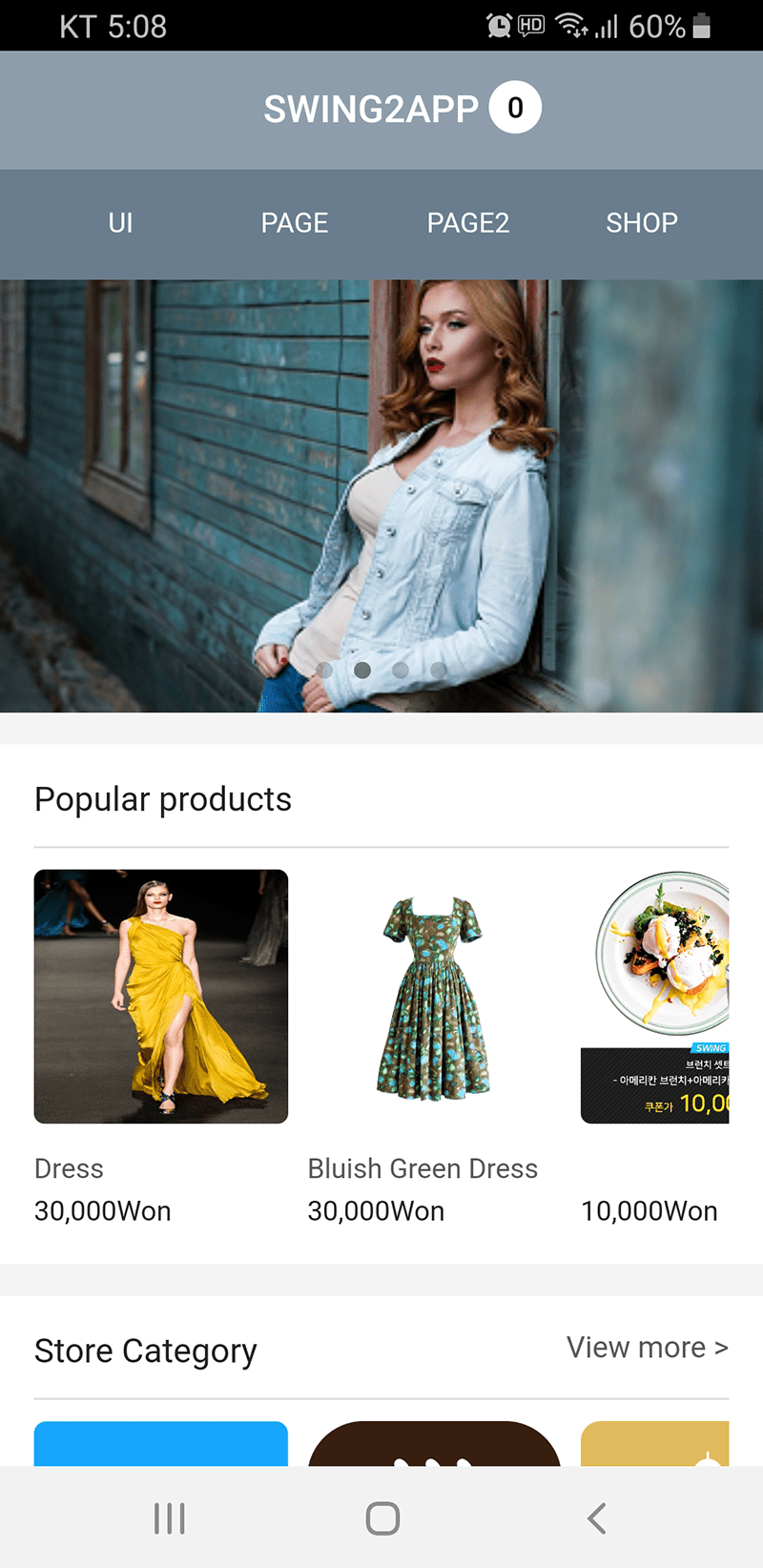
▶Top bar image is shown on iPhone
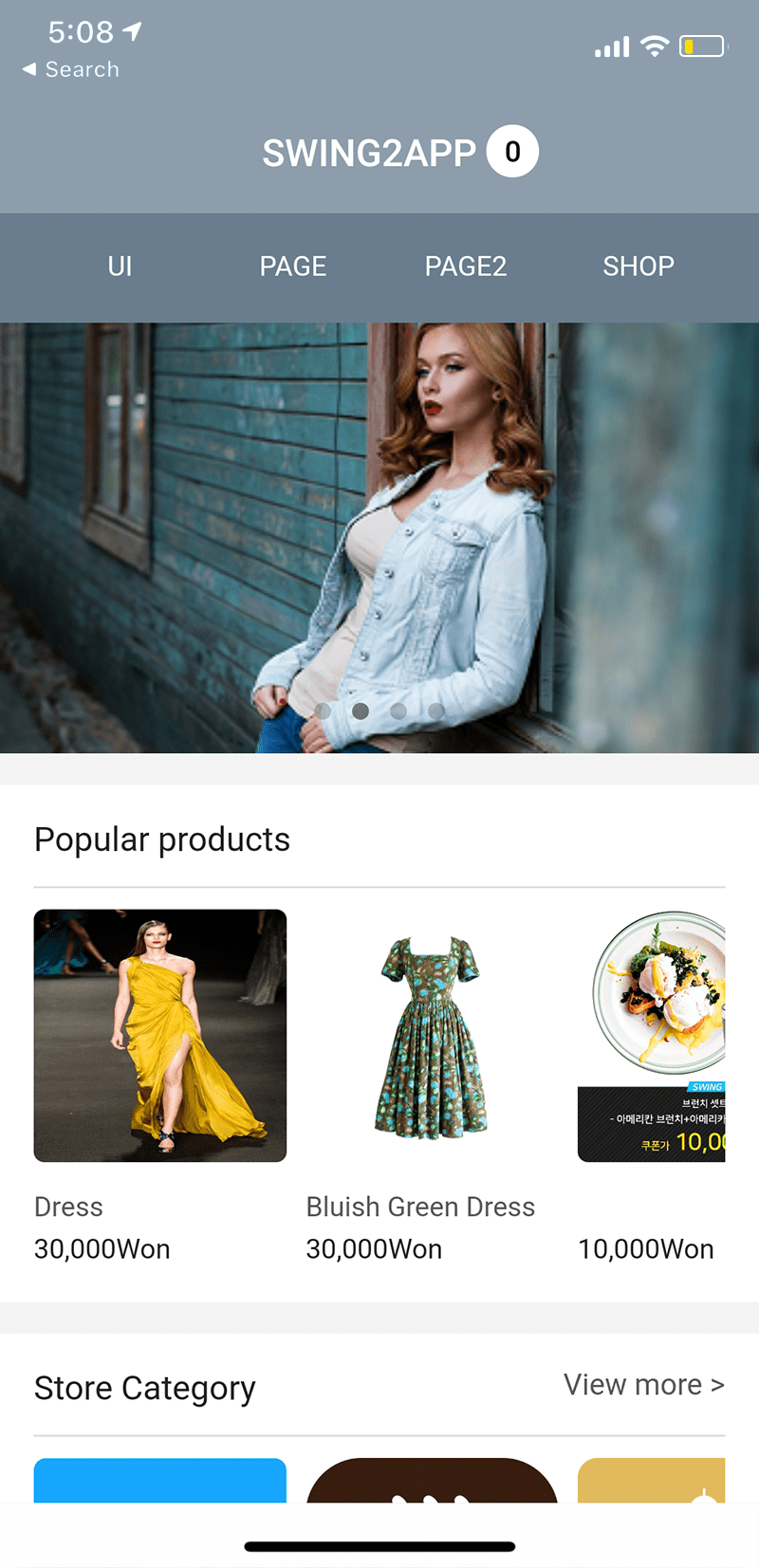
As you can see from the image attached above, you can see the difference between the top bar image of the Android phone and the top bar image of the iPhone.
4. You can’t have poor quality images.
Due to the nature of Swing2App’s app, there are cases where an image is created with poor image quality and a very poor image quality.
It doesn’t matter when you build an app for free, but it’s a problem when you put it on the App Store.
This includes the Play Store.
[Images with very low resolution]

You can’t have a blurry image because the resolution is lower than the image attached above.
Occasionally, even if the icon image, the standby screen image, and the like are submitted without changing the image set in the swing2app, it is rejected by the review.
All images are registered directly according to the nature of the app.
[Items that require personal information]
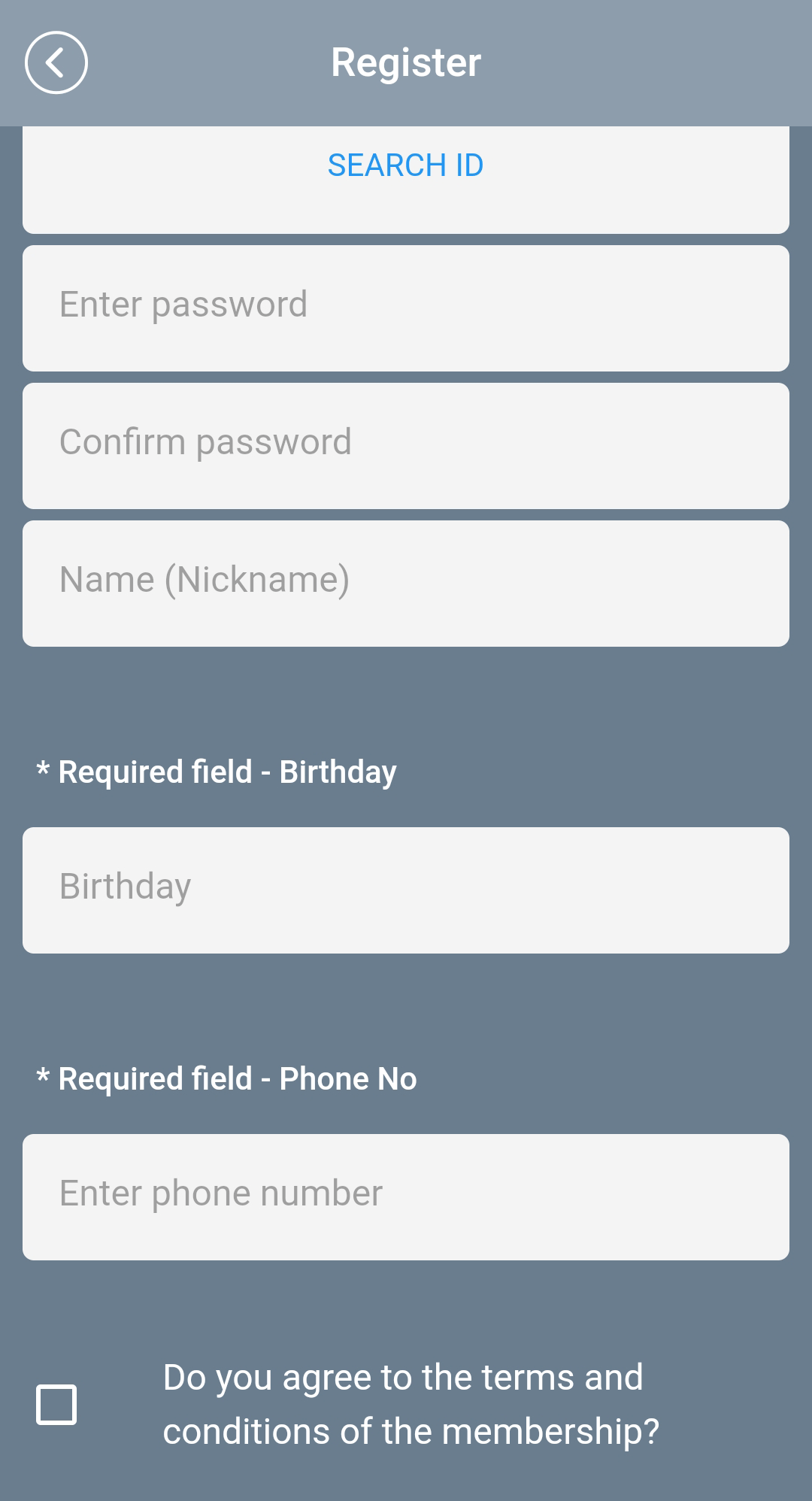
If you can’t log in, Apple will ask you for an account because you won’t be able to see which app it is.
If you don’t tell us your account during the first launch review, your review will be denied.
Tell us your account and we’ll be able to launch your app if we’re sure there are no issues with the app.
Also, there are so many cases of app rejection in the App Store.
I’ve only listed what I’ve experienced.
And there’s also a bug in the app that you should be aware of.
This can be especially true if you link to the mobile web or website.
There are so many bugs. If you select a button in the app and don’t respond,
or if you see a broken screen, other system errors, you should also check for bugs.
Therefore, please create an app and then preview it on your mobile phone to see if the app is visible on your phone.
 App Store App Launch TIP
App Store App Launch TIP