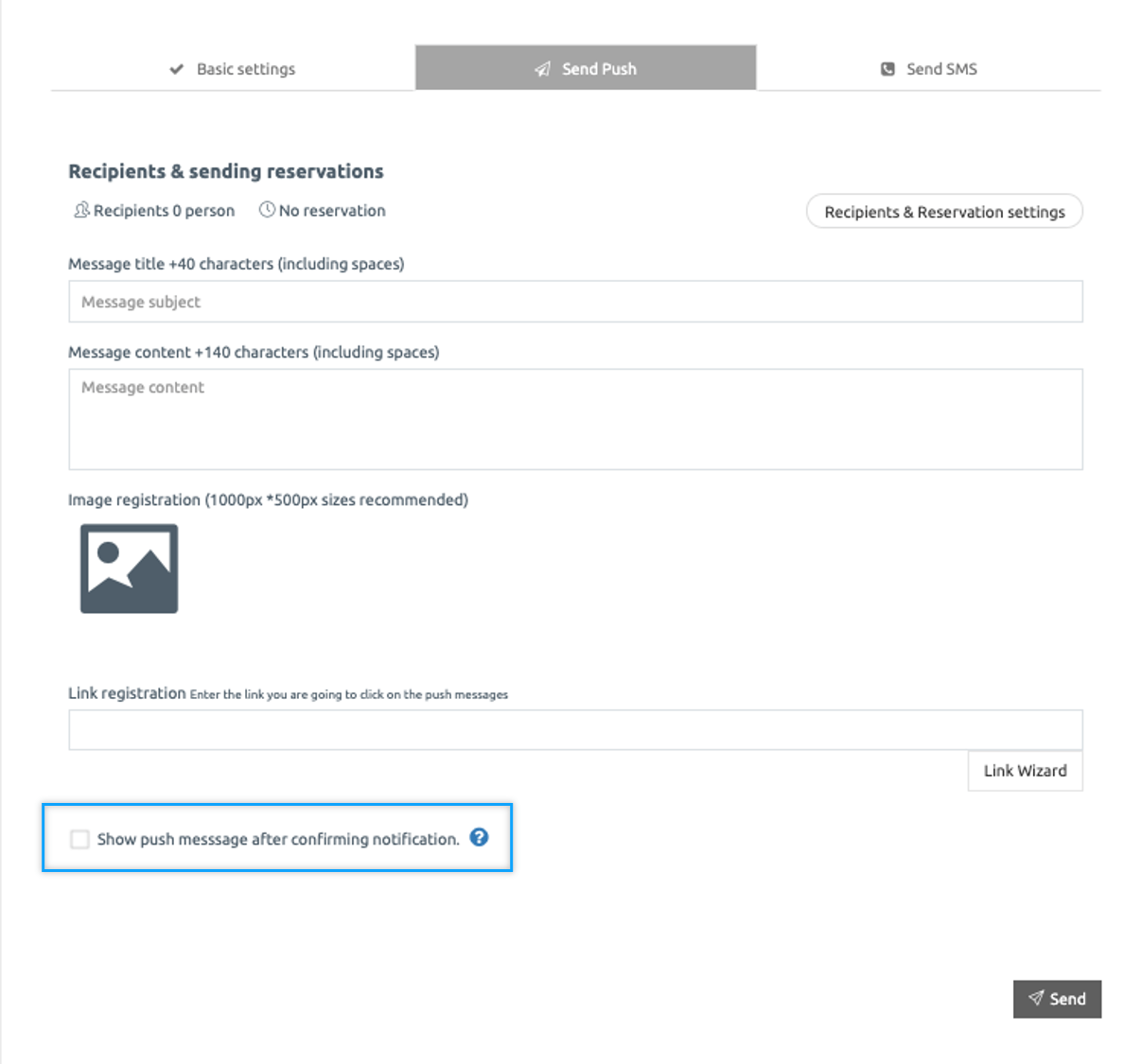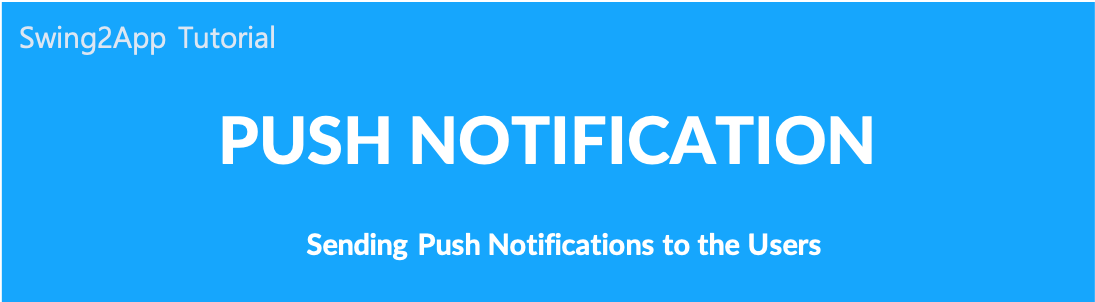
Send Push from Push Version App
- Go to Manager.
- Select Push & Members.
- Click Send Push.
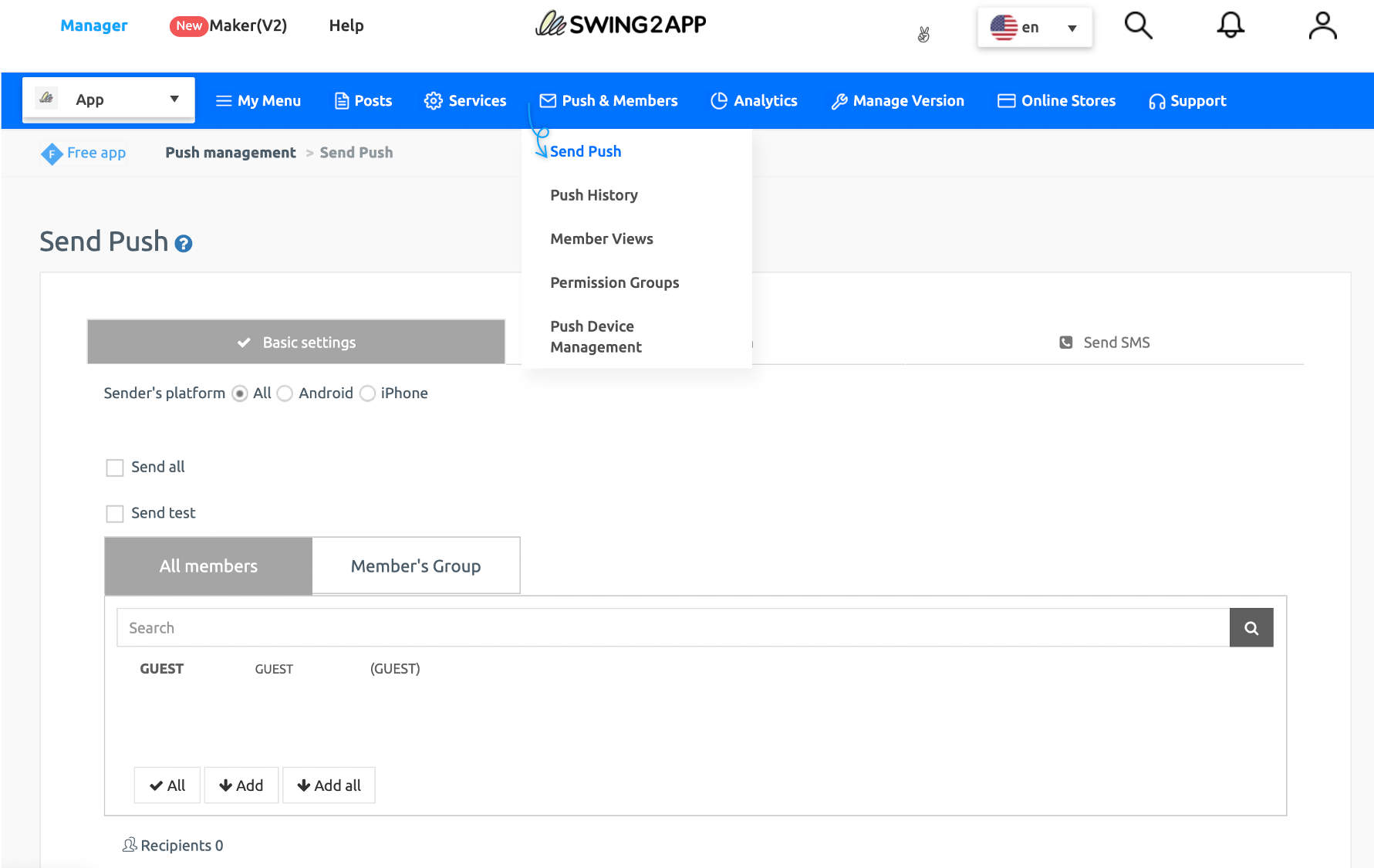
STEP.1 Basic Settings
The first step in sending push is the basic settings.
Push Version App – Sending push is not available to members and can only be done in full delivery.
Push-only app is created by applying the website (homepage) link to the app, so there are no members who subscribe to the app.
As a result, the app cannot recognize members, so members cannot be selected, and only full shipments are possible.
They are all marked as ‘guests’.
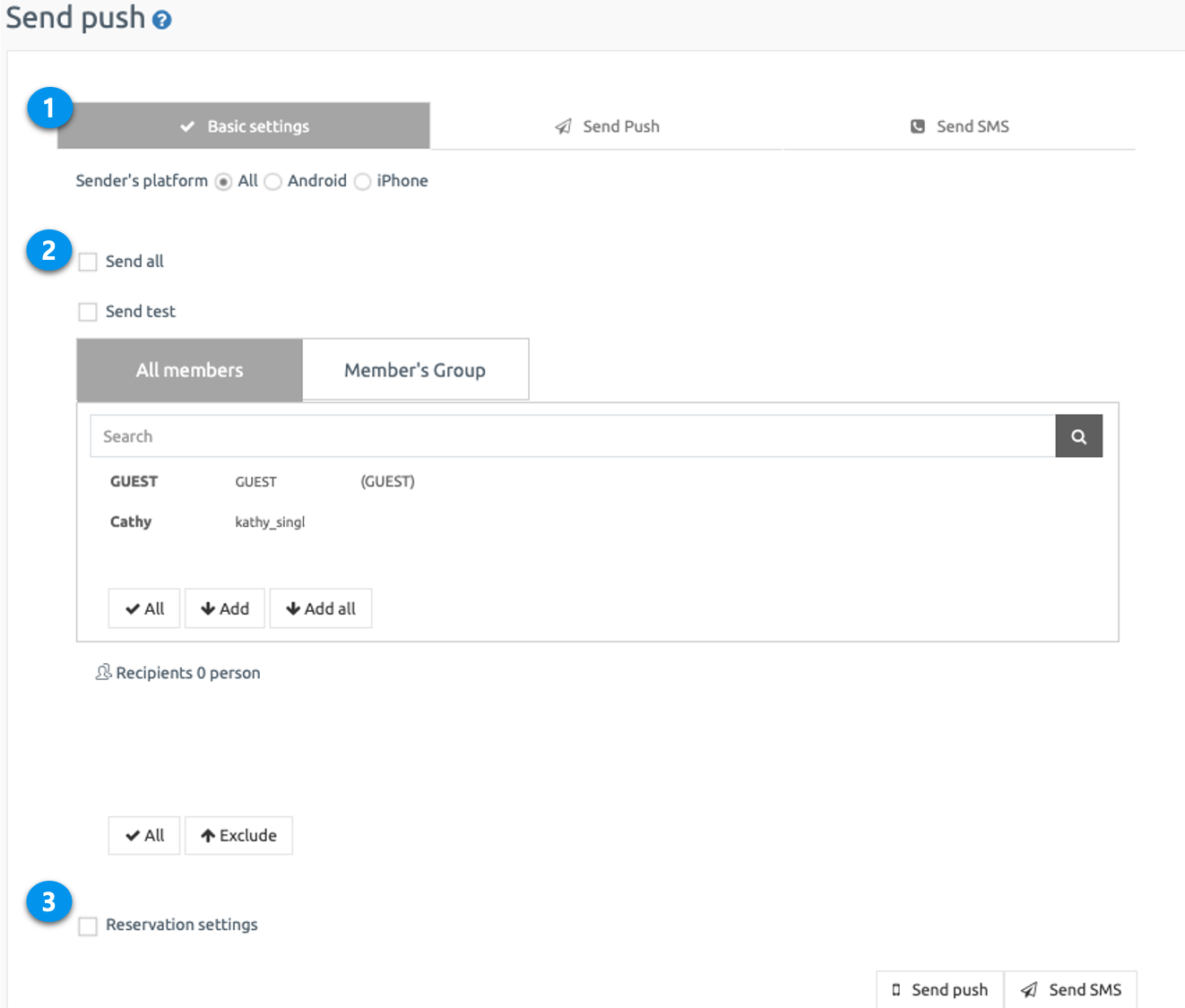
STEP.2 Send Push
- Select the Send button to complete the shipment!
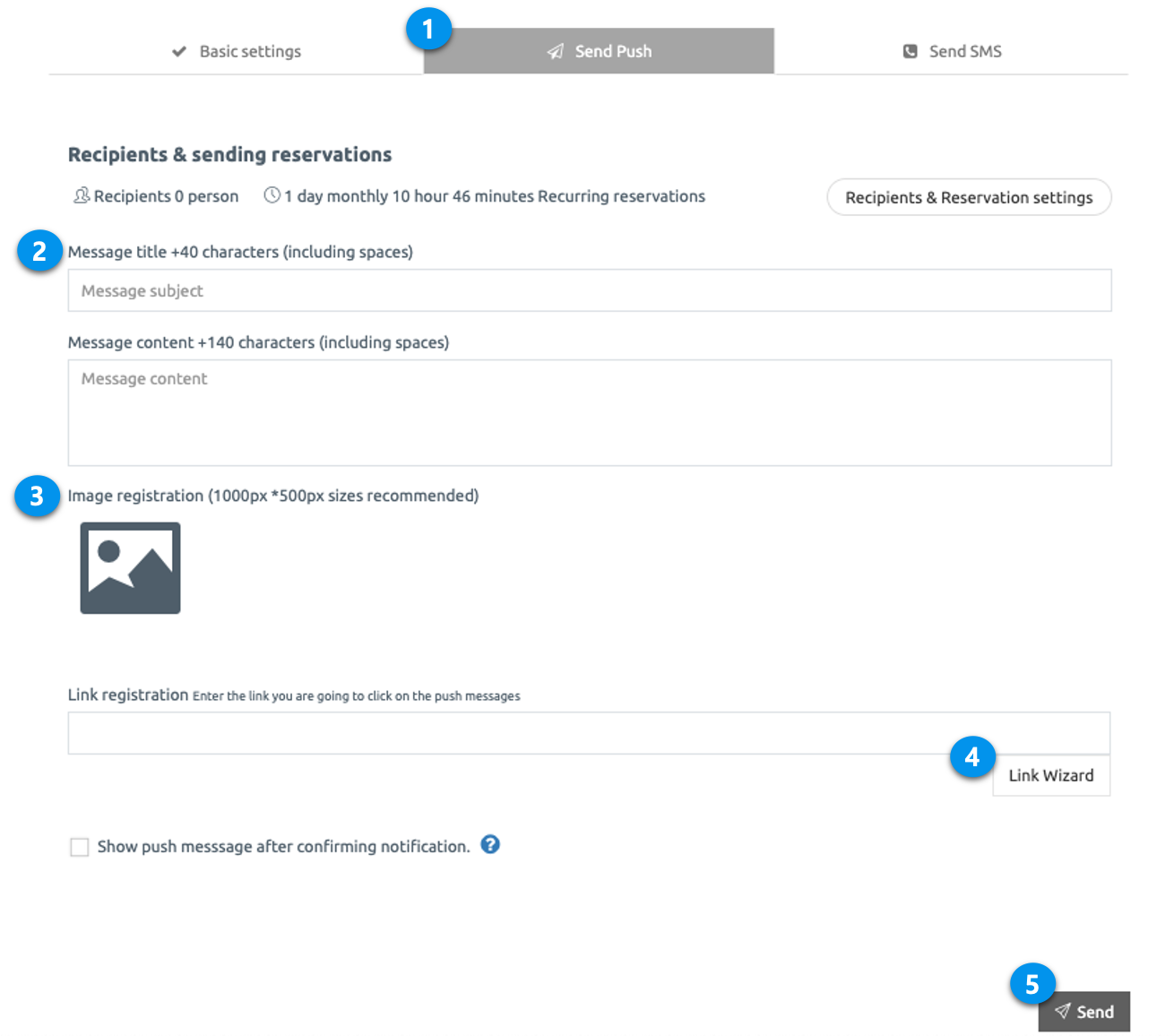
STEP.3 Send Push Screen
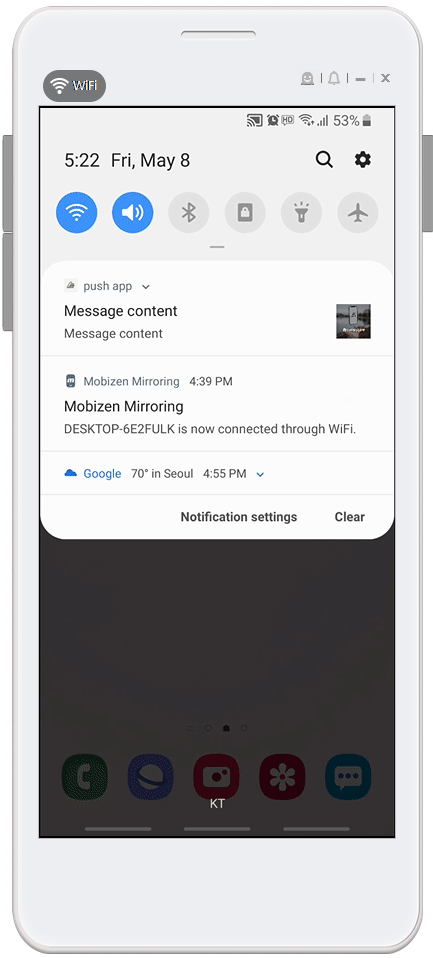
STEP.4 Push Version App – Send Push
1) Link wizards are not available.
Link wizards are not available because there are no menus linked to the app
Only the web link address (URL) can be sent in the [Link Registration] field.
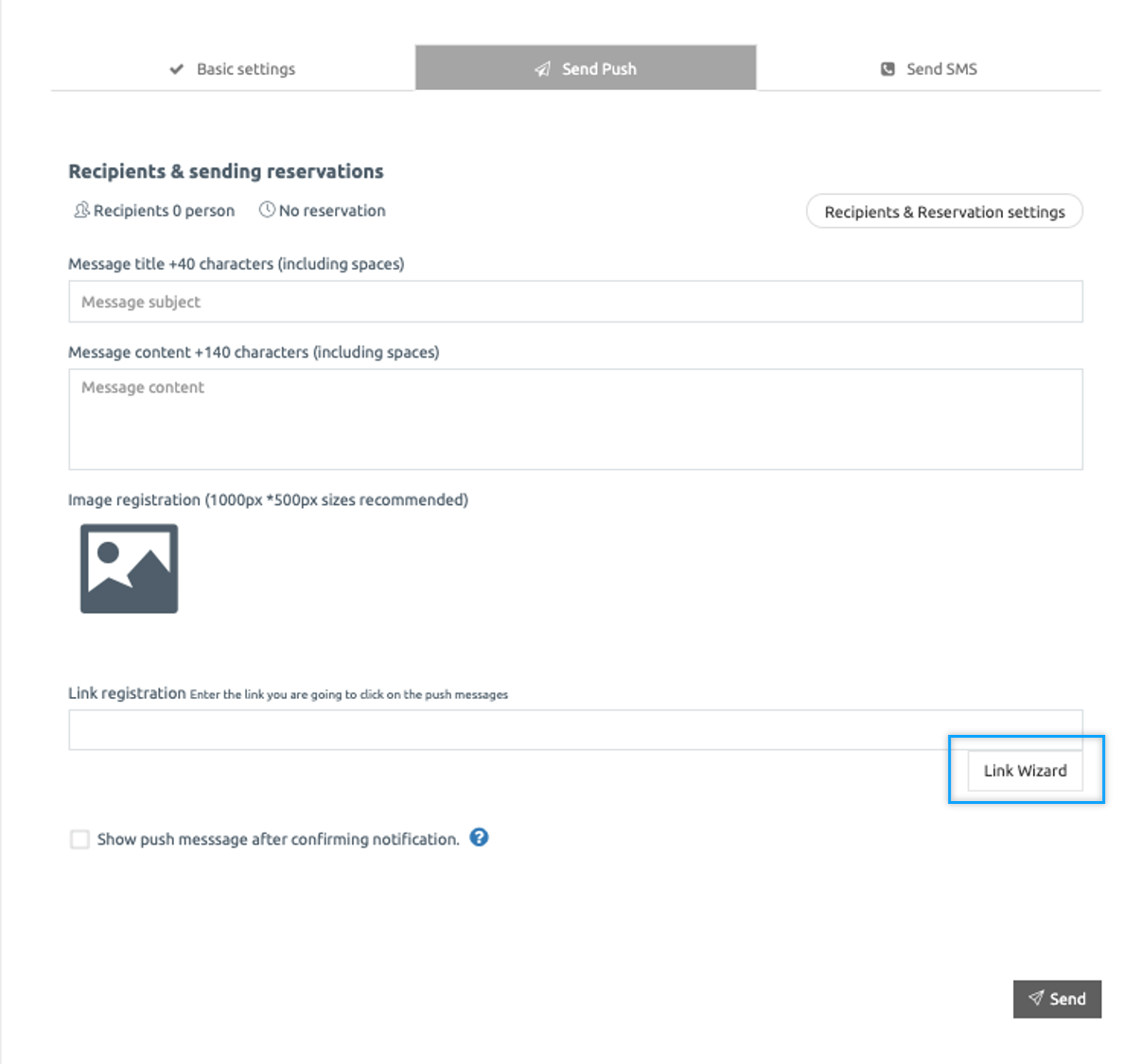
Not available in apps created with push versions.