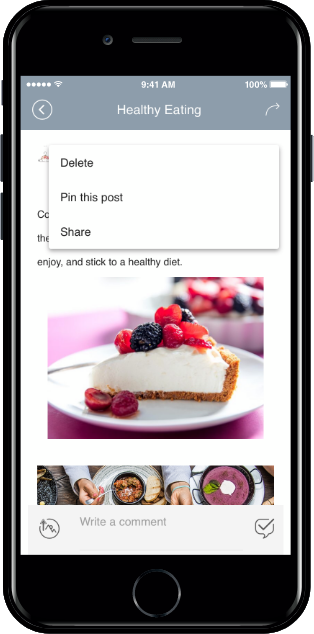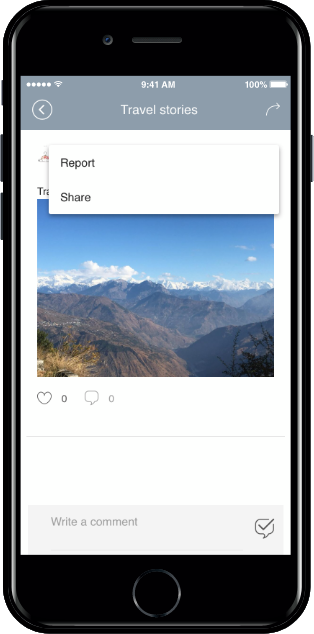1. Bulletin Board Management-Administrator Settings
- From the drop-down list select Bulletin Board.
- If you need to create a new board on the board management page, click on Create Bulletin Board button. If a bulletin board is created, click the Settings button on the bulletin board.
- Select Administrators tab on Bulletin Board and features settings. Click on Administrator Settings.
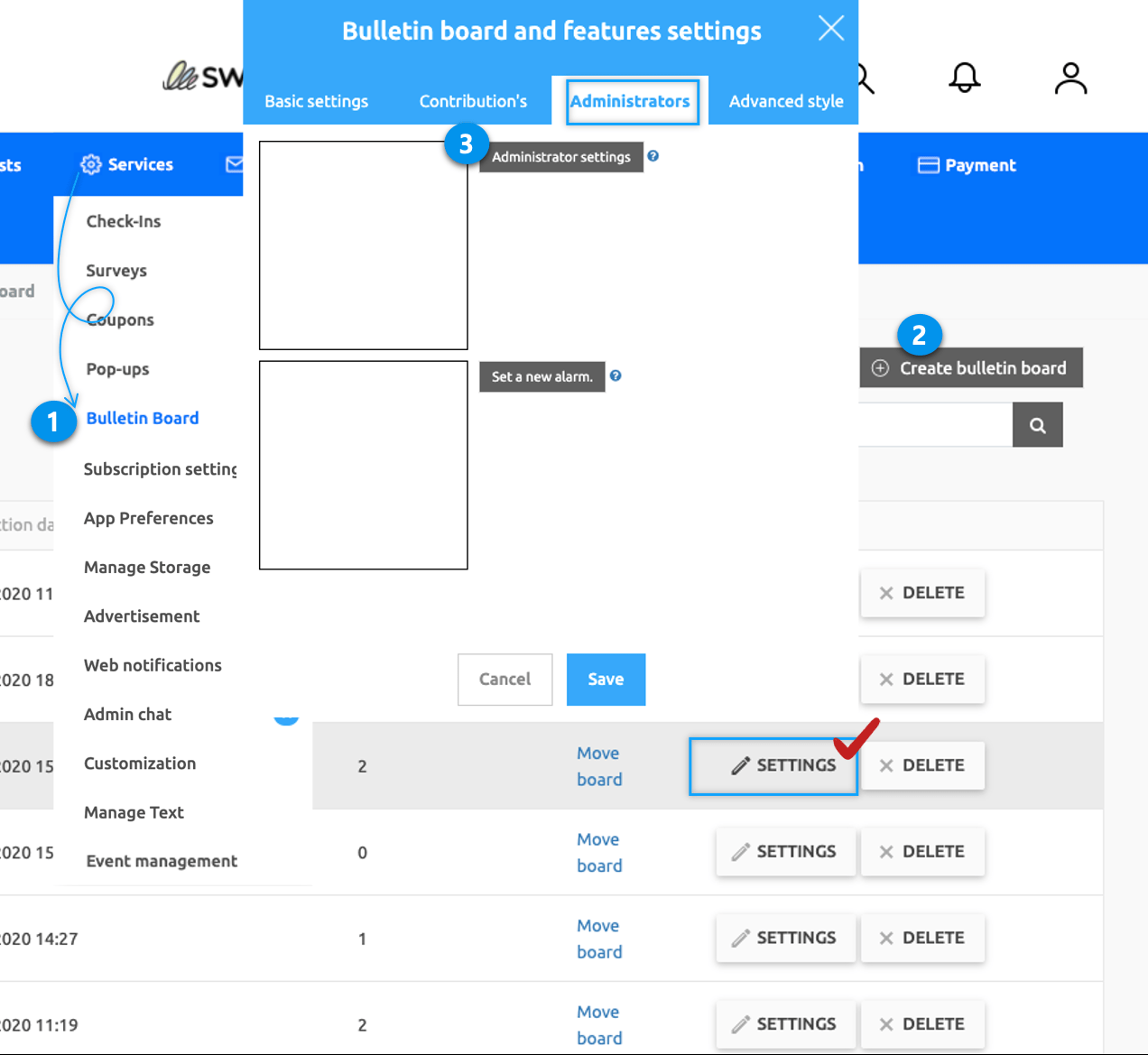
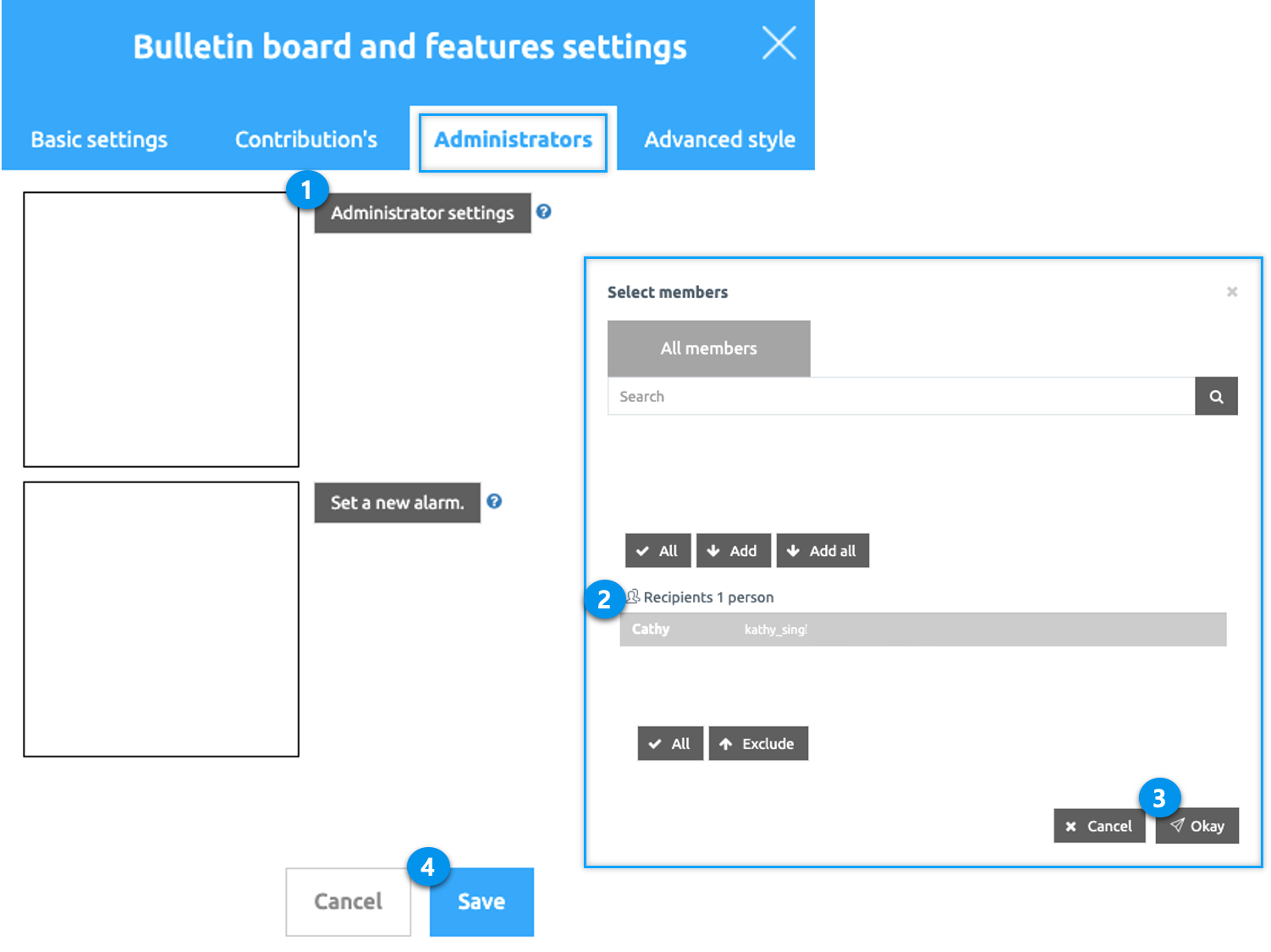
This completes the board administrator setup.
The Bulletin Board Manager may have multiple members. (There is no limit)
And the administrator settings are automatically reflected in the app, so when you run the app, it is reflected!
When running the app, you must be logged in with an account that has been designated as an administrator.
2. App Launch screen