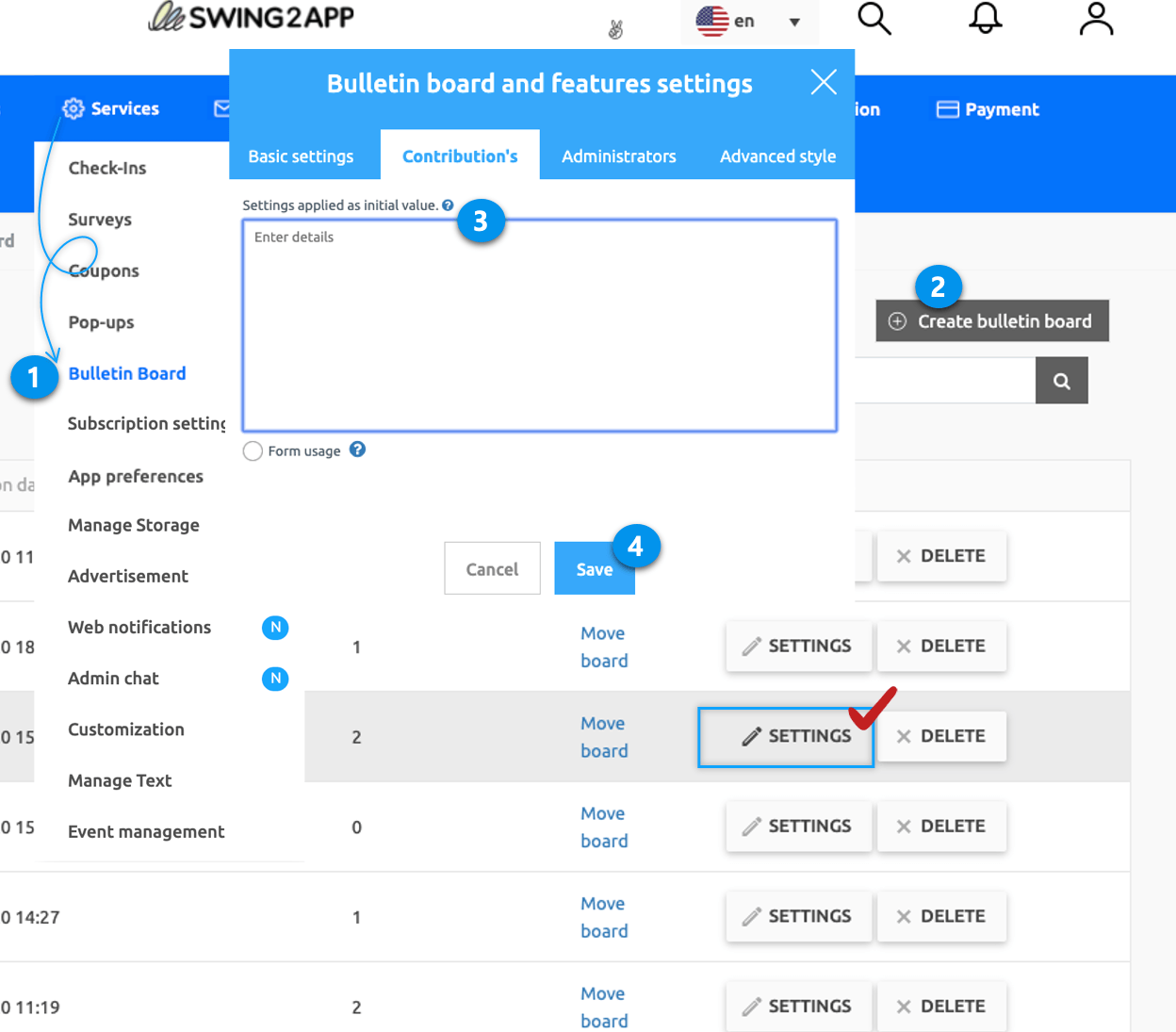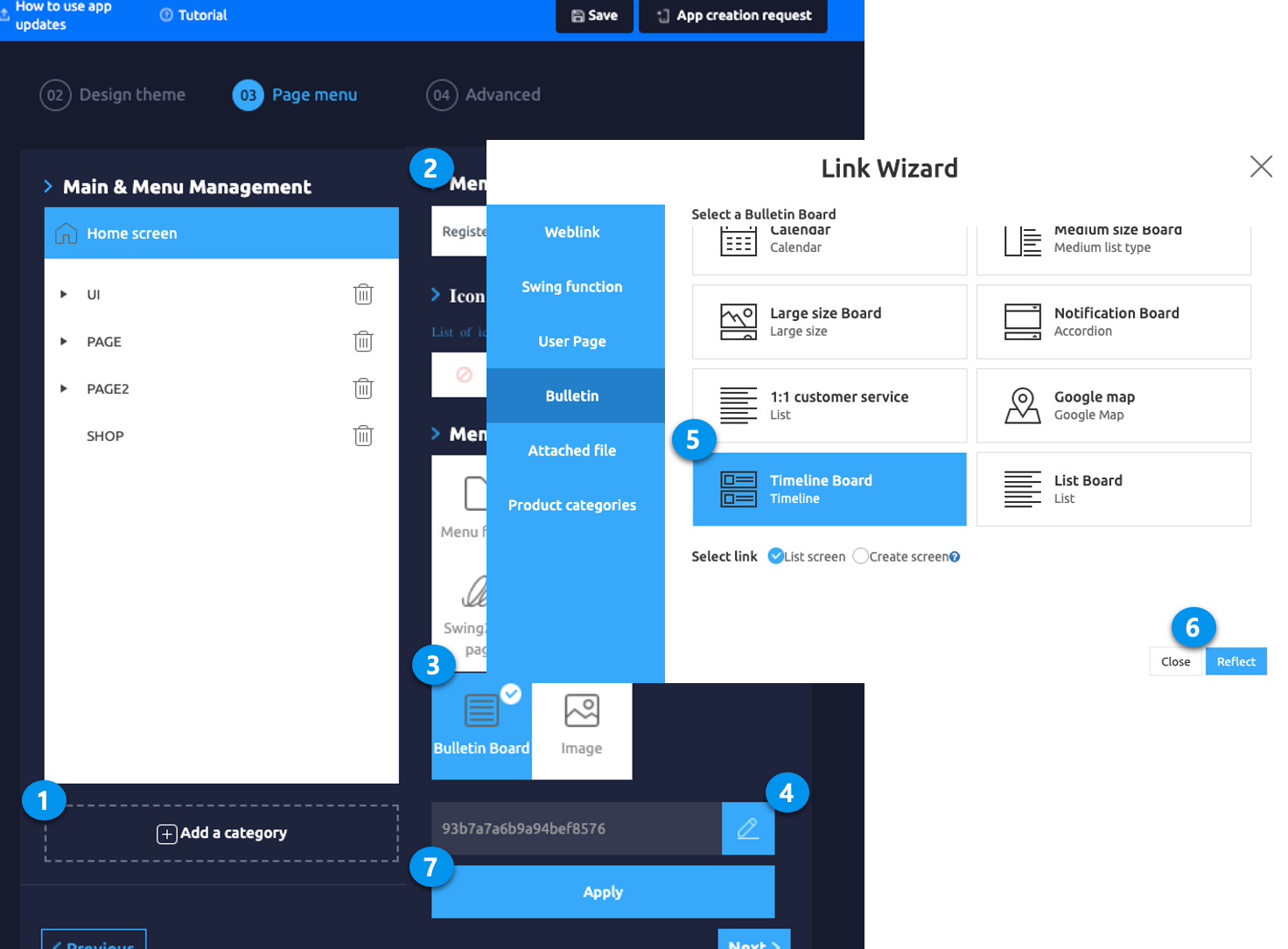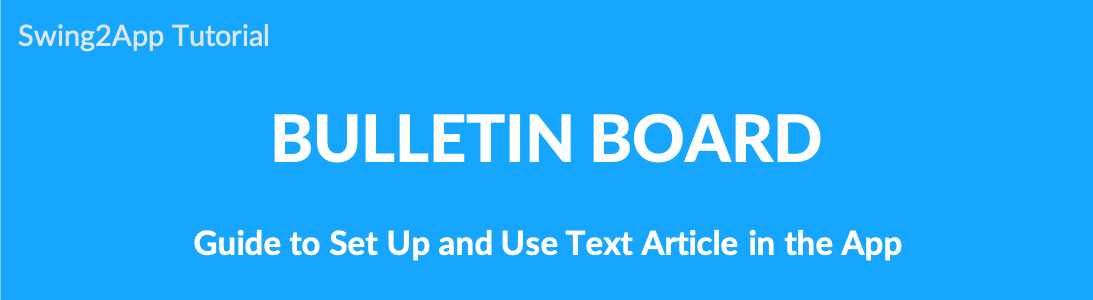
How to write a bulletin board
As you can see from the above app launch screen, when you write a post, the question items are pre-filled like a questionnaire.
Depending on the question, the user can enter and save the answer.
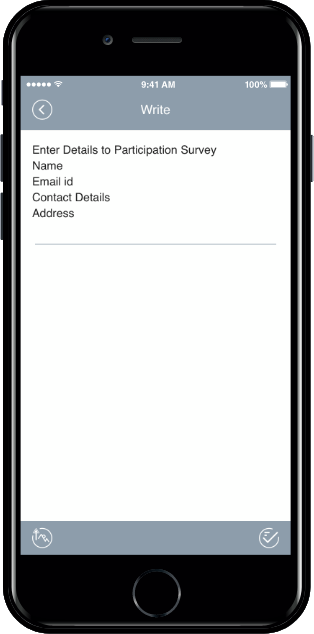
1. How to write a bulletin board
- From the drop-down list select Bulletin Board.
- If you need to create a new board on the board management page, click on Create Bulletin Board button. If a bulletin board is created, click the Settings button on the bulletin board.
- Select Contribution’s tab from the Bulletin Board and Features Settings window. On the Contribution’s page, enter the details in Settings applied as an initial value.
- If you select the button, the bulletin board and function setting window will open. The first function setting menu is to set the board name, board UI style, and permissions. Please refer to the bulletin board making manual to select the corresponding menus.
- When the entry is complete, select the second menu [Contribution’s] Settings.
In the article setting menu, enter the desired content. *Enter the information you need to receive in the form of a questionnaire.
1) The administrator can directly enter the contents to be displayed as the initial values on the relevant bulletin board.
2) Click the Save button to complete.
*Please refer to the manual below for how to use the creation form.
☞ [Go to see how to use the creation form]
In the app creation page, you need to link the relevant bulletin board to the app to be reflected. Please check how to apply it to the app below.
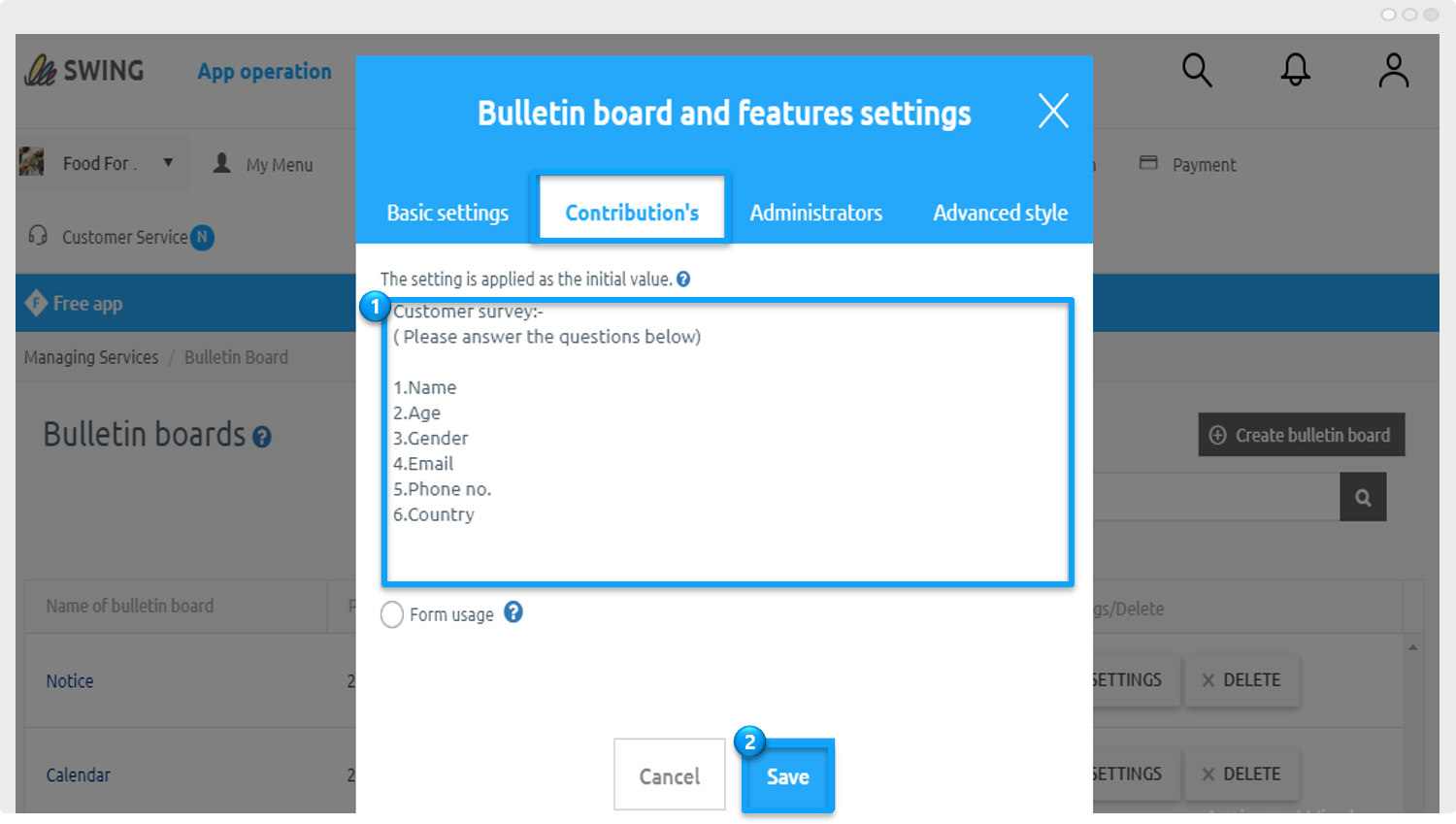
3. App Launch Screen
Run the app and select the member self-introduction board.
★ The corresponding article form is not shown in the bulletin board list~!
You need to select the writing button to check the writing on the writing screen.
Therefore, the user can write an answer according to the written form written on the bulletin board.
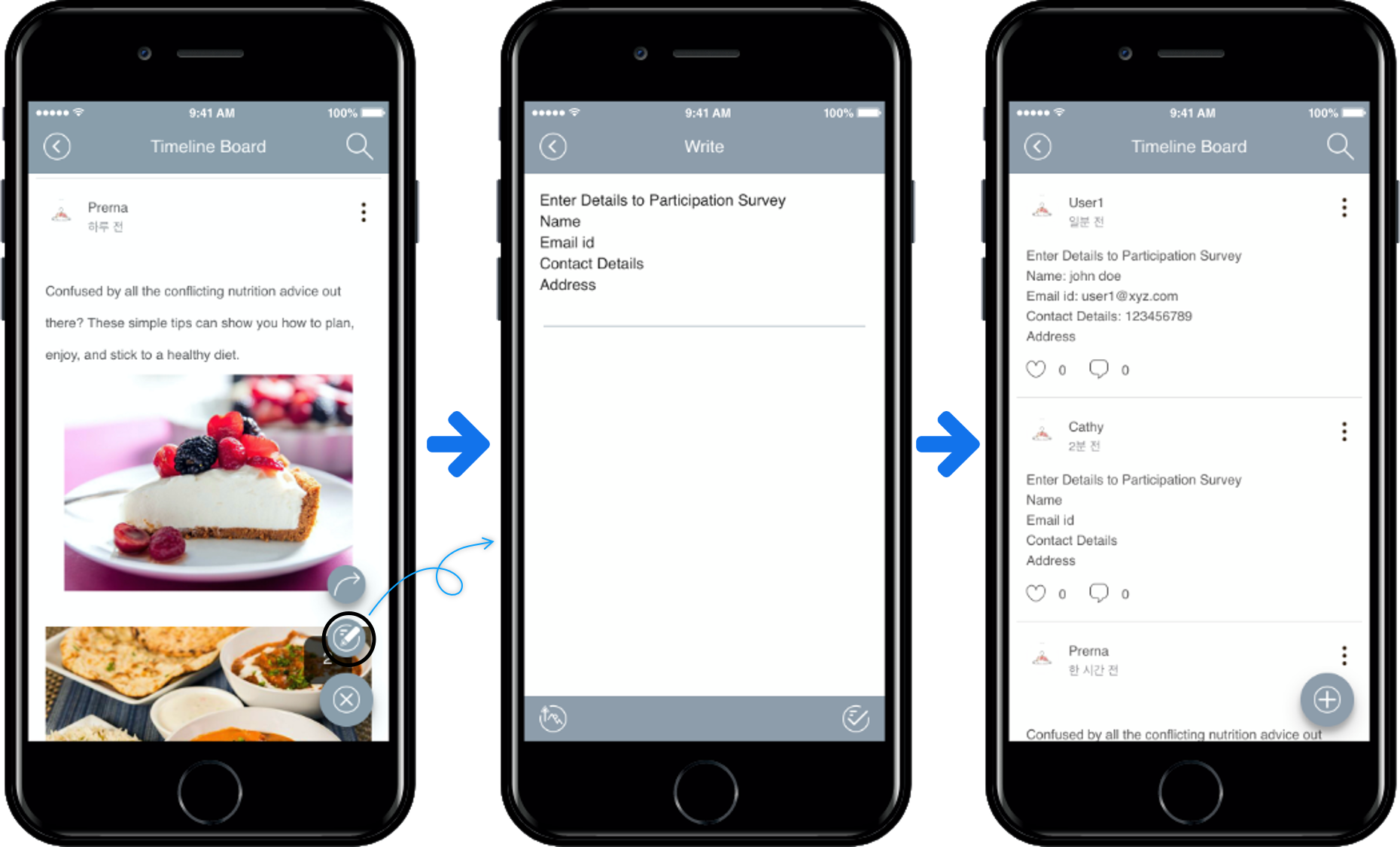
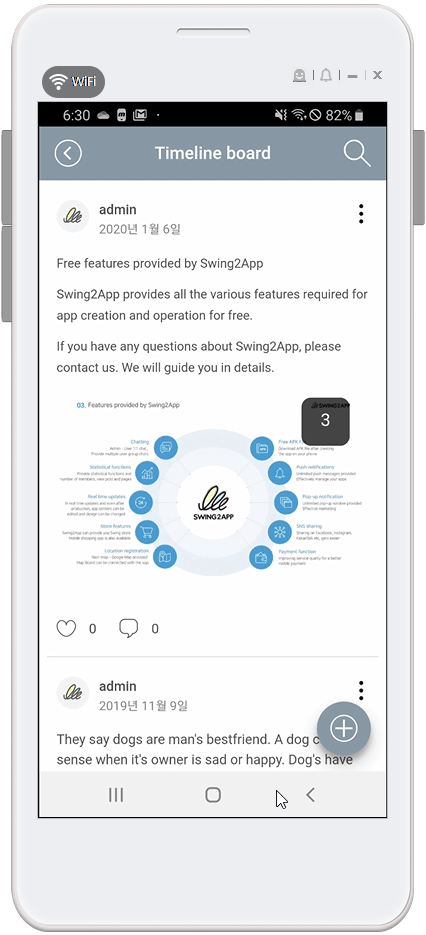
Bulletin board writing is to set a form for writing, and users can enter text according to the form.
If you set the default text to match the characteristics of the bulletin board, the bulletin board can become a more active communication space. ^^