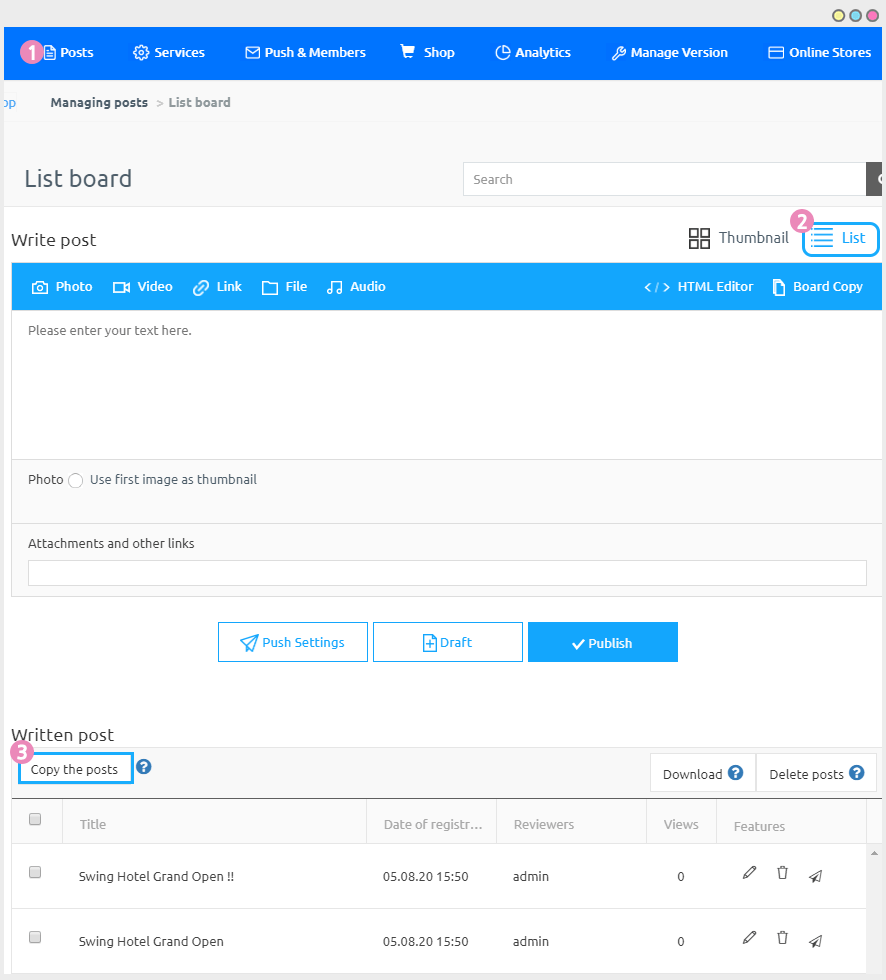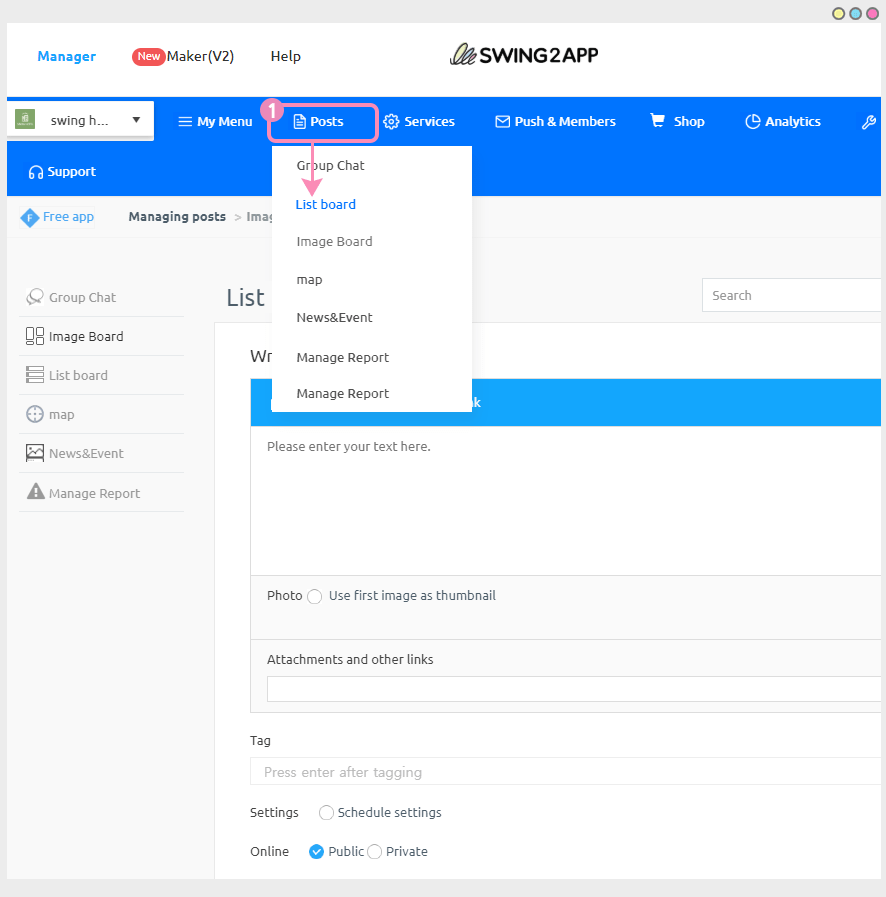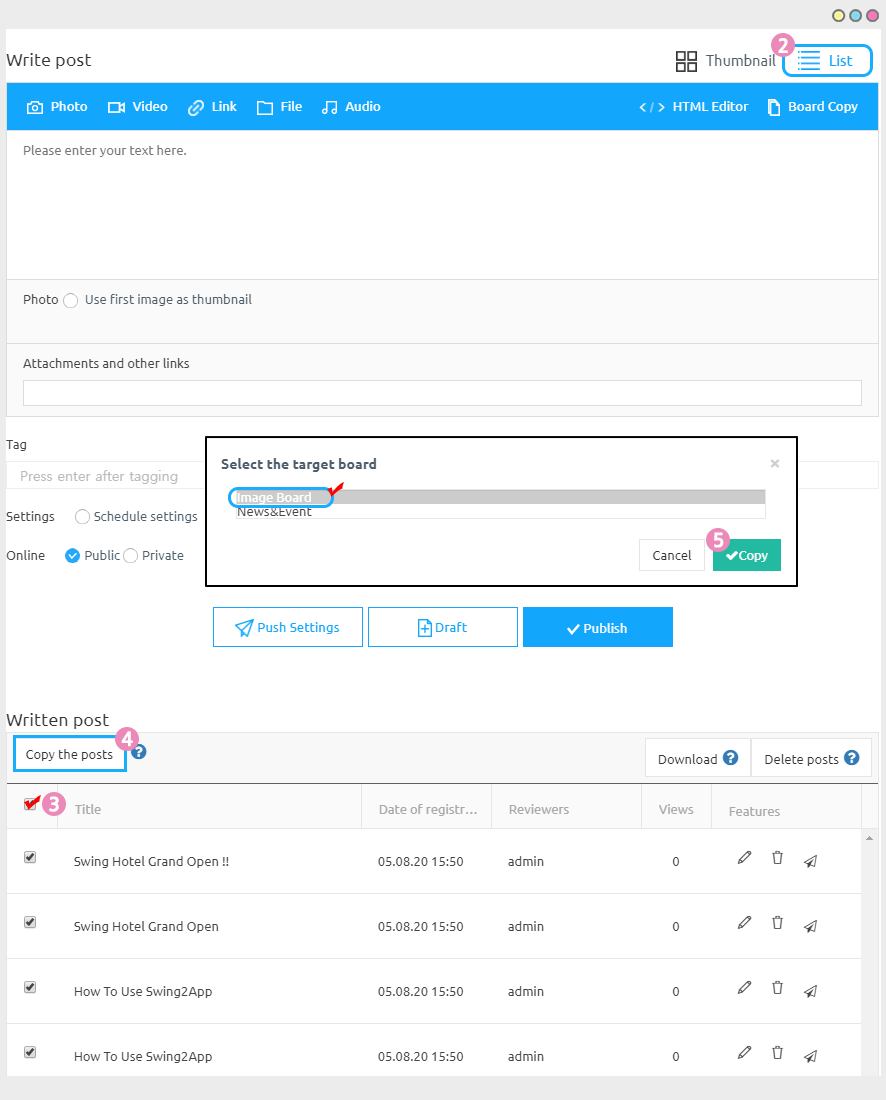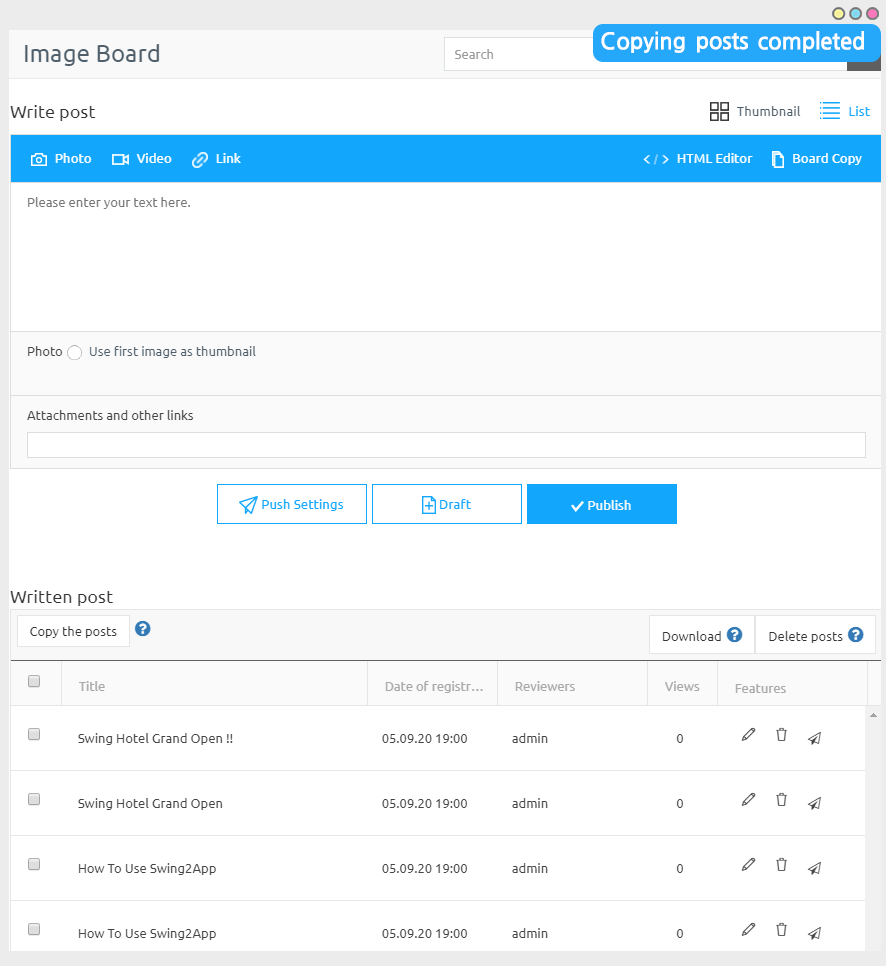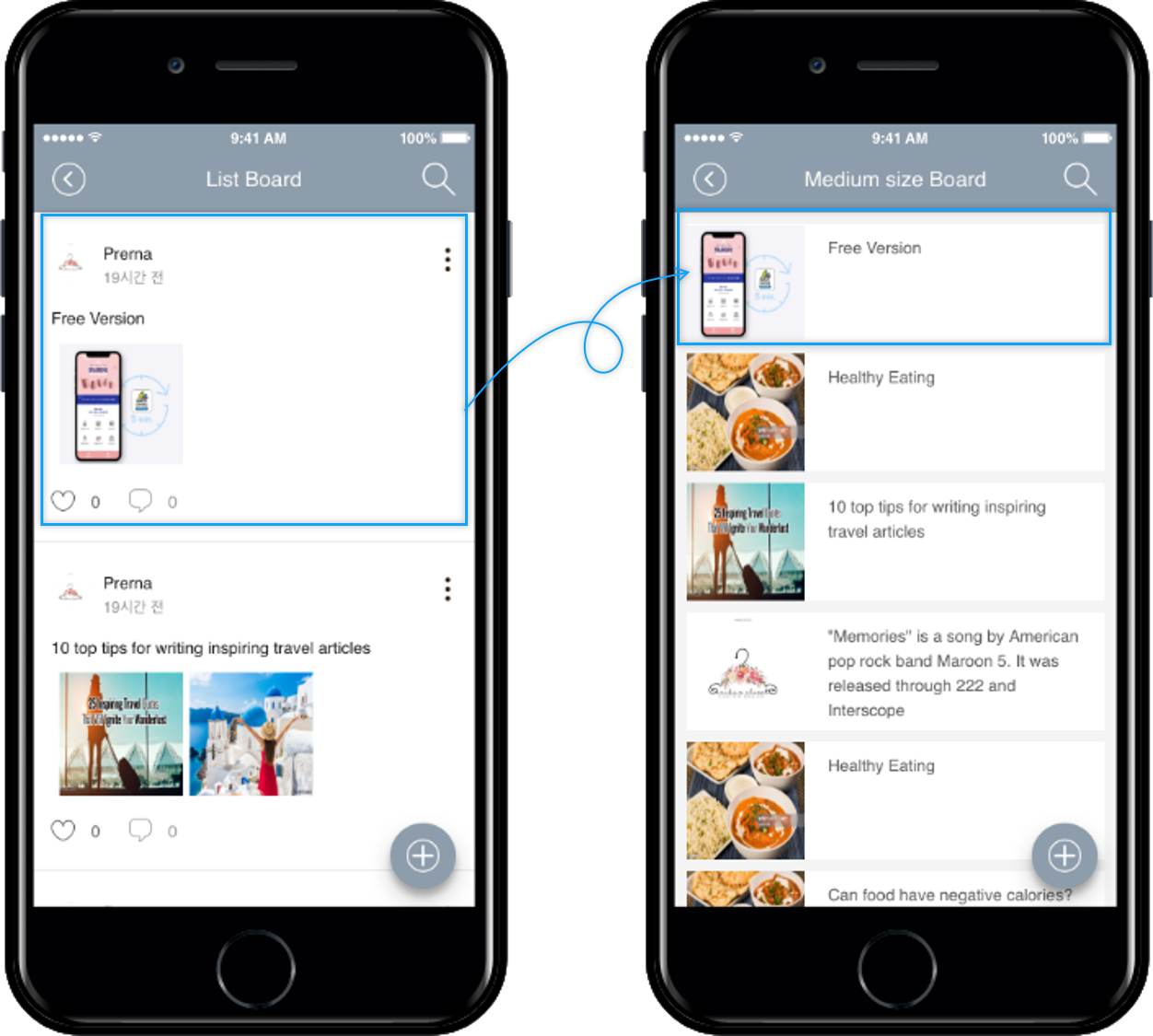▶ What is copying a post?
You can copy an existing post to another bulletin board as it is.
You can select individual posts or select multiple posts at once and copy them to a specific bulletin board.
▶Copy Bulletin Board
You can also use the ‘Copy Board’ to copy the whole board to another board.
Please refer to the manual on how to copy the board.
[View the copying manual]
1. Where can I copy a post?
- Go to Manager and select Posts.
- Click on the list view so that you can select multiple posts easily.
- Select the post you want to copy and click on Copy the Posts.
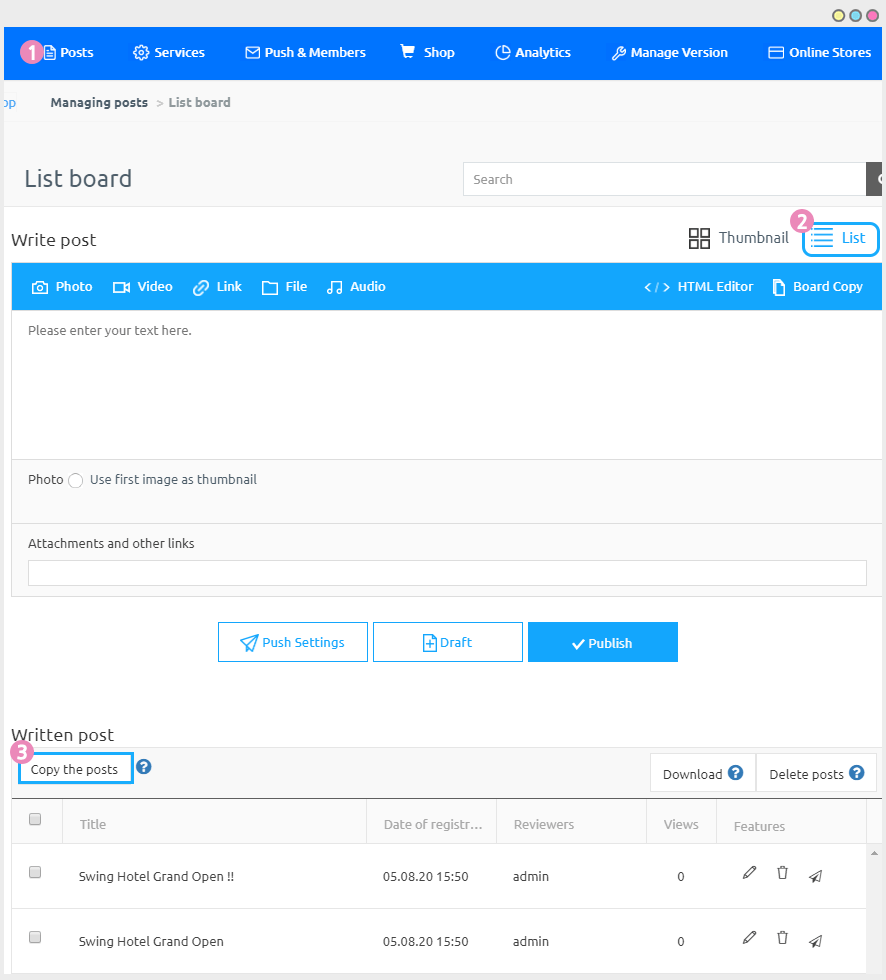
2. How to copy posts
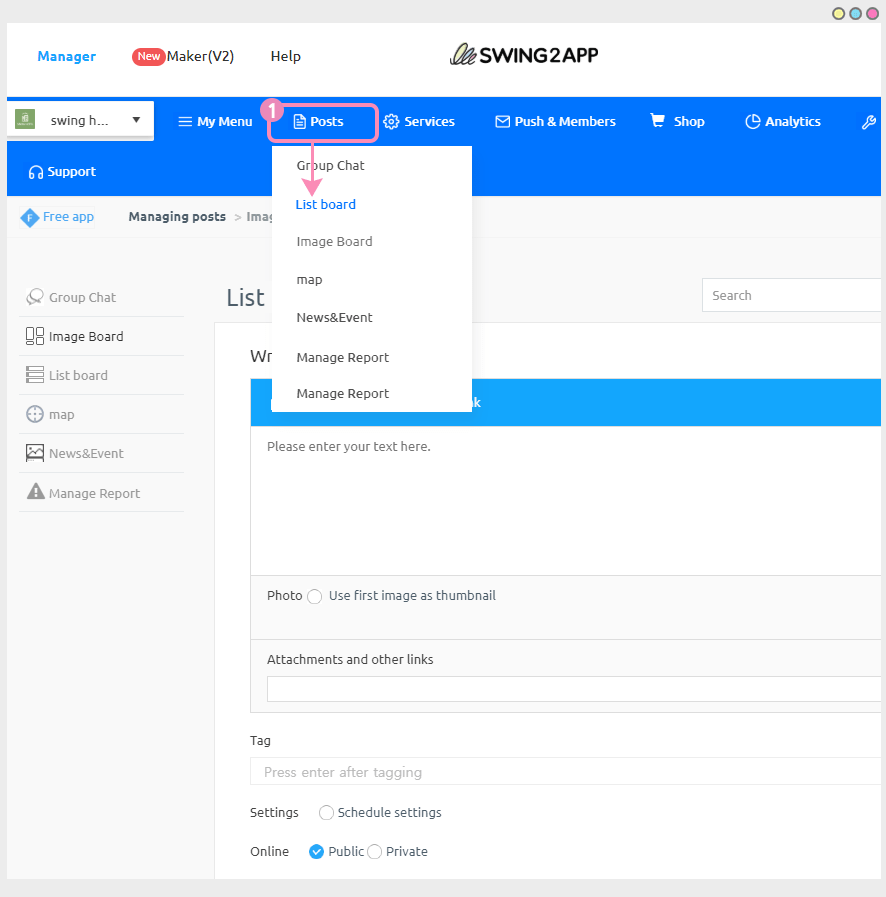
- Go to Manager and select Posts.
- Click on the list view so that you can select multiple posts easily.
- Select the post you want to copy and click on Copy the Posts.
- A pop-up window of Target boards will open. Select the Board you want to copy. (Multiple choice available)
- Click on Copy.
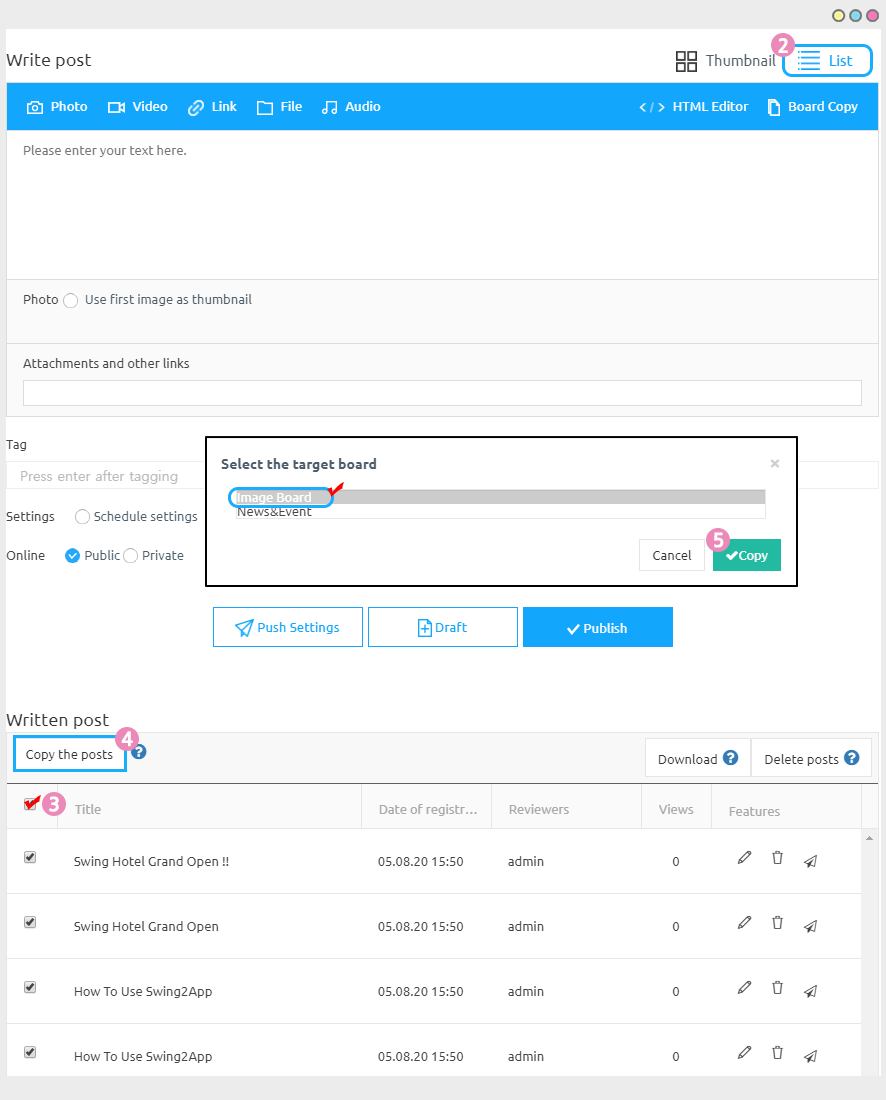
3. Copying posts completed
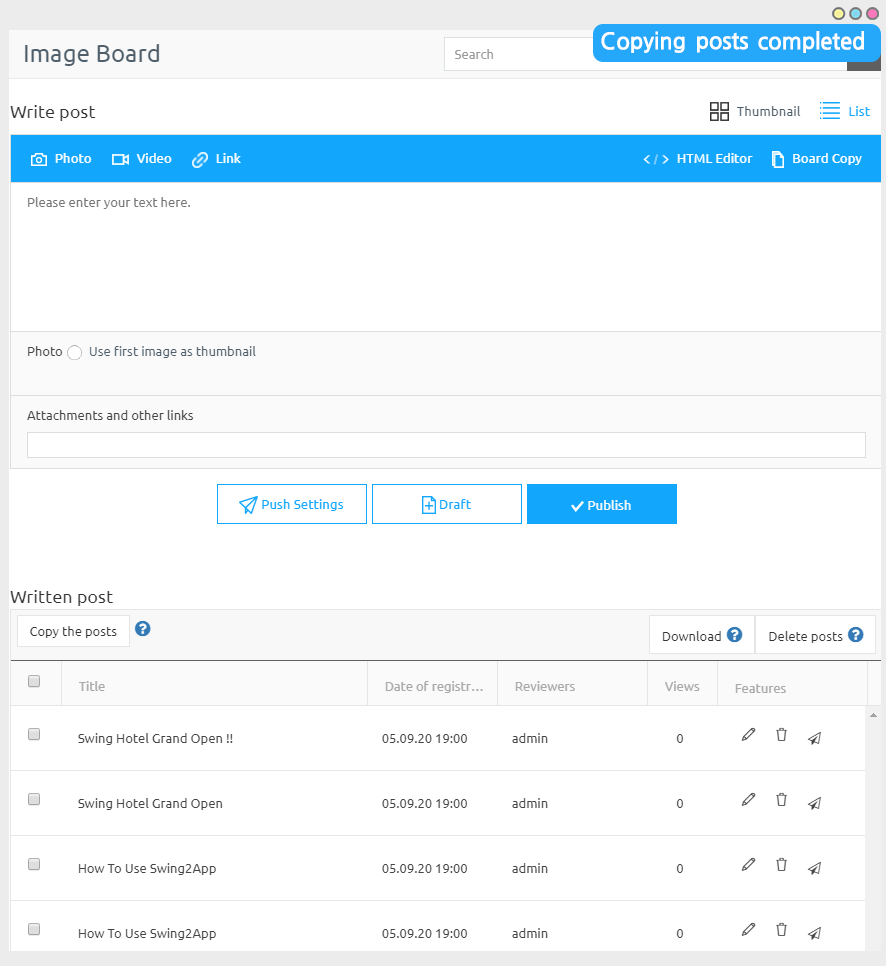
4. App Launch screen – Check the bulletin board posts
If you check the copied bulletin board after copying the post, you can see that the post has been successfully copied to the bulletin board!
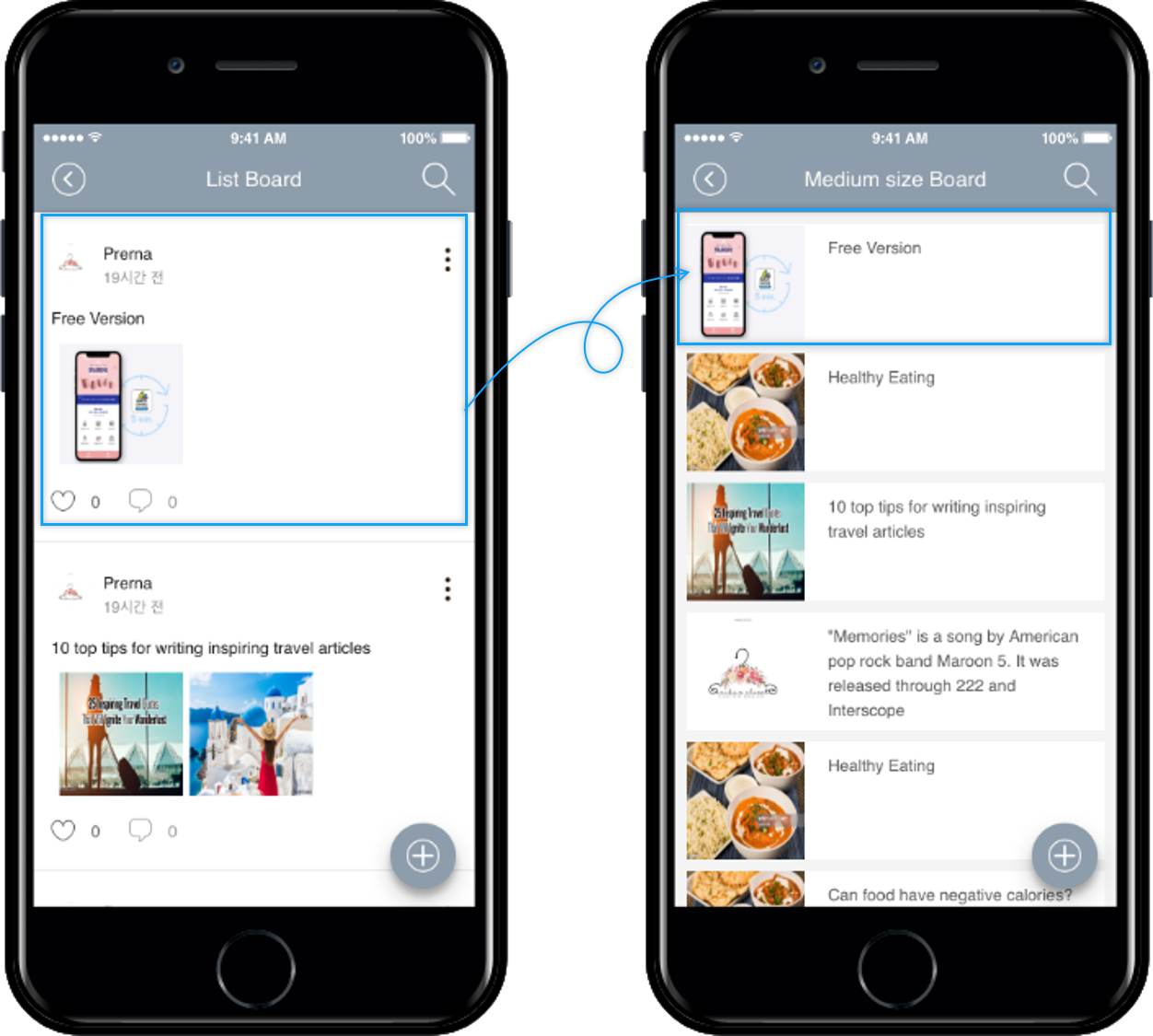
[Guide]
- The copied and moved posts are operated as separate posts.
This means that editing an original post will not be reflected in the copied post, and editing a copied post will not affect the original post.
Deleting a copied post does not delete the original post. (And Vice Versa)
- Copied posts also occupy the same capacity.
Ex: If you copy a 20MB post, it will be increased by the same amount.
- You can select multiple posts to copy, but you cannot multi-select target bulletin boards.
- Posts cannot be copied to the same bulletin board.
For example, you can’t copy a post from review boards back to review boards, but you can copy it to another bulletin board.
Previously, only the board copy function was provided.
Bulletin board copy was not a daily copy of the desired posts, it was a menu that moves the entire bulletin board to another bulletin board.
So by complementing that feature, you can select the posts you want to copy one by one or multi-select posts to another post.