 01. What is a membership completion message?
01. What is a membership completion message?
The registration completion message is a message popup window that is shown to users who have completed the registration in the app.
The administrator can open a sign-up message window for users who have completed signing-up in the app.
The completion message includes:
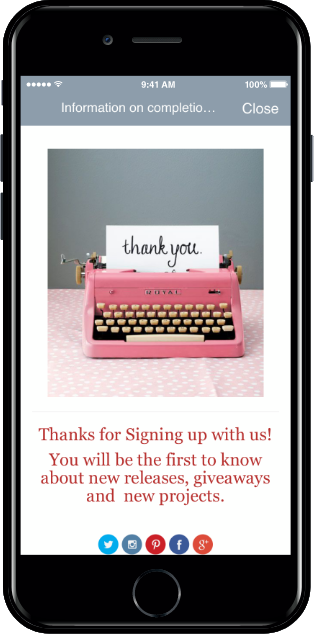
02. How does it look like in the app?
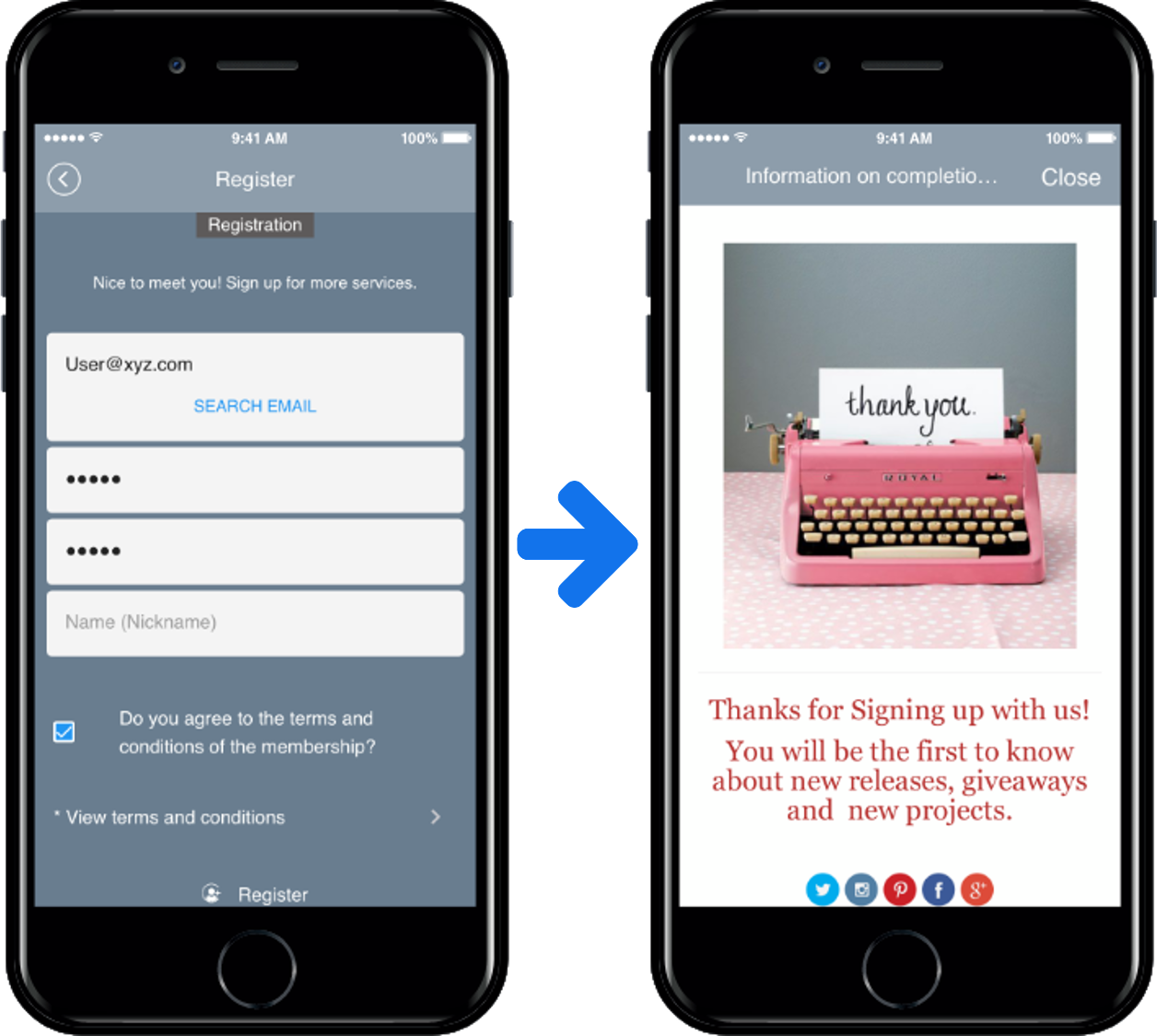
03. How to set up membership completion message
- Go to Manager.
- Select Services.
- Click on Subscription Settings.
- Click on the Membership Form.
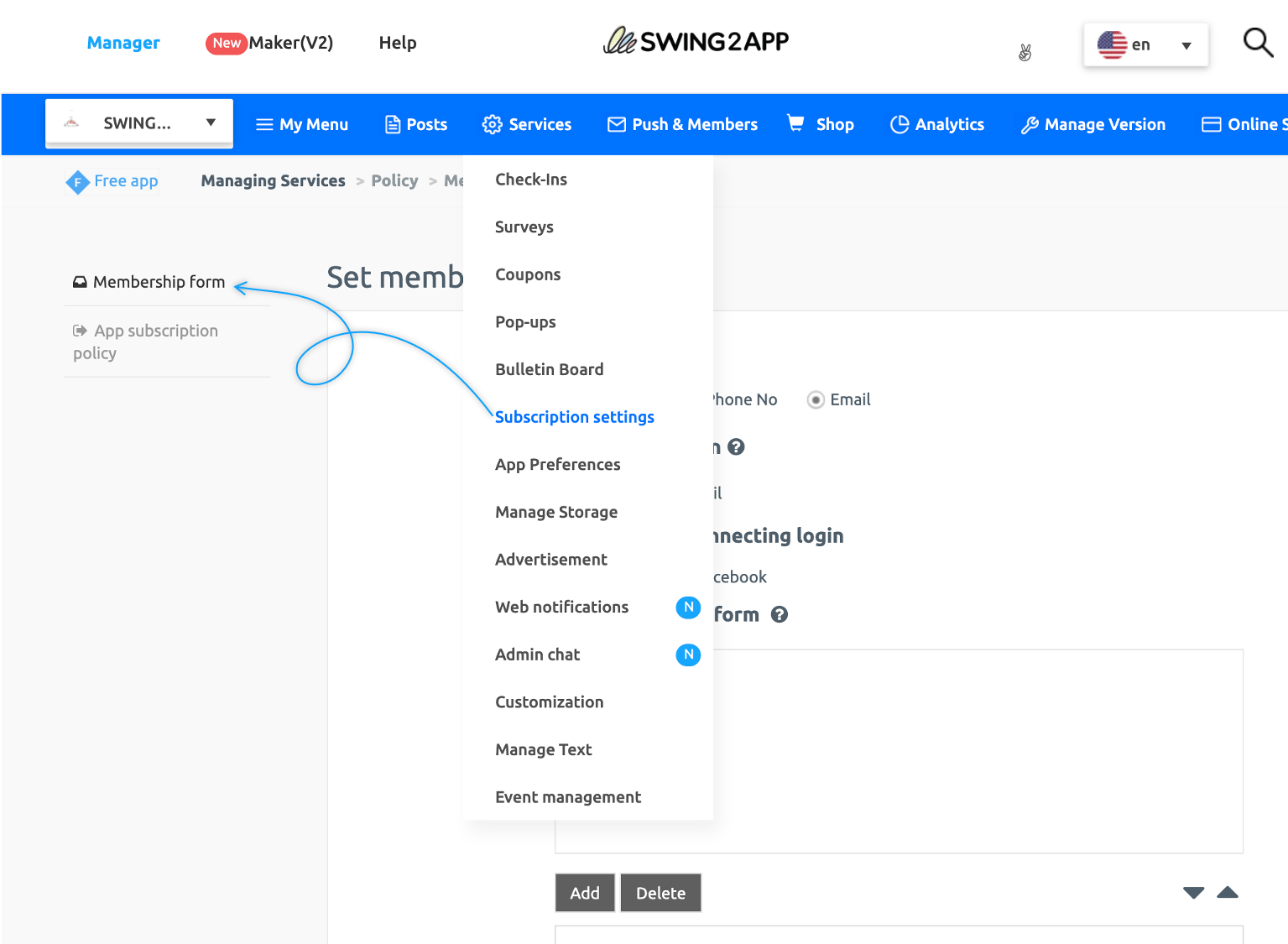
Please select Yes in Show subscription message.
Just like writing a bulletin board post, type a message in the HTML Editor post.
(As it is the same as writing an editor, you can attach a photo or link to a message).
After entering, press the Save button to reflect in the app.
*Correction of the completed message is also reflected on the page by overwriting existing contents and selecting the Save button again.
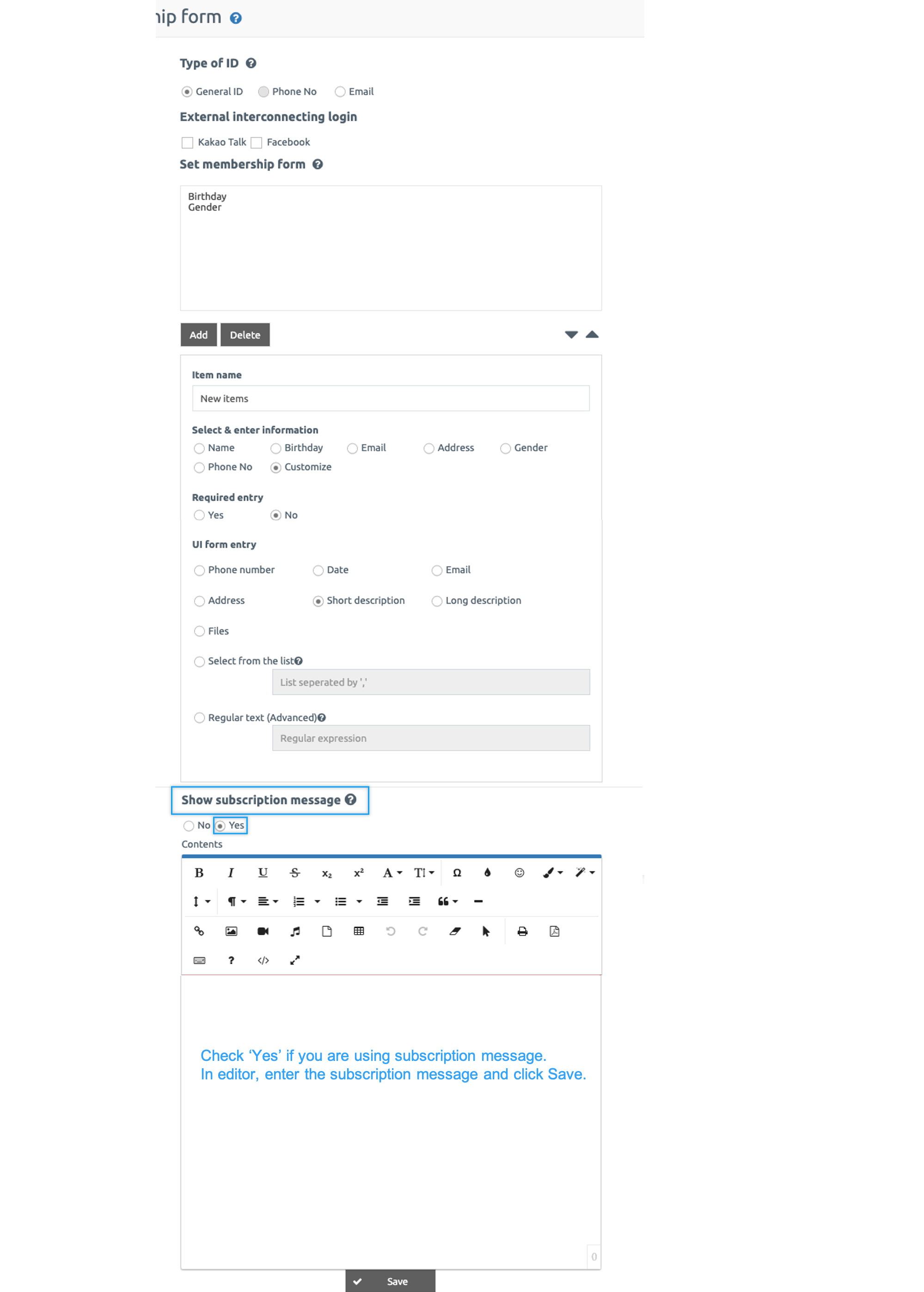
[Guide]
As it is a member registration completion message, it is only displayed once for the first time when the user completes the subscription.
The default message is ‘No‘ for the completed membership message.
You do not have to use the sign-up message because it is not a required feature. (If you do not use, go to the app home screen after completing the sign-up)
If you need to fit your app’s purpose, please check ‘Yes’.