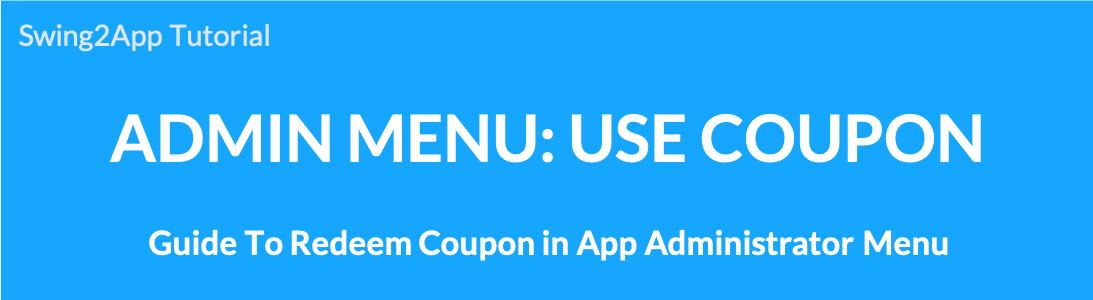 We’ll show you how to redeem your coupon in the App Administrator menu.
We’ll show you how to redeem your coupon in the App Administrator menu.
Coupon usage was previously only available for the swing2app administrator site!!
The app also allows the administrator to check the user’s coupon number and process the usage.
★How to use
After launching the app, select the [Settings] menu → [Administrator Login] → login to Swing2App account → [Admin Menu] window → select [Use Coupon] → check the coupon number of the user and enter the coupon number
Please check the manual on how to use the coupon.
▶App Administrator login
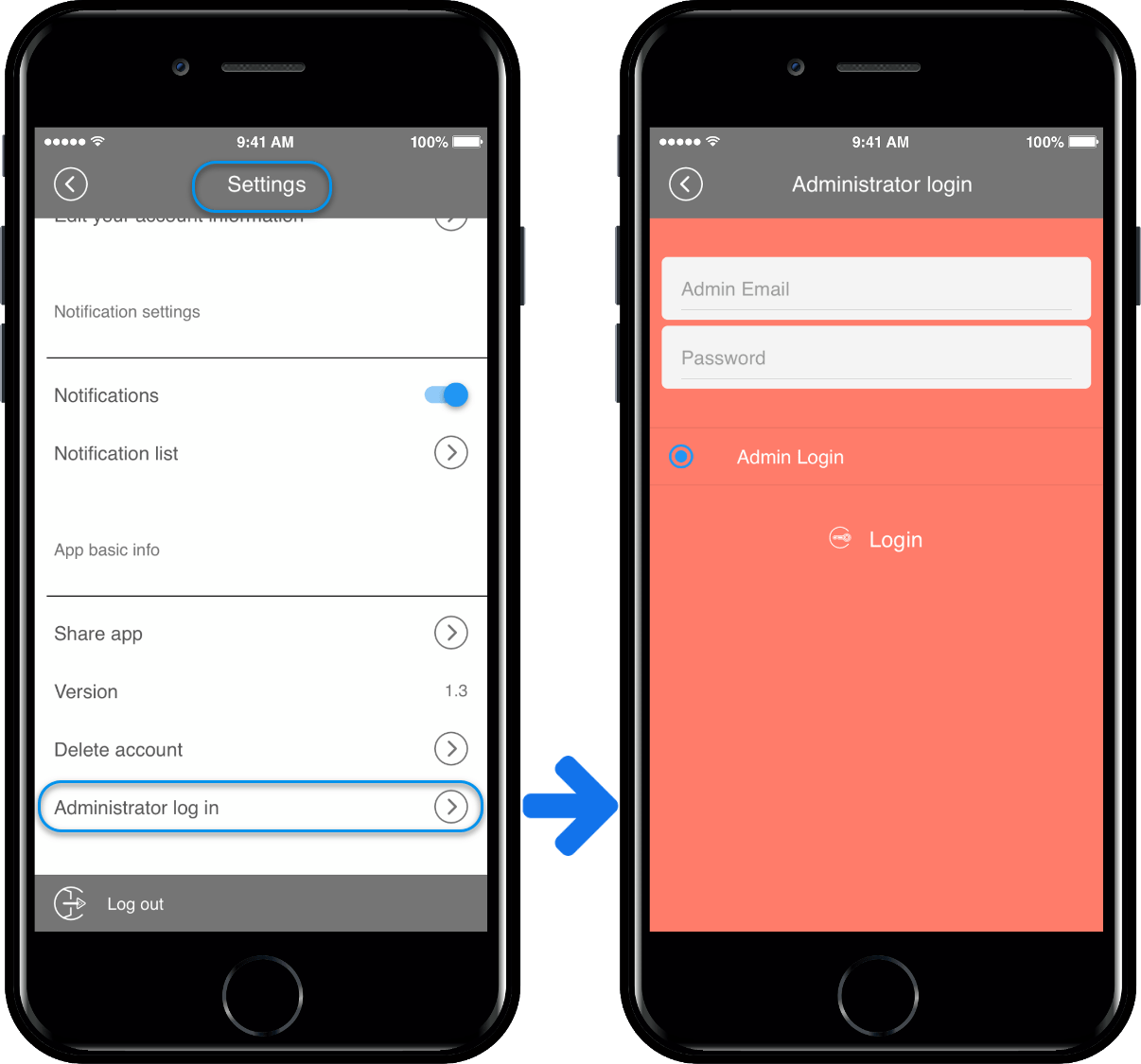
**Administrator login, select [Administrator Login] from the setup menu and log in by entering the account-ID and password subscribed to Swing2App, and the [Admin Menu] window will open.
1. Admin Menu-Select Coupon Usage
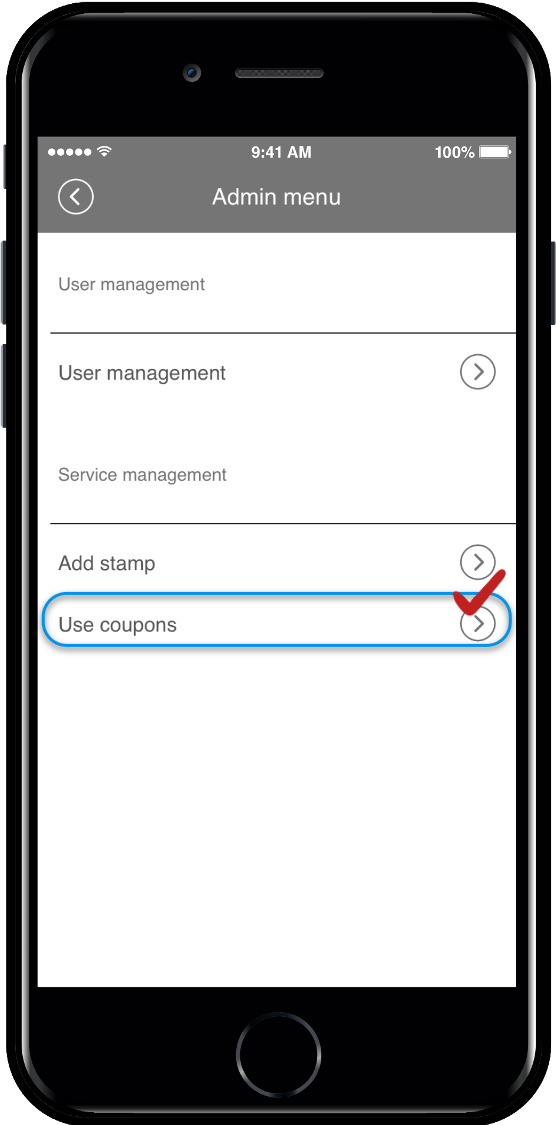
In the Administrator menu window, select the Use Coupons menu.
2. Coupons Usage
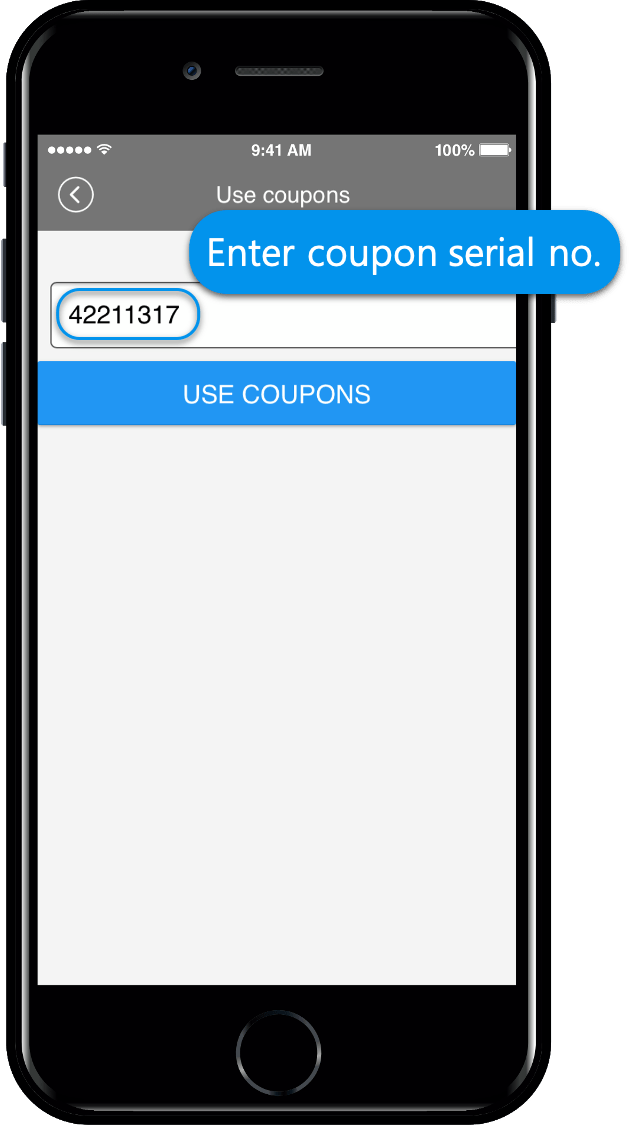
Did you check the serial number on the Windy user’s coupon?
*Serial Number: 42211317, Enter that number in the coupon number and select the “Use coupons” button.
*The coupon is given to each user with a serial number, so you can check and enter the coupon number you received.
3. Coupons, user confirmation
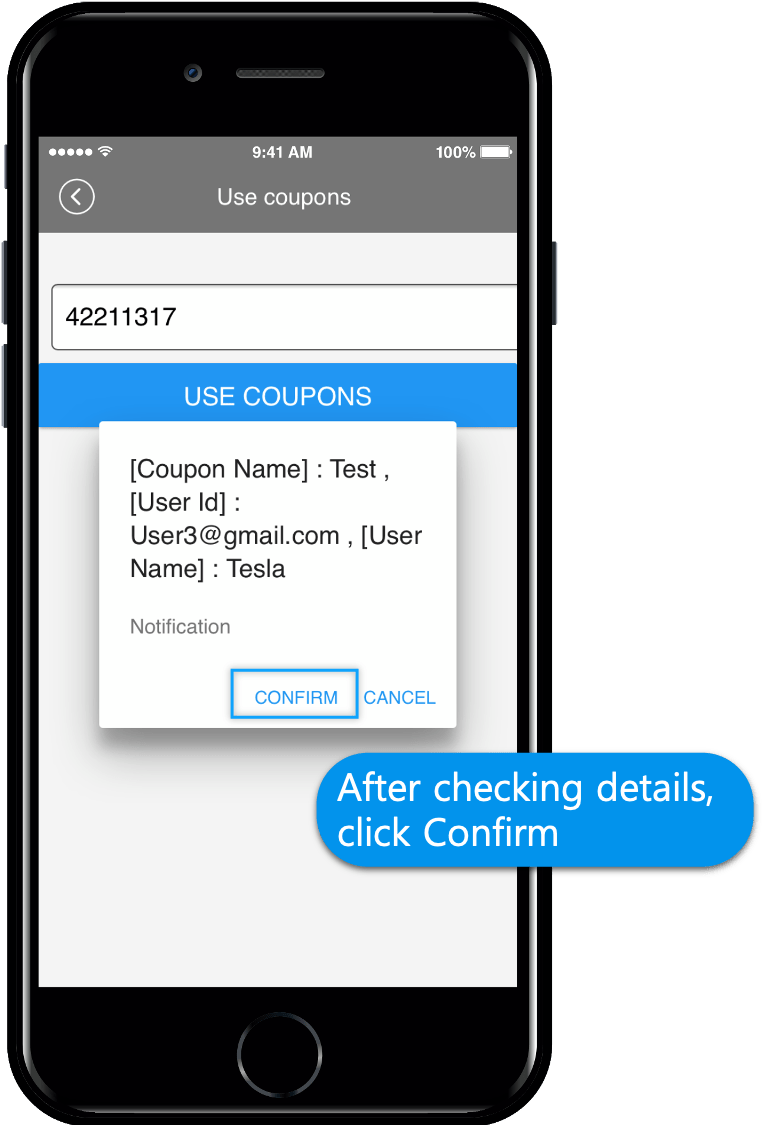
A message window appears with the coupon name, user ID, and user name.
Before processing a coupon, make sure that the user and the coupon are correct.
If it is correct, select [OK].
4. The coupon has been processed
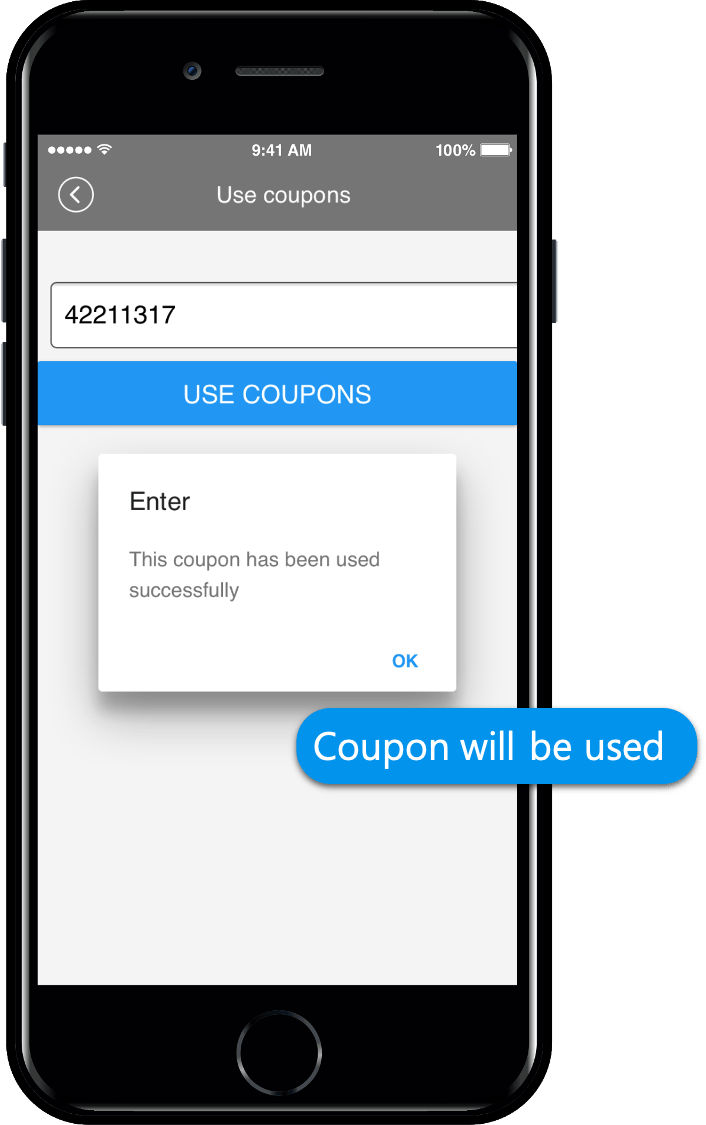
The coupon number is processed normally and completes the usage process.
5. Check the list of coupons used
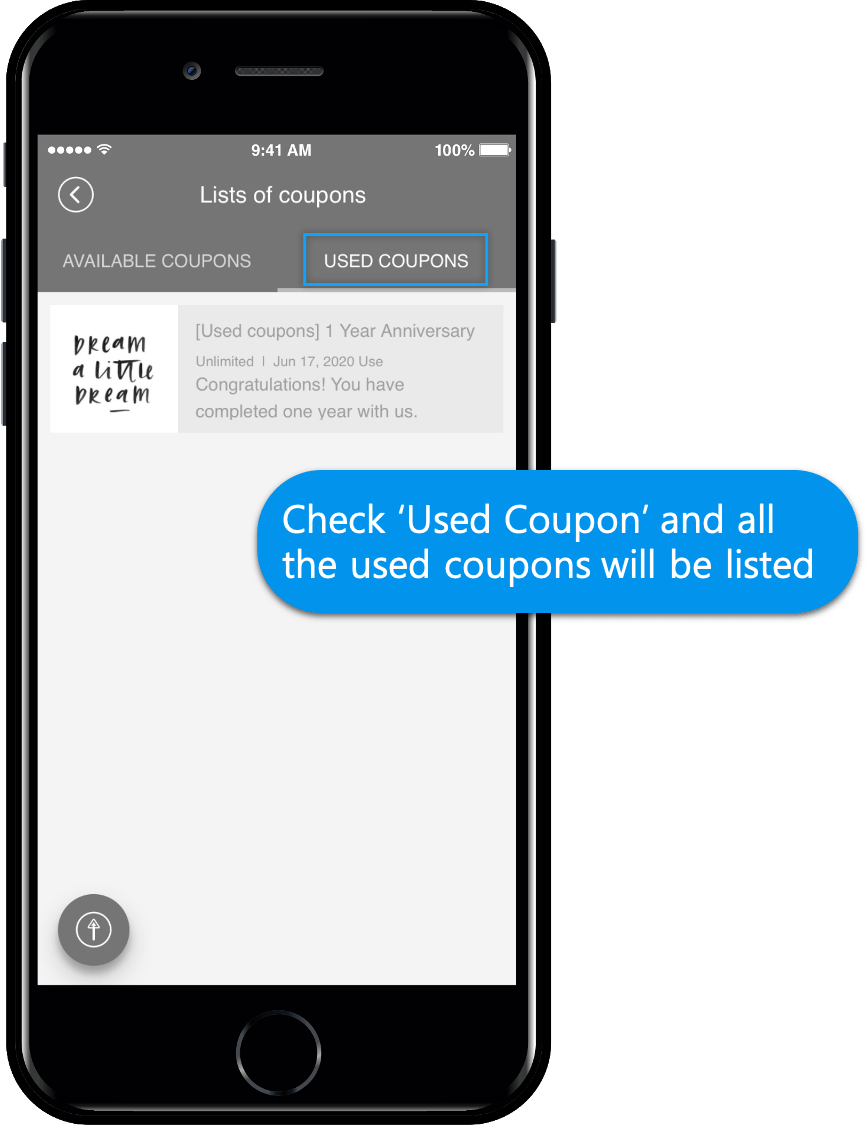
In the list of used coupons, you can see that the coupon has been used.
This shows you how the administrator handles your coupon in the App Administrator menu.
It’s very simple, right?
If you are running a cafe,
You offer your customers a free coupon for a drink made in Swing2App, and the customer can use the coupon.
Administrators can complete the process of using the coupon right away from the site by running the app and entering the user’s coupon serial number.