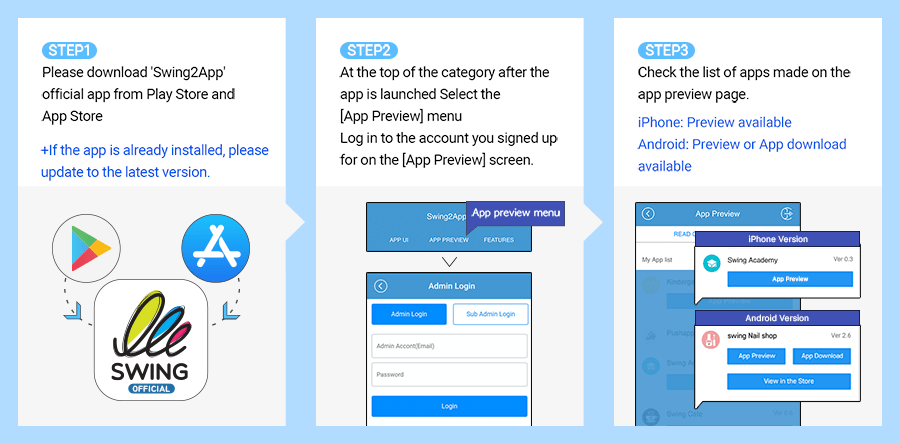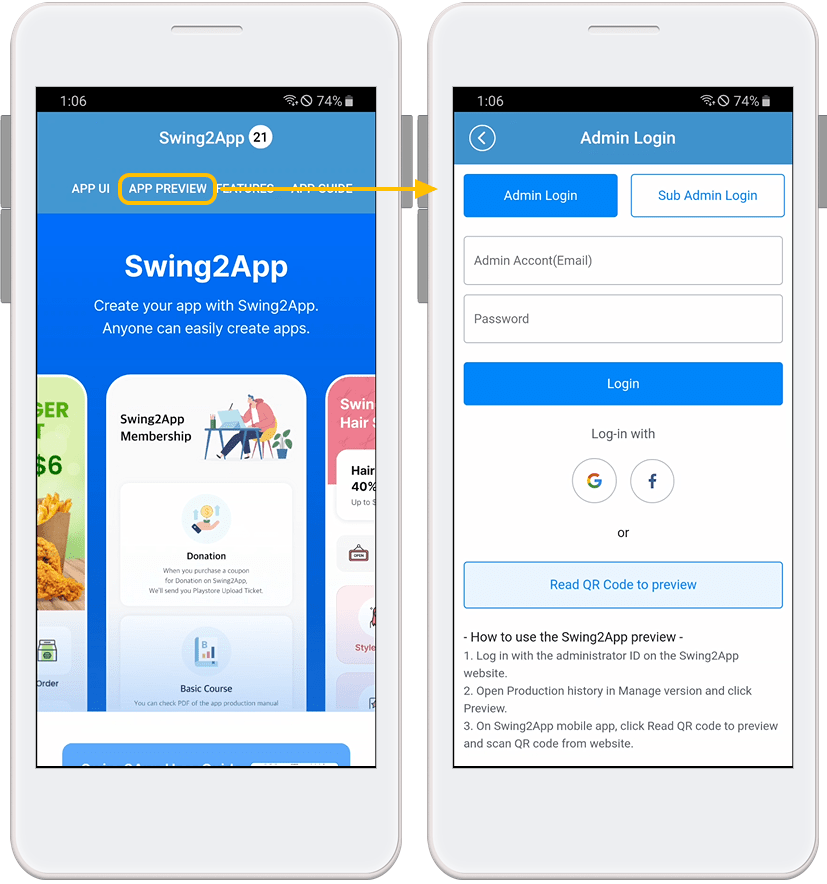We’ll show you how to install apk files (apps) created by swing2app on your mobile phone.
We’ll show you how to install apk files (apps) created by swing2app on your mobile phone.
*App download is only available on Android phones. (iPhone X)
After creating the app through the manual, please check how to download the app to your phone.
[Instructions]
The free version of swing2app can be downloaded directly from your Android phone and viewed on your phone.
So, after the app is created, Android phone users can download the test app to their mobile phone and check it out.
iPhone users will not be able to see the free version of the app on the iPhone unless it is released in the App Store.
Instead, download the ‘Swing2App Preview’ app created by our swing2app and log in to see the preview.
STEP.1 App Production
1. App creation request
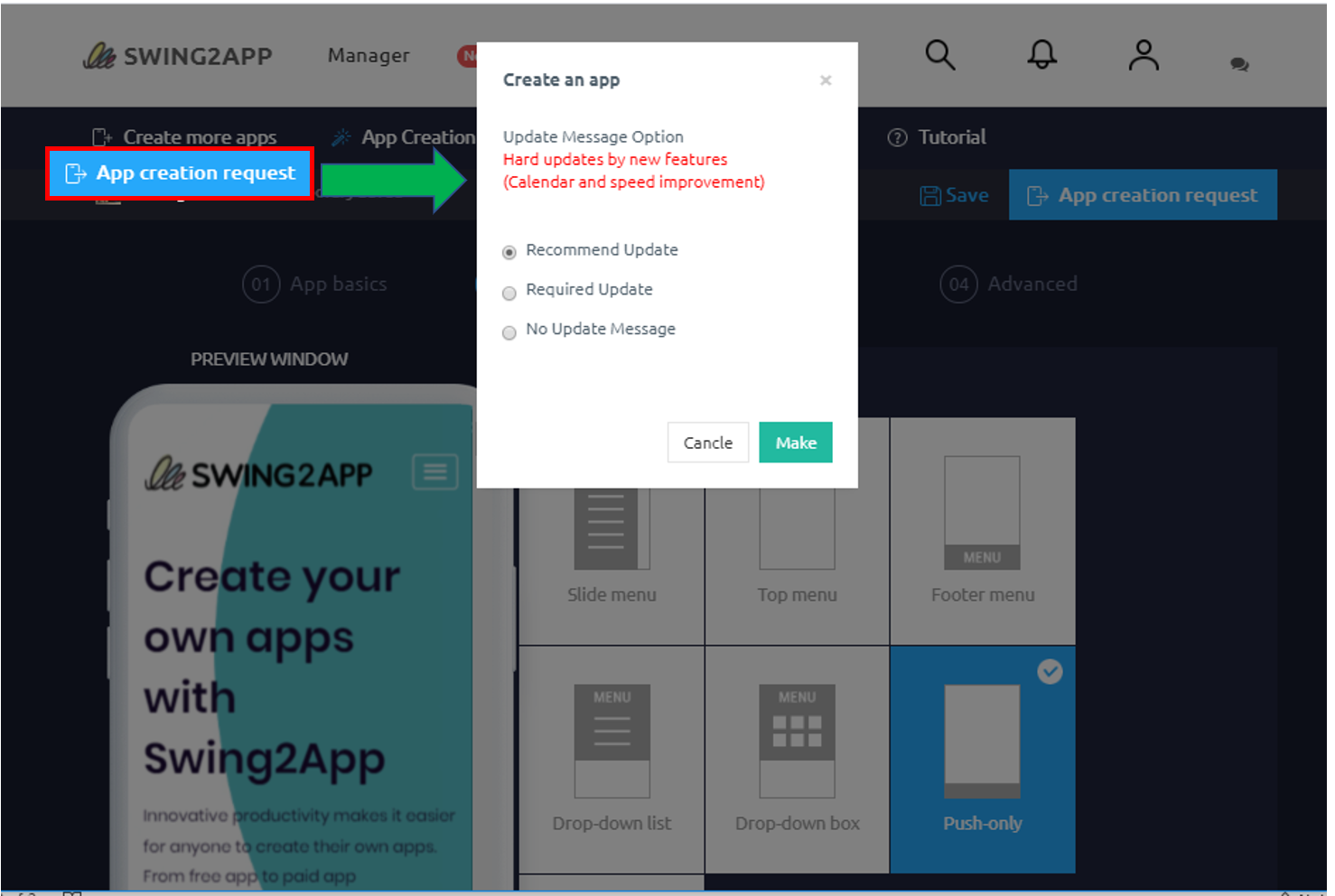
Select the show update option and press [Make] to start creating your app.
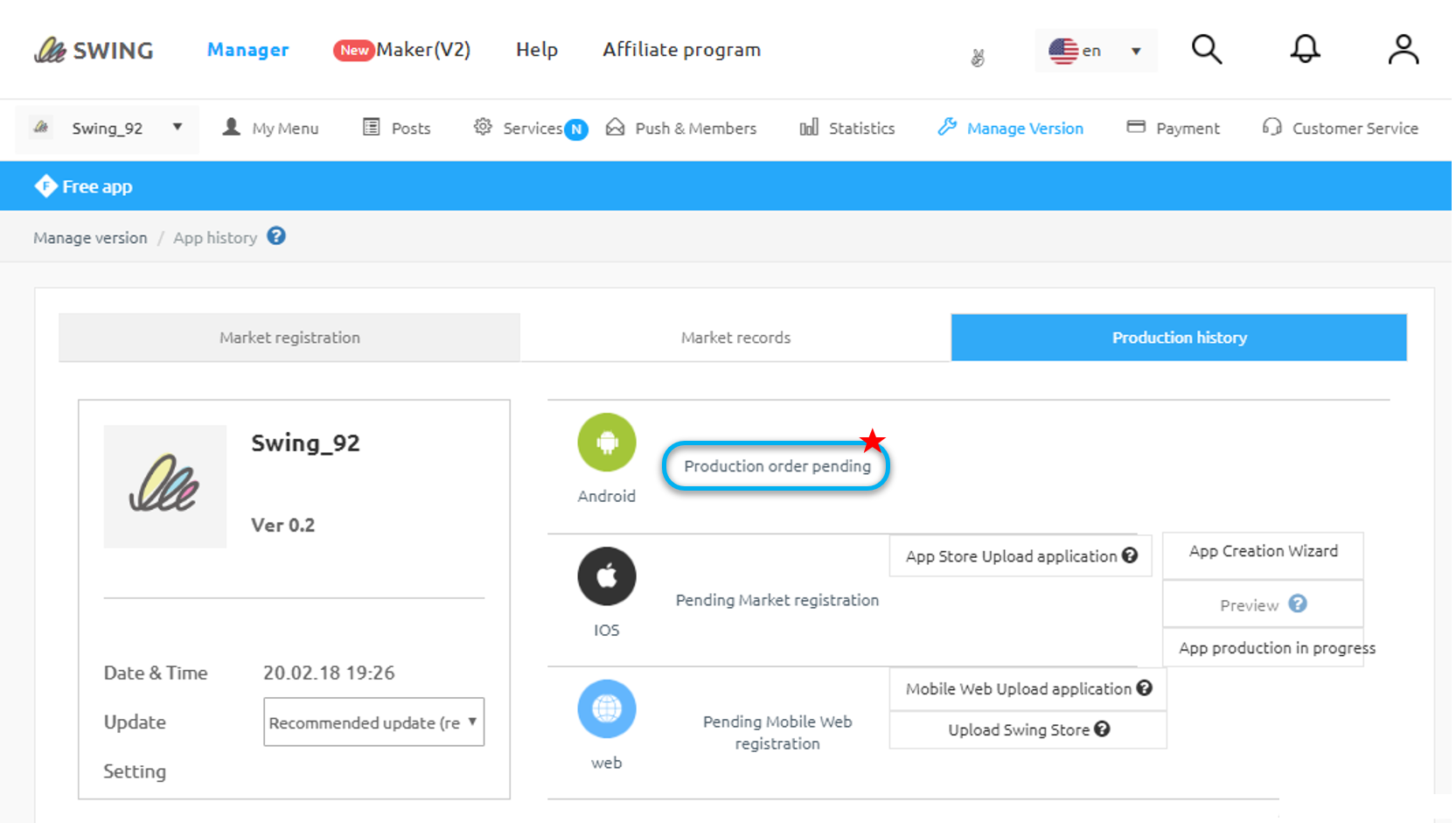
3. Completing the app
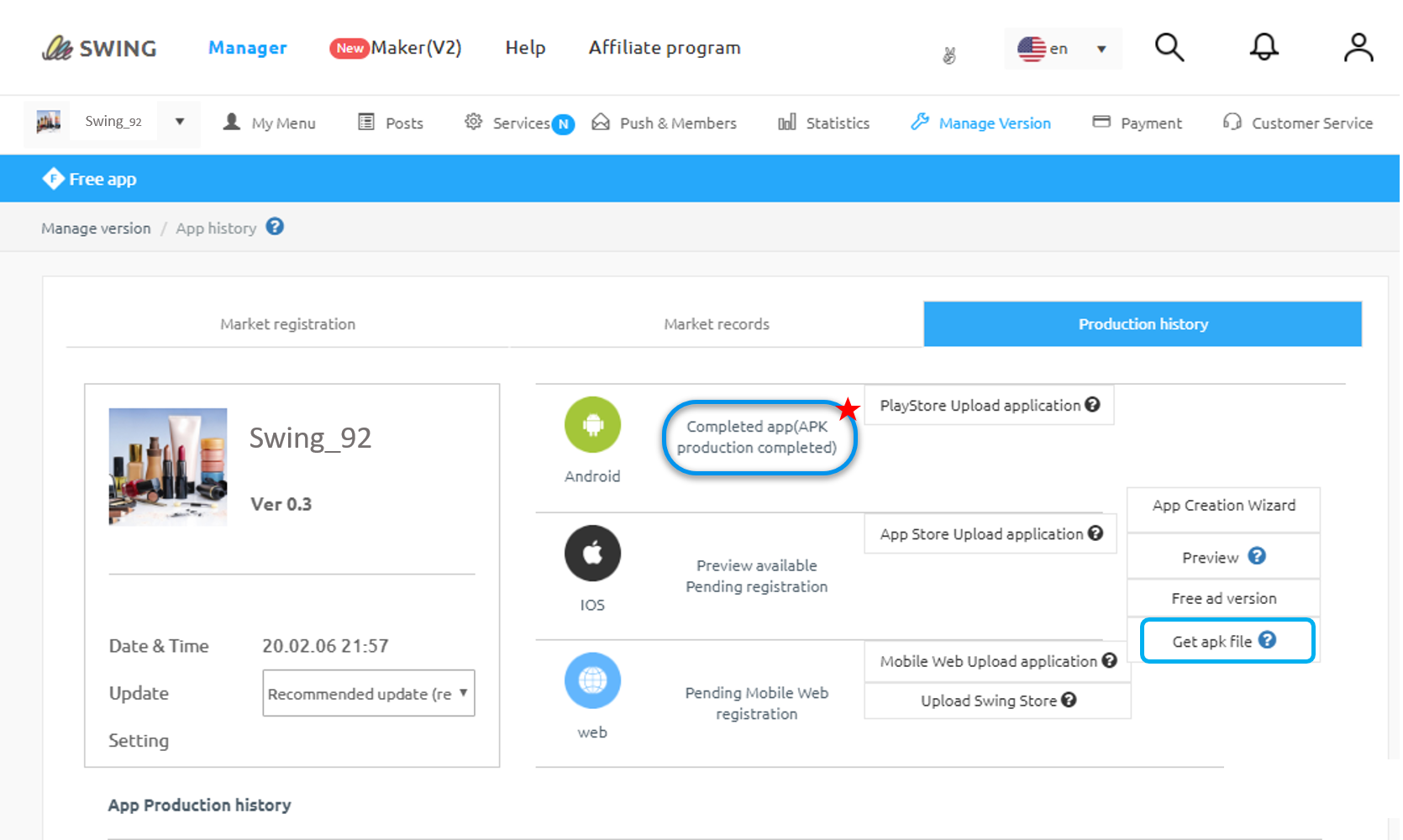
We’ll show you how to download the app to your Android phone below.
STEP.2 How to download APK files from your Android phone
There are two ways to download a free version of swing2app.
You can download or preview the app created by the app preview menu provided by the official swing2app.
Only android phone users can install APK files directly on their mobile phones.
1. Swing2App preview (iPhone available)
-Simple login users: For those who used simple login when signing up for Swing2App, please log in by selecting the Google or Facebook icon.
It’s not an account that you signed up for in the official swing2app.
Guide
The iPhone does not provide the app preview – simple login function.
For simple login users, please use an Android phone, or if you are using an iPhone, please log in as a sub-administrator or use the preview function with QR code.
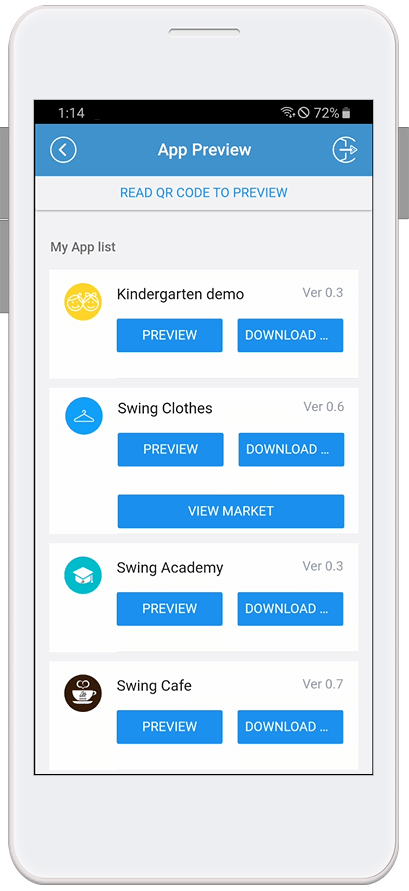
3) Once you are logged in, the app preview page will open and you will see a list of apps you have created.
2. Download APK file directly (Android phone only)
In addition to using the swing2app preview app above, there is also a way to download the APK file directly.
★App download is not available on iPhone and is only available on Android phones.
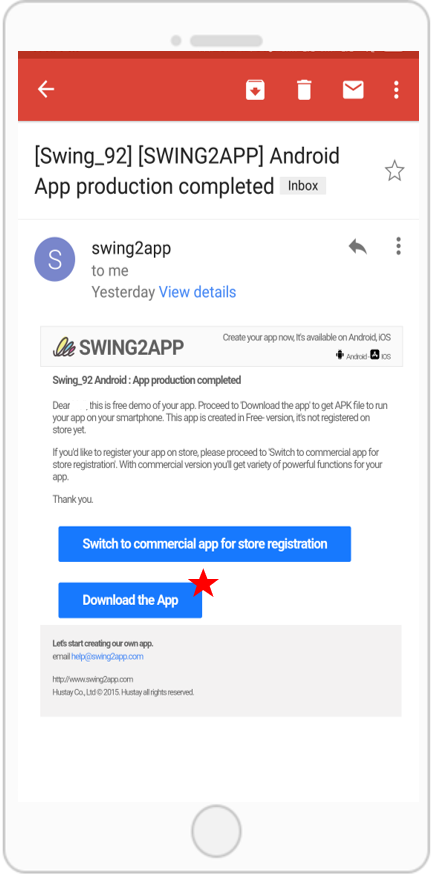
Once the app is created, the completed APK file will be sent to your email.
Select Blue Banner-Download App.
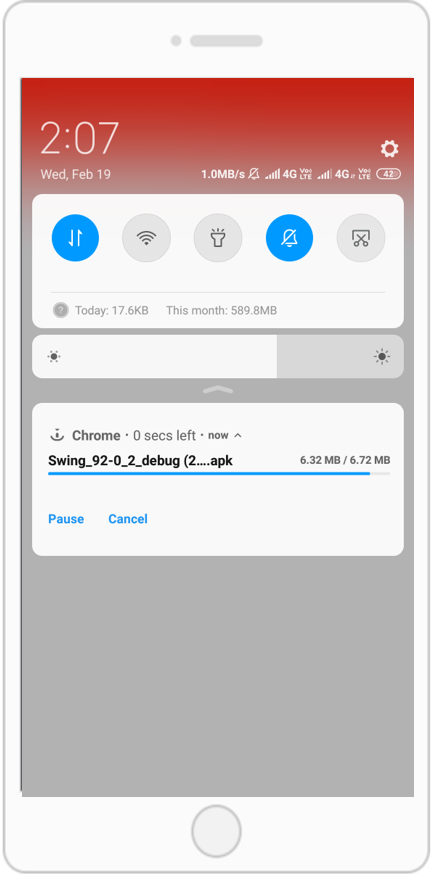
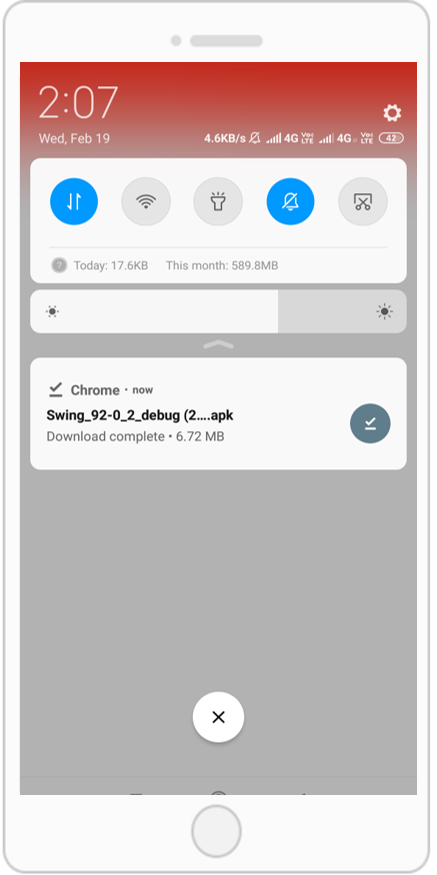
Application installation complete!!
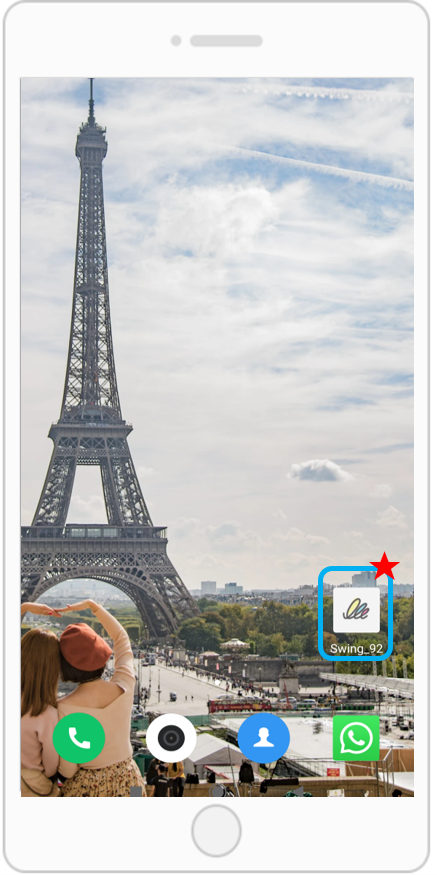
3. Access the mobile Swing2App site
Access the Swing2App website at https://support.swing2app.com on your mobile (Android phone).
*Please connect from a Chrome browser!
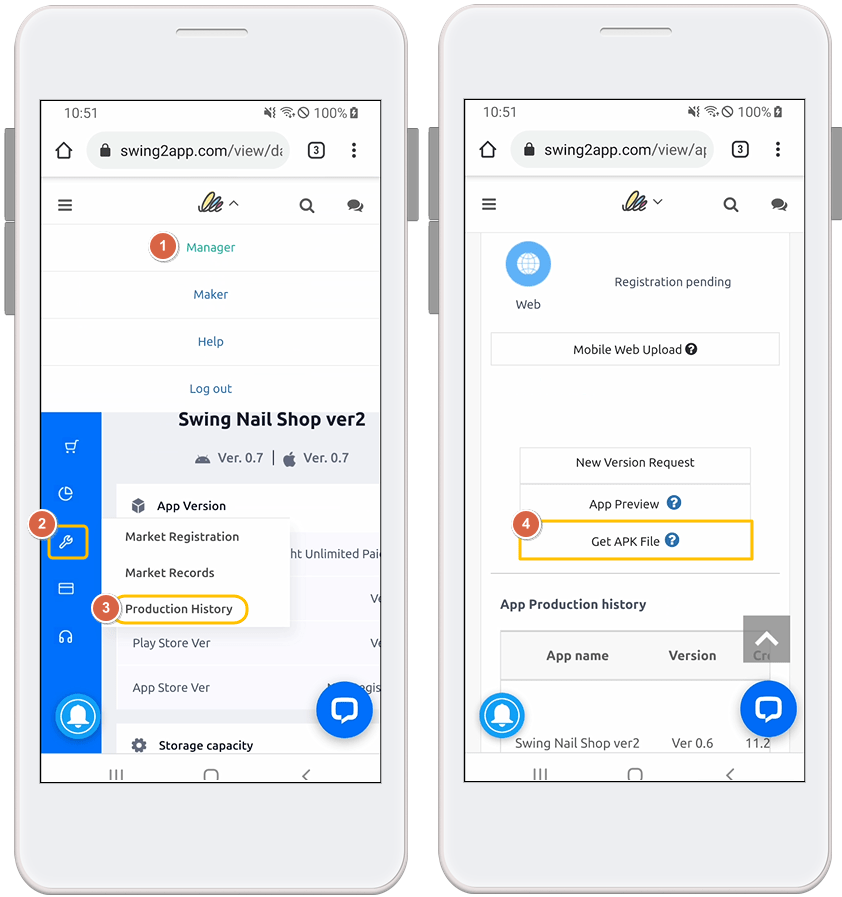
- After accessing the site, select [Manager].
- Select Tools – Wrench icon from the left menu bar.
- Select [Manage Version] and click [Production History].
- On the Product History page, select the [Get APK file] button.
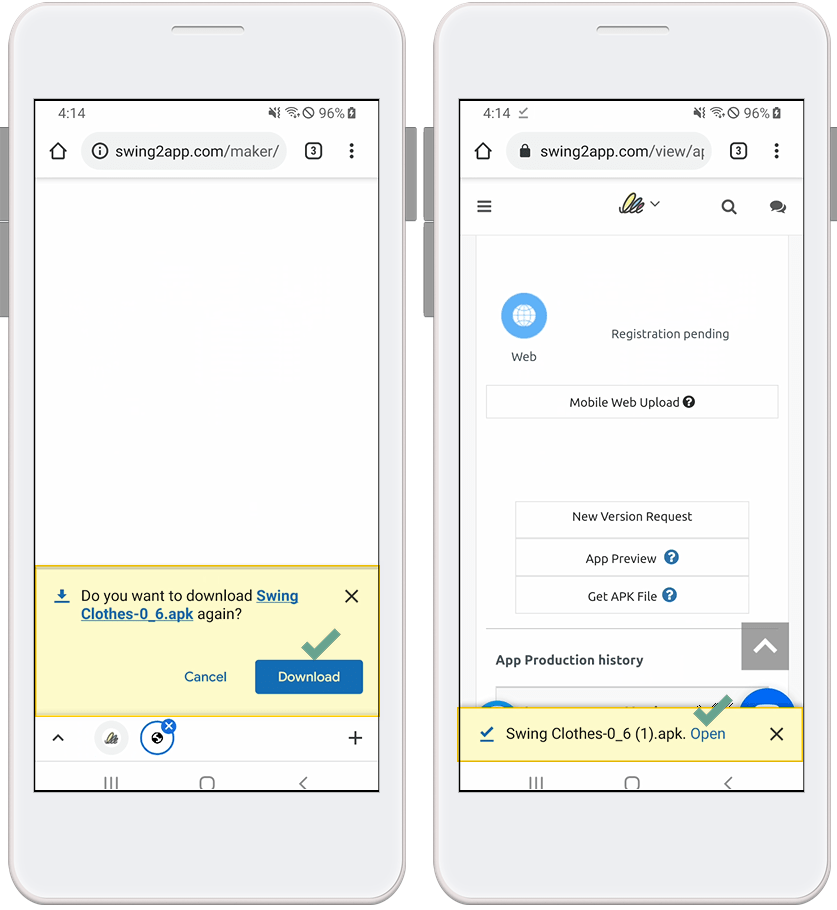
5)If you select to receive APK file, file download starts.
Please select Open.
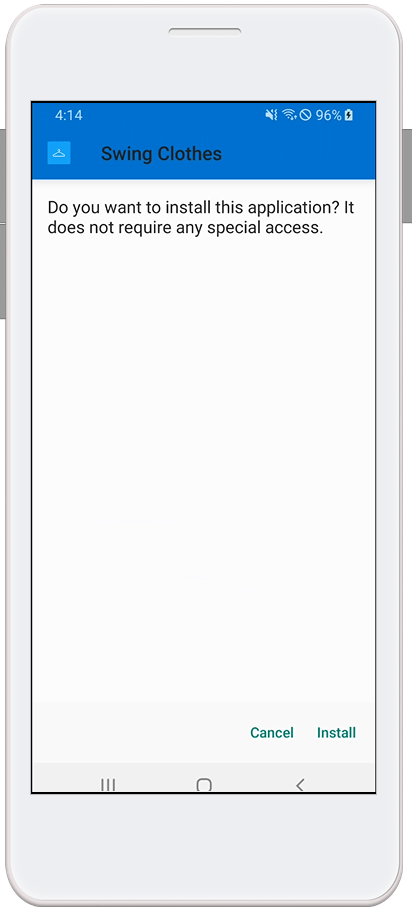
6)App installation starts. Tap the Install button.
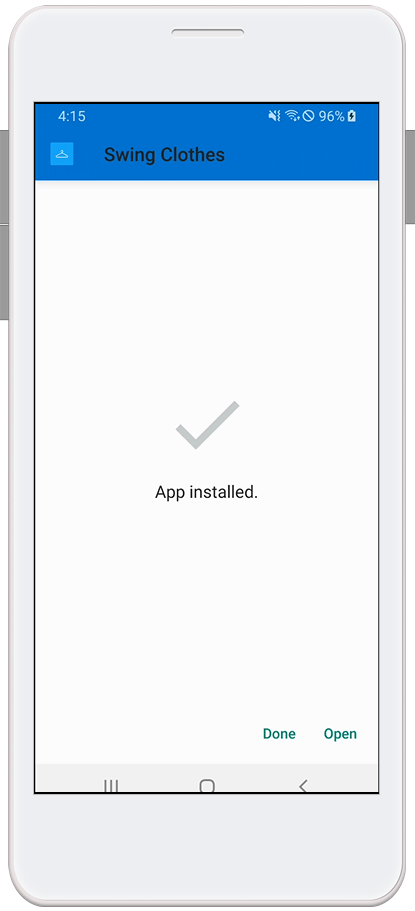
7)Installation is complete. Please select the open button.
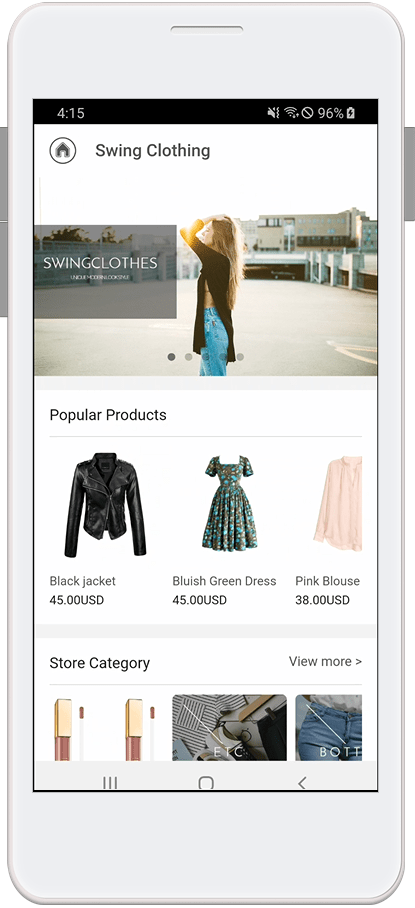
8)his is the running app installed on the Android phone.
![]()
*If you install the app as described above, you may not be able to install the app due to the security settings of the Android phone.
If you can not install the app, please refer to the manual below!
▶ [Please check if you can not install the free version of the app]
▶ [Please check if you can not install the paid version of the app]