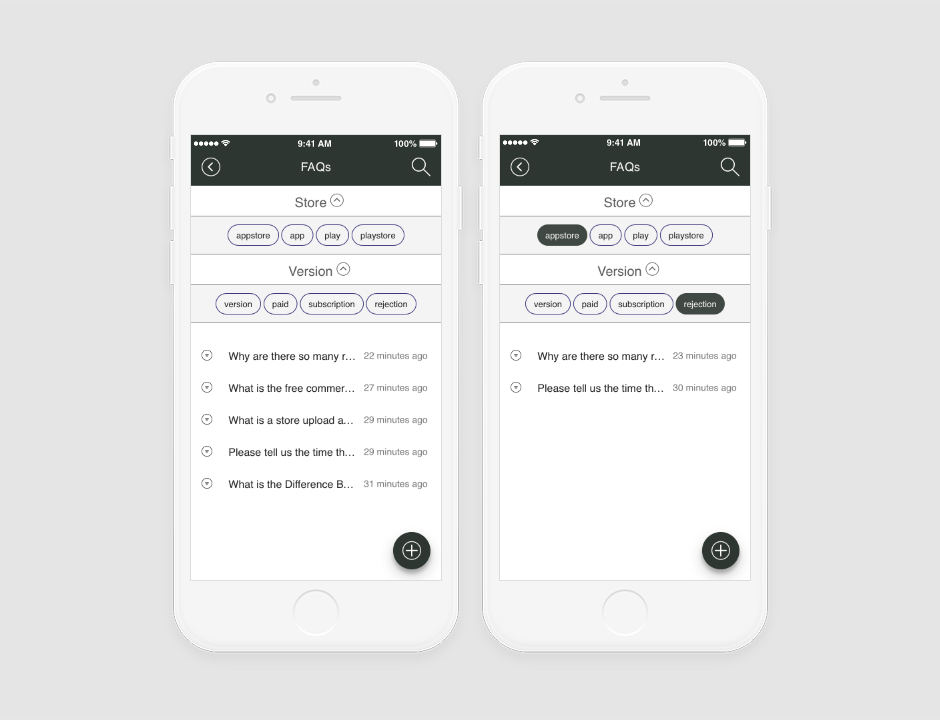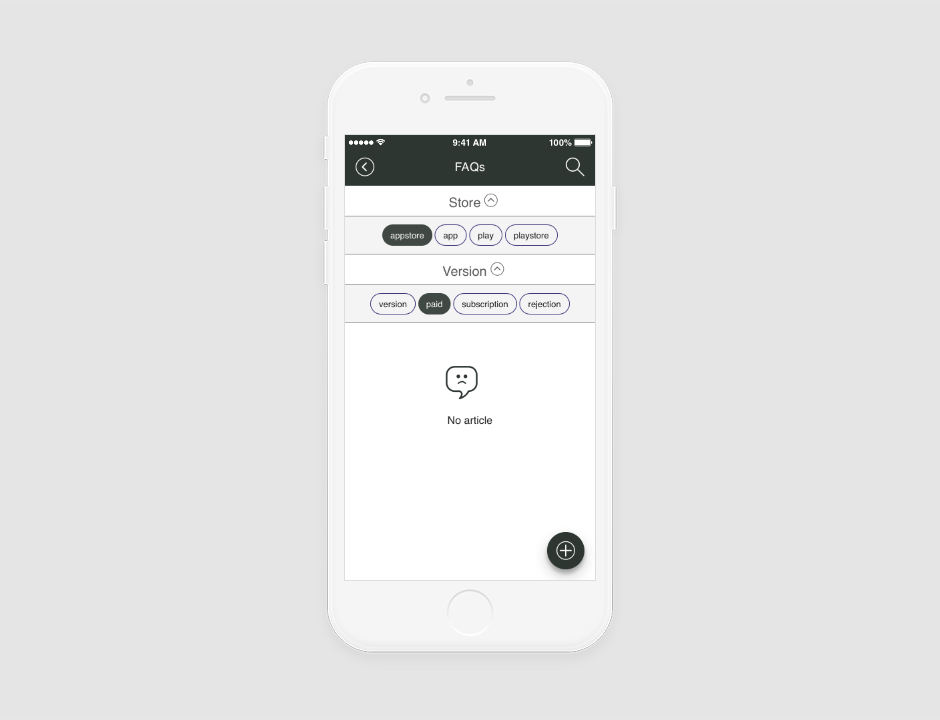Users can design the FAQ page in two different ways. FAQs page can have a long list of questionnaires or it can be done by sorting them for quick search by hashtags.
Let’s check out how these can be done in Swing2App.
|
Sample 1. FAQ with header and description Use case Swing2App important tips Q&A |
| 1. | App admin can set bulletin board in different ways with different options. Let’s make FAQs board with header and description for it. Guide to create a bulletin board |
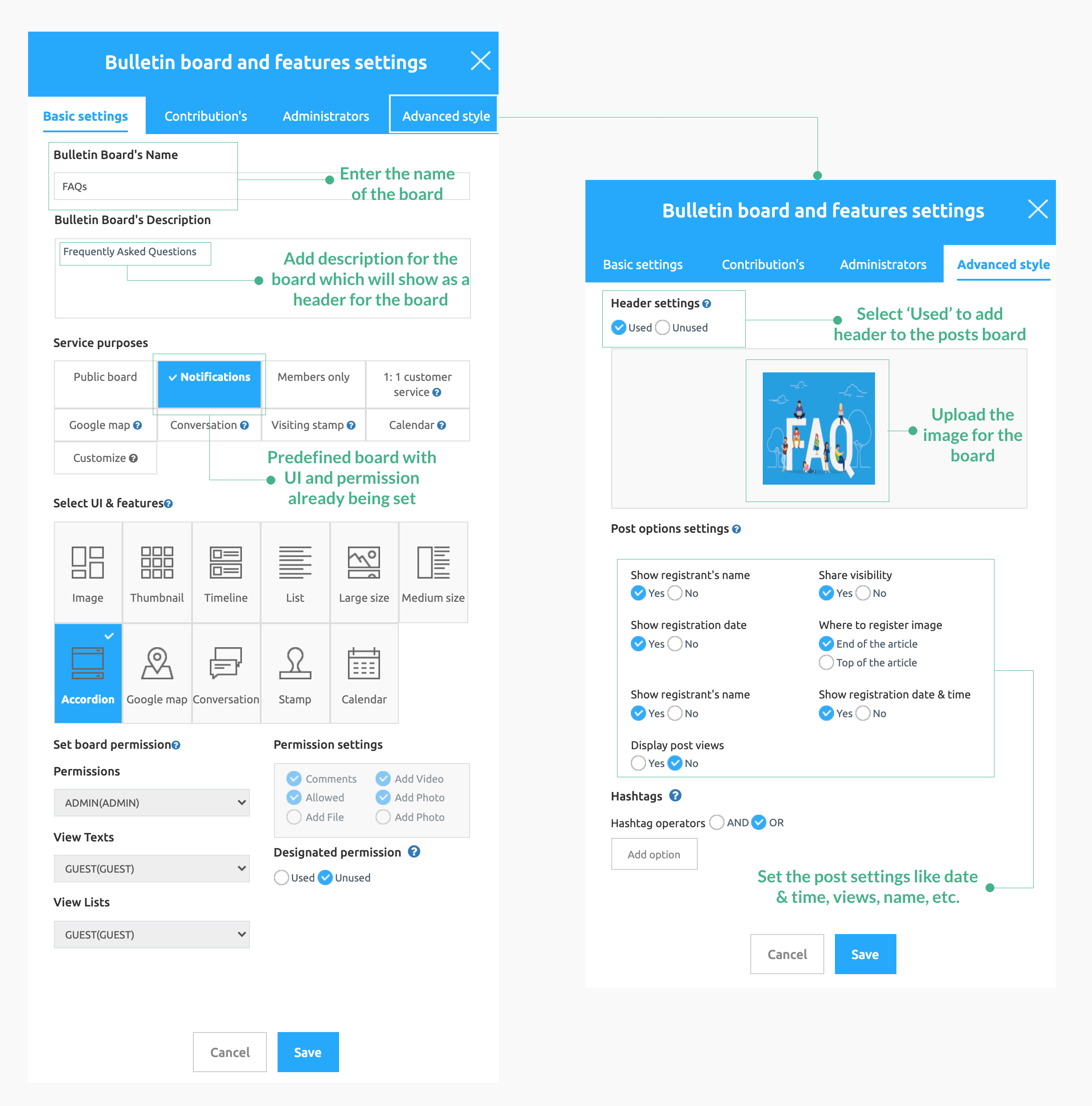
| 2. | Writing the FAQ content will be the same as posting articles. Guide to write a post |
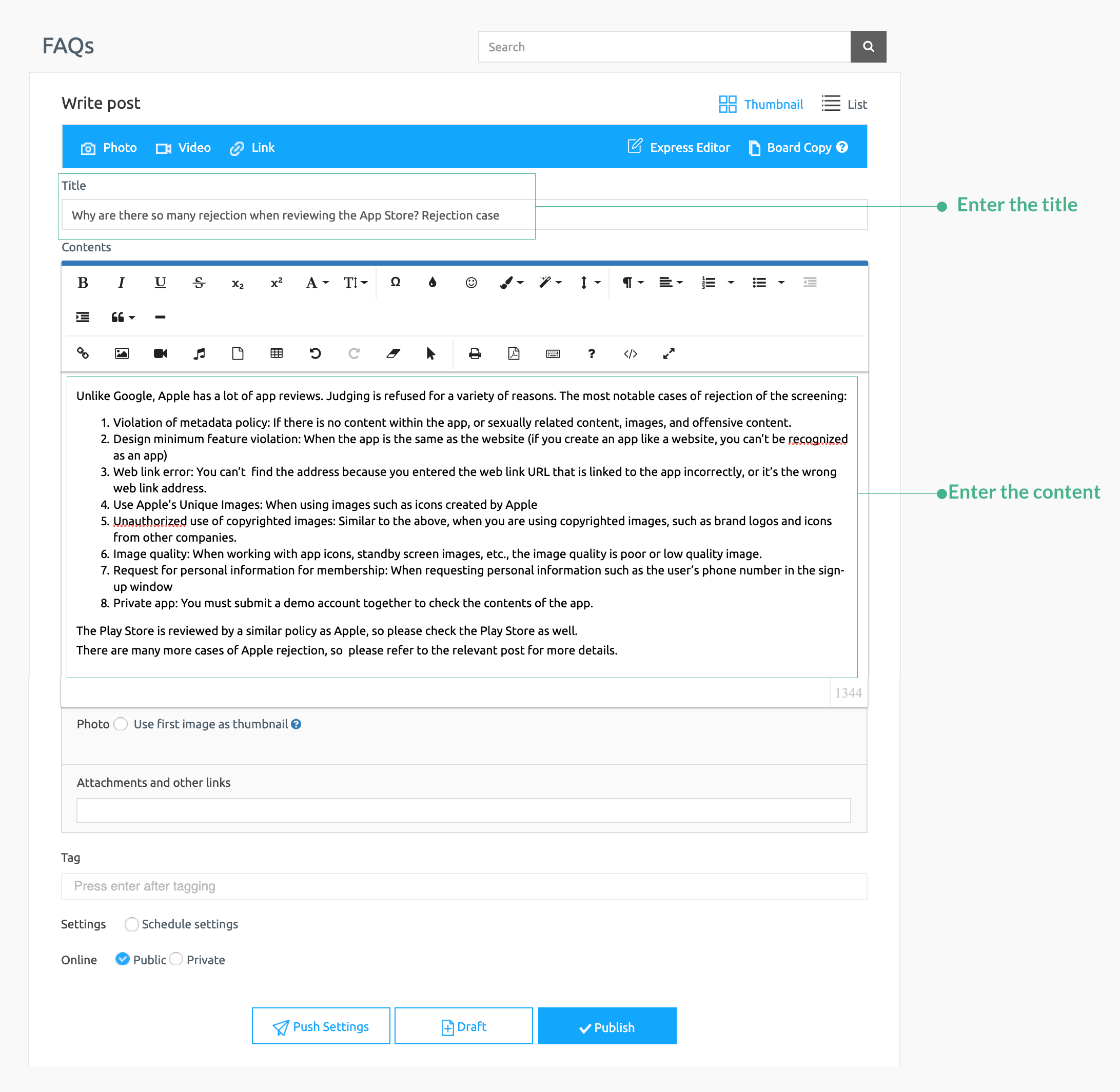
| 3. | Let’s check how it will look on the app. Check the image below: |
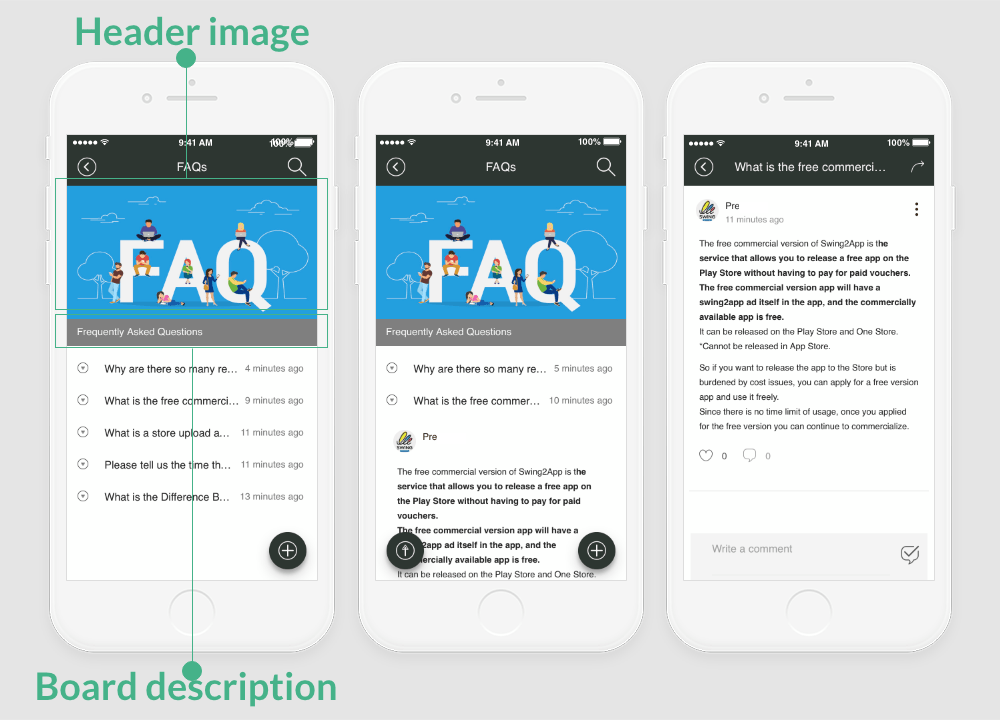
|
Sample 2. FAQ with hashtags search option with ‘OR’ and ‘AND’ conditions Use case Swing2App important tips Q&A |
| 1. | Setting the board basic step will be the same. User needs to make changes in ‘Advanced’. Using the hashtag option ‘OR’. Guide to create a bulletin board |
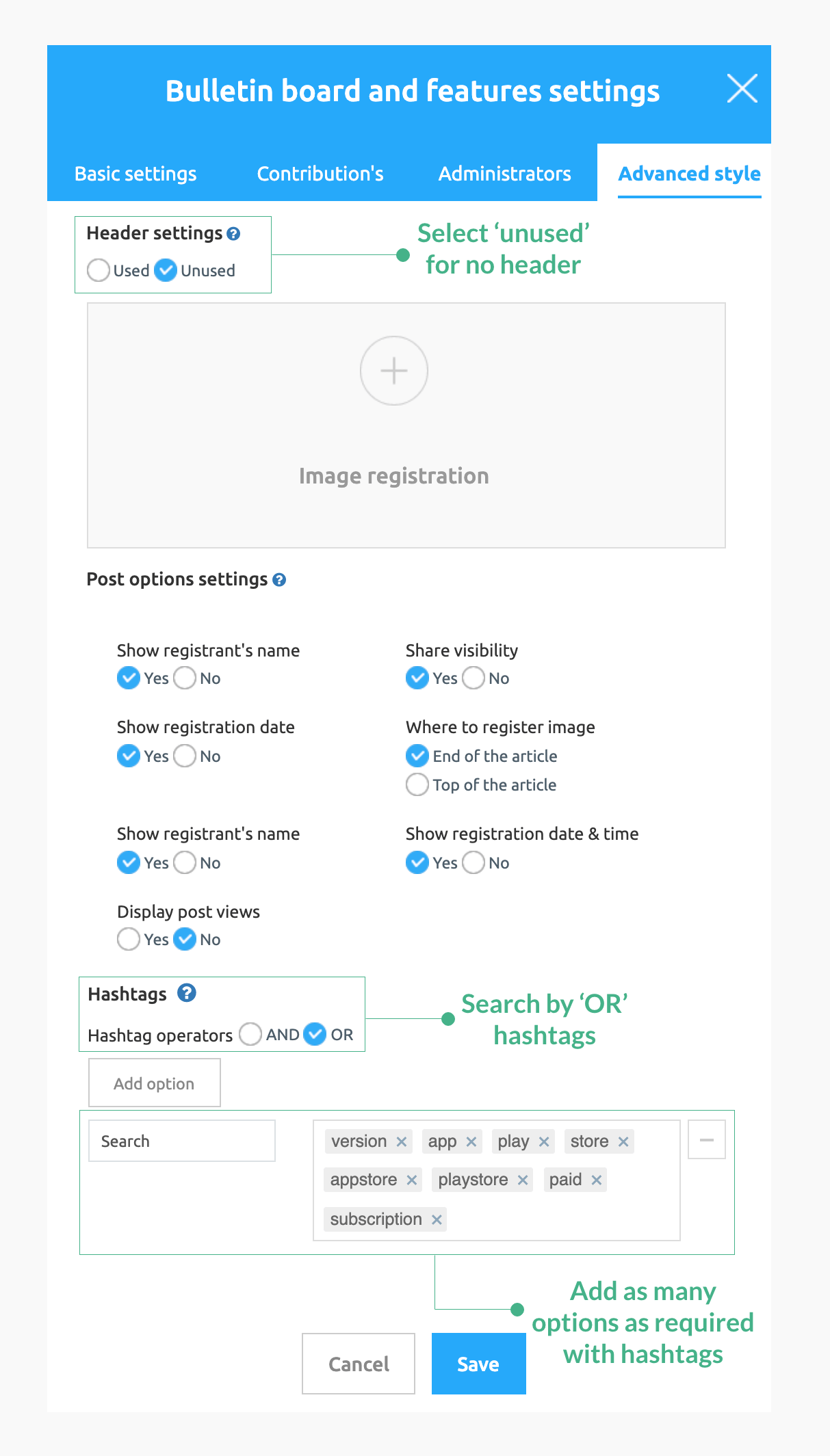
| 2. | Let’s check how to use hashtags in the post. Guide to write a post |
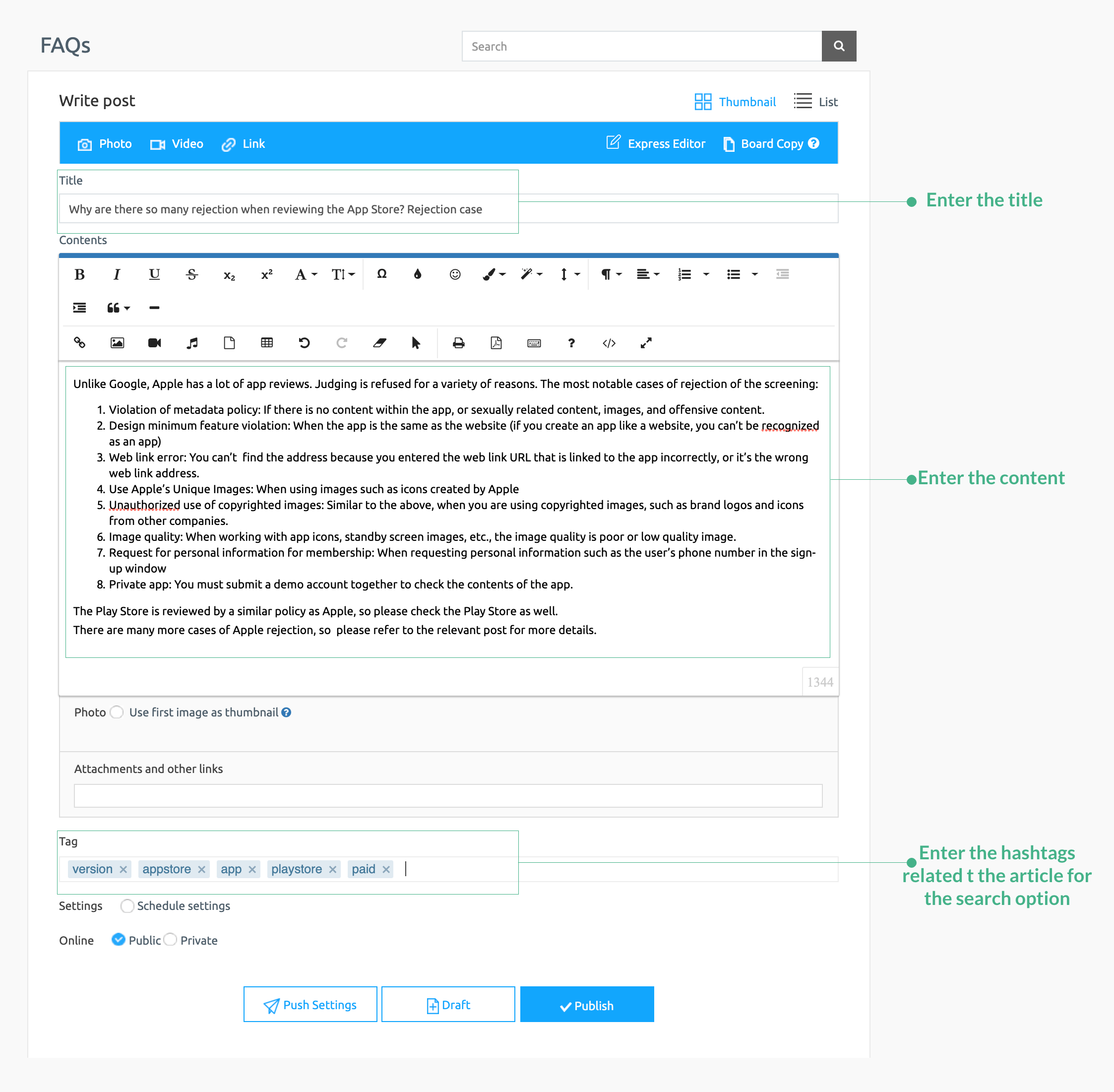
| 3. | All the tags will appear at the top of the articles in app. Check the image below: |
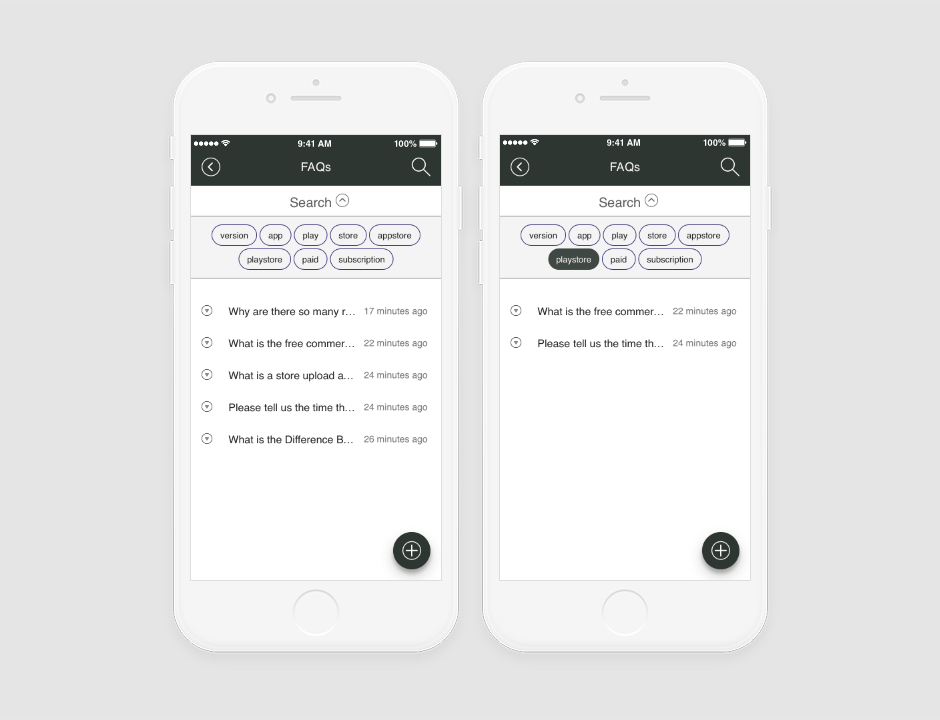
Users can add as many options for the search category with the collection of hashtags in the respective category of the tag.
| 4. | Setting the board basic step will be the same. User needs to make changes in ‘Advanced’. Using hashtag option ‘AND’. Check the image below: |
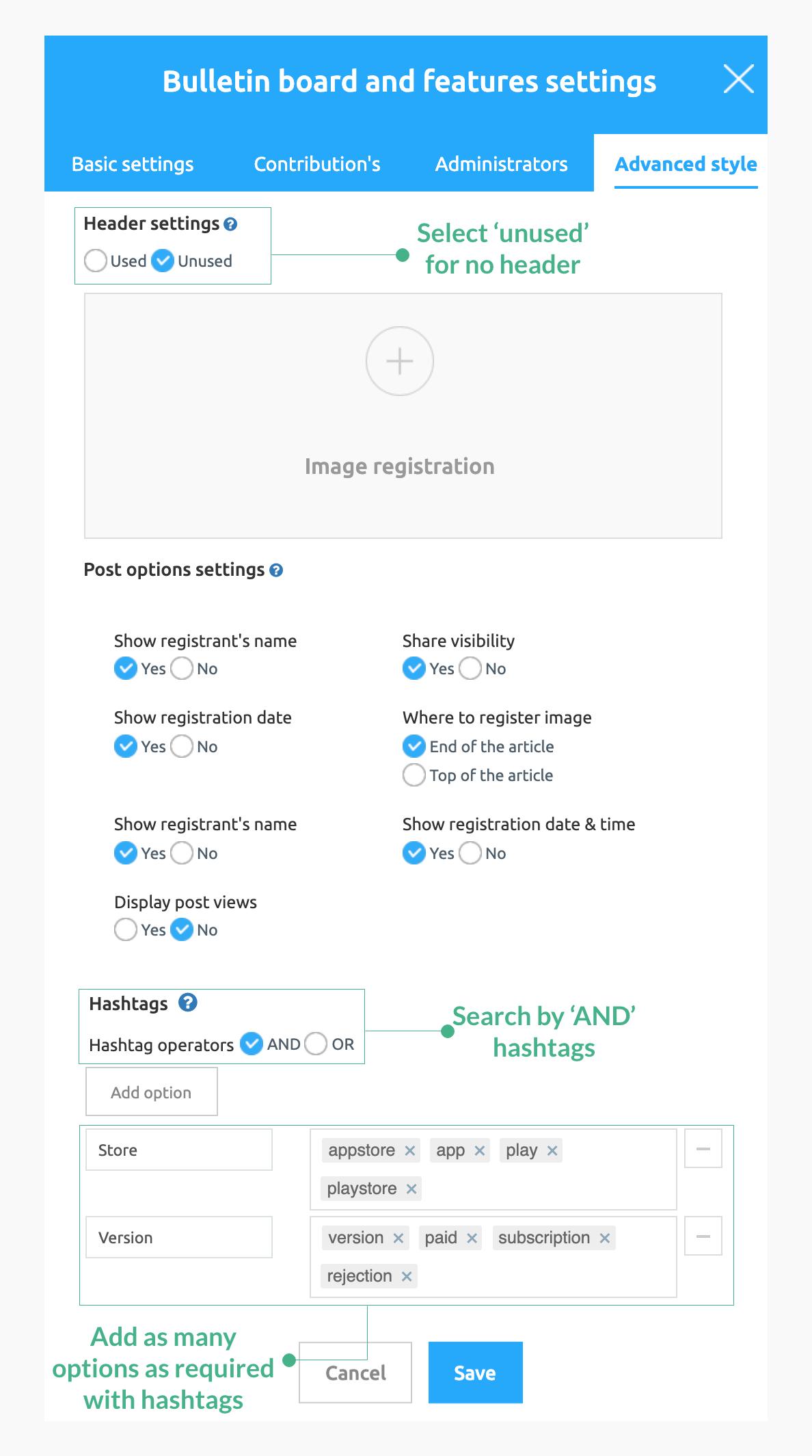
| 5. | All the tags will appear at the top of the articles in app. Check the image below: |