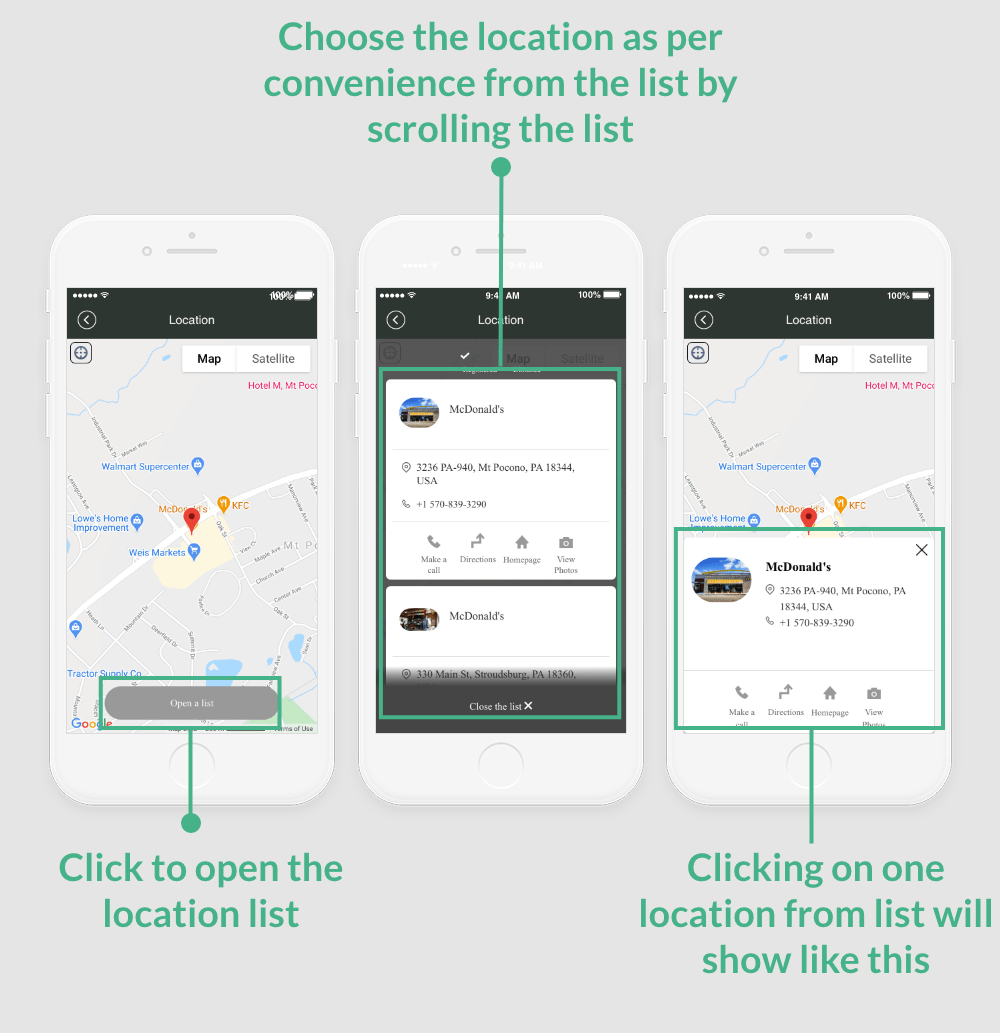Swing2App location feature uses google maps API key. The admin needs to register on Google Maps to get the API key and that API key can be used in app for their location feature. Through this location customers reach them following the directions showing on live map with option to either view it on web or on Google Maps app if user have it as per the choice.
Let’s check out the use of location with few examples.
|
Sample 1. Hotel Shop Name Swing Hotel |
| 1. | As an admin, the location is google maps which is made in bulletin board. Guide to set a location bulletin board |
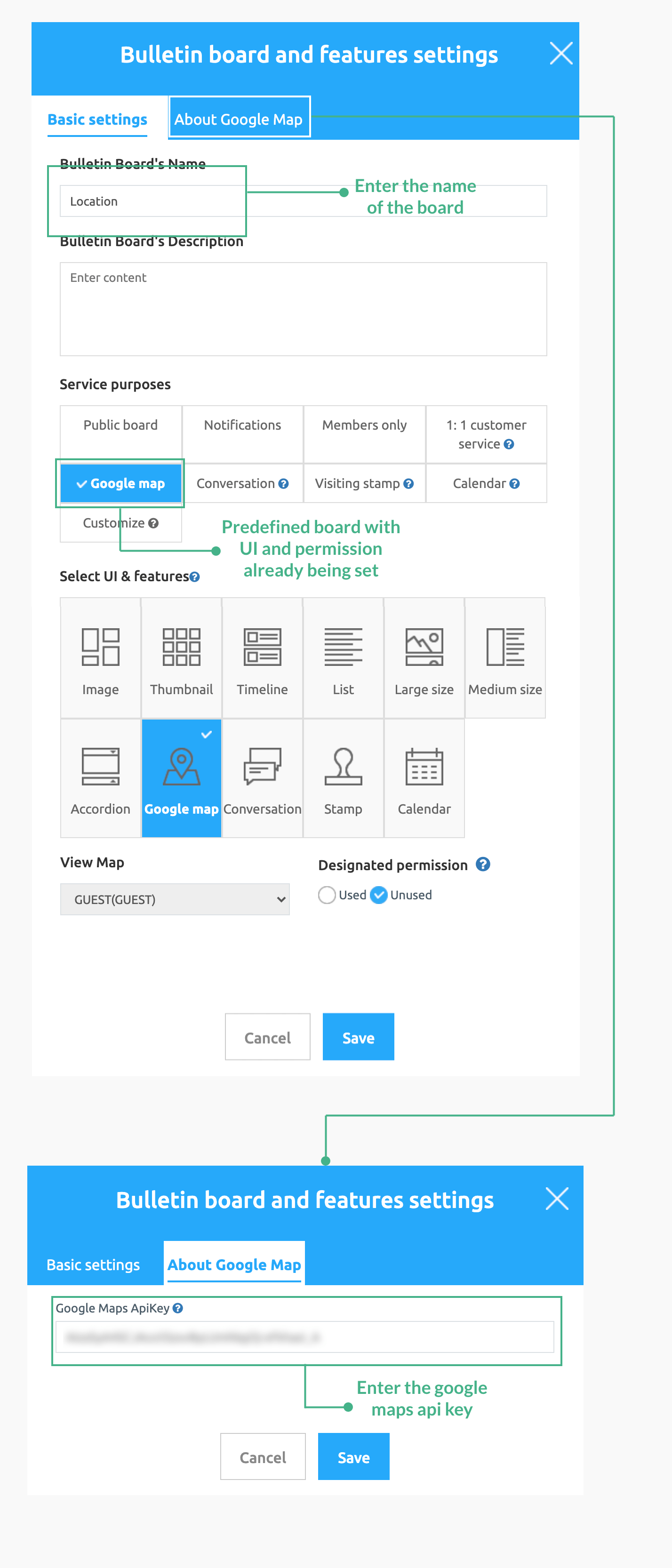
| 2. | Location can be set by admin. Check the image below: |
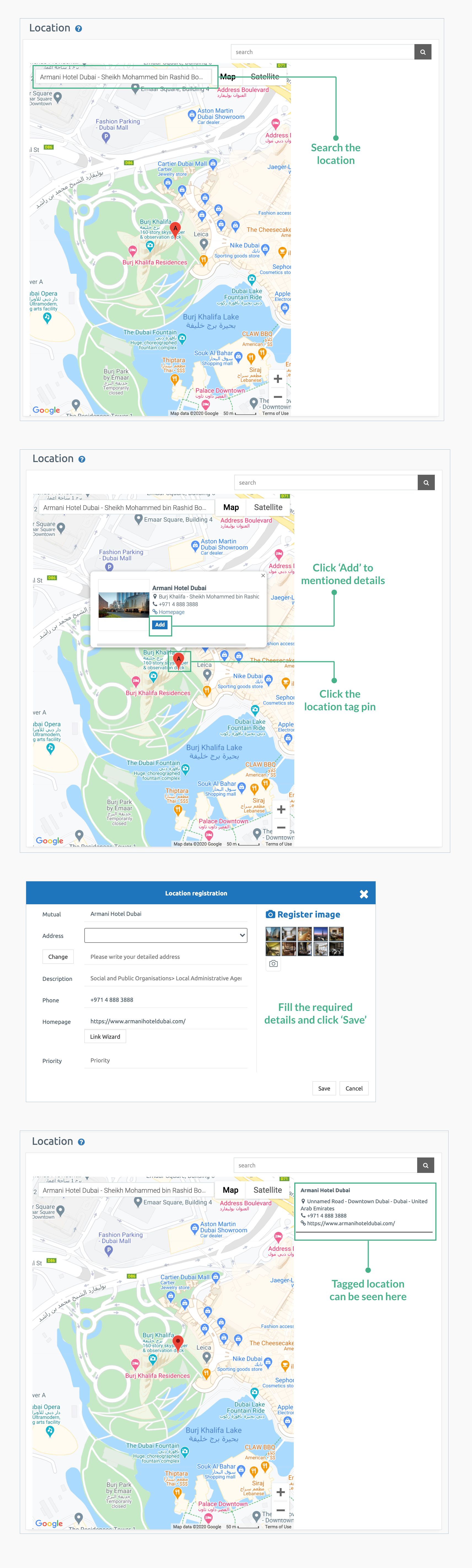
| 3. | When user can check the location for direction. Check the image below: |
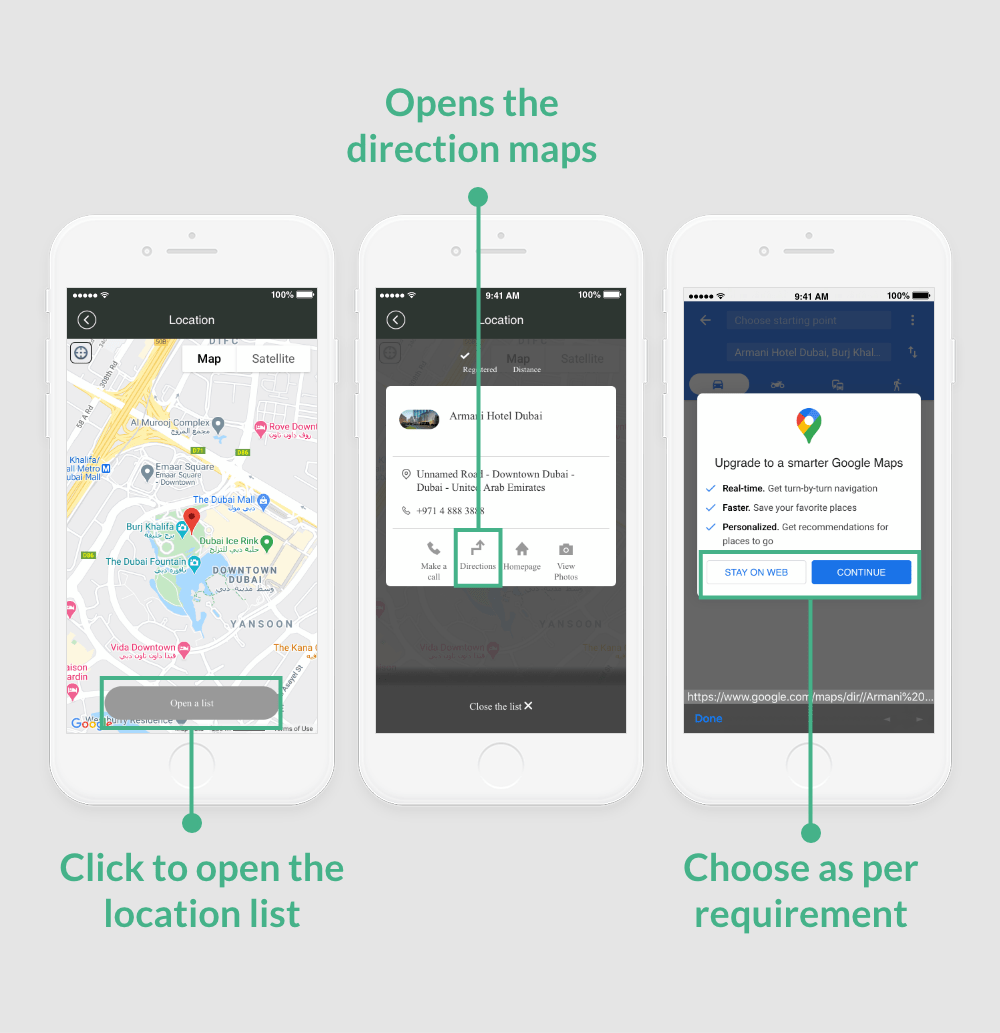
Let’s check out the example where business owner has many branches.
|
Sample 2. Restaurant or Cafe Shop Name McDonald’s |
| 1. | As an app admin you can set multiple location of your brach or office in the map. Guide to set a location bulletin board |
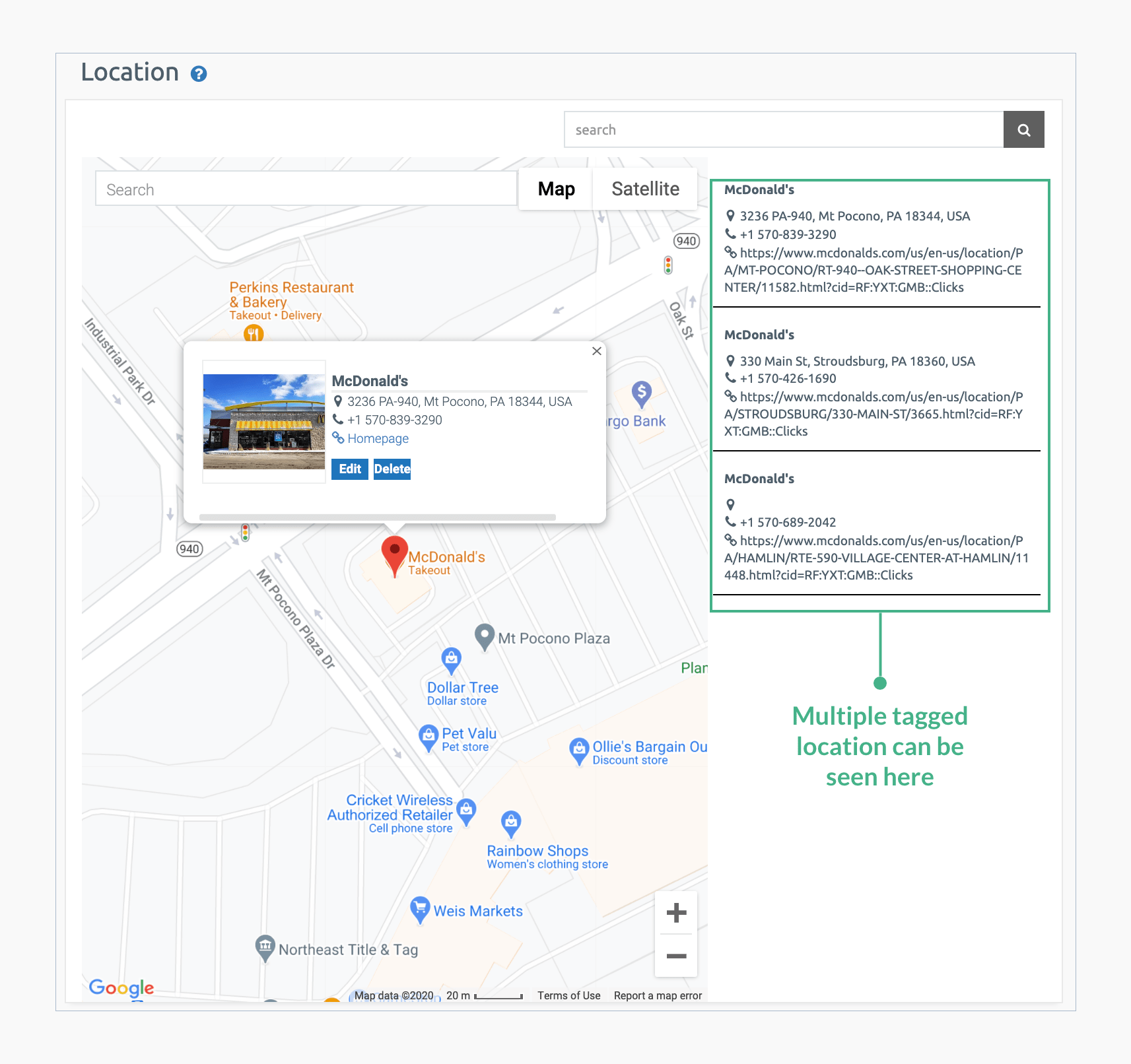
| 2. | User will get list of location and accordingly they can choose and start the direction if required. Check the image below: |