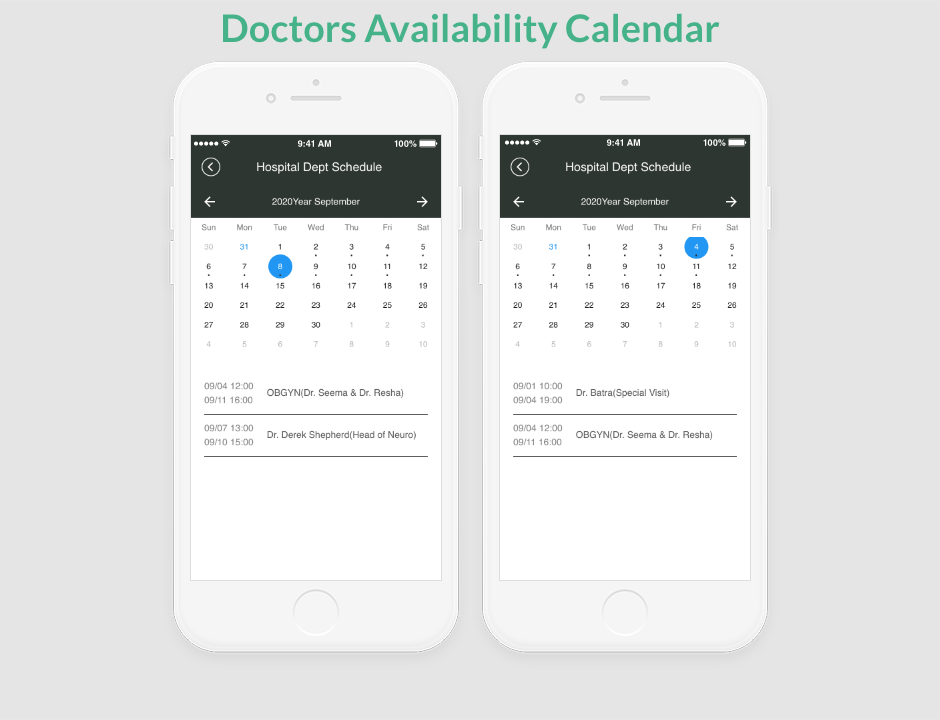Swing2App calendar can be used to show the events and schedule as per user requirement.
Let’s check out the use of calendar with few examples.
|
Sample 1. School or Colleges App Swing School |
| 1. | As an admin of school app, schedule will be set for date sheet with syllabus for students. Guide to set a calendar |
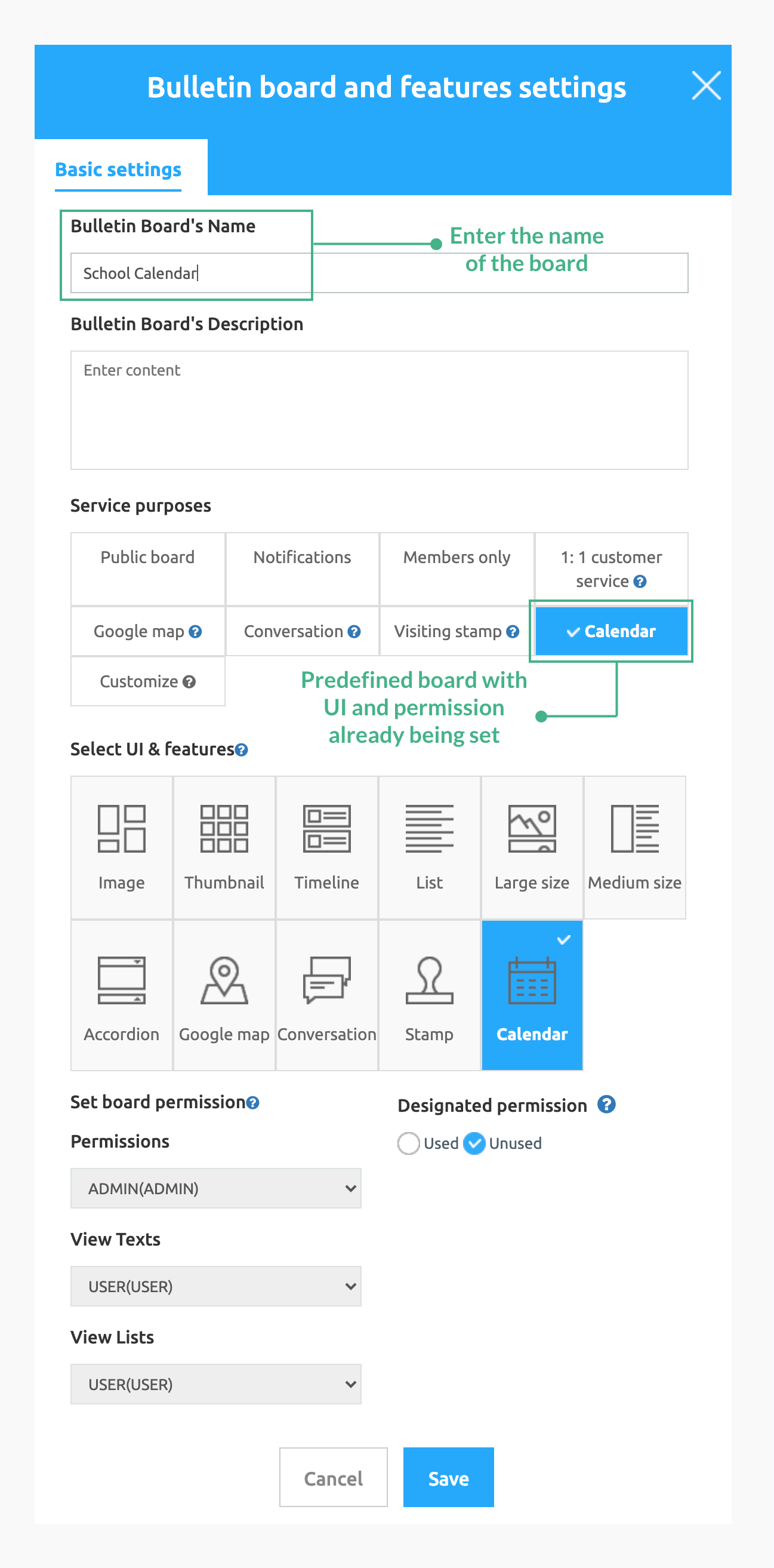
| 2. | Admin will enter the events as per schedule. Check the image below: |
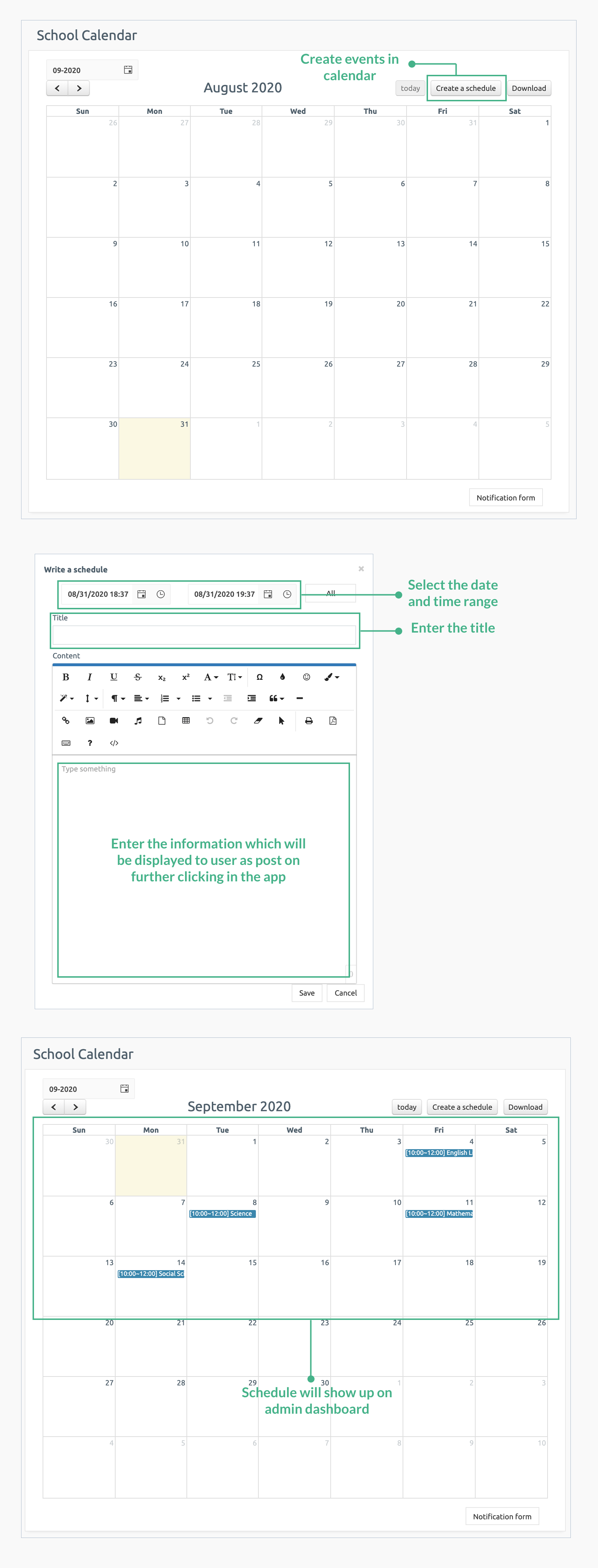
| 3. | Students can check the date sheet with syllabus on the app. Check the image below: |
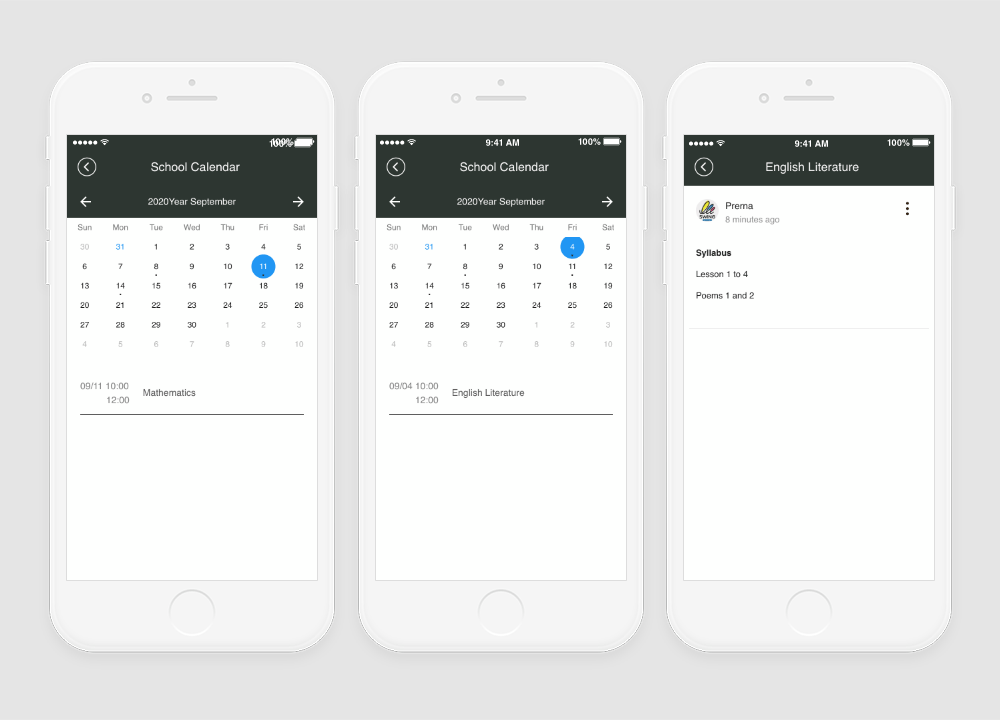
|
Sample 2. Hospital or Medical Facility App Name Swing Hospital |
| 1. | As an admin of hospital app, availability schedule of different doctors will be set for users to check and book appointment accordingly. Guide to set a calendar |
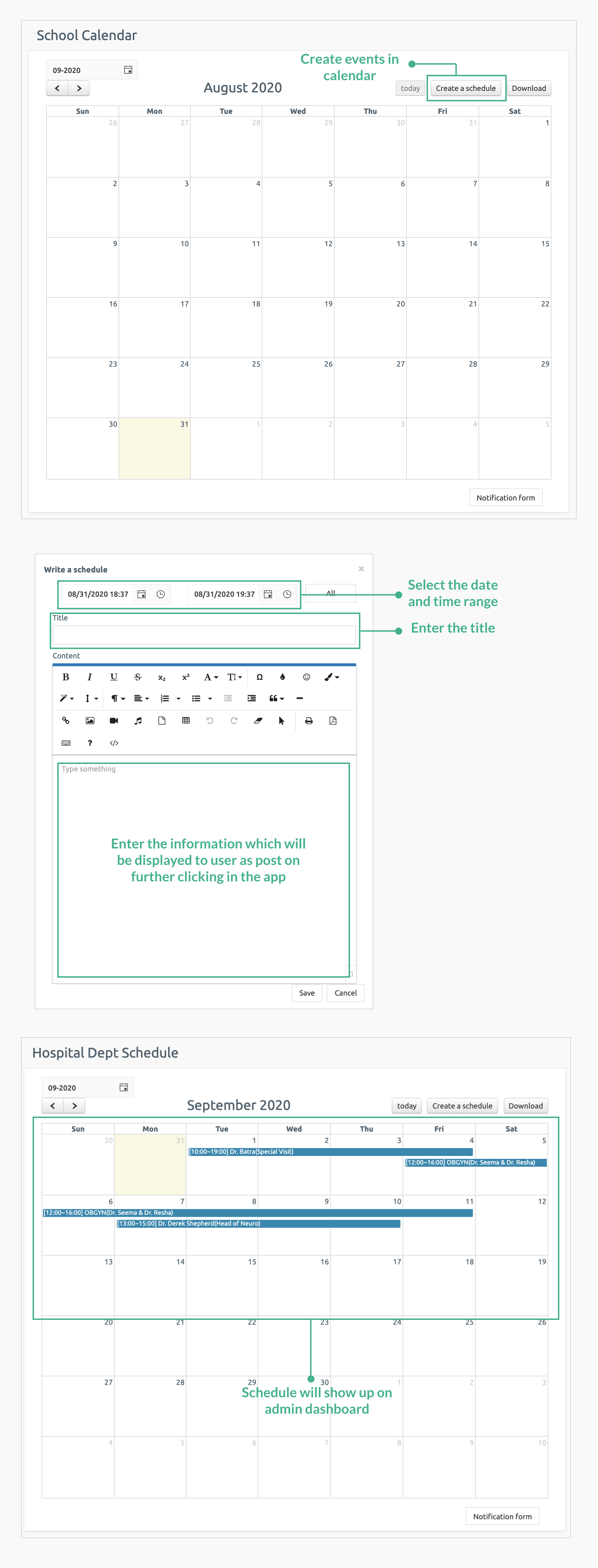
| 2. | Patients can check the calendar and book appointment for the same. Check the image below: |