Swing2App provides coupon feature which user can use as a rewards or offers for their customers using their app where admin can issue coupon either to a selected group of users or to everyone including guest group.
Let’s check out the functioning of coupon with some examples.
|
Sample 1. Fitness Club Shop Name Swing Health |
| 1. | As an app admin, you can set the coupon as you would like. Let’s set one coupon to issue offer in fitness(gym) application. Guide to create and register coupon |
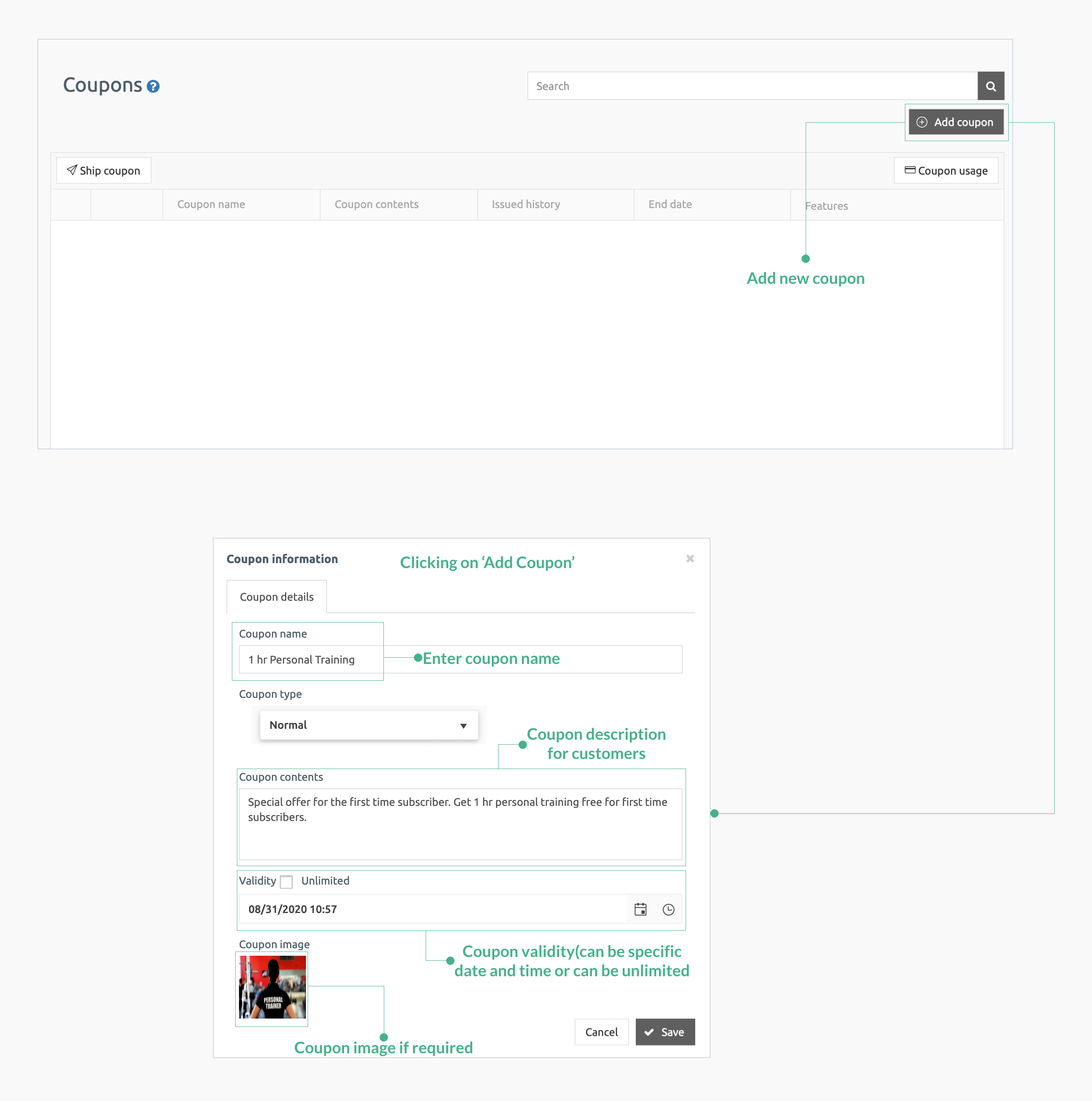
| 2. | Now you can send the coupons as per your requirement either to selected users or to every users. Here we will send coupon to all the registered user and Guest group. Check the image below showing coupon being sent to users: |
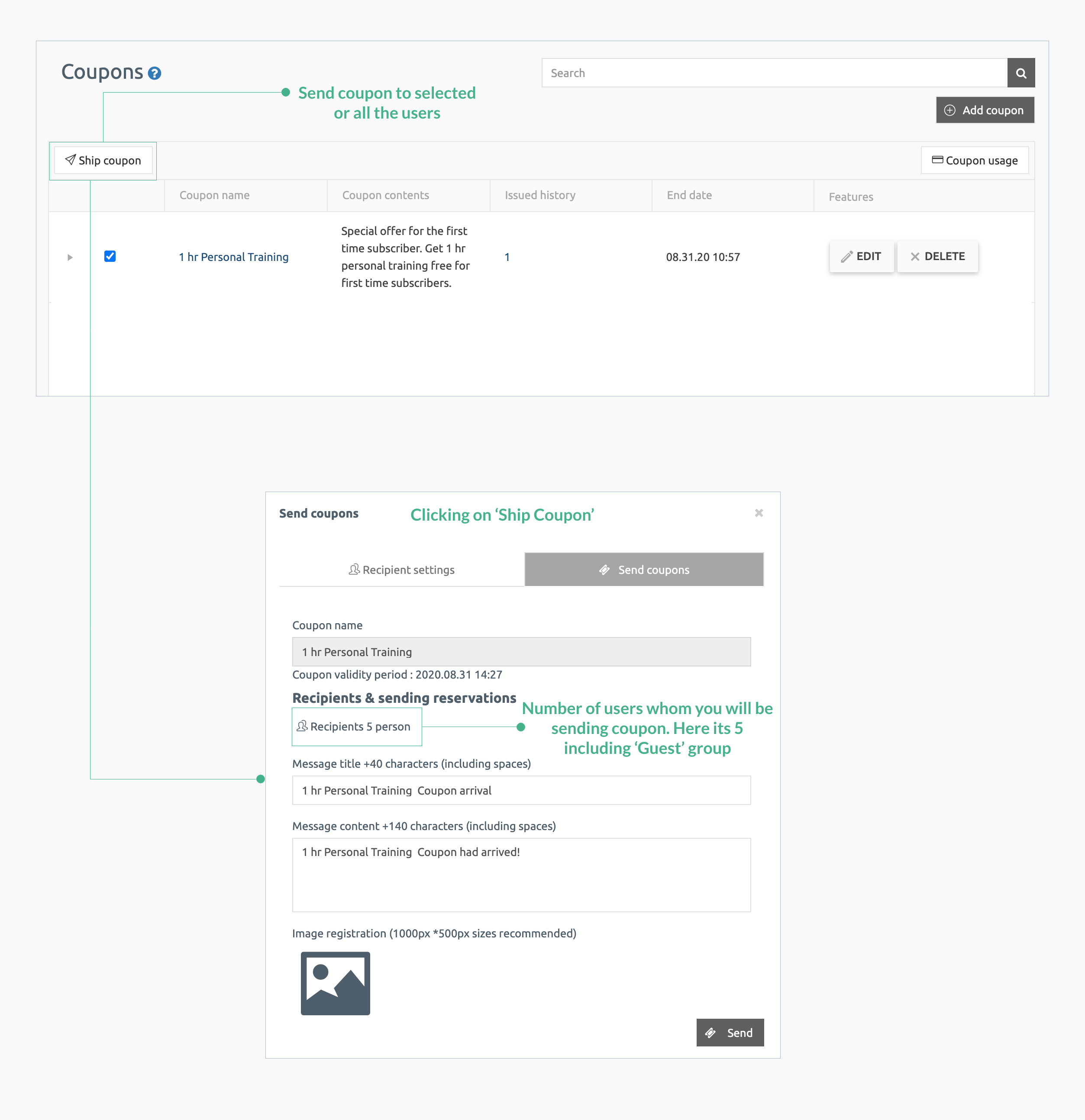
| 3. | Now when the user with open the coupons sections, they can see two part Available and Used coupon. So the fresh coupon the one which are not used by the user will show in available section while used ones which are already availed or has expired will show in used section. Check the image below: |
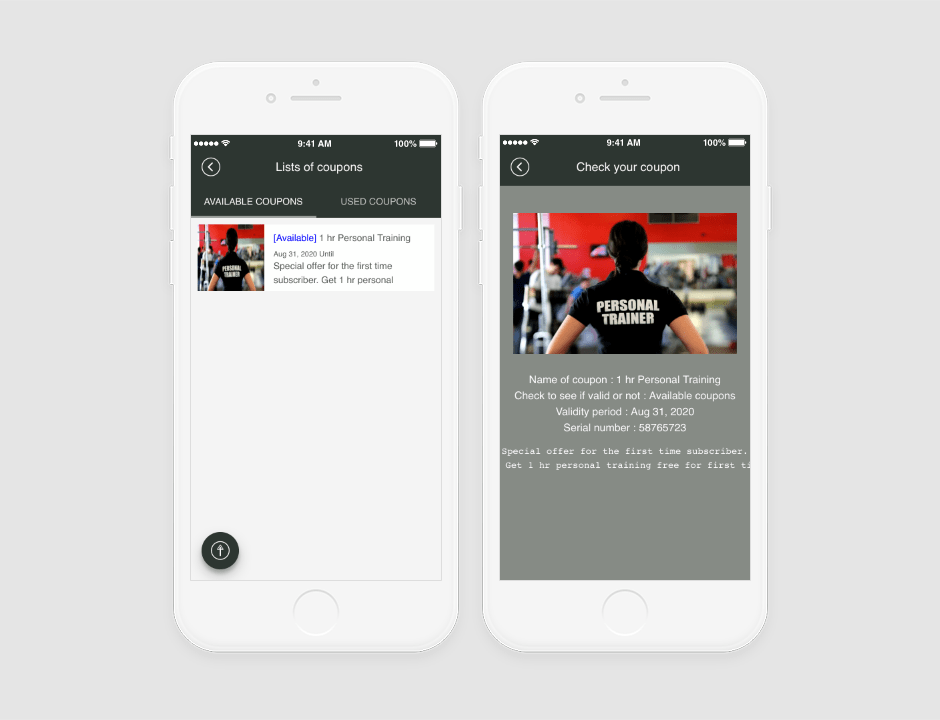
| 4. | Now the customer will go to the respective gym and show this serial number to avail the service. Admin will enter this serial number in their app so that customer can use the coupon and avail the offer. |
|
Sample 2. Law Firm Shop Name Swing Law Firm |
| 1. | As an app admin you can set the coupon as you would like. Let’s set one coupon for free consultation for law firm app. |
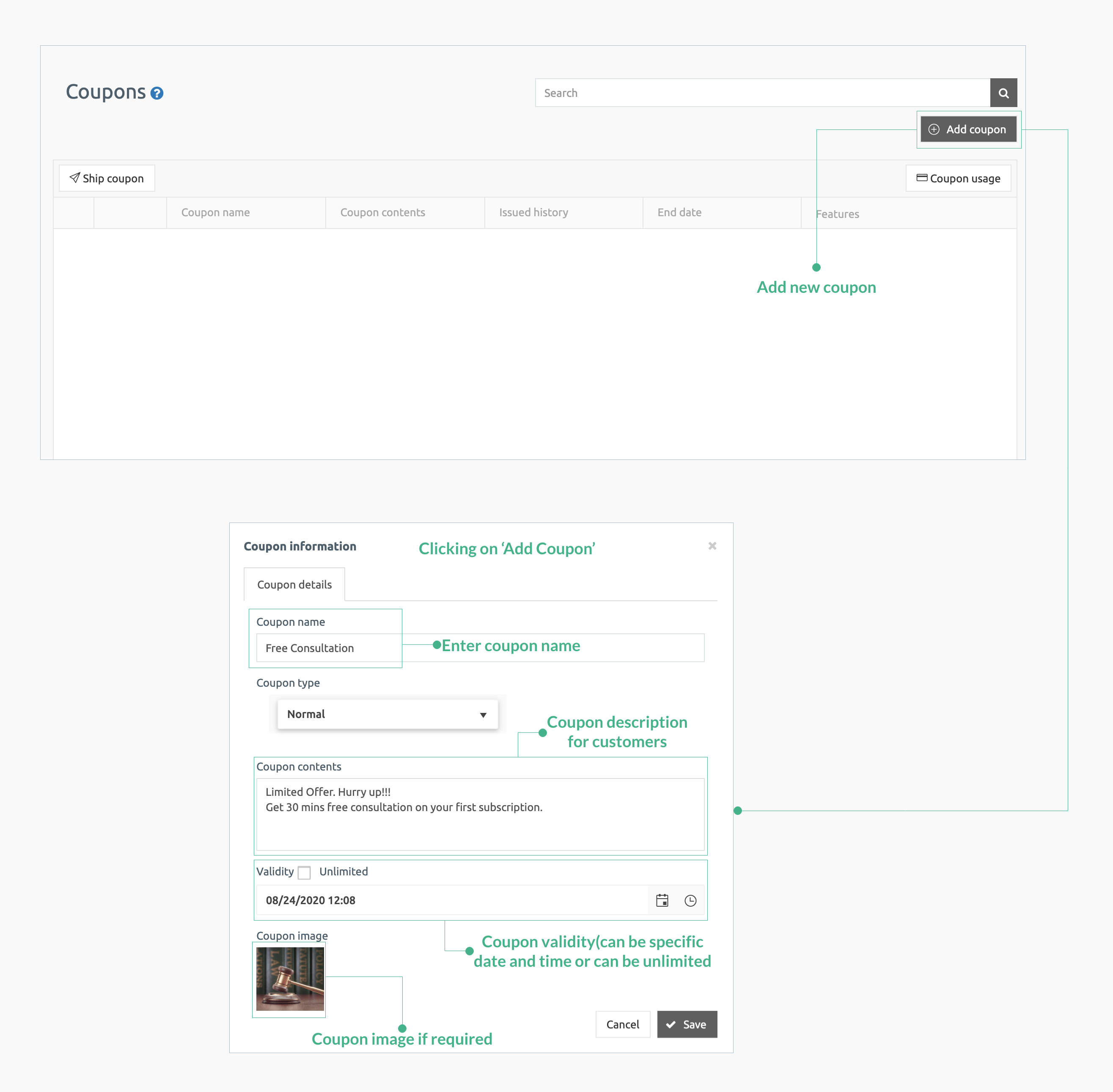
| 2. | Now you can send the coupons as per your requirement either to selected users or to every users. Here we will send coupon to the Guest group. Check the image below showing coupon being sent to users: |
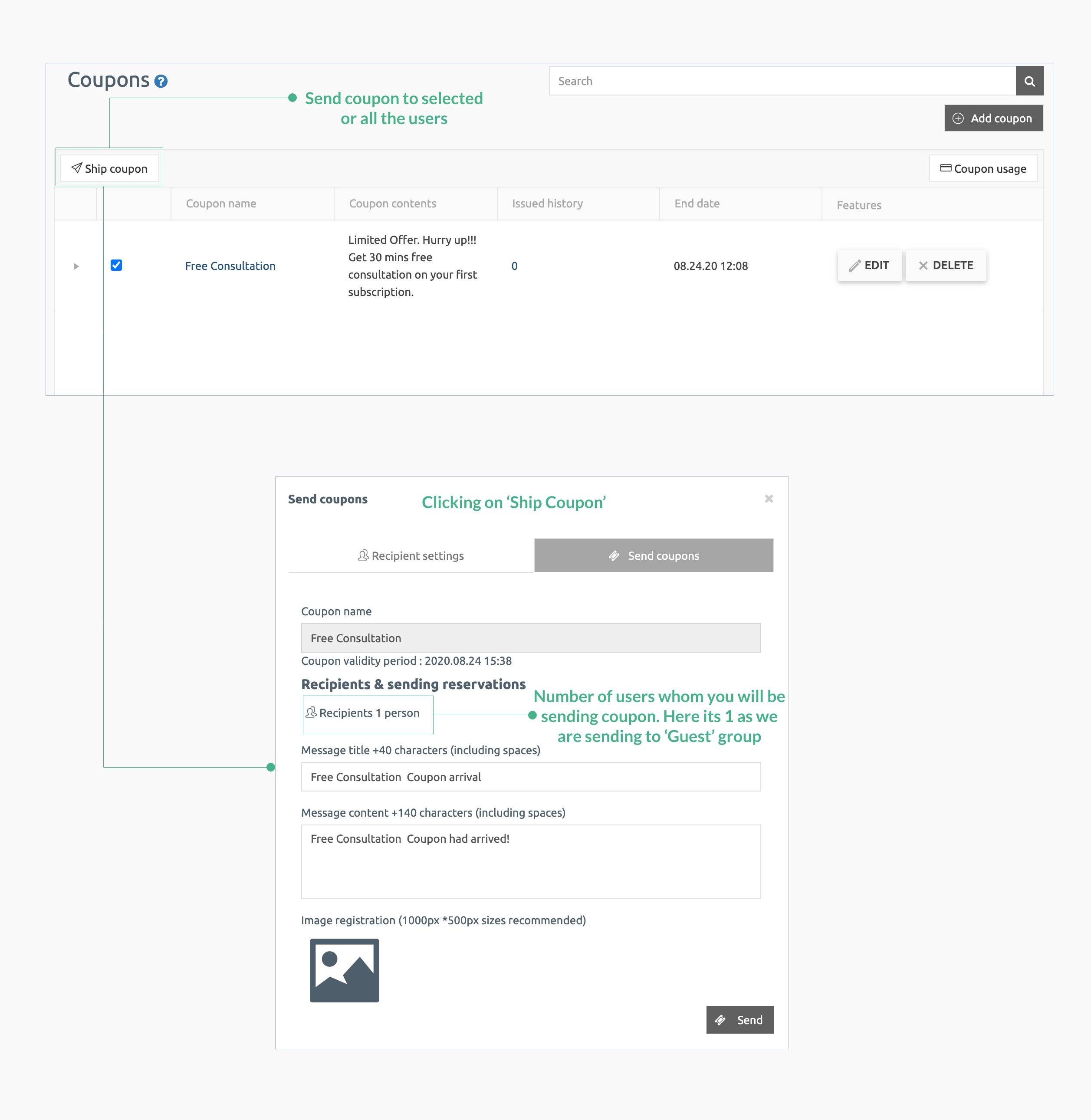
| 3. | Now when the user with open the coupons sections, they can see two part Available and Used coupon. So the fresh coupon the one which are not used by the user will show in available section while used ones which are already availed or has expired will show in used section. Check the image below: |
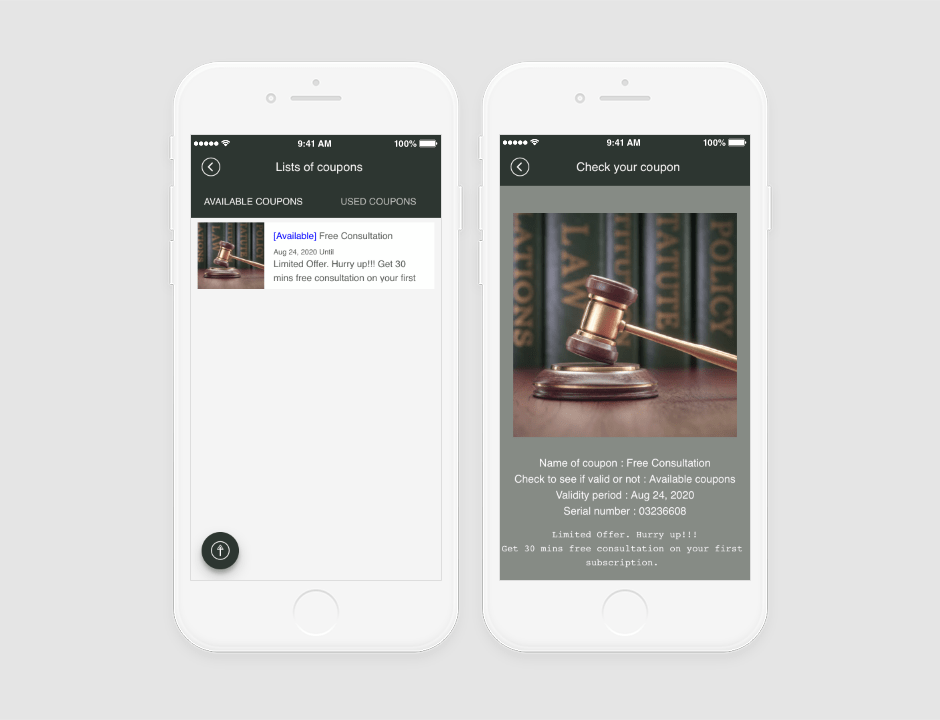
| 4. | Now the customer will go to the respective law firm and show this serial number to avail the service. Admin will enter this serial number in their app so that customer can use the coupon and avail the offer. |
|
Sample 3. Hair & Beauty Salon Shop Name Swing Salon |
| 1. | As an app admin, you can set the coupon as you would like. Let’s set one coupon to issue offer in salon application. |
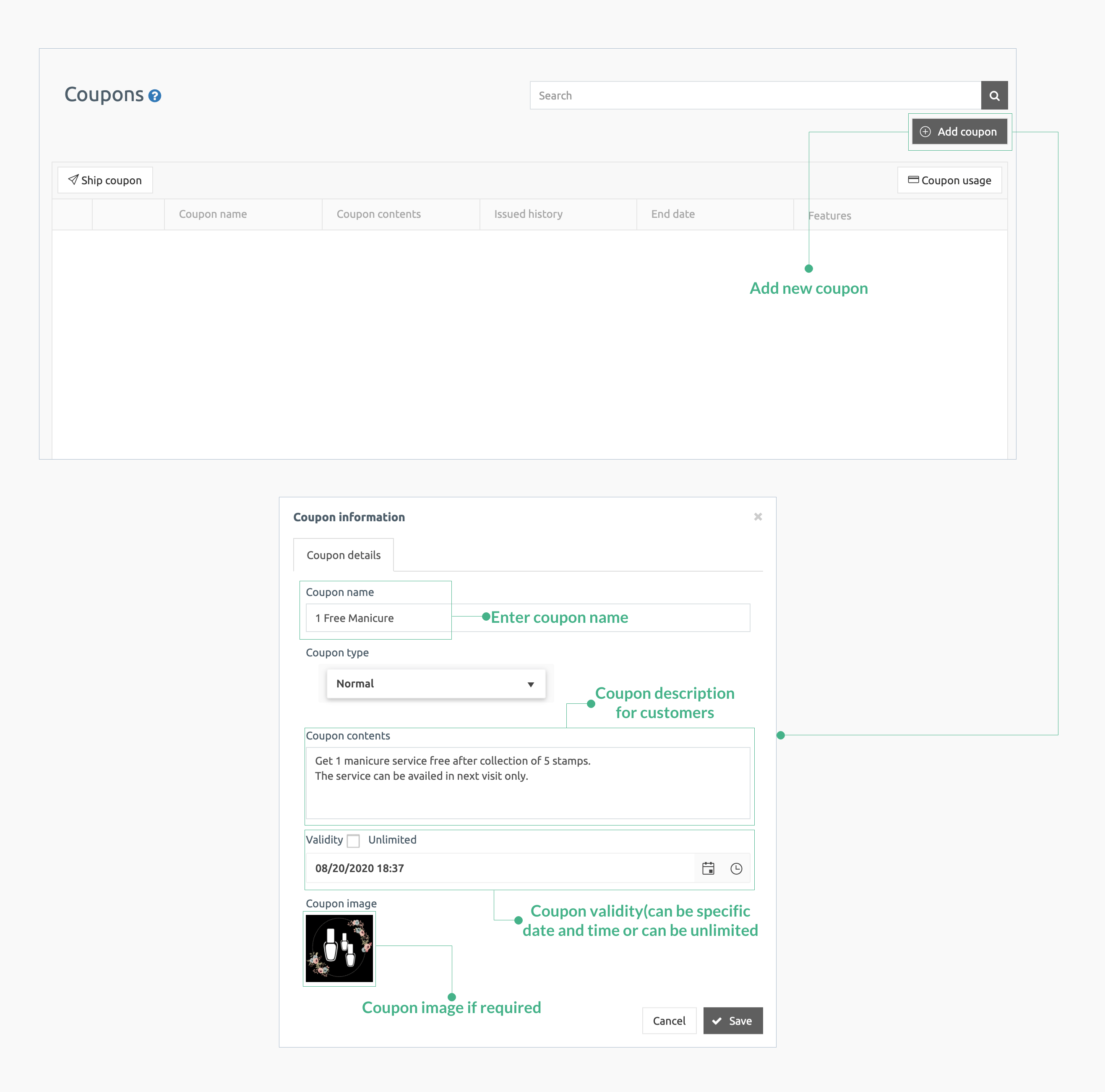
| 2. | Now you can send the coupons as per your requirement either to selected users or to every users. Check the image below showing coupon being sent to users: |
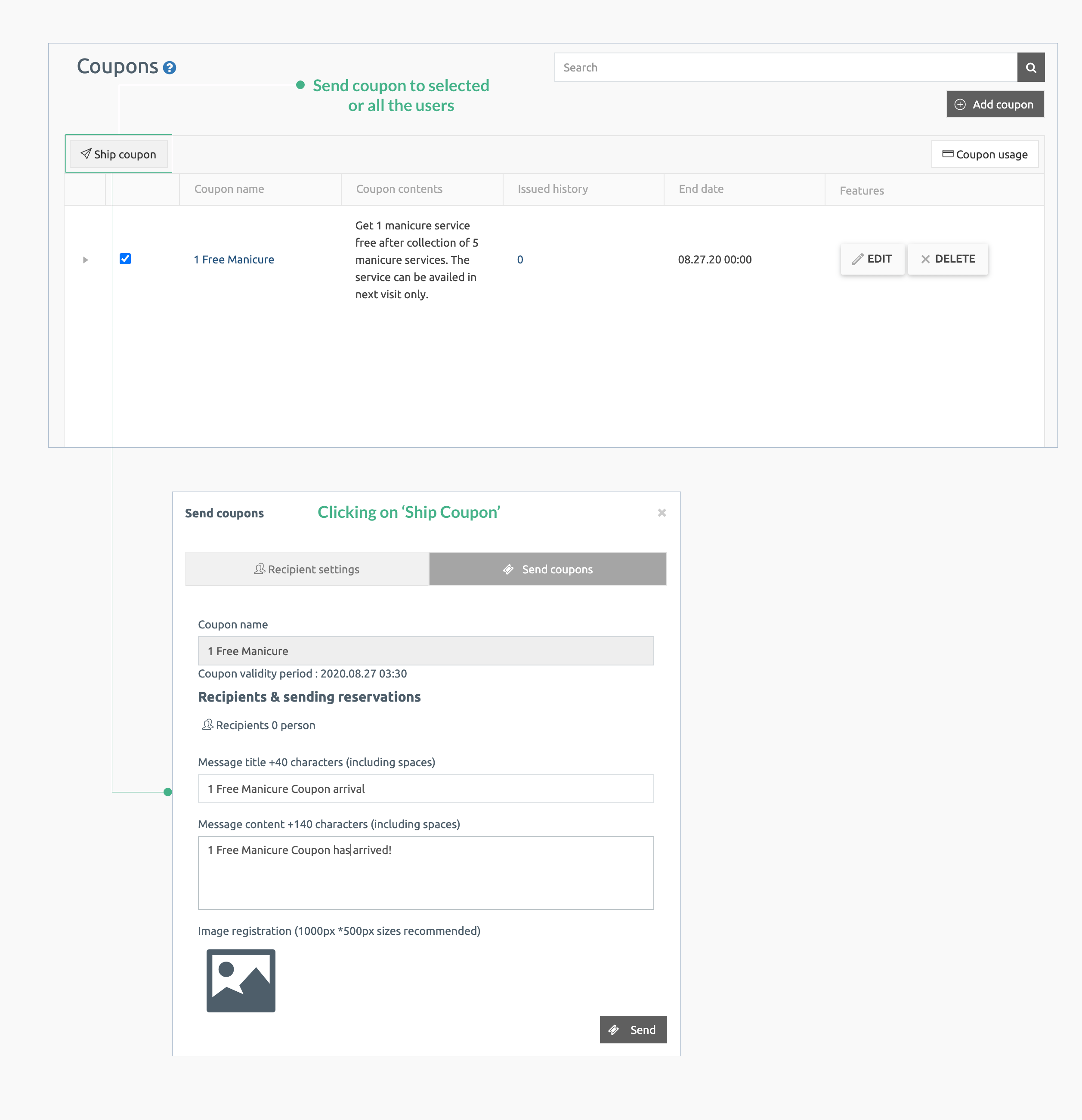
| 3. | Now when the user with open the coupons sections, they can see two part Available and Used coupon. So the fresh coupon the one which are not used by the user will show in available section while used ones which are already availed or has expired will show in used section. Check the image below: |
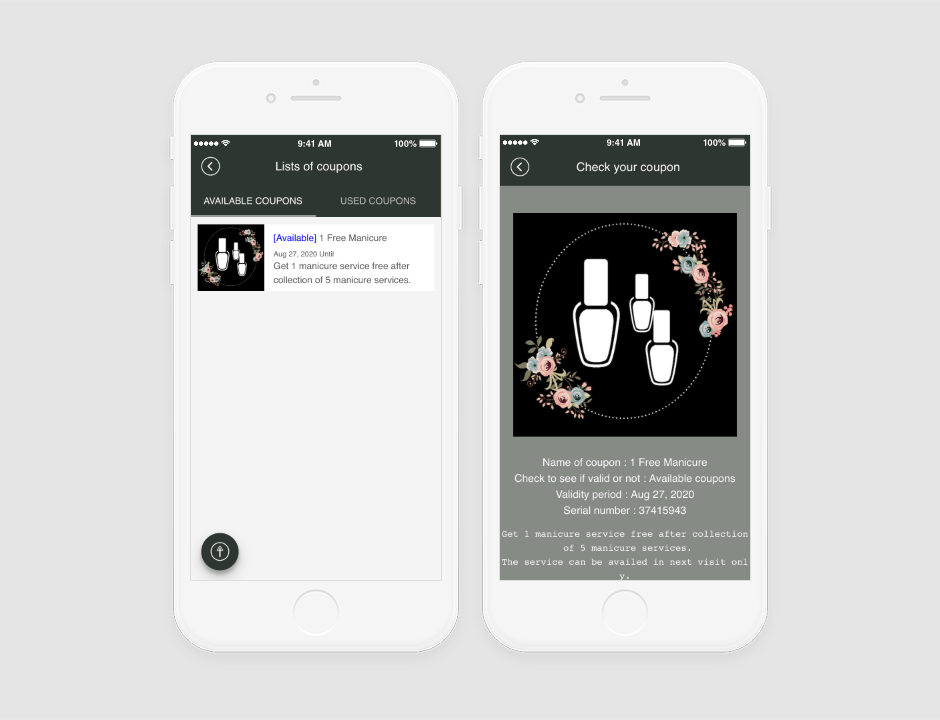
| 4. | Now the customer will go to the salon and show this serial number to avail the service. Admin will enter this serial number in their app so that customer can use the coupon and avail the offer. |
| NOTE | Let’s check how the coupon will be used by the admin. Check the image below: |
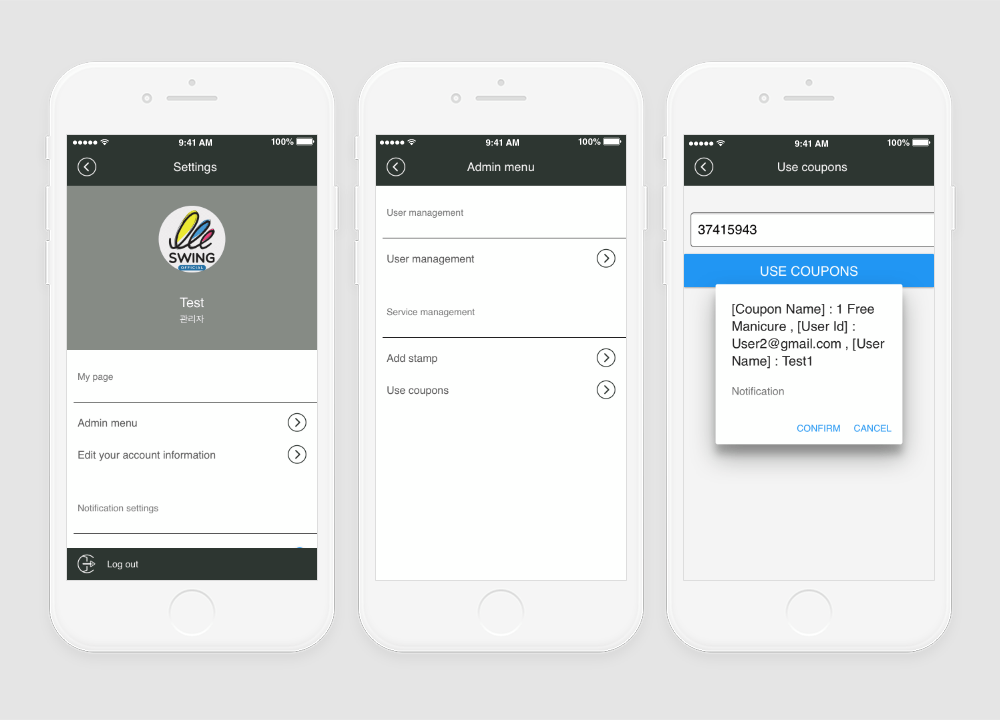
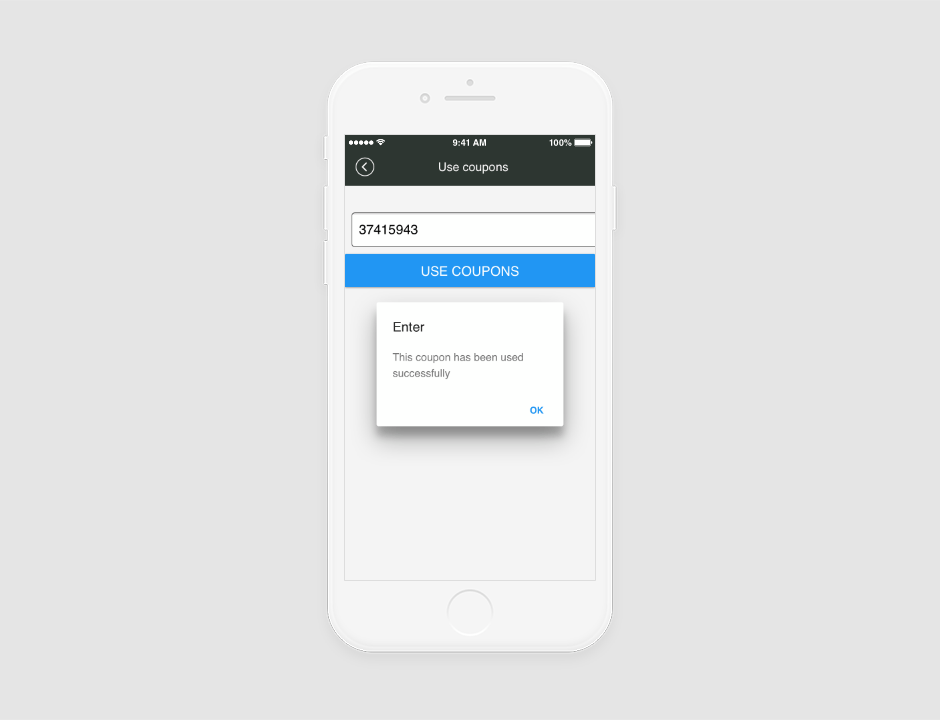
| NOTE | User can check if the coupon is used or not in their coupon section of the app. The used coupon will move to used coupon. Check the image below: |
