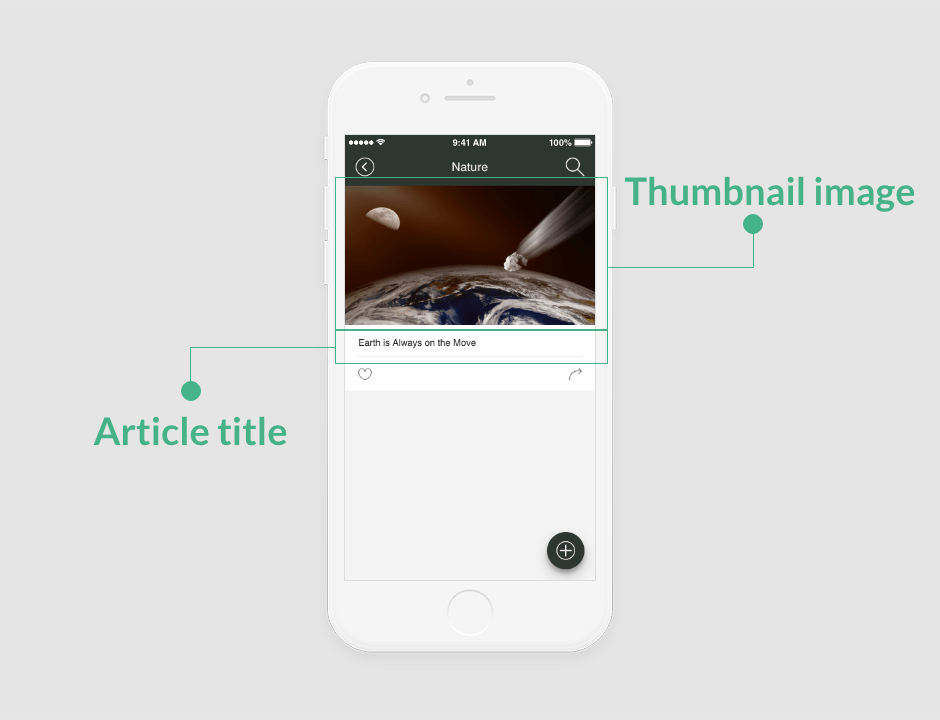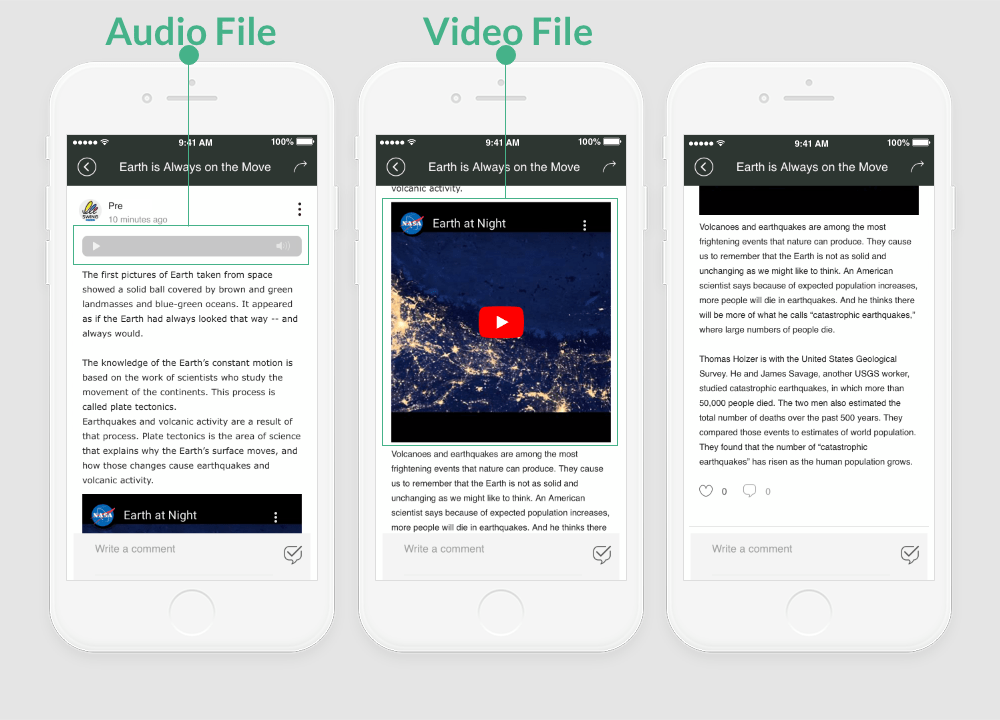Swing2App has its own inbuilt HTML editor for writings posts, articles, blogs, etc. Users can use their creativity while writing using images, audio files, styling, colors etc. Attach your podcast with your articles for the users.
Let’s write one blog for e-magazine about ‘Earth’ for the ‘Nature’ bulletin board of the app using HTML editor in Posts on Swing2App.
|
Bulletin Board Nature |
| 1. | As an app admin, let’s first create a bulletin board for our blogs. Guide to create bulletin board |
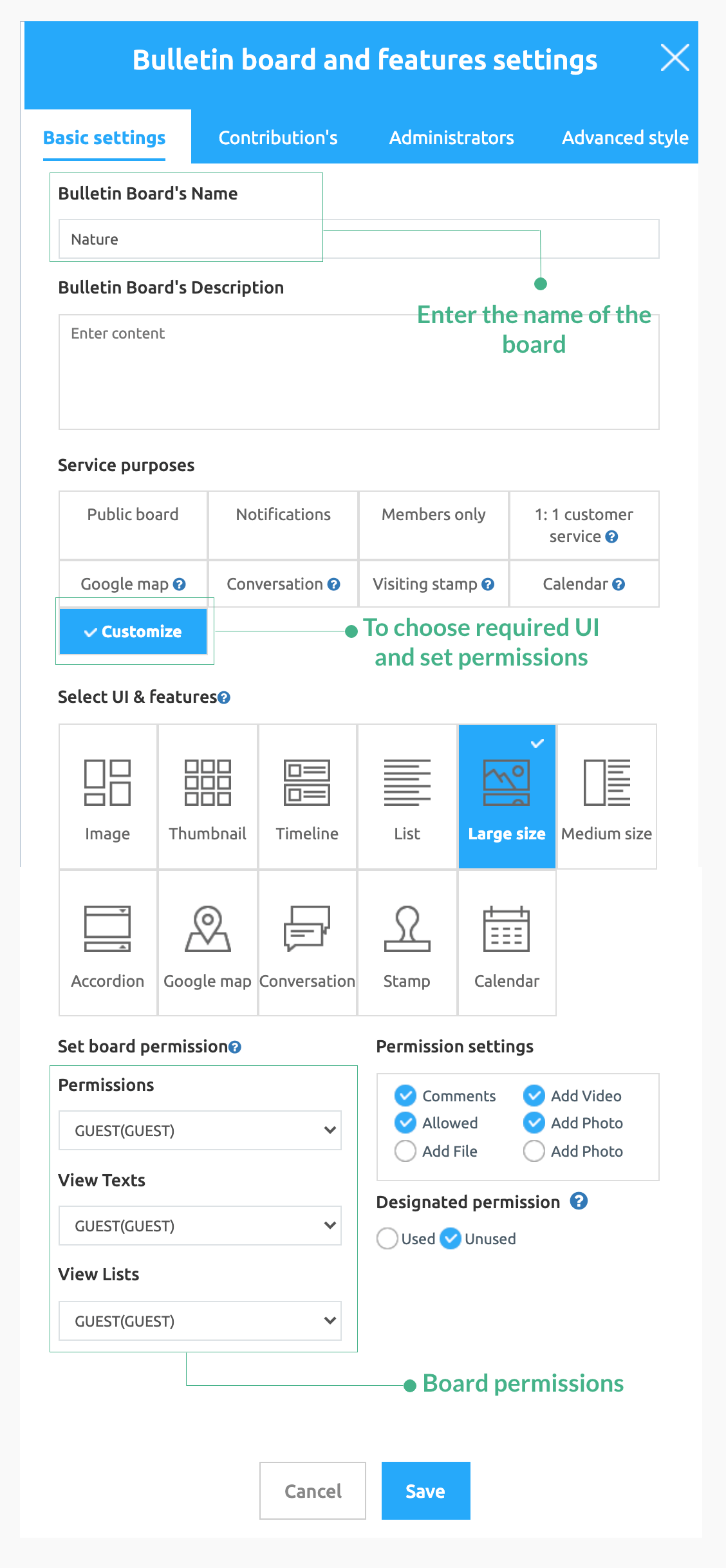
| 2. | The inbuilt HTML has many features so that user can create content for the app at ease and make it more creative. Check the image below showing HTML Editor in Posts: |
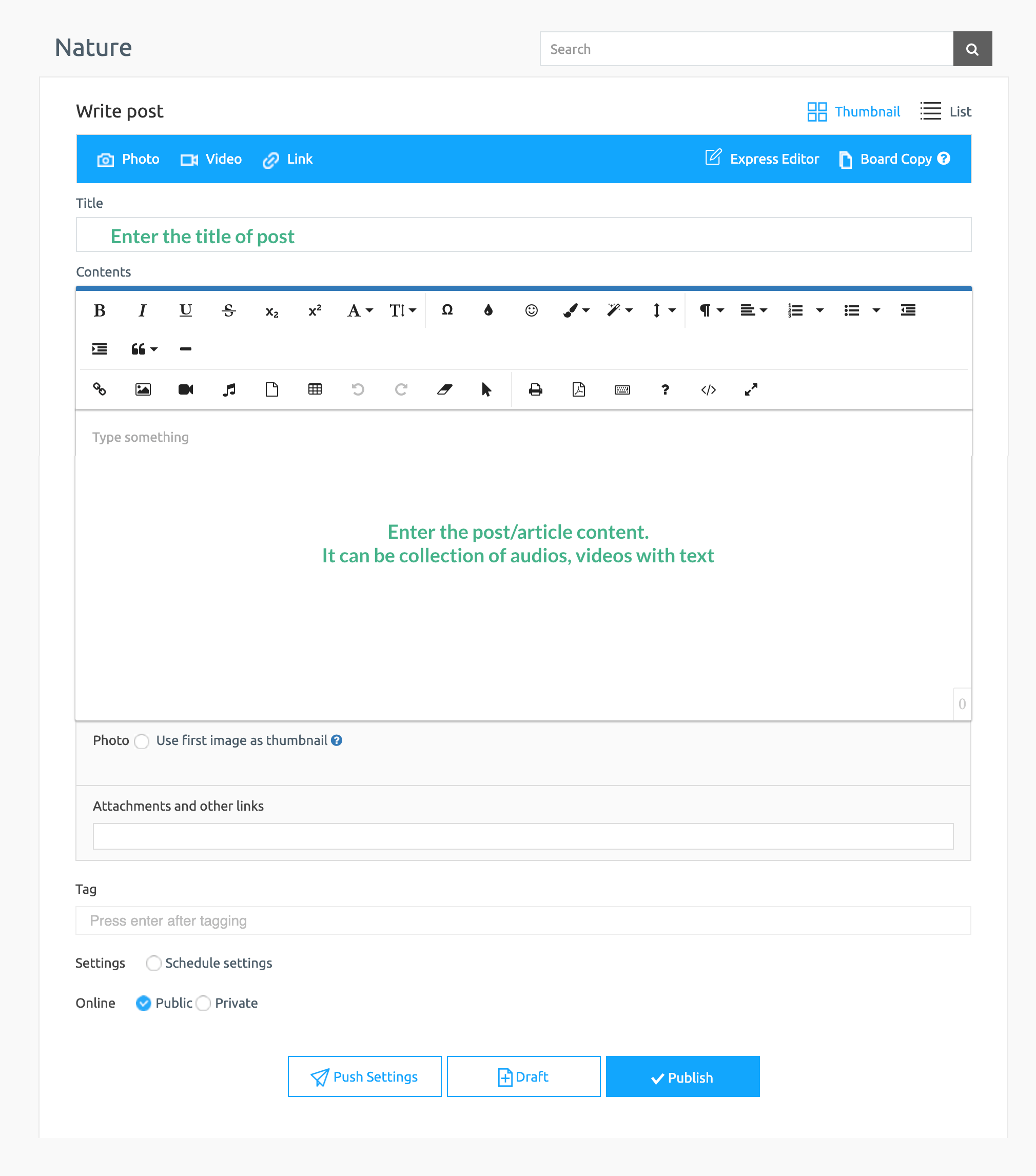
Let’s post blog in the bulletin board with some creative style as:
|
Sample 1. E-Magazine article Title Earth is always on the Move |
| 1. | Writing the post opening with a podcast followed by some content and the related YouTube video. Guide to write and post articles |
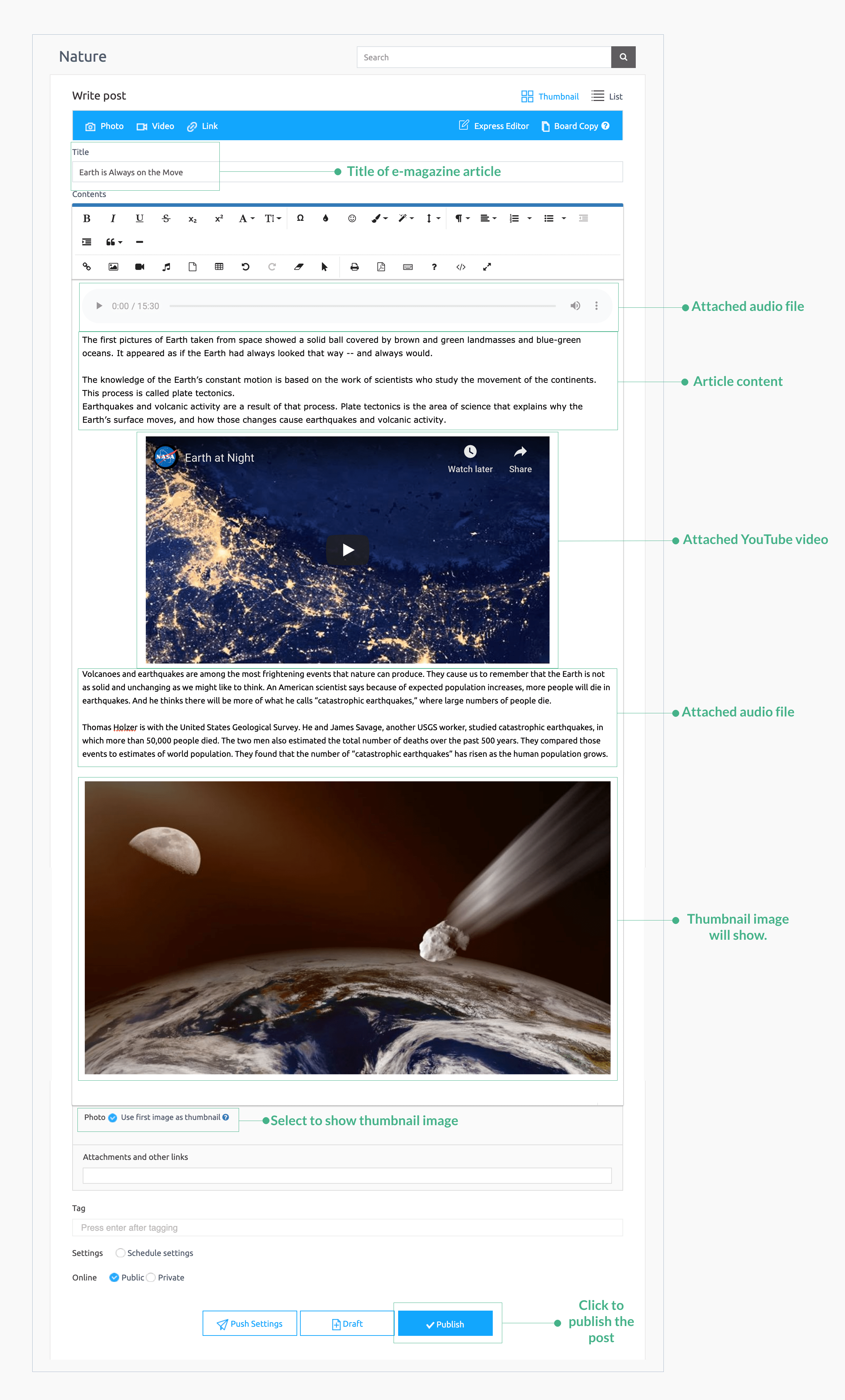
| 2. | You can easily add audio file and video file anywhere in the article. Check the image below showing HTML editor in Posts: |
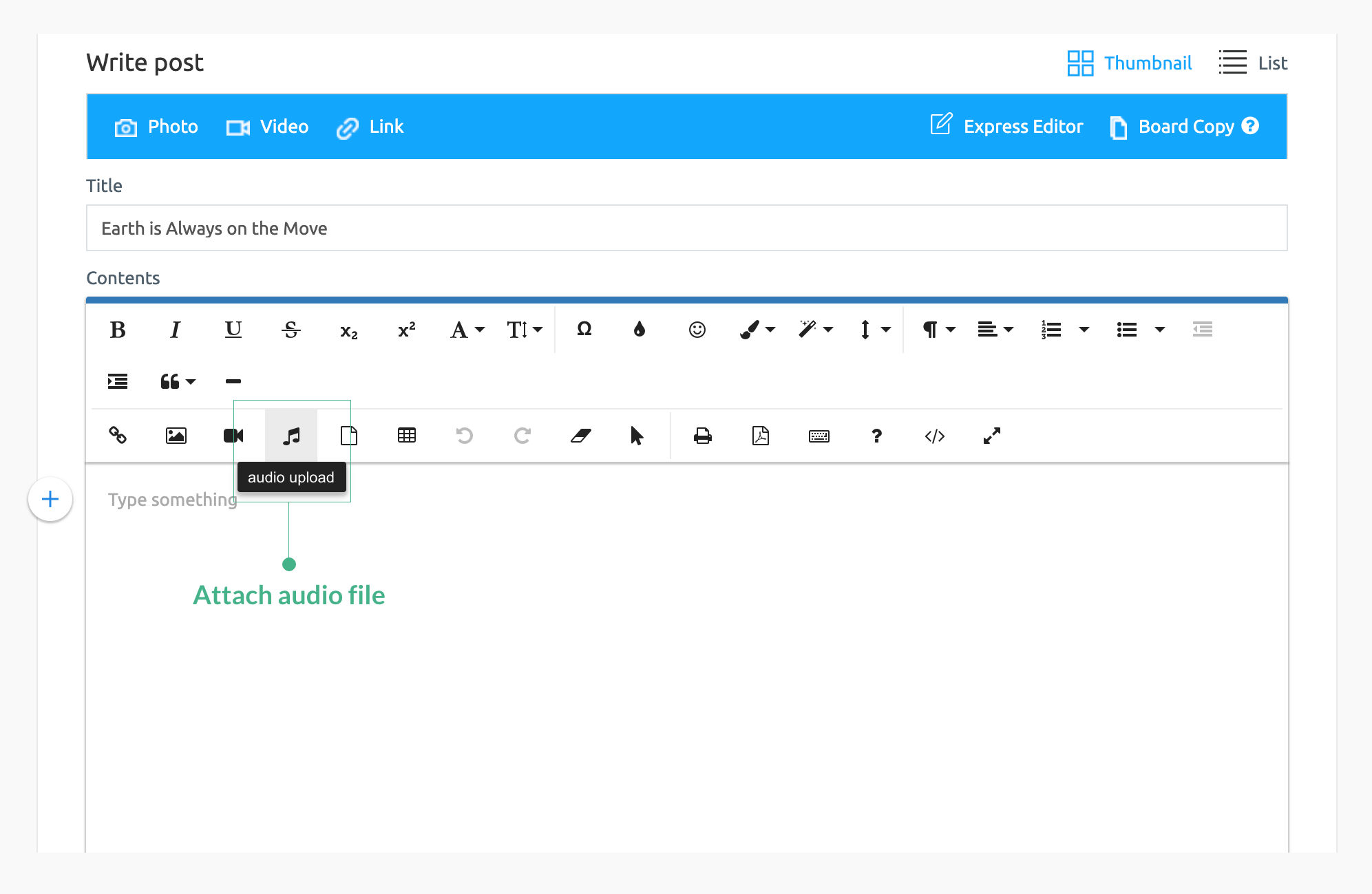
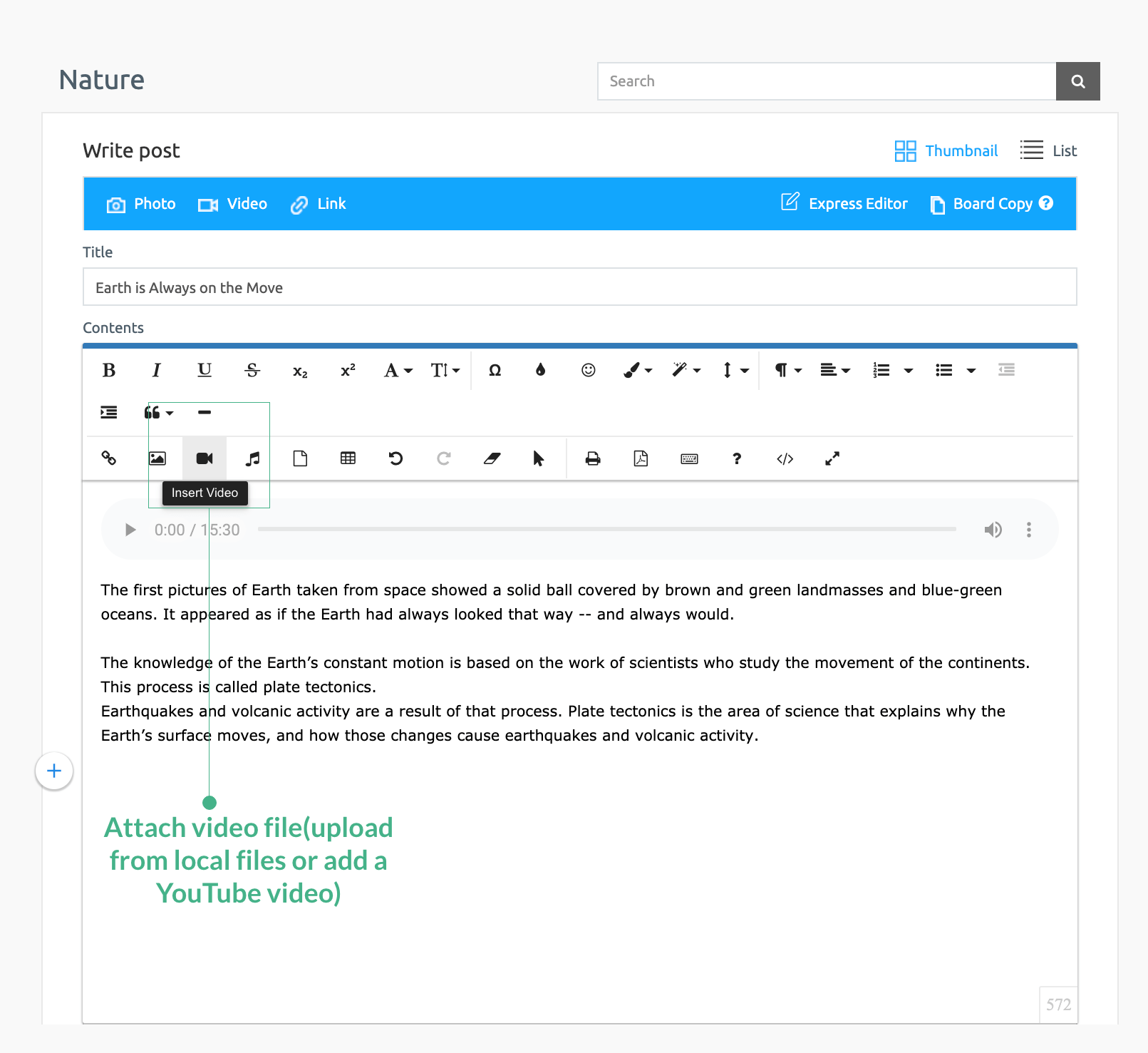
| 3. | The article will look exactly the same on your mobile app. Check the image below showing mobile app post: |