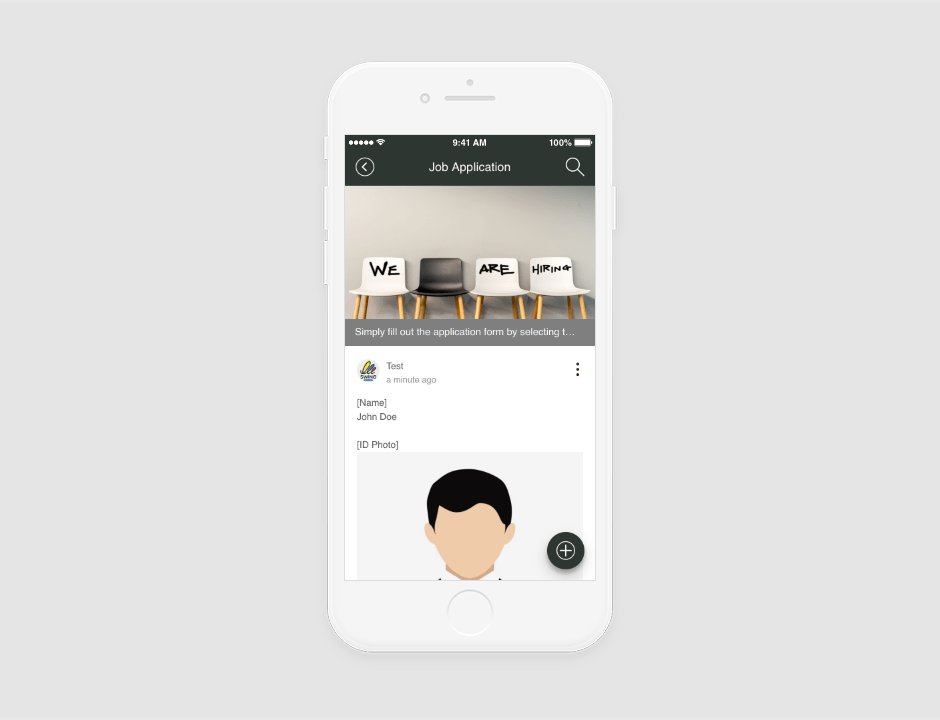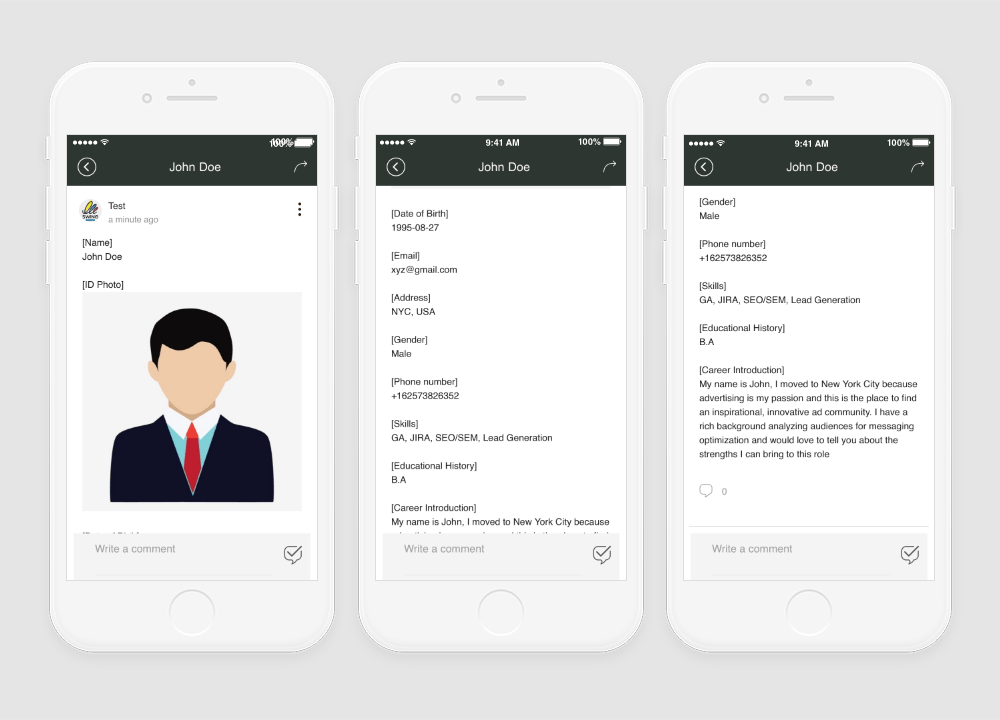Worldwide many events happen and to keep them updated users have various event information apps. Some apps provide form registration in it for various purposes like entry reservation purpose, for marketing purpose, etc. With the Swing2App Form usage feature provided in Bulletin board users can make forms as per their requirement.
Let’s make one form for a design event: (event source: Conveyux)
|
Sample 1. Mobile Event and Conference App Bulletin Board Convey UX Form fields with settings information |
| 1. | As an admin, some fields will be set in the form which is required and some optional. Guide to set form in bulletin board To know the step by step process for creating a new bulletin board check the guide. Guide to create a bulletin board |
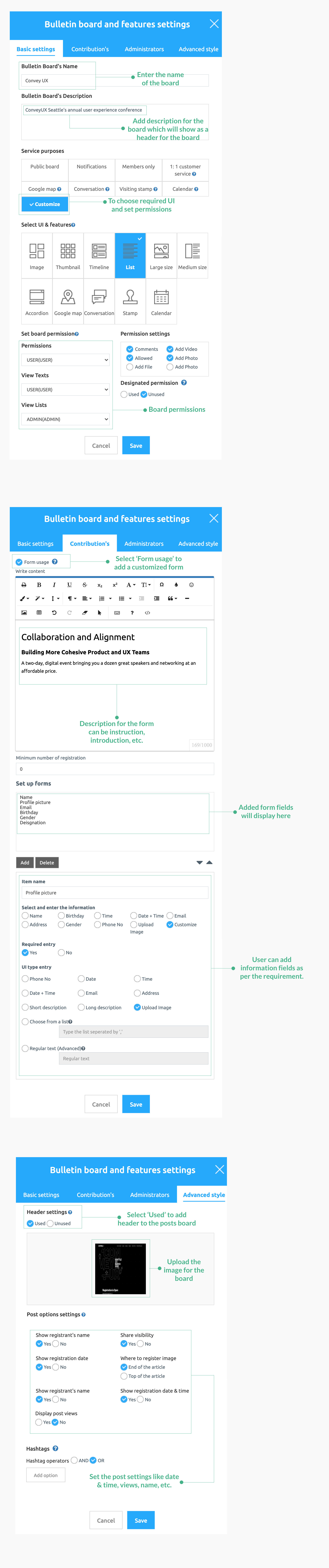
| 2. | Now the registered user will check this event and fill the registration form as: |
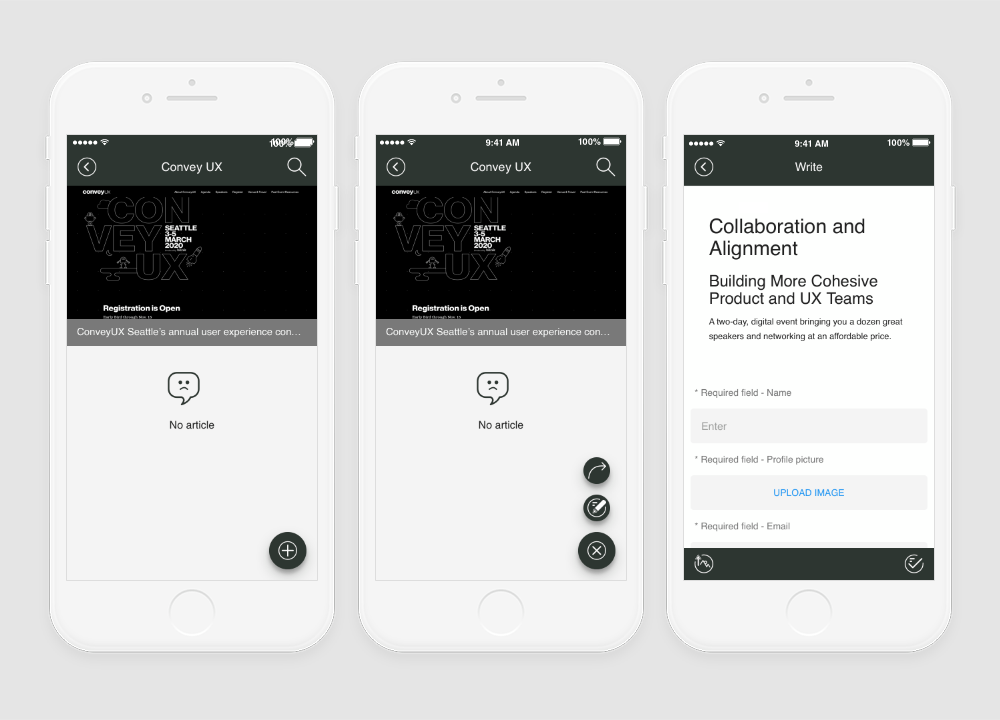
| 3. | User can check their form on their wall. All the information mentioned in the form by the user will be visible to them. |
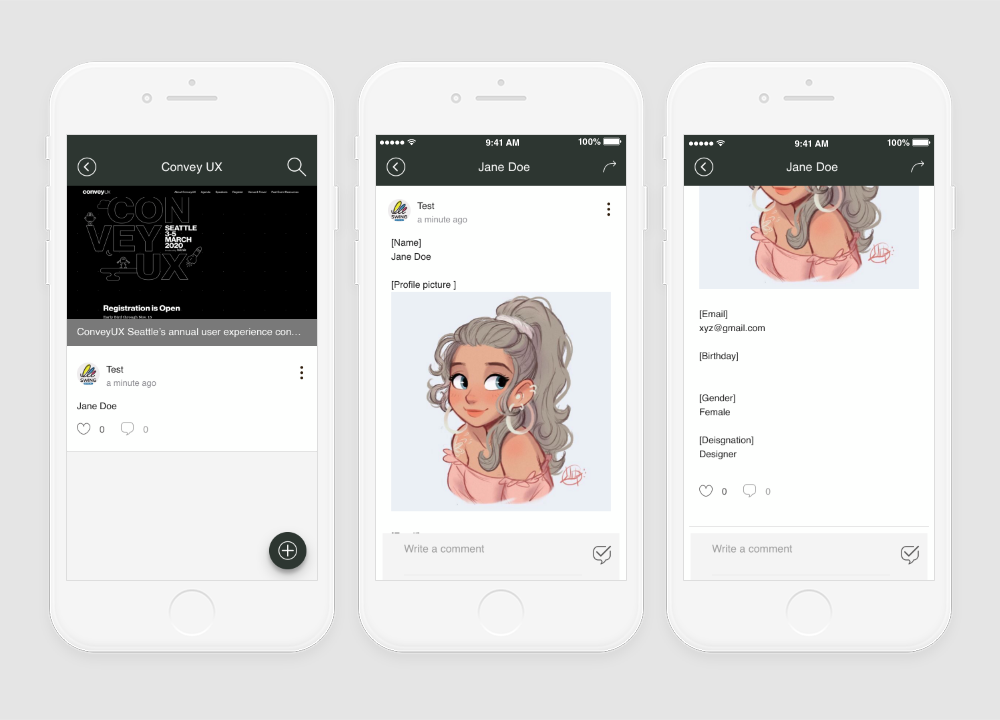
As the new technologies and businesses are developing so is the need for employees to work and support and for hiring a good candidate many firms have their recruitment portals or ask other service providers for the same. On recruitment portals, job applicants need to register with their information for job applications. With the Swing2App Form usage feature provided in Bulletin board users can make forms as per their requirement.
Let’s make one form for a job application:
|
Sample 2. Recruitment Services App Bulletin Board Job Application Form fields with settings information |
| 1. | As an admin, some fields will be set in the form which is required and some optional. Guide to set form in bulletin board To know the step by step process for creating a new bulletin board check the guide. Guide to create a bulletin board |
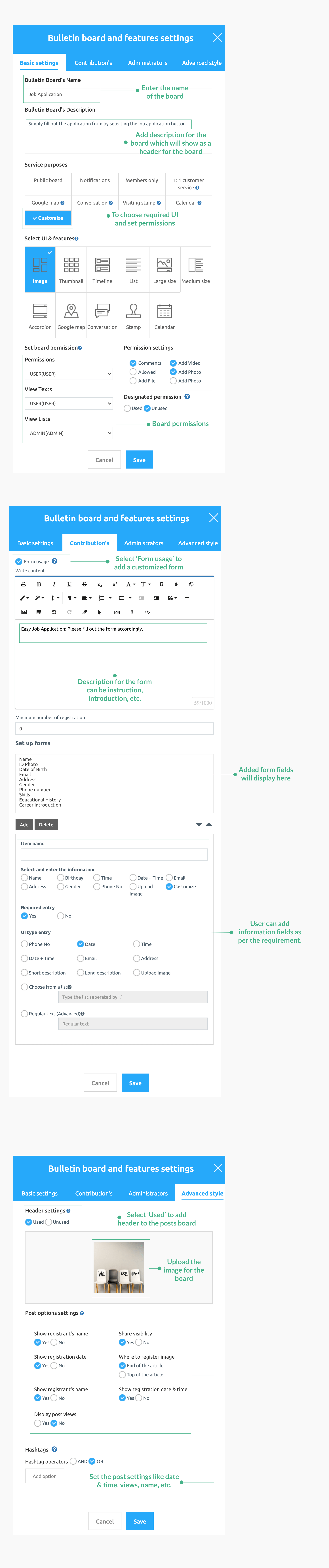
| 2. | Now the registered user will check this event and fill the registration form as: |
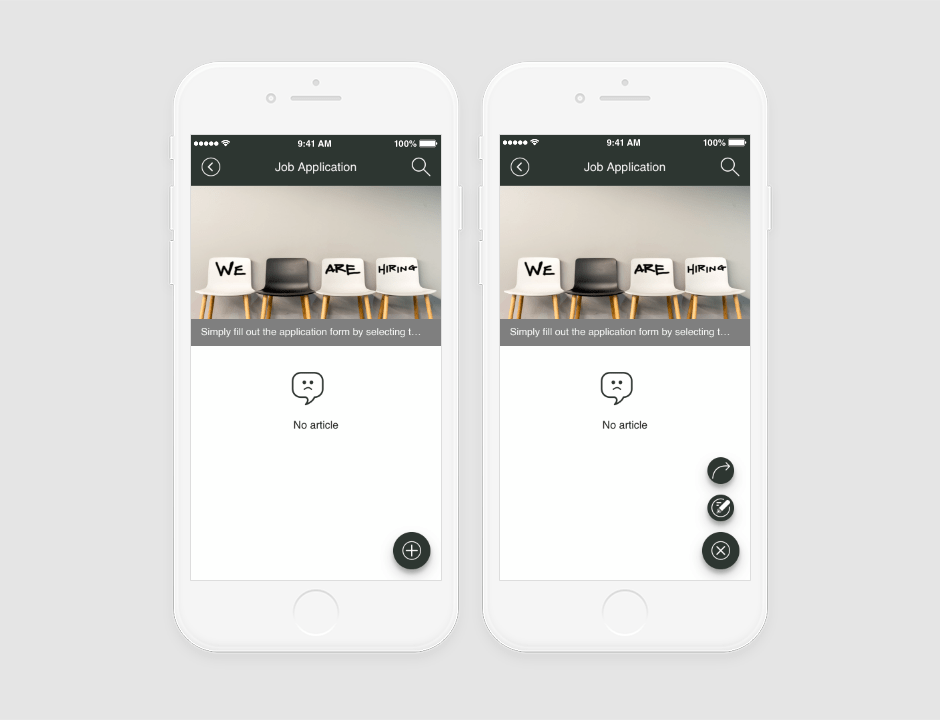
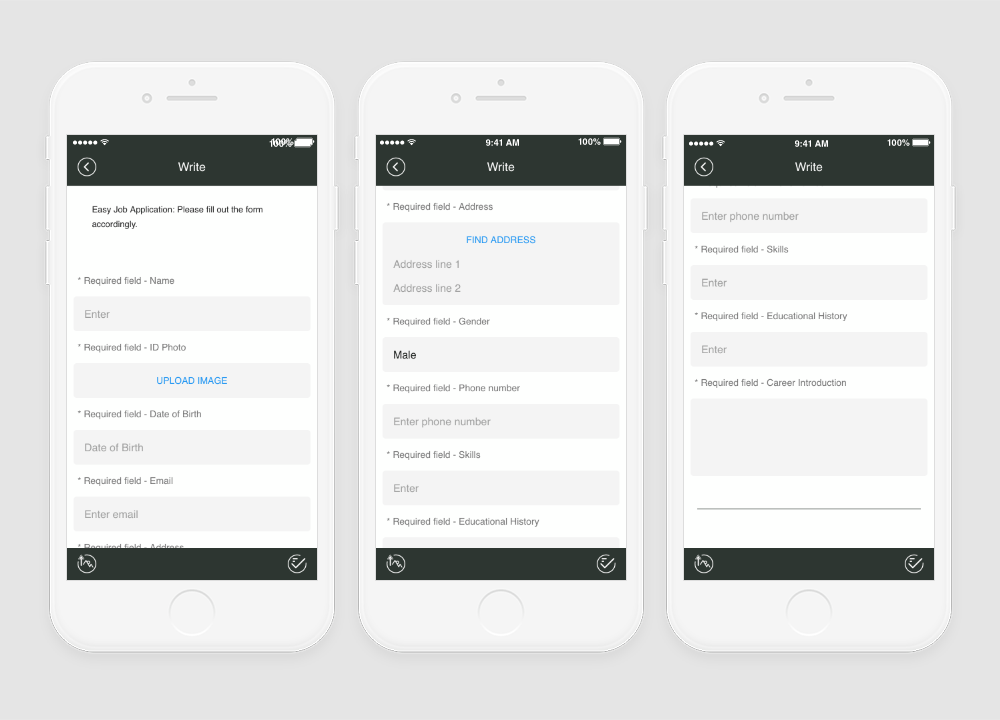
| 3. | User can check their form on their wall. All the information mentioned in the form by the user will be visible to them. |