Push is a tool that you can use to deliver announcements, events, and advertisements to members who use the app. You can also provide a link to the page containing the content you want to convey.
STEP 1. How To Create Push Notification
- Go to Manager.
- Select Push & Members.
- Click Send Push.
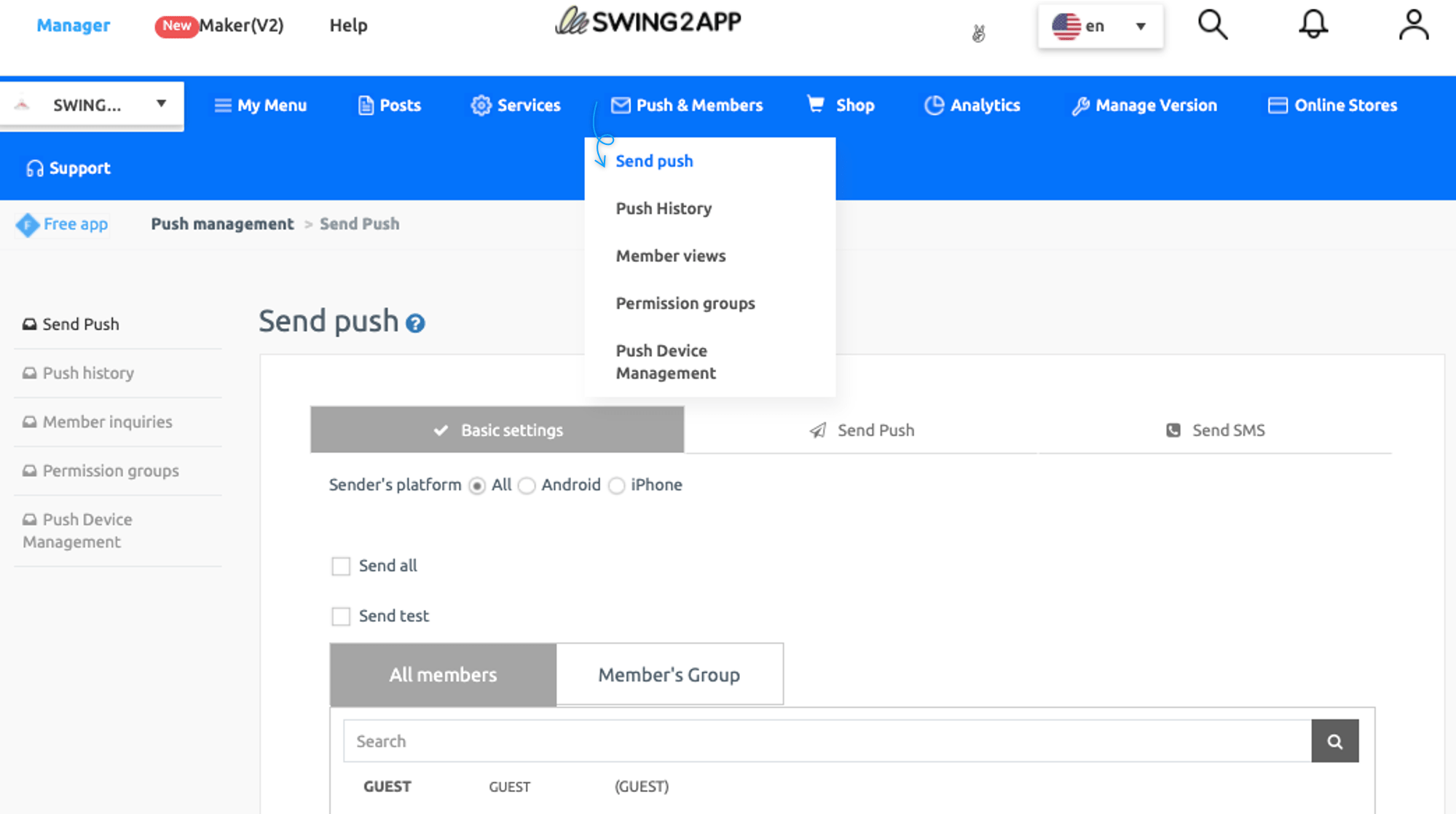
You will be directed to push the management page, where you can create, manage, and send push notification.
- Select Basic Settings.
- Select the Member you want to send the Push to.
- Select Send Push.
- Fill Required info.
- Click on the Send button.
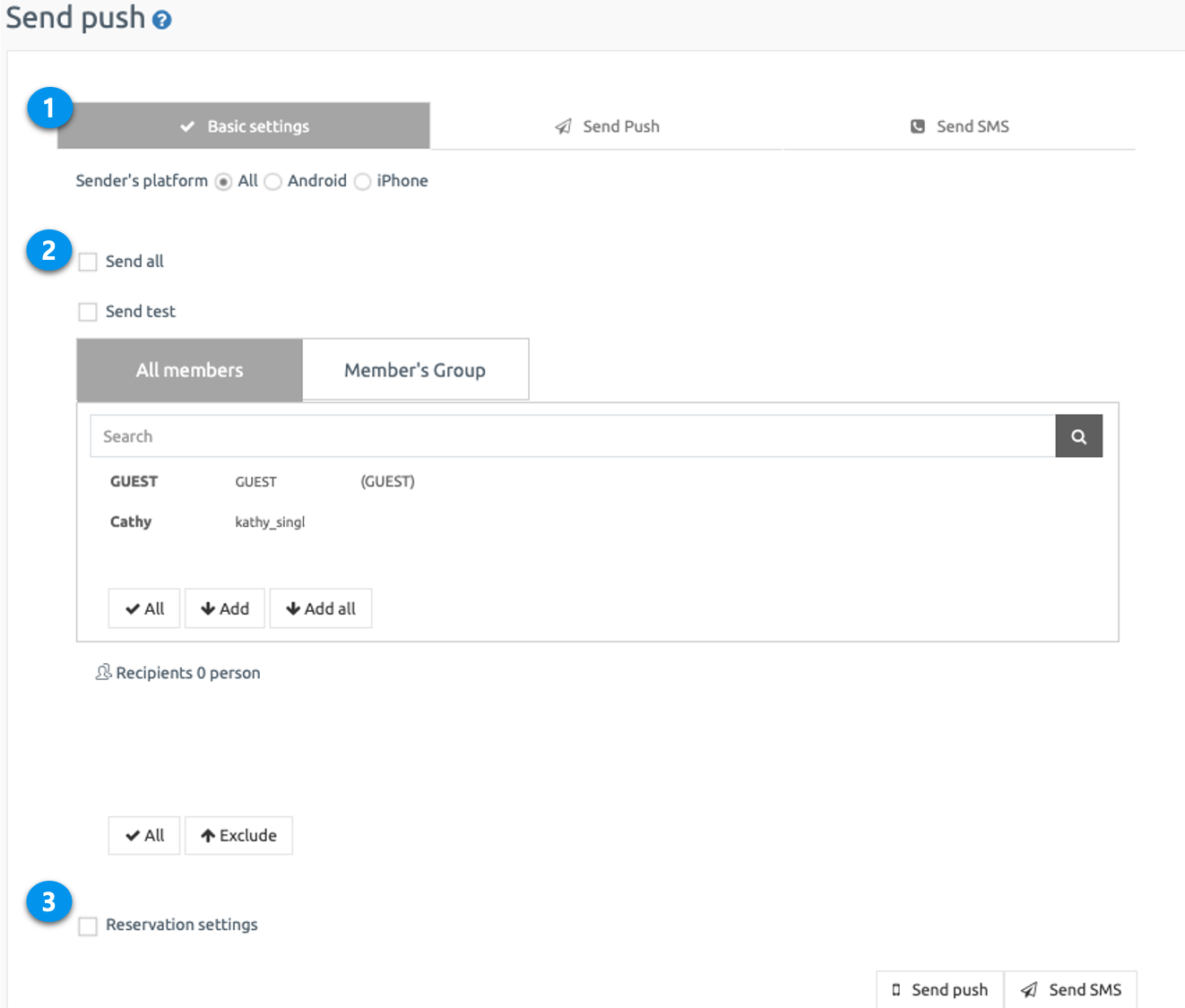
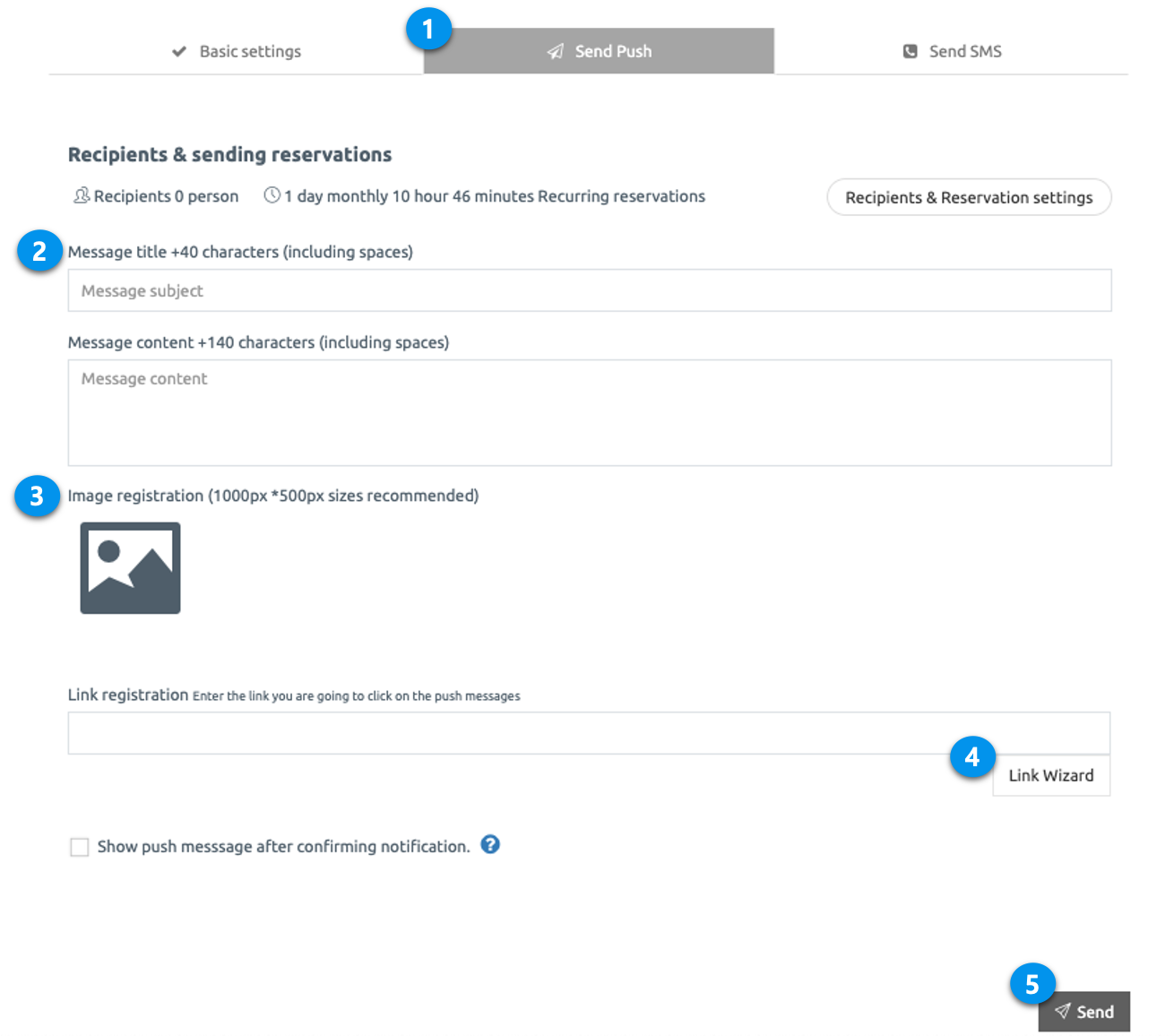
*NOTE
1. You can set a reservation setting for push notification to schedule date and time to send push.
2. You can link your push with functions, pages, bulletin boards, and posts through [link wizard] button in send push setting.
For Detailed Guide on Push Notification Visit: [Go to Detailed Tutorial]