You can create 2 types of Private apps
1. Available after the administrator approval: Users can only access the app after admin approval (even if they have signed up).
2. Available after signing up: Users can access the app after signing up, no need for admin approval.
How To Create Private App: Available After Admin Approval
- Go to Manager.
- Select Services.
- Click on Policy.
- Click Add Subscription Policy.
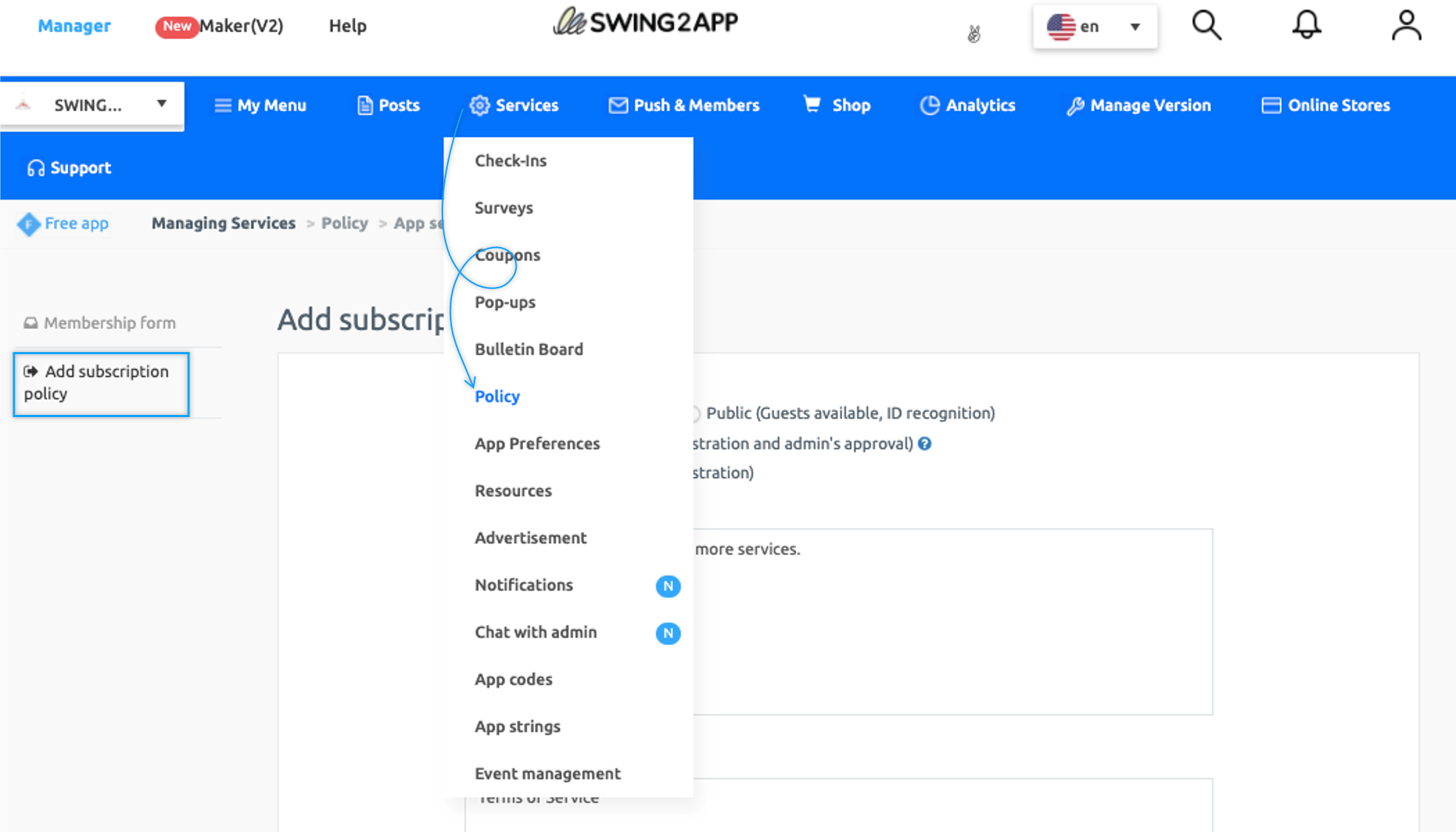
You’ll be directed to Membership Policy Page, where you can change, set your policy.
Select Add Subscription Policy -> Check Private (Available after registration and admin’s approval) box [Under App Privacy] -> Fill Details Required -> Click on [Save] button.
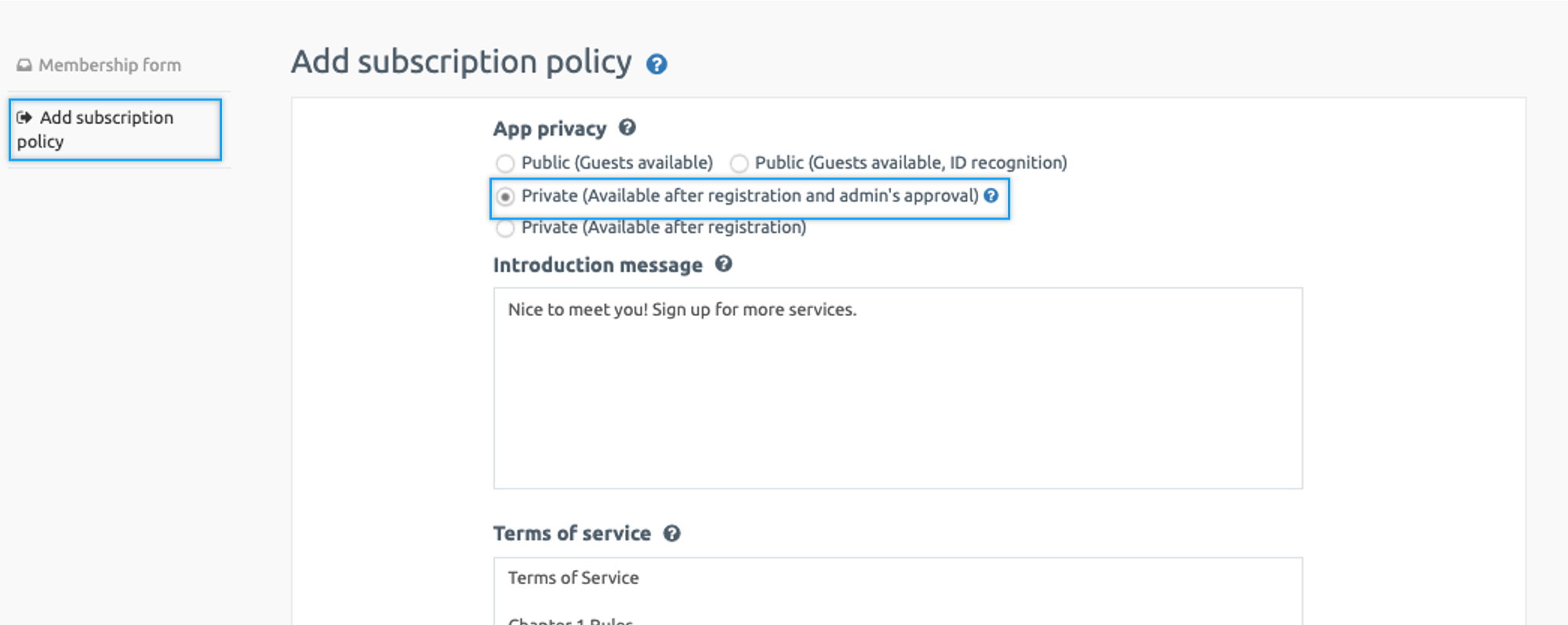
*NOTE
1. Users can only use your app after your approval, for that you’ve to give permission to them.
(Manager -> Go to Push & Members -> Click on Members View -> Give Permission to users)
How to make Private app: Available after sign up
Manager -> Go to Services -> Click on Policy -> Select Add Subscription Policy -> Check Private Private (Available after registration) box [under App Privacy] -> Fill Details Required -> Click on [Save] button.
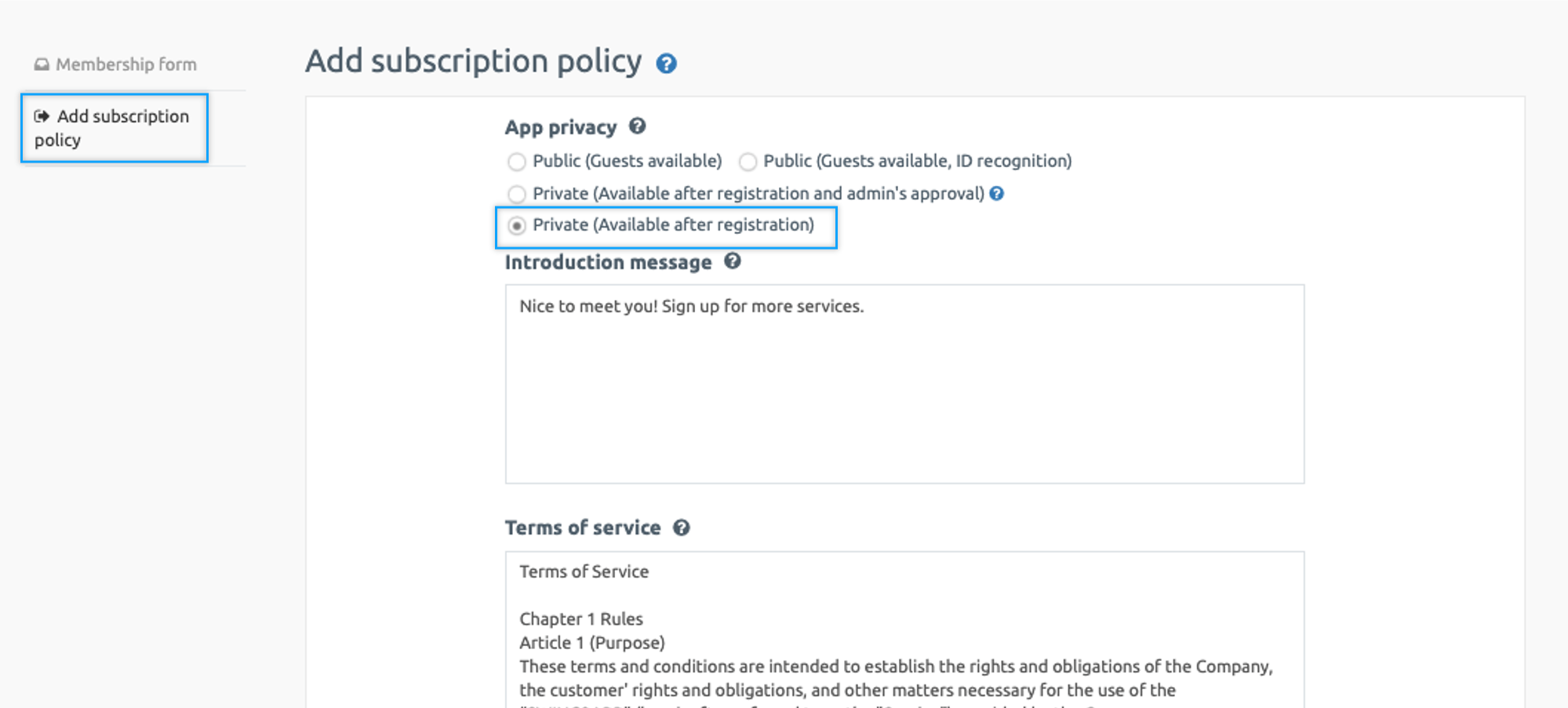
For Detailed Guide on Private App Visit: [Go to Detailed Tutorial]