Push is a tool that you can use to deliver announcements, events, and advertisements to members who use the app. You can also provide a link to the page containing the content you want to convey. And with Reservation Settings, you can set schedule (date & time) to send push. If you want to send push right away, do not check the reservation settings, go directly to push send.
How To Set Reservation For Push
- Go to Manager.
- Select Push & Members.
- Click Send Push.
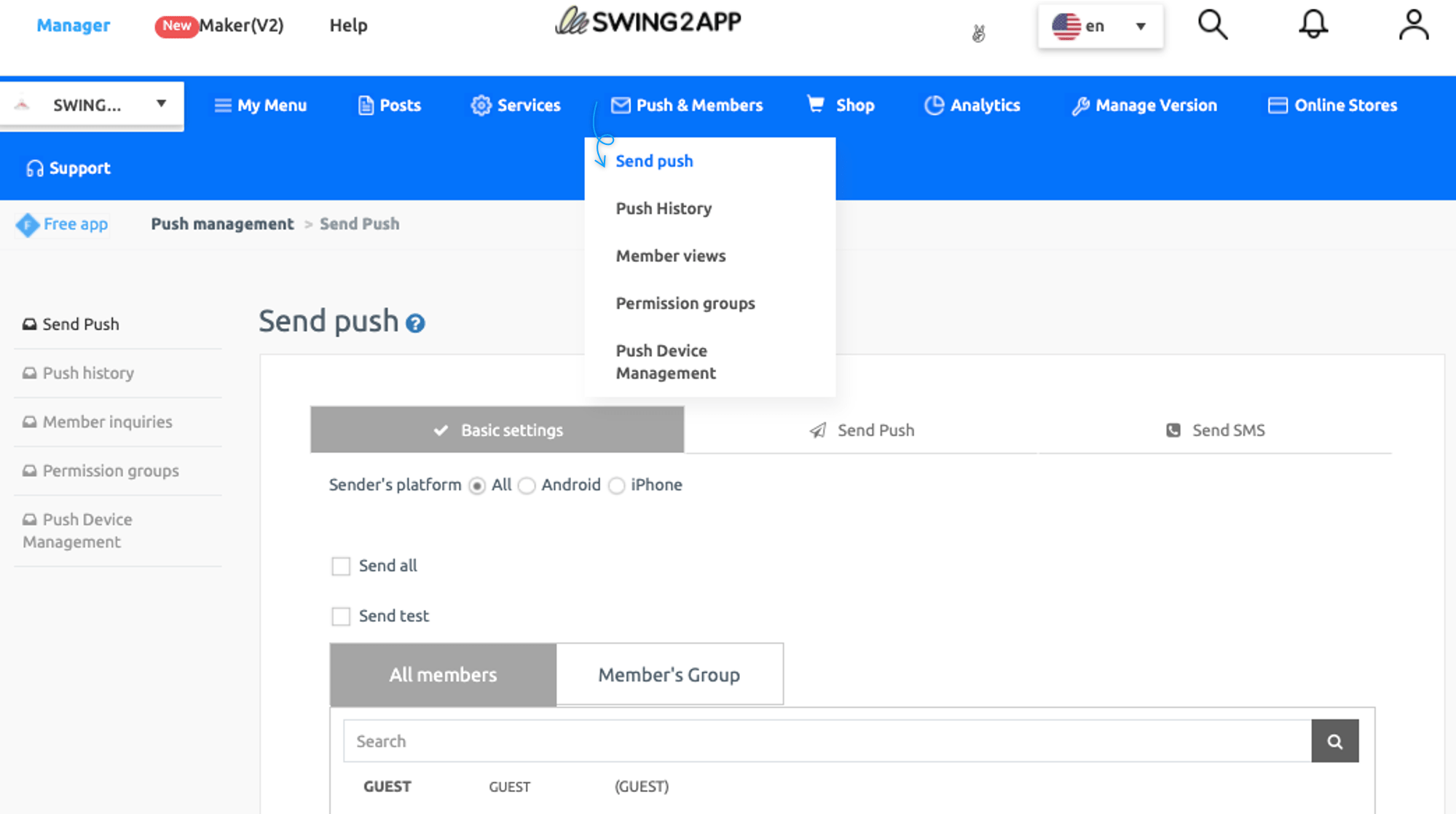
You’ll be directed to Push Management Page, where you can create, edit, and send Push notifications.
- In Send Push Settings, select members you want to send push.
- Check Reservation Settings box.
- Set the date & time you want to send Push.
- Click on the Send Push button.
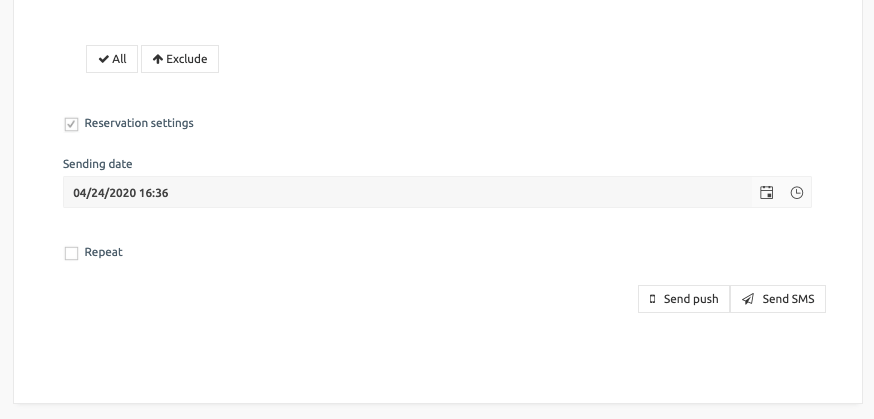
TIP: If you check Repeat Box, then you’ll be able to set schedule multiple times in a day, week, month, or year.