With swing2app you can update your app anytime with no extra charges. Updates like the hard update, the soft update can be done. Update for steps basics, design theme, and page menu are different so update accordingly.
How To Update App After App Production is Completed?
- Go to Maker(V2) Page.
- Click on the App Creation Request button (after editing is done).
- Select Soft Update/hard Update.
- Click on the Make button.
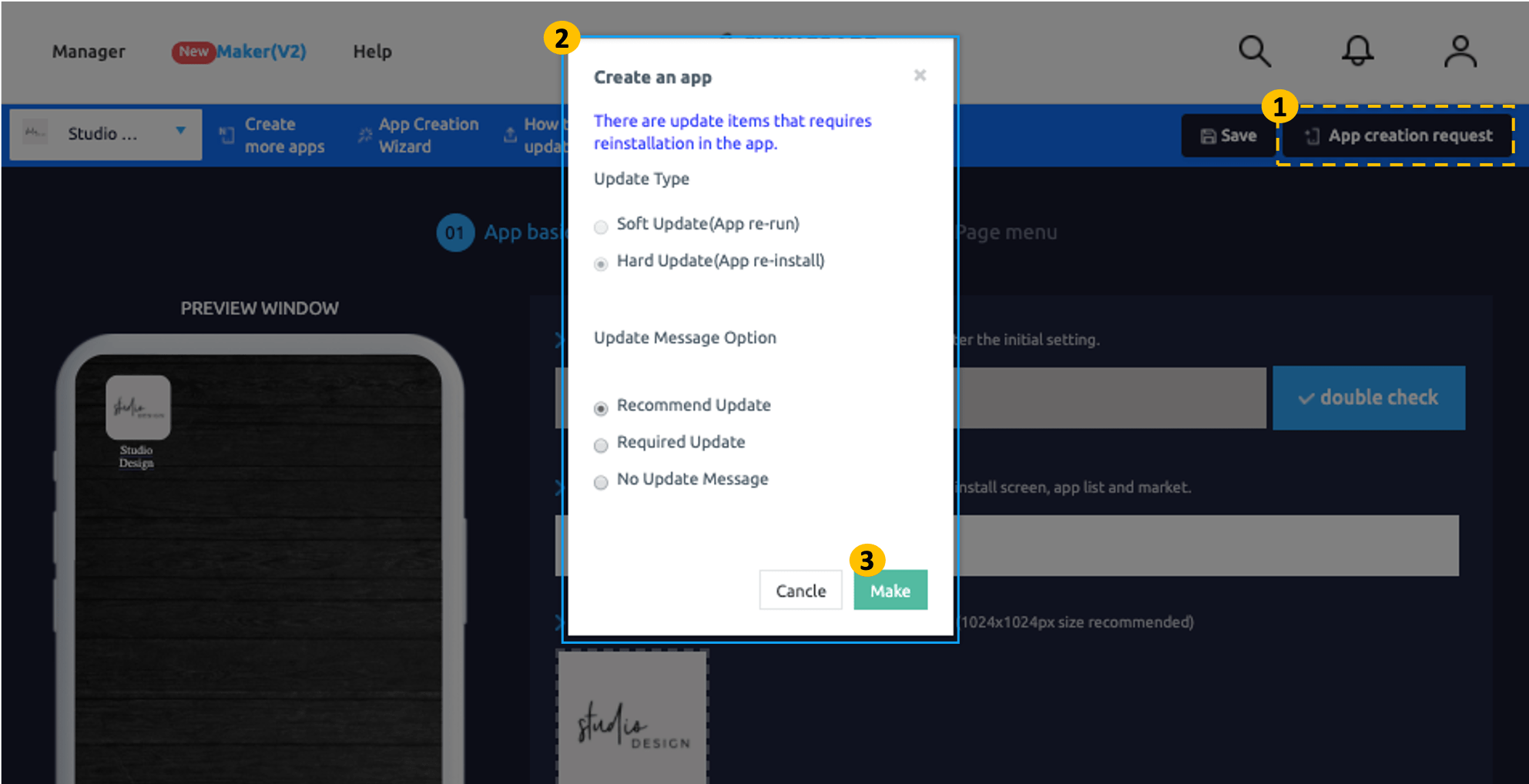
TIP:
1. If you modify the content of step 1 App Basics go for Hard update
2. If you modify the content of step 2 Design Theme go for Soft update
3. If you modify the content of step 3 Page Menu, you don’t need to update just Click on Apply button -> Click on Save button and changes will be saved and updated.
For Detailed Guide on App Updates Visit: [Go to Detailed Tutorial]
*NOTE
1. Hard updates can be done only 3 times.
2. You can’t update from prototype push & web to normal prototypes slide, drop-down, etc.