
◈ What is a free commercial version app?
It is a service that allows you to release the free version of the free version of the app to the Play Store market without paying for the Swing2App paid subscription.
The app has a self-contained Swing2App advertisement.
If you register with the app of the commercial version, even for free~!! You will be able to launch your app on the market.
*The free commercial version app is only available for Android phone stores such as Play Store and One Store.
*App Store is not available.
*You cannot apply for apps created with WebView or Push version. (Applicable only for general prototypes such as slides, tops, and footers)
◈ How to apply
The method of app creation is the same as for existing app production.
* If you go to the Manager page → Manage Version → Production History, there is a [Free Commercial Upload] button in the app preview item.
You can use the free commercial version app after you complete the application for approval of the free commercial version app by pressing the application button.
◈ Notice
*The free commercial version app is a distribution app that can be released in the actual store, so it is not used immediately when you apply, but only after reviewing Swing2App.
*Please make sure to apply for the free commercial version app after the app is created. We can’t approve an app that hasn’t been created or used for testing.
* Terms and conditions are provided, so please check the terms and conditions that can be used as a free commercial version.
.
STEP.1 Apply for free commercial version
- After completing the app production, please apply for [Free Commercial Upload]
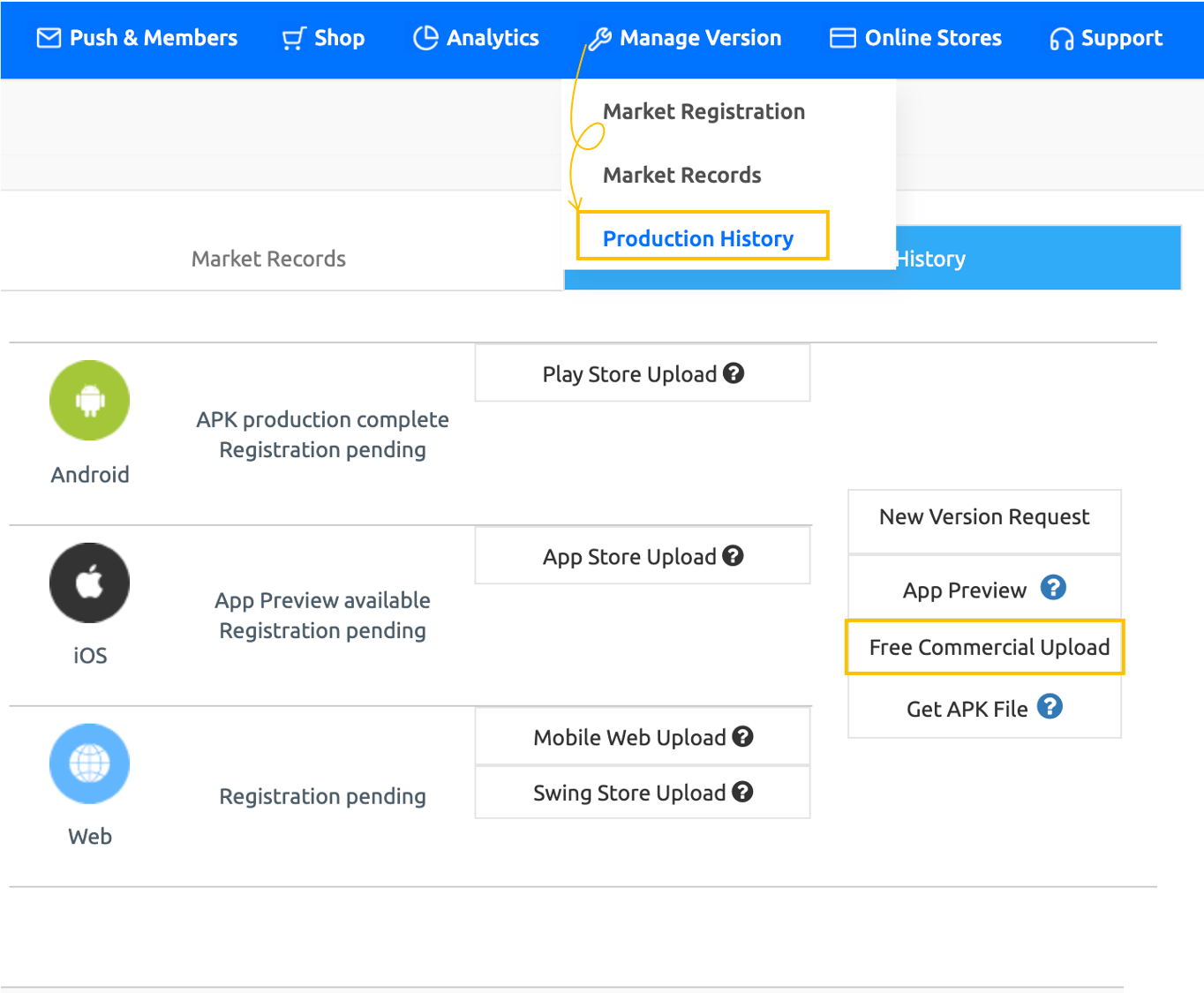 Go
Go
Go to the Manager page → Manage Version → Production History.
If you look at the job app history, you can see that the [Free Commercial Upload] button is activated.
*Prototype-You can’t apply for apps created with WebView or Push version, so the button doesn’t appear! Only the app created with the general prototype will show the Apply button.
Please press the corresponding button.
- Click Apply for free version and an application window will appear. Please register the contents according to the application form *1 to 10
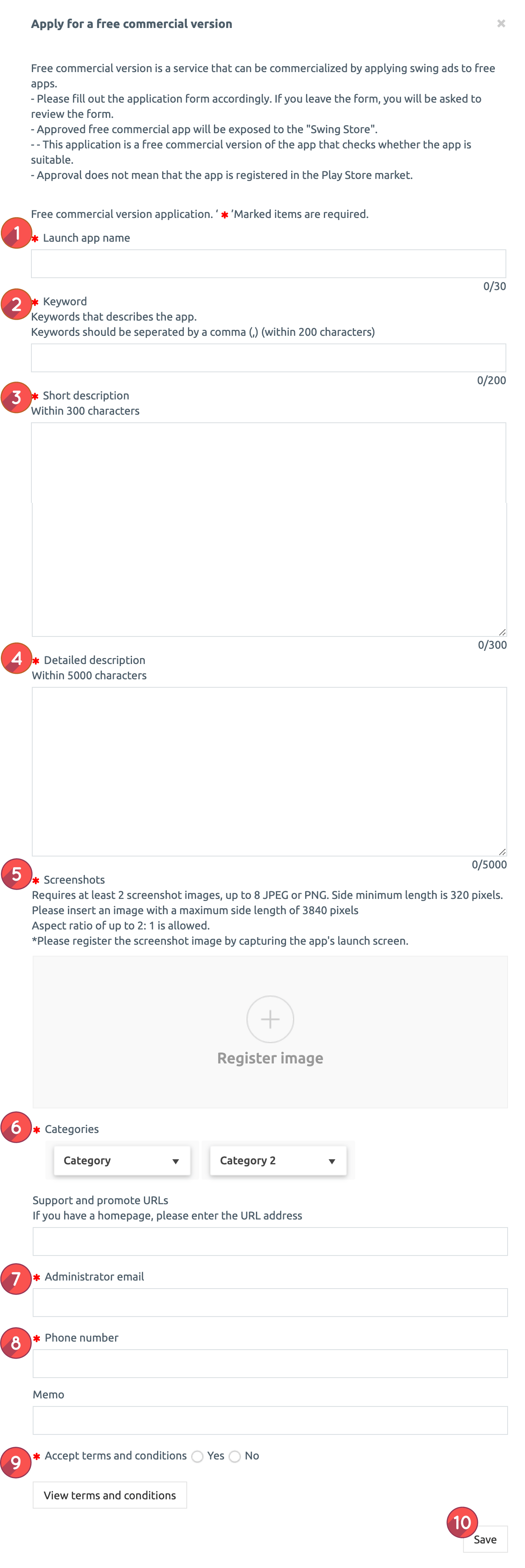
1) Release app name: Enter the app name. (Up to 30 characters)
2) Keywords: Enter keywords separated by commas (,). (Within 200 characters)
3) Brief description: Enter a brief description of the app. (Up to 300 characters)
4) Detailed description: Enter detailed information that describes the app. (Within 5000 characters)
*Please fill in the description of the app in detail in the app description. If the explanation is insufficient, it will be rejected at the screening.
5) Screenshot: A screenshot image is an image that shows the contents of the app, and can be registered from a minimum of 2 to a maximum of 8.
* Please take a screenshot of the app and capture it. Unrelated images are rejected at the screening.
As for the app execution screen, you can run the app on your phone to capture and upload the screen, or you can capture the web virtual machine screen provided by the Swing2App.
6) Category: Set the category of the app.
(Support and promotion URL: This is not required. If there is a homepage, please enter the URL.)
7) Administrator Email: Enter your email address.
8) Phone number: The phone number is not disclosed to users, and is used to contact you if there are any specifics.
9) Agree to Terms of Use: Select View Terms and Conditions to agree to the terms and conditions * Check below
10) Click [Save] to complete.
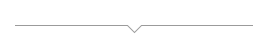
▶ View the terms and conditions of the free commercial version
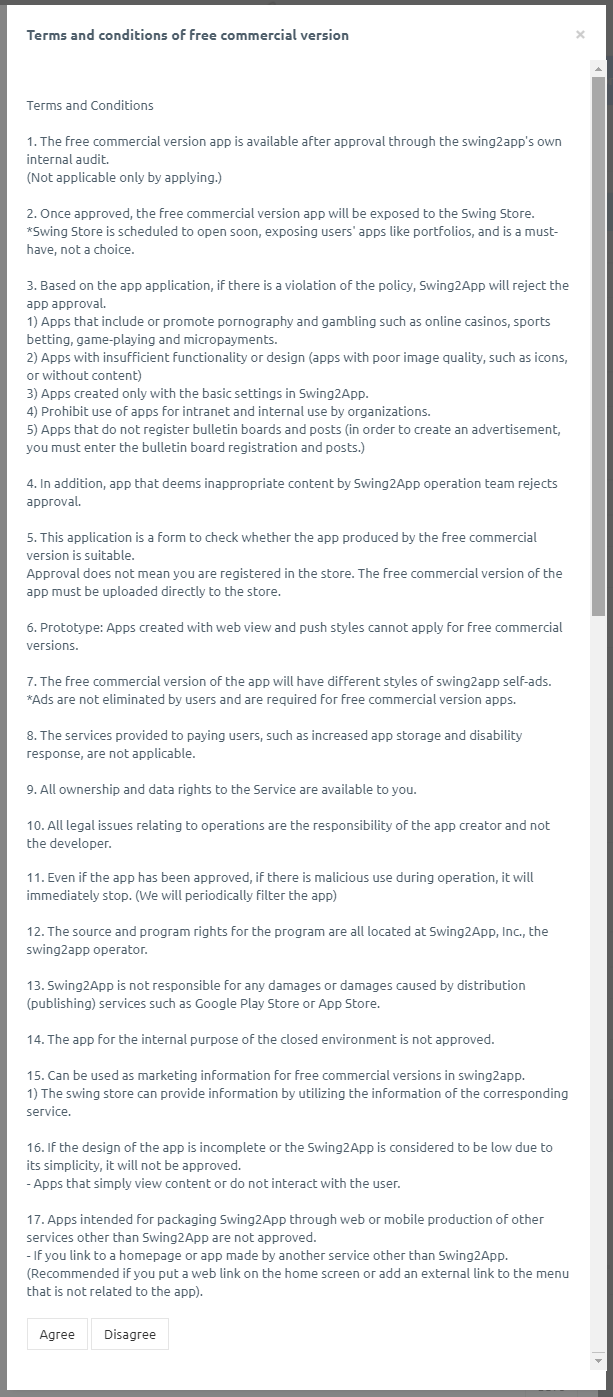
Swing2App will be approved based on the free commercial version of the application form.
Please check the terms and conditions of the free commercial version of Swing2App.
The terms of use are detailed below, in addition to the above, so be sure to check them out!!
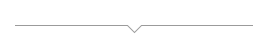
▶ Free commercial version app application received
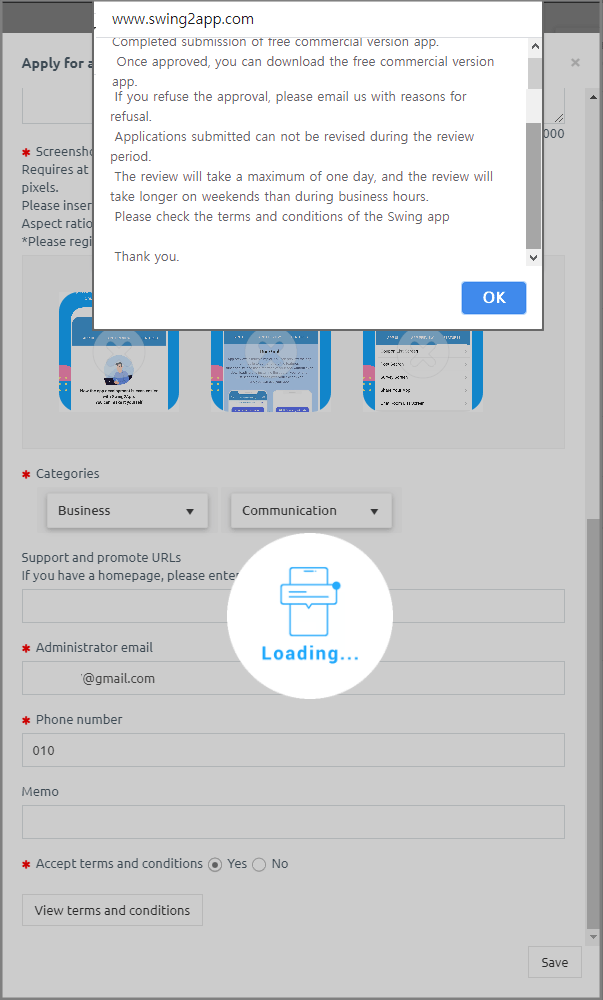
If you save after agreeing to the terms and conditions, you will be able to apply for the free commercial version of the app.
STEP.3 Screening
When a free commercial version request comes in, the Swing2App representative reviews the user’s app.
App review takes one day, and weekends and public holidays are processed within business hours, so it takes longer.
The main items of judging are whether app production has been completed, whether there is any content, and whether the app bulletin board and posts are all written.
In addition, it inspects whether there are only external web links, private apps, screenshot images, etc.
-After approval, we will send you a free commercial distribution app that allows you to download the free commercial version app.
-If the review is rejected: We will send you a reason for rejecting the review by email. *Make sure to check the email* You can reapply after correcting the reason for rejection.
▶ When the approval is completed after the review, an e-mail will be sent to you to confirm the approval. (User Swing2App account mail)
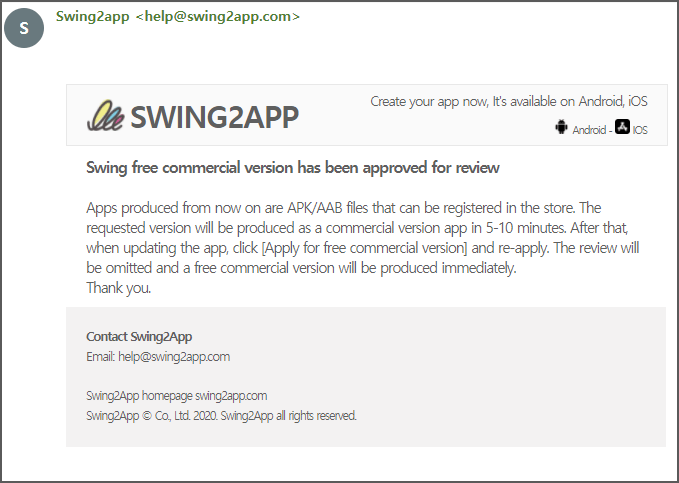
STEP.4 Production of APK for distribution
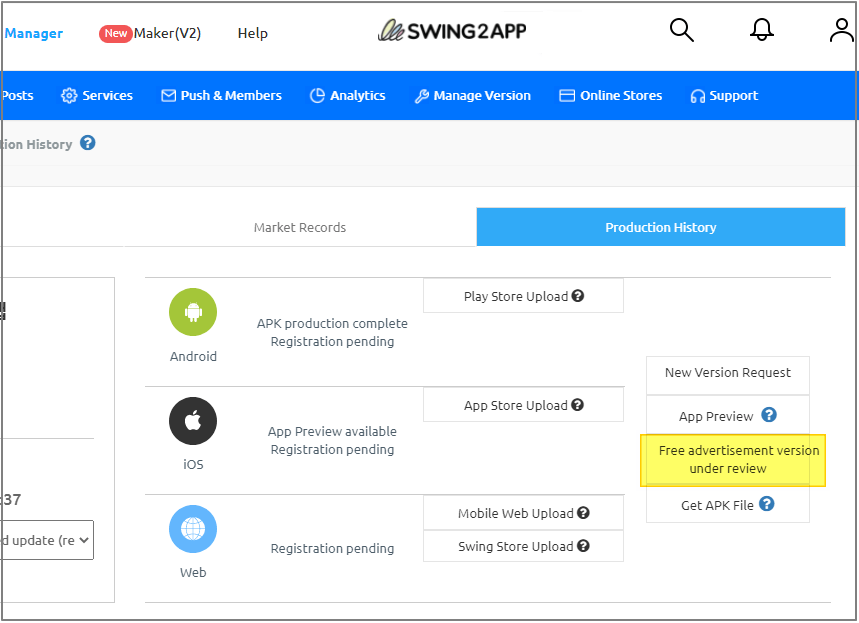
If you look at the app production history page, after the review approval is completed, the status of the APK production for distribution (including advertisement) will be changed.
STEP.5 Approval completed [free commercial version app production complete]
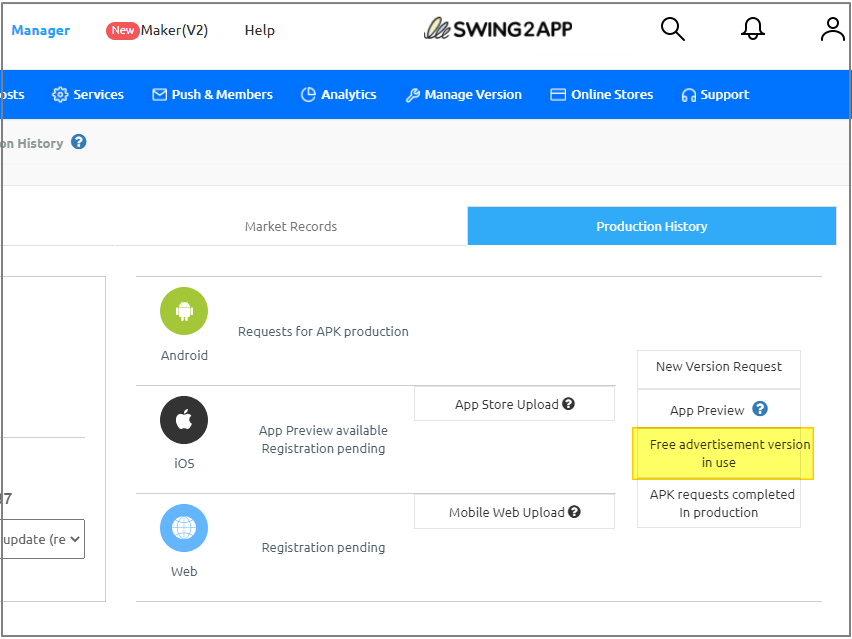
When the production is completed, the status is changed to [In use of free commercial version] in the app production history.
A free download version APK file download mail will be sent to the user’s mail.

▶ Download the free commercial version of the app sent by email
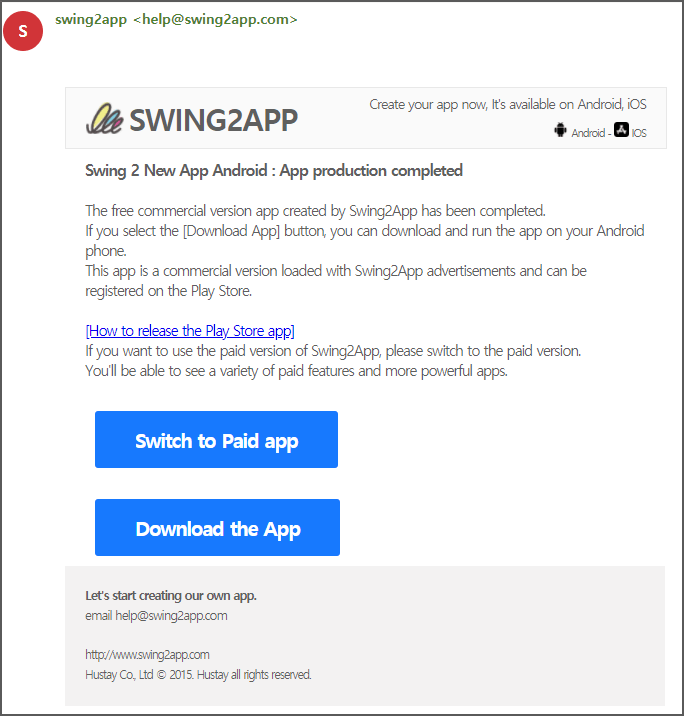
After a while, the free commercial version of the completed app mail will arrive.
Download the version of the free commercial version sent by the user’s mail and check the mail on your mobile phone and install it! It’s possible.
The free commercial version app can only be installed on Android phones.
or
You can also download the free commercial version of the app by pressing the [Download App] button in the Swing2App Official App – App Preview section.
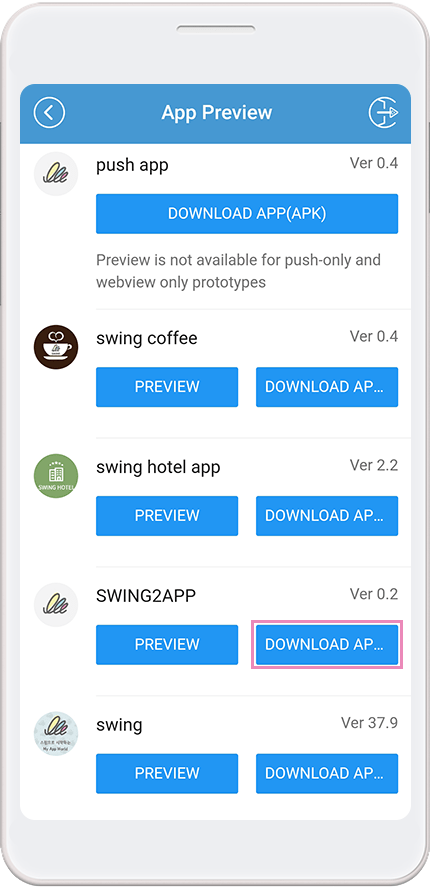
Please use the free commercial version of the app in a convenient way.
* Even when updating the app, if you press the free commercial version again in the app production history, the APK containing the advertisement will be produced.
(When updating, it can be used without examination.)
![]() Swing2App Free Commercial Edition App Ads
Swing2App Free Commercial Edition App Ads
▶pop-up advertisements
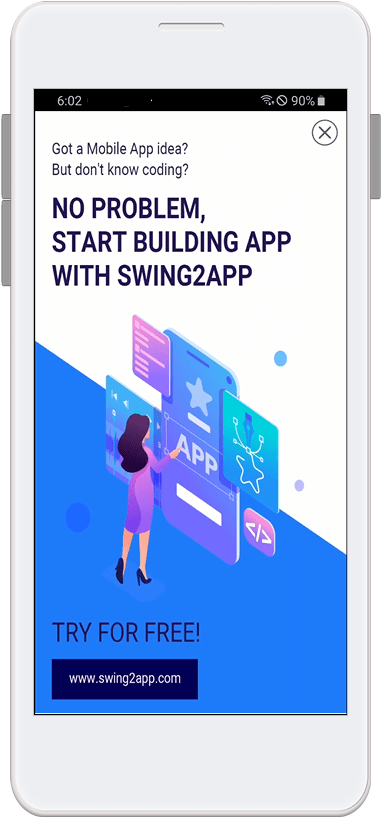
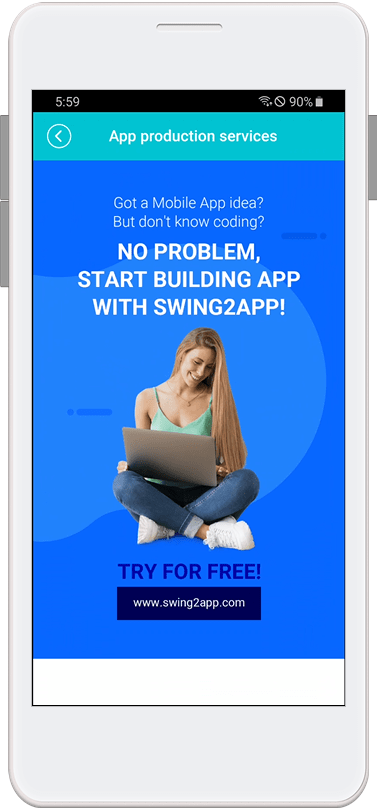
▶bulletin board advertisements
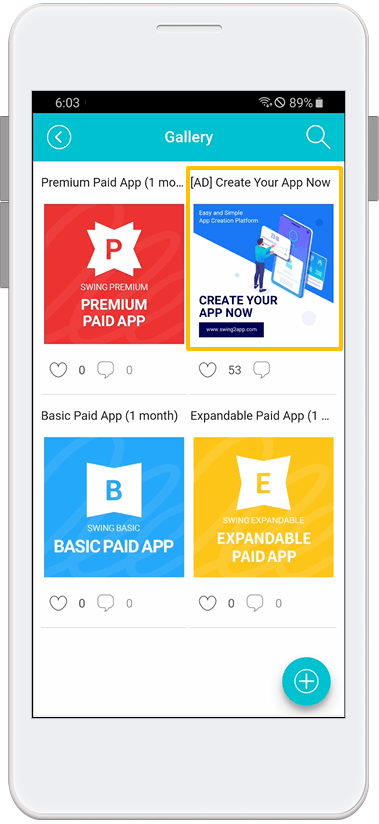
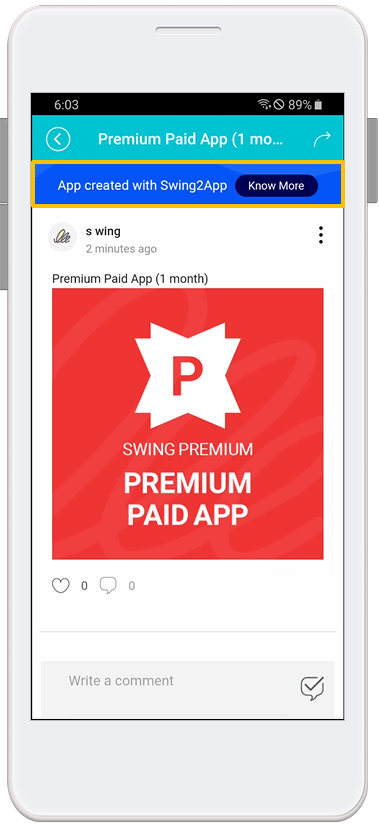
Advertisements appear randomly through the bulletin board, the top of the detailed view of the post, pop-up advertisements and setting menus.
◈ Notice
1) Even when updating the app, if you press the free commercial version again in the app production history, the APK containing the advertisement will be produced.
(When updating, it can be used without examination.)
2)The free commercial version app is a distribution app that can be released in the actual store, so it is not used immediately when you apply, but only after reviewing Swing2App.
3)Please make sure to apply for the free commercial version app after the app is created. We can’t approve an app that hasn’t been created or used for testing.
4)Terms and conditions are provided, so please check the terms and conditions that can be used as a free commercial version.
5)If a free commercial screening is rejected due to the same content on multiple occasions, the free commercial application can be blocked with the authority of the person in charge.
Therefore, please check exactly the reason for the rejection and reapply after correction.
☞ Go to the free commercial version of the Swing2App ad screen
☞ To see the free commercial version app terms of use
☞ Go to see how to register for the free commercial version App Play Store app